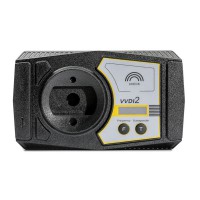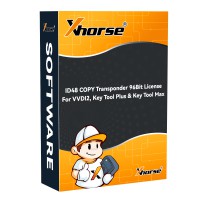VVDI2 Prepare Toyota H Chip Authorization Service (VT-01)
EU Ship, NO Tax!
All 4% OFF, except bottom price items.
Better price, please contact Susie!
Skype: xhorsevvdi.com
Whatsapp:+86-13983756354
Product Description
VVDI2 Prepare Toyota H Chip Authorization Service (VT-01)
No need real shipping, activate online. Please provide us serial number after you purchase
Note:
Prepare Toyota H transponder require online calculation. Each time will cost 200 bonus points.
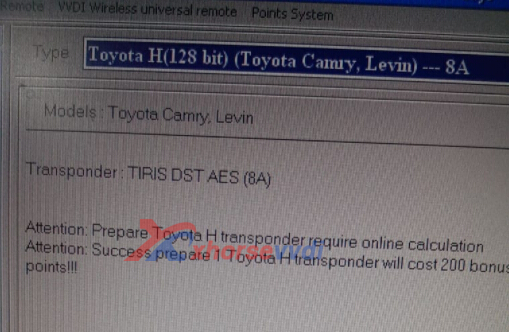
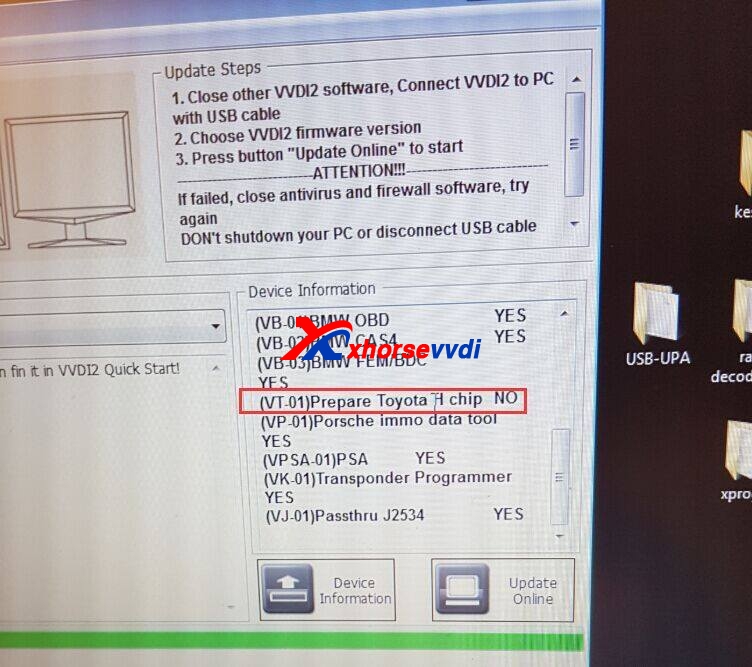
If you have VVDI2 full version,you can get (VT-01)Prepare Toyota H chip free.Activate H in xhorse update kit software self service system.
If your vvdi2 is not full version,buy (VT-01) Prepare Toyota H Chip Authorization SV86-71.
1.How to know your VVDI2 is Full version or not?
Please check device information,if your VVDI2 has the four following authorization,it is Full version.
VB-01 (VVDI2 BMW OBD)
VB-02 (VVDI2 BMW CAS4)
VV-01(VAG 4TH )
VV-02(VAG 5th)
1.Please connect VVDI2 with computer well.
2.Start Xhorse Upgrate kit software, select VVDI2,and click find device
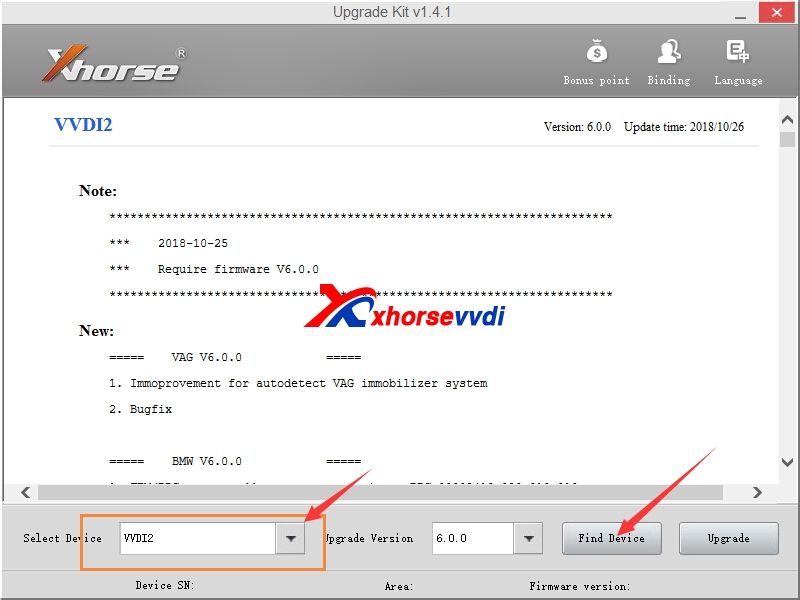
3.You can Click System Point >>View My bonus Points or Binding,then go to self service system.
4.Login your account on Customer Self Service website.If not use before,register firstly.
And here is the steps how to register for Xhorse account:
4.1. Use google store/allple store for download the APP.
4.2. Choose the country code and use your phone number to register the account , put the correct country code and phone number for get the security code then login , you can set your password after.
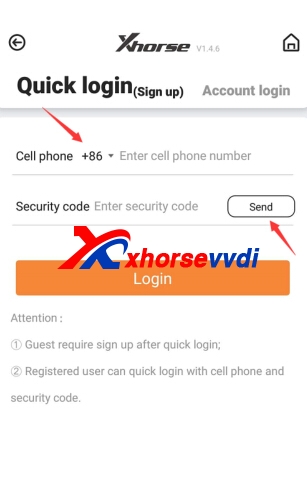
4.3.Run the APP and scan the QR code for link it.
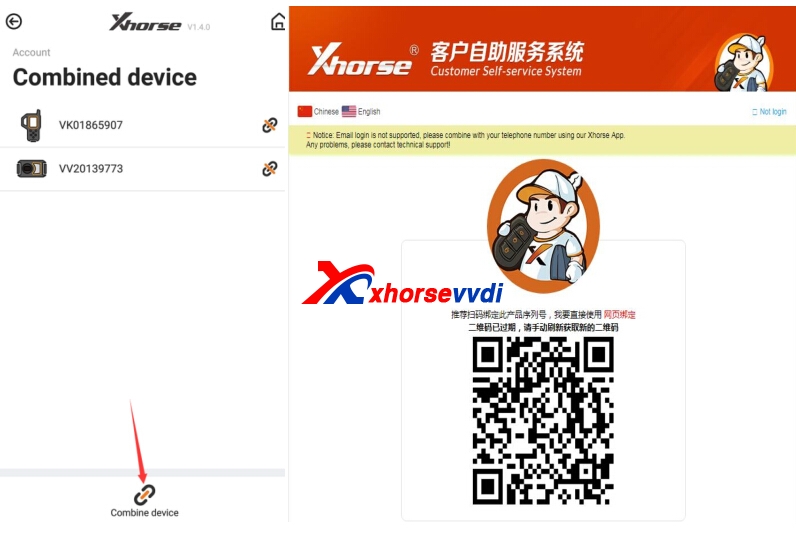
After log in the account , your device is link on your account ,you can check it with app.
5. Login your account on Customer Self Service. Select Activate H.
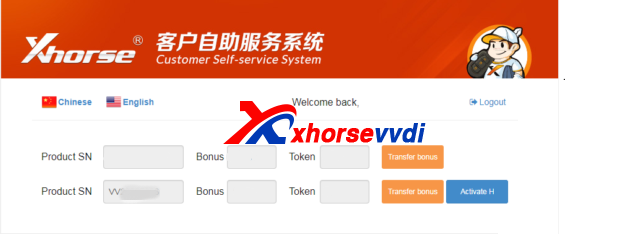
Or in APP,choose shop,then Function,click Activate Toyota H for advance VVDI2.
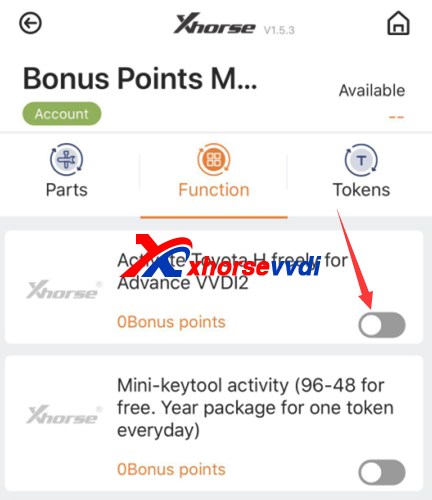
6.After process activate,please wait 30 minutes,update vvdi2 firmware in xhorse update kit software.
7.Prepare Toyota H chip authorization is OK.
Contact US:
If you have any questions, please do not hesitate to contact us.


Shipping Method and Delivery Time:
EU, US, UK ,RU Warehouse: 3-7 working days. We have stocked up hot sale items in US, UK ,RU, EU Warehouse, Fast Delivery No Tax. But if overseas warehouse is sold out, we will send from Hongkong by DHL.
EU warehouse only for EU customers. UK warehouse for UK address only! US the same, and not includes overseas territories. No customs tax.
DHL: 3-7 working days. And EU address by DHL invoice value can't be less than 150USD. If your address is remote area for DHL, need to pay remote cost about 35USD or no extra fee ship by YANWEN.
Yanwen Express: 5-17 working days. No customs Tax or remote cost for EU Countries.
About VAT, if company buyer needs the VAT invoice, please pay the VAT, then we provide VAT invoic for you to do tax refund.