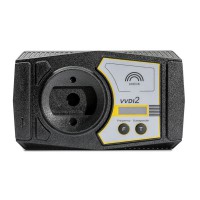69% off
VVDI2 BMW FEM/BDC Function Authorization Service Activate Online
Latest price: US$800.00Buy Now: US$250.00
69% off
VVDI2 BMW Service: VB-03 FEM
5 VVDI2 BMW Service: VB-03 FEM


Plus II $2744, Max Pro $379 Super Sale!
EU Ship, NO Tax!
All 4% OFF, except bottom price items.
Better price, please contact Susie!
Skype: xhorsevvdi.com
Whatsapp:+86-13983756354
EU Ship, NO Tax!
All 4% OFF, except bottom price items.
Better price, please contact Susie!
Skype: xhorsevvdi.com
Whatsapp:+86-13983756354
XNR-SS298
Shipping:
Free Shipping
Standard Post ServiceEstimated delivery time: 7-15 working days.See details »
Weight:
0.1KG
( 0.22LB )
Returns:
Return for refund within 30 days,buyer pays return shipping. Read details »
Product Description
If you you want to get the functions for BMW FEM/BDC, you can buy this service.
VVDI2 BMW FEM/BDC Function Authorization Service Activate OnlineIf you you want to get the functions for BMW FEM/BDC, you can buy this service.
Tips:
No need shipping, after you pay this service, we will activate online. Please leave the VVDI2 SN after you purchase.
And once we activate OK, we will inform you to update firmware via xhorse update kit software. Thanks.
VVDI2 BMW FEM/BDC Function:
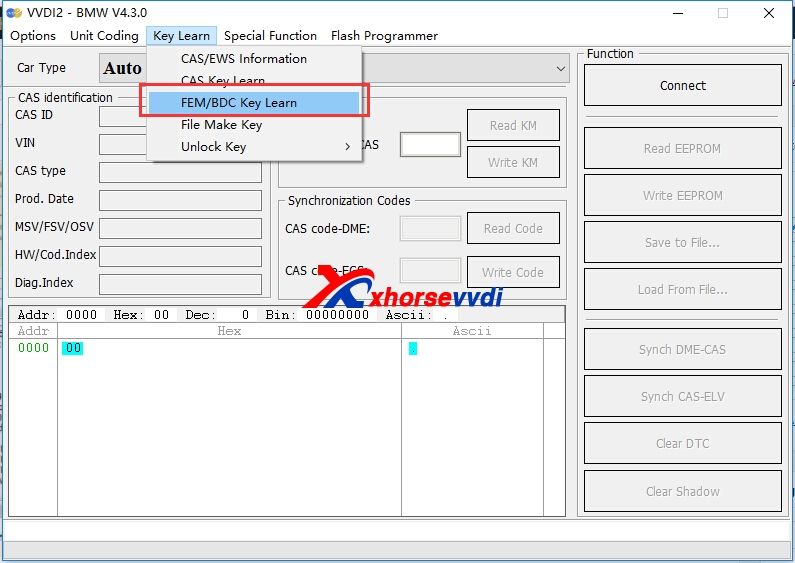
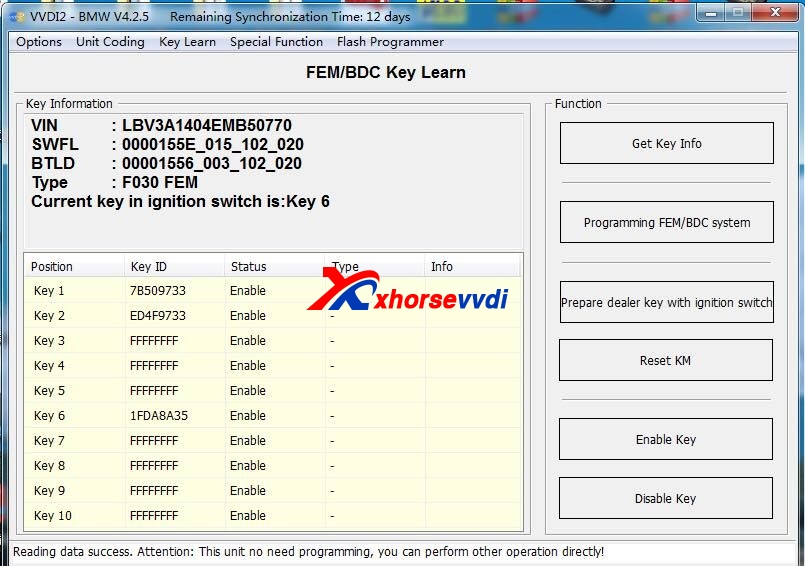
VVDI2 - BMW FEM/BDC system(function released and available, just no user manual)
Users can refer to following information (3 steps for make keys: get key info->programming FEM/BDC system->make keys)1.support make new key with ignition switch (support add spare key and all key lost, all key lost require ISN)
2.support reset FEM/BDC KM (cluster require reset manually)
3.support erase key (after erase the key position become blank position)
4.support backup coding
5.support restore coding
Notes:
1.backup coding and restore coding can direct operation generally.
2.add keys, reset KM, erase key must programming FEM/BDC system first
3.in FEM/BDC interface, if 'get key info' the type not support, it will show: customer should use "BMW E-sys software" program FEM/BDC system. then programming FEM/BDC system with VVDI2-BMW
4.when operation on 'programming FEM/BDC system interface, please don't close this software window until all procedures completed.
5.programming FEM/BDC system, require soldering and get eeprom.(FEM 95128 chip, BDC 95256 chip) usually there are 2 same chips on the module, please refer to the software diagram, select the correct one.
6.programming FEM/BDC system, must restore the original eeprom, restore coding. If cannot restore coding or after restore coding assemble FEM/BDC module back to car, but with problem(such as the remote control cannot start the car
or the car with window problem) please use "BMW E-sys software" coding for FEM/BDC system
7.if connect power to FEM/BDC module, but the relay keep ringing, please contact technical support for help. usually operation on FEM/BDC should be ok, just need to programming.
Contact US:
Email: sales@xhorsevvdi.com
If you have any questions, please do not hesitate to contact us.


Shipping Method and Delivery Time:
EU, US, UK ,RU Warehouse: 3-7 working days. We have stocked up hot sale items in US, UK ,RU, EU Warehouse, Fast Delivery No Tax. But if overseas warehouse is sold out, we will send from Hongkong by DHL.
EU warehouse only for EU customers. UK warehouse for UK address only! US the same, and not includes overseas territories. No customs tax.
DHL: 3-7 working days. And EU address by DHL invoice value can't be less than 150USD. If your address is remote area for DHL, need to pay remote cost about 35USD or no extra fee ship by YANWEN.
Yanwen Express: 5-17 working days. No customs Tax or remote cost for EU Countries.
About VAT, if company buyer needs the VAT invoice, please pay the VAT, then we provide VAT invoic for you to do tax refund.
If you have any questions, please do not hesitate to contact us.


Shipping Method and Delivery Time:
EU, US, UK ,RU Warehouse: 3-7 working days. We have stocked up hot sale items in US, UK ,RU, EU Warehouse, Fast Delivery No Tax. But if overseas warehouse is sold out, we will send from Hongkong by DHL.
EU warehouse only for EU customers. UK warehouse for UK address only! US the same, and not includes overseas territories. No customs tax.
DHL: 3-7 working days. And EU address by DHL invoice value can't be less than 150USD. If your address is remote area for DHL, need to pay remote cost about 35USD or no extra fee ship by YANWEN.
Yanwen Express: 5-17 working days. No customs Tax or remote cost for EU Countries.
About VAT, if company buyer needs the VAT invoice, please pay the VAT, then we provide VAT invoic for you to do tax refund.
Tech Support
How to use VVDI2 Program BMW FEM/BDC Keys
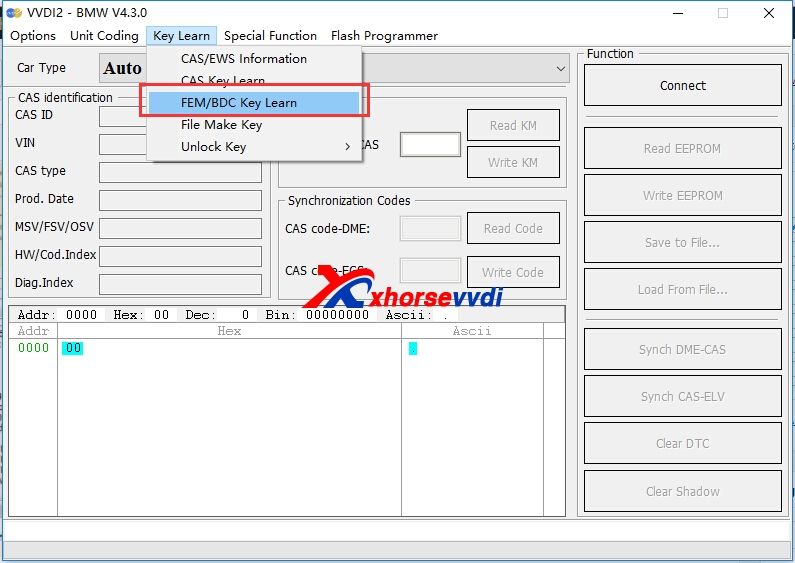
step 1:
1. read FEM/BDC coding via OBDII or on the bench
2. you'd better not close this window after starting this procedure
step 2:
1. open FEM/BDC shell, find out where the 95128/95256 chip is, read EEPROM dump via BDM programmer
2. load original EEPROM dump and save special EEPROM dump, write special EEPROM dump back to the 95128/95256 chip
3. restore FEM/BDC shell, provide -12v and connect it via OBD
1. open FEM/BDC shell, find out where the 95128/95256 chip is, read EEPROM dump via BDM programmer
2. load original EEPROM dump and save special EEPROM dump, write special EEPROM dump back to the 95128/95256 chip
3. restore FEM/BDC shell, provide -12v and connect it via OBD
step 3:
1. this operation requires connecting FEM/BDC on the bench, and make sure you finish step 1 and step 2
2. provide +12v to FEM.BDC and connect it via OBD
1. this operation requires connecting FEM/BDC on the bench, and make sure you finish step 1 and step 2
2. provide +12v to FEM.BDC and connect it via OBD
step 4:
1. open FEM/BDC shell, write original EEPROM dump (read step 2) back to the 95128/95256 chip
2. restore FEM/BDC shell and connect it via OBD
1. open FEM/BDC shell, write original EEPROM dump (read step 2) back to the 95128/95256 chip
2. restore FEM/BDC shell and connect it via OBD
step 5:
1.loading coding file (read step 1), write to FEM/BDC via OBDII, finish FEM/BDC programming
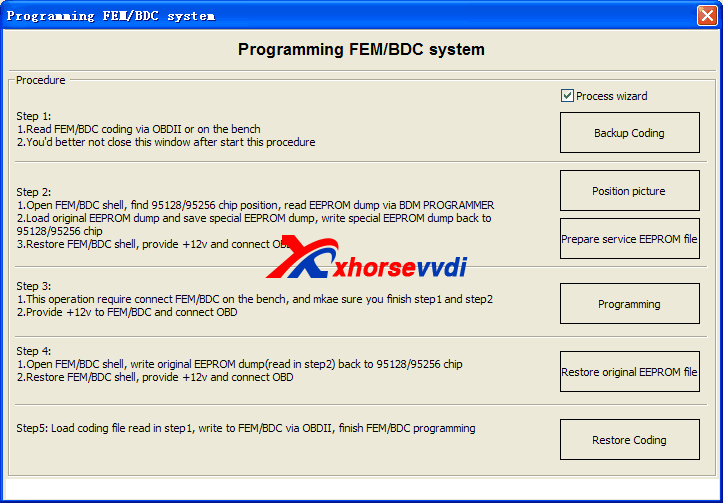
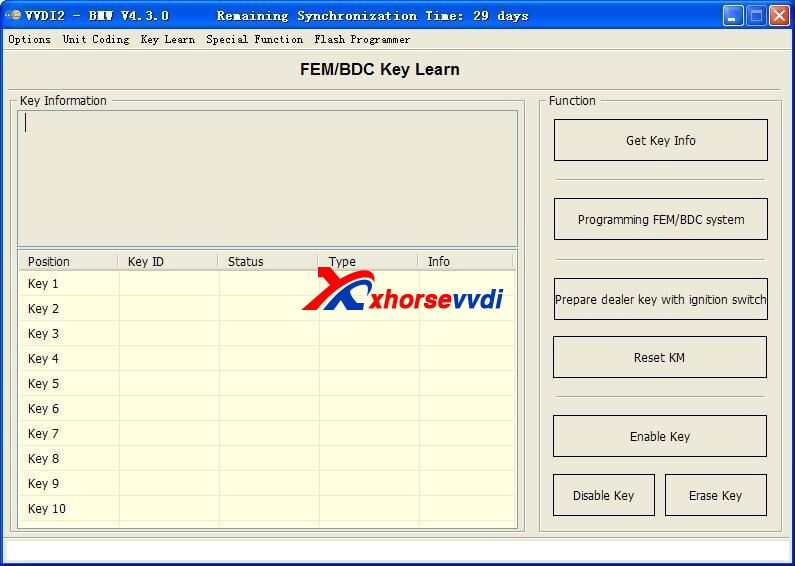
1.loading coding file (read step 1), write to FEM/BDC via OBDII, finish FEM/BDC programming
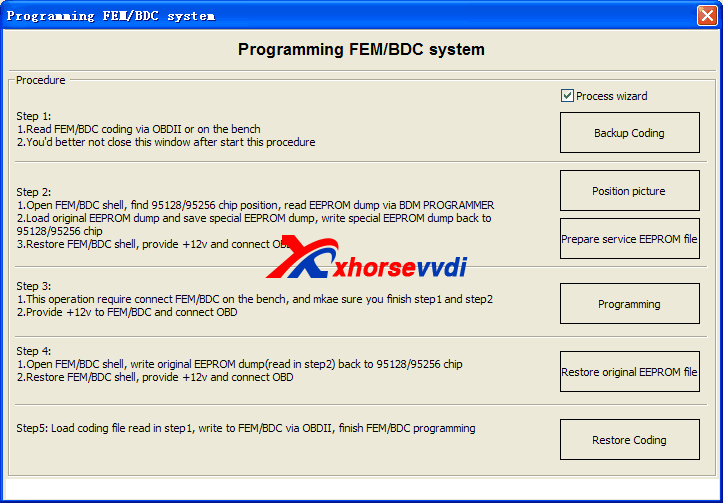
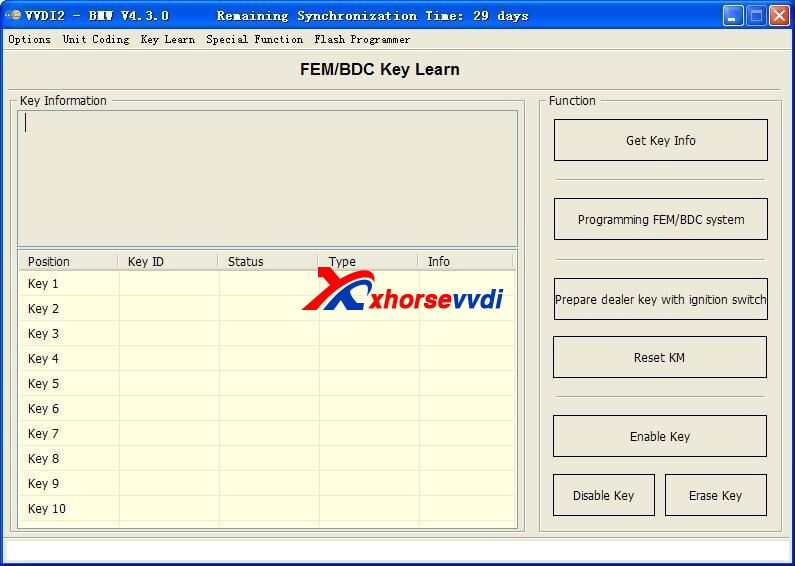
Buy more and Save more
Optional parts & accessories