Xhorse VVDI2 BMW Full Authorization Key Programmer With BMW OBD+CAS4+FEM

EU Ship, NO Tax!
All 4% OFF, except bottom price items.
Better price, please contact Susie!
Skype: xhorsevvdi.com
Whatsapp:+86-13983756354
Related Download Files
Product Description
Top 5 Reasons to Get VVDI2 BMW:
1.VVDI2 BMW version: V7.3.6
2.VVDI2 BMW can support CAS4, CAS4+, FEM, full BMW authorization.
3.VVDI2 covers BMW MULTI Tool all functions. Firmware and software update online.
4.VVDI2 BMW Software Language: English, Italian, Spanish, Dutch, Hungarian, Polish, Russian
5.Support OBDII Way, CAS Plug (Need to buy separately), EEPROM Dump (Suggest to purchase with VVDI Prog).
VVDI2 CAS4/CAS4+ Via OBD free Update
Support CAS4/CAS4+(XEP100 series, 5M48H/1N35H) type with OBDII
1). Support all CAS4/CAS4+ encrypt version with 5M48H/1N35H chip
2). Support prepares dealer key with OBD (We suggest use ignition switch prepare key)
3). Support reset mileage in CAS4 module
VVDI2 BMW Authorization:
√ (VB-01) BMW CAS4 Function
√ (VB-02) BMW CAS4 Function
√ (VB-03) BMW FEM Function
√ (VK-01) transponder key programmer
√ (VJ-01) Passthru J2534
VVDI2 Guide Free Download
How to Use VVDI2 BMW
How to Update VVDI2
How to Install VVDI2 Software and Driver
How to Program Transponder with VVDI 2
VVDI2 Manual
VVDI2 BMW Support List:
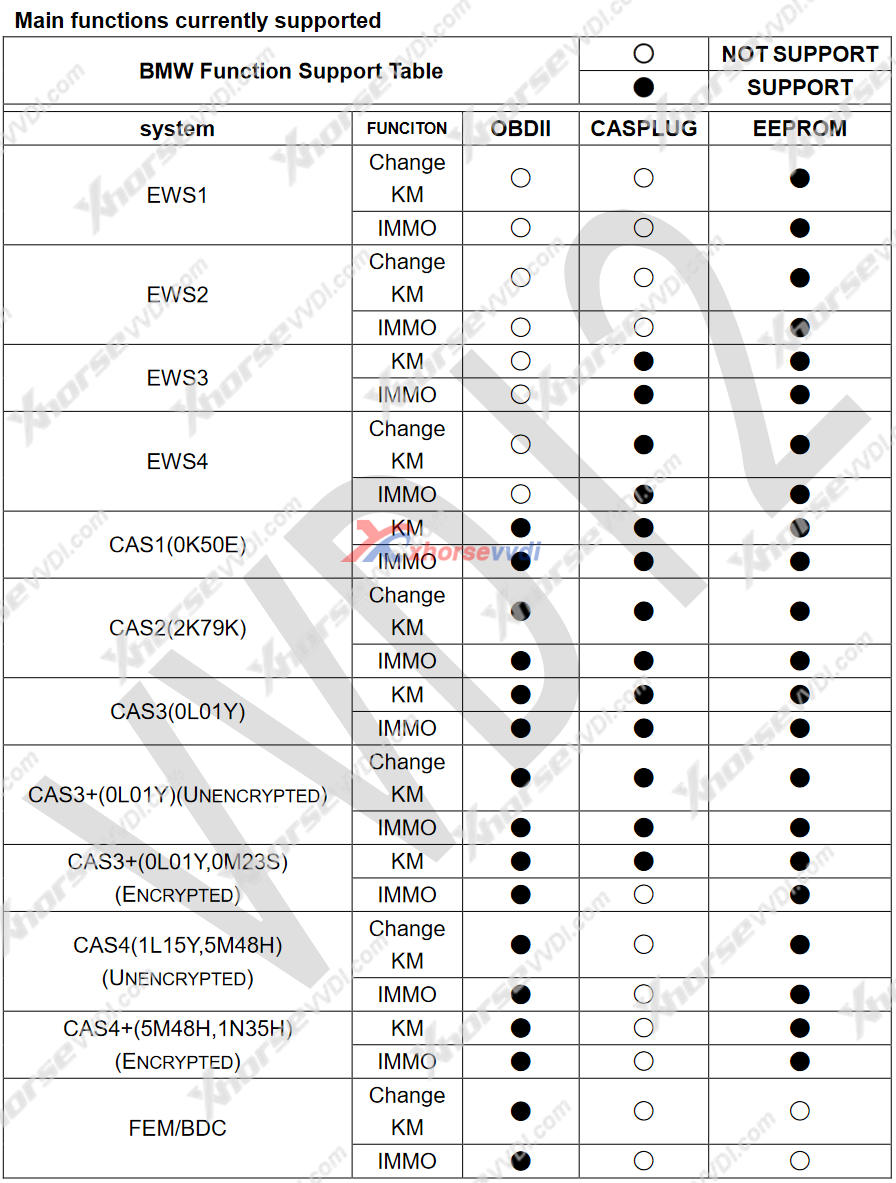
VVDI2 BMW Functions:
EEPROM/KM/Synchronization Codes (OBD)
Read EEPROM / Write EEPROM
Read KM / Write KM
Synchronize DME-CAS, CAS-ELV
Key Learn
Get Key Info
Write Key Info
Load Key Info / Save Key Info
Prepare dealer key with programmer
Prepare dealer key with ignition switch
Add key
Program Key Info
Repair Keyless Key
Enable Key / Disable Key
Clear DTC / Clear Shadow
File Make Key
EWS1/EWS2/EWS3/EWS4
CAS1/CAS2/CAS3/CAS3+/CAS4/CAS4+
Unlock Key
Unlock with key info file
Unlock with CAS1/CAS2/CAS3/CAS3+ EEPROM
File Change KM
EWS3/EWS4
CAS1/CAS2/CAS3/CAS3+ CAS4
Cluster (E Series): M35080 EEPROM dump
Cluster (F Series)
CAS Repair
CAS1(0K50E) OBDII Repair
ISTAP4* Version OBDII Repair
BMW FEM/BDC:
1. FEM/BDC support emergency switch ON: FEM/BDC Key Learn->Emergency switch ON
2. Support read ISN from original key (even key was disabled): FEM/BDC Key Learn->Read ISN from original key
3. FEM/BDC supports close/open transport mode: FEM/BDC Key Learn->Exchange FEM/BDC->Close/Open transport mode
4. !!!New Function: ECU/CAS ISN!!! (Menu->Key Learn->ECU/CAS ISN)
Support OBD exchange used or new ECU module, no need open PCB
Support OBD exchange used CAS3+/ISTAP module, no need open PCB
Support exchange used or new ECU module with “ECU dump file”
Support exchange used CAS3+/ISTAP, CAS4(1L15Y, 5M48H) with “CAS dump file”
(1). E-Series
(a). OBD read ECU ISN: MSV80, MSV801, MSD80, MSD81, MSD802, MSD812, MSD851
(b). OBD read/write ECU ISN: ME17N45(N45 Tricore), ME17N46(N46 Tricore)
(c). OBD read/write ECU ISN: MEV17_2(N12 Tricore), MED17_2(N14 Tricore), MV1722(N16 Tricore), MVD1722(N18 Tricore), MEVD174K(N20, Tricore), MEVD176K(N55 Tricore), MVD1727(N18 Mini Tricore), MEVD17KW(Tricore)
(d). OBD Read/write CAS ISN: CAS3+(0L15Y, 0M23S), ISTAP version. Encrypt verison require working key support
(e). Support write new ISN to ECU flash dump file, fix checksum: MSV80, MSV801, MSD80, MSD81, MSD802, MSD812, MSD851
(f). Support write new ISN to ECU eeprom dump file, fix checksum: ME17N45(N45 Tricore), ME17N46(N46 Tricore)
(g). Support write new ISN to ECU eeprom dump file, fix checksum: MEV17_2(N12 Tricore), MED17_2(N14 Tricore), MV1722(N16 Tricore), MVD1722(N18 Tricore), MEVD174K(N20, Tricore), MEVD176K(N55 Tricore), MVD1727(N18 Mini Tricore), MEVD17KW(Tricore)
(h). Support write new ISN to CAS3 eeprom dump file, fix checksum: CAS3+(0L15Y, 0M23S), ISTAP version. Encrypt verison require working key support
(2). F-Series(some F-series ECU don’t support read ISN from OBDII)
(a). OBD read/write ECU ISN: MEVD1724 (N20 Tricore), MEVD1725 (N13 Tricore), MEVD172Y(N55 Tricore), X63TU(S63TU, N63TU)
(b). Support write new ISN to CAS4(1L15Y) eeprom dump file, fix checksum: CAS4(1L15Y)
(c). Support write new ISN to CAS4(5M48H) eeprom dump file, fix checksum: CAS4(5M48H). Encrypt verison require working key support
(3). Some function in ECU/CAS ISN require download VVDI2 configuration file: Online Update Tool(v4.9.0)->Menu->Software Update and Update Information->Configuration file Update
5. Support read CAS3+(ISTAP) EEPROM from OBDII(This is not full EEPROM, Support make dealer key, DON’T WRITE this file back to CAS)
6. Bugfix
VVDI2 - BMW FEM/BDC system (function released and available, just no user manual)
Users can refer to following information (3 steps for make keys: get key info->programming FEM/BDC system->make keys)
1.support make new key with ignition switch (support add spare key and all key lost, all key lost require ISN)
2.support reset FEM/BDC KM (cluster require reset manually)
3.support erase key (after erase the key position become blank position)
4.support backup coding
5.support restore coding
Notes:
1.backup coding and restore coding can direct operation generally.
2.add keys, reset KM, erase key must programming FEM/BDC system first
3.in FEM/BDC interface, if 'get key info' the type not support, it will show: customer should use "BMW E-sys software" program FEM/BDC system. then programming FEM/BDC system with VVDI2-BMW
4.when operation on 'programming FEM/BDC system' interface, please don't close this software window until all procedures completed.
5.programming FEM/BDC system, require soldering and get eeprom. (FEM 95128 chip, BDC 95256 chip) usually there are 2 same chips on the module, please refer to the software diagram, select the correct one.
6.programming FEM/BDC system, must restore the original eeprom, restore coding. If cannot restore coding or after restore coding assemble FEM/BDC module back to car, but with problem (such as the remote control cannot start the car
or the car with window problem) please use "BMW E-sys software" coding for FEM/BDC system
7.if connect power to FEM/BDC module, but the relay keeps ringing, please contact technical support for help. Usually operation on FEM/BDC should be ok, just need to programming.
VVDI2 BMW Feedback:
Cars that I have successfully done with VVDI2
2005 BMW E87 CAS3
2006 BMW E90 CAS3
2003 BMW E60 CAS2
2010 Audi A5 with Keyless Entry
2011 Audi A3
2009 VW Golf mk6
I tested my vvdi2 on 2008 bmw m6 today. It worked flawlessly and was a bit quicker than multitool.
I did a perfect job on 2010 bmw X5 with ISTAP today. I downgraded CAS ( I backed up eeprom with xprog first) and then retrieved key info OK. Adding key was a brieze after that. Cleard all errors, sinchronized ELV. DONE
Hi i yesterday have bmw f10 2012 year ,read cas4+, change, write back all ok work .happy 100%
VVDI2 Key Programmer Comparison:
| Item number | Full Authorization (SV86-Full) | Full version (SV86) | Basic+VAG (SV86-B) | Basic (SV86-C) | Basic+BMW (SV86-D) |
| Price | 1299USD | 1129USD | 1499USD | 525USD | 1249USD |
| Basic Software(VJ-01,VK-01) | √ | √ | √ | √ | √ |
| PSA(PS-01) | √ | √ | √ | Add VW Get Free | Add VW Get Free |
| Porsche(VP-01) | √ | √ | √ | x | √ |
| VW(VV-01 4th+VV-02 5th) | √ | √ | √ | +1100USD (SV86-5) | +1100USD (SV86-5) |
| 4th VW/Audi(VV-01) | √ | √ | √ | +840USD (SV86-6) | +840USD (SV86-6) |
| 5th VW/Audi (VV-02) | √ | √ | √ | +299USD (SV86-2) | +299USD (SV86-2) |
| BMW OBD(VB-01) | √ | √ | +639USD (SV86-3) | +639USD (SV86-3) | √ |
| BMW CAS4 (VB-02) | √ | √ | +235USD (SV86-4) | +235USD (SV86-4) | +235USD (SV86-4) |
| BMW FEM/BDC (VB-03) | √ | √ | +200USD(SV86-S1) | +200USD(SV86-S1) | +200USD(SV86-S1) |
| ID48 OBDII(VV-03) | √ | √ | +150USD(SV86-S2) | +150USD(SV86-S2) | +150USD(SV86-S2) |
| ID48 96 bit (VV-04) | √ | √ | +250USD(SV86-S3) | +150USD(SV86-S2) | +150USD(SV86-S2) |
| MQB (VV-05) | √ | √ | Buy ID48 96bit,get free | Buy ID48 96bit,get free | Buy ID48 96bit,get free |
| Prepare Toyota H Chip(VT-01) | √ | √ | +75USD,(SV86-71) | +75USD,(SV86-71) | +75USD,(SV86-71) |
Package List:
1. VVDI 2 Main Interface
2. 5th BDM Programmer
3. OBD2 Cable
4. CAS Plug (Extra plug, need buy from dealer)
5. Remote Programmer (Include in the package now)
6. USB Cable
Contact US:
If you have any questions, please do not hesitate to contact us.


Shipping Method and Delivery Time:
EU, US, UK ,RU Warehouse: 3-7 working days. We have stocked up hot sale items in US, UK ,RU, EU Warehouse, Fast Delivery No Tax. But if overseas warehouse is sold out, we will send from Hongkong by DHL.
EU warehouse only for EU customers. UK warehouse for UK address only! US the same, and not includes overseas territories. No customs tax.
DHL: 3-7 working days. And EU address by DHL invoice value can't be less than 150USD. If your address is remote area for DHL, need to pay remote cost about 35USD or no extra fee ship by YANWEN.
Yanwen Express: 5-17 working days. No customs Tax or remote cost for EU Countries.
About VAT, if company buyer needs the VAT invoice, please pay the VAT, then we provide VAT invoic for you to do tax refund.
Videos
Xhorse VVDI2 BMW Software Function Preview
How to use VVDI2 Commander to do BMW Key by OBD2
How to use VVDI2 Program BMW Cas 3 Key?
Tech Support
Use try start method to start engine,no need working key or engine dump file
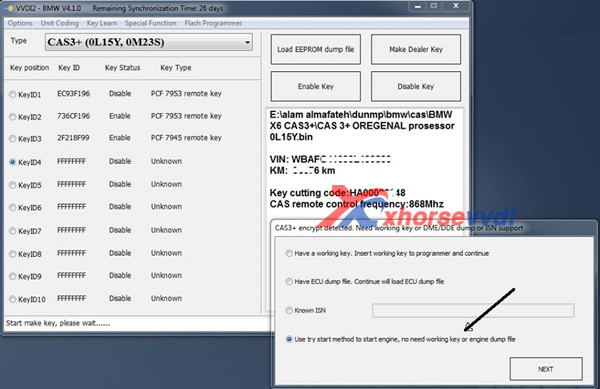
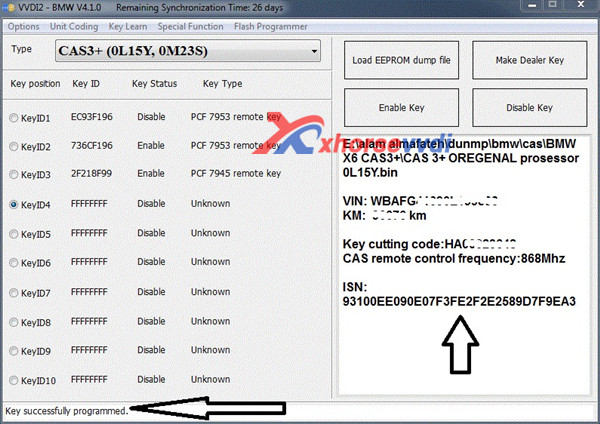
VVDI2 BMW FAQs:
1.Q:When try to use VVDI2 BMW for CAS4 car model,but it shows "software do not have authorize,please connect your dealer for help",what can i do?
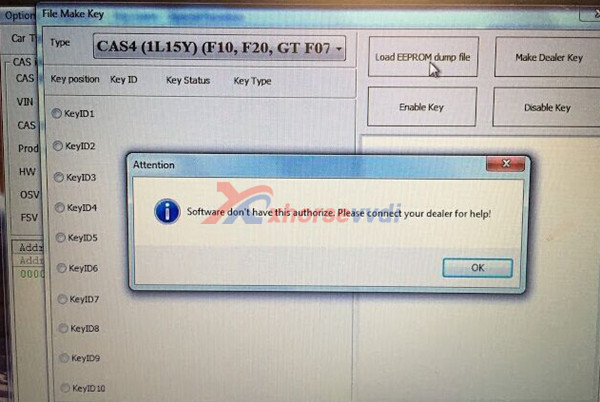

A:From the Authorization list,CAS4 is not available.If you only buy VVDI2 BMW(SV83-D),not get the CAS4 authorization.You need purchase CAS4 authorization service.
Q:I alreayd buy the VVDI2 CAS4 BMW authorization,but after i update to newest version,VVDI2 CAS4 authorization is missing,what can i do?
A:Please send us your serial number,we will check it for you.And after it is OK,we will inform you.Please wait 30minutes,then update it. Meanwhile,please ocnfirm VVDI2 BMW software and firmware is the latest version.
2.Q:Will VVDI2 BMW support to change km of BMW CAS4?
A:Yes,it can support by EEPROM Dump way.Please use with VVDI Prog to get the eeprom dump file,then use with VVDI2 BMW.And CAS4 function needs to get VVDI2 BMW CAS4 Authorization serivce.
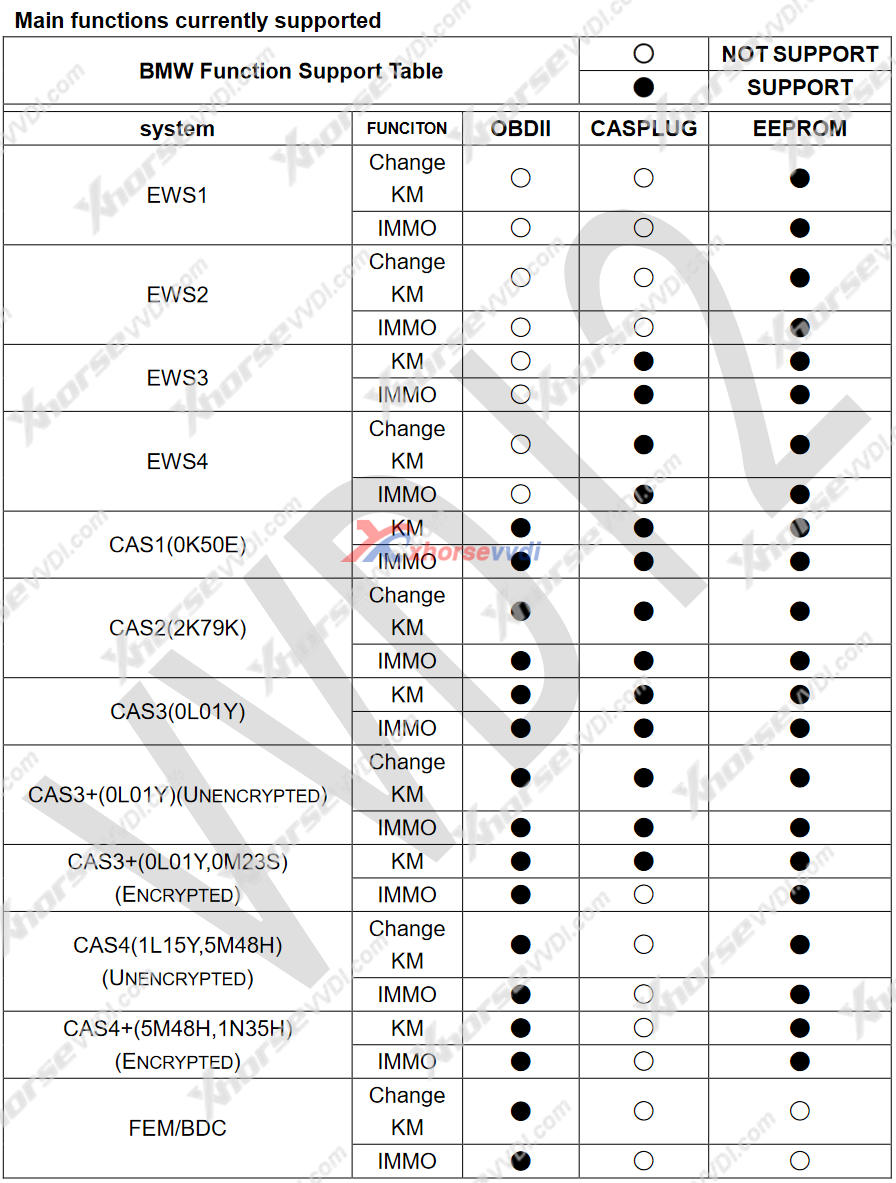
Install VVDI2 Commander Driver
1.Open Device Manager: Open windows explorer, right click ‘My computer’ and select ‘Properties’, open ‘System properties’, select ‘Hardware’ -> ‘Device Manager’, Open Device Manager
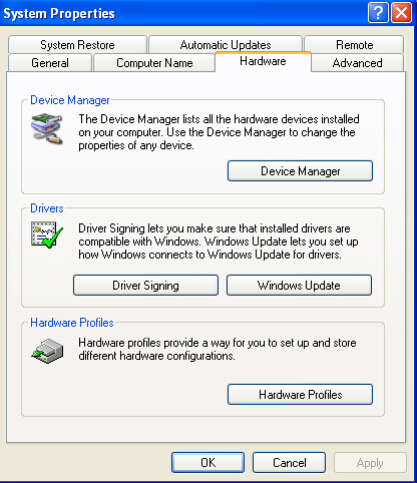
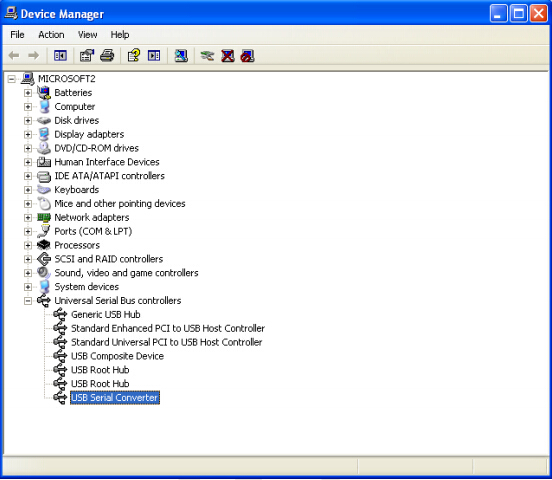
2.Install bus driver: Disconnect other USB cable from PC(Mouse and keyboard should keep connect)
VVDI2 install with other version drivers: Select ‘Universal Serial Bus controllers’ -> ‘USB Serial Converter’, double click on it, get properties window
View ‘Driver’ page: ‘Driver Date” should be: 3/18/2011, ‘Driver Version’ should be: 2.8.14.0.

If all right, don’t install driver again. If not shown as before, you need install driver with following steps:
1) Select ‘Driver’ -> ‘Update Driver’. Open ‘Hardware Update Wizard’
2) Select ‘Install from a list or specific location (Advanced)’, next to get window
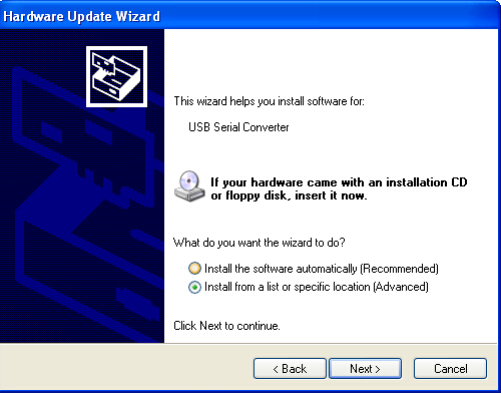
3) Select ‘Don’t search. I will choose the driver to install.’next to get window. Sometimes you will get directly, at this situation, go to step 5)
4) Select ‘Universal Serial Bus controllers’, next to get window
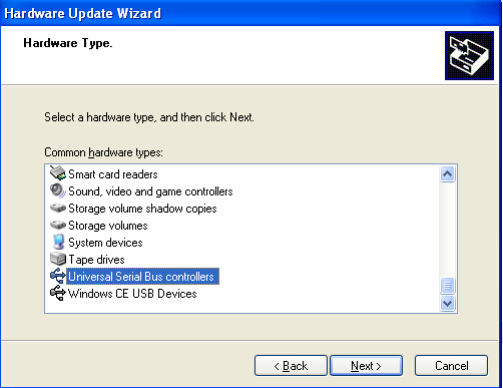
5) Select ‘Have Disk…’, get install from disk window
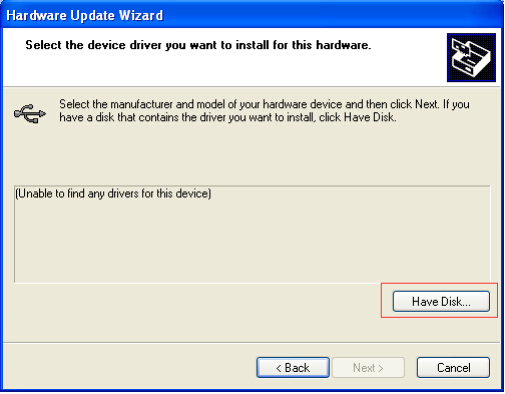
6) Input absolute path for USB Driver folder in install directory (Browse and choose install directory, or you can find the path from Start->Programs->VVDI2->USB Drivers). Press OK and wait complete. Sometimes system will ask again for Are you sure to install this driver? Continue is need
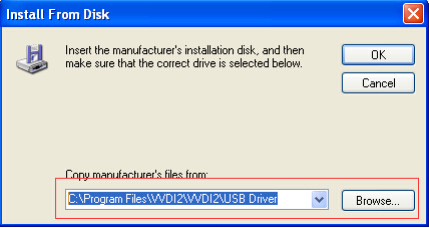
Please check whether VVDI2 is in the driver list.
Verify Bus Driver: Open properties window after install driver, view Driver page: ‘Driver Date’ should be: 3/18/2011, ‘Driver Version’ should be: 2.8.14.0


































