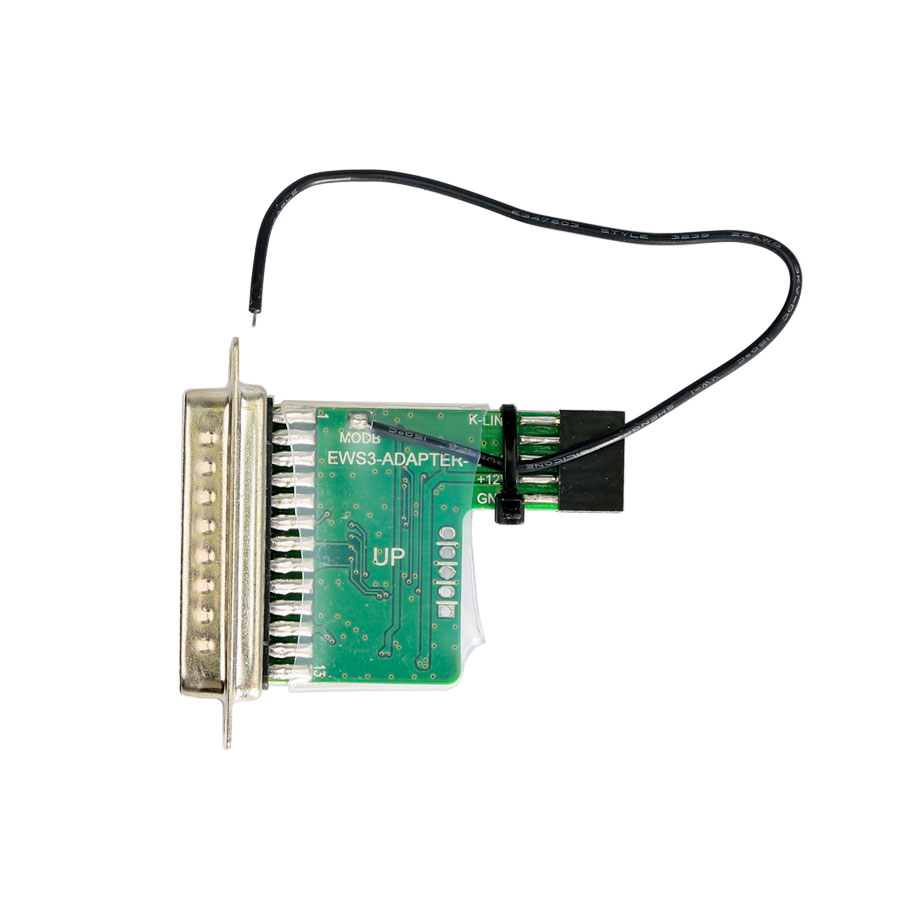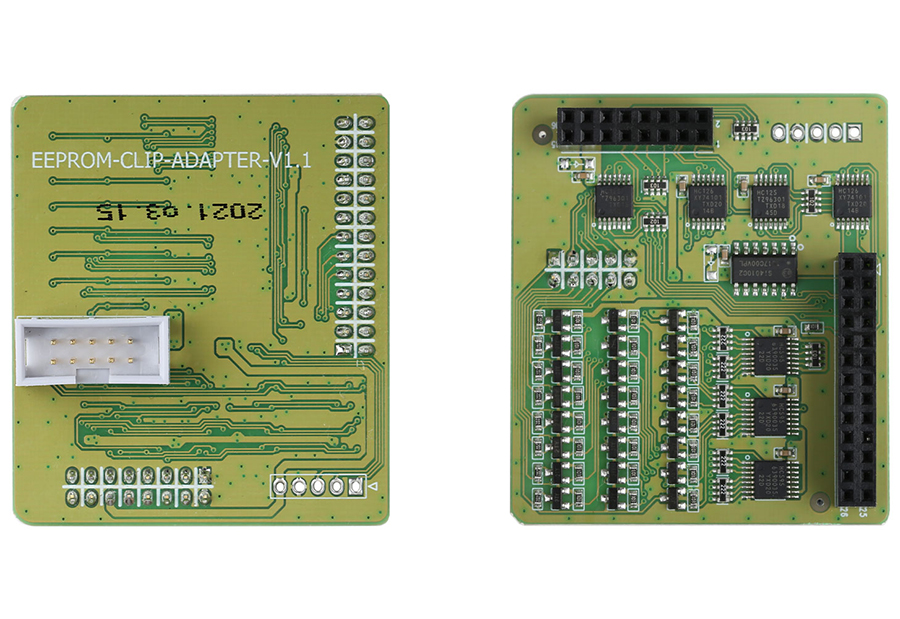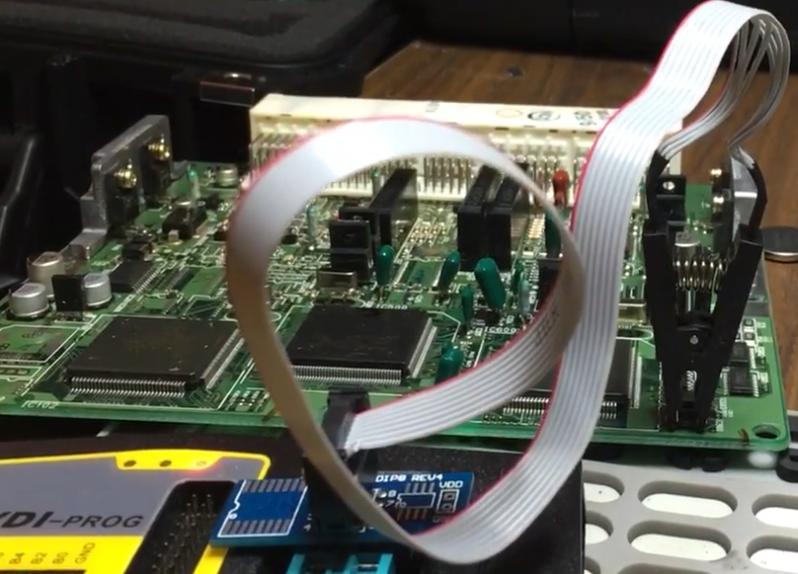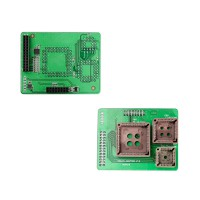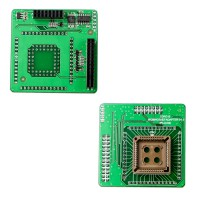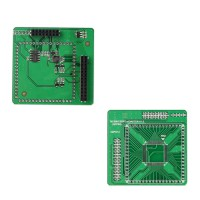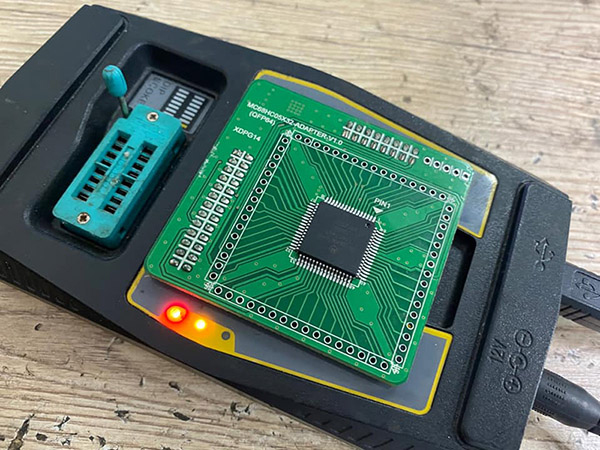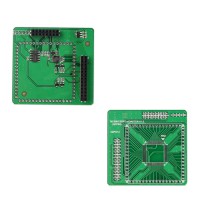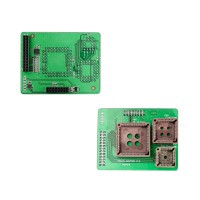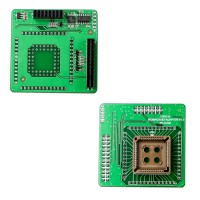EU/UK/US Ship V5.3.5 Xhorse VVDI PROG Programmer Multi-Language Read/Write ECU MCU IMMO EEPROM

EU Ship, NO Tax!
All 4% OFF, except bottom price items.
Better price, please contact Susie!
Skype: xhorsevvdi.com
Whatsapp:+86-13983756354
Related Download Files
Product Description
- VVDI PROG Programmer is with built-in software, frequently update online free, keep updating more types.
- Support to read write EEPROM & Flash, ECU, MCU, Dashboard, IMMO, Airbag, remote, and read bosh ecu data.
VVDI PROG Programmer Update Online Frequently Support Multi-Language
>>VVDI Prog 5.3.5 Software Free Download Password:123456
>>VVDI PRO Multi-Language: English, Arabic, Czech, French, Italian, Polish, Portuguese, Russian, Spanish, Turkish, Chinese
>>VVDI PROG Software: V5.3.5, Firmware: 2.0.0
>>VVDI Prog support reading BMW ISN (Recommend BOSH ECU Adapter)
>>VVDI Prog + XDPGSOGL DB15-DB25 Cable work with Xhorse Solder-Free Adapters for VVDI Key Tool Plus and Mini Prog.
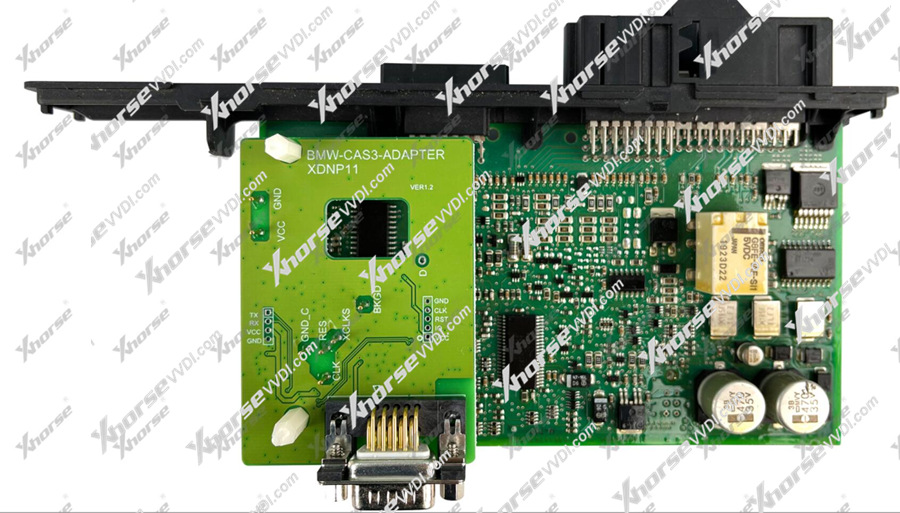
>> Released the new repair function for Porsche 12V lithium battery. This function supports Porsche models from 2018 to 2020. (Add CAYENNE AC MOUDLE, LITHIUM BATTERY MODULE options in <8-OTHER>->)
Please Note:
1. VVDI Prog Read BMW ISN. Read ECU data and show the ISN automatically as below.
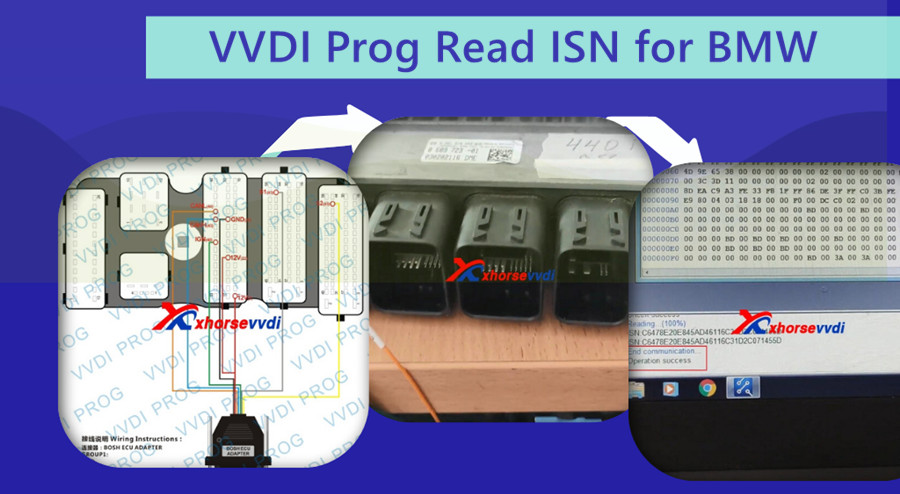
2. DO NOT click firmware upgrade in VVDI Prog software, or it will give communication server error. The firmware is fixed at 2.0 version, no need to update.
3. Please do wiring 100% same like the connection diagram in VVDI Prog software, DO NOT lengthen the connection lines with other parts. Or will fail to read.
4. VVDI PROG User Manual. You can also check in VVDI Prog software folder.
5. Voltage require: 12V, 3-5A
V5.3.4 VVDI Prog Update (2024-4-15)
* This version DON't need update firmware
* Software Update: Compatible with VP05 serial number programmer devices
* Modify AM29F200xx, AM29F400xx, AM29F800xx options in [1-EEPROM&FLASH]->[AMD]: Write failure issue fixed
* Modify R5F212L2SD, R5F212L2SN, R5F212L4SD, R5F212L4SN, R5F21364, R5F21365, R5F21366, R5F21367, R5F21368, R5F2136A, R5F2136C option in [2-MCU]->[RENESAS-R8C]: Wiring diagram update
* Modify JIEFANG-J6-BCM option in [4-IMMOBILIZER]->[FAW]: Wiring diagram update
* Modify R7F701333 option in [2-MCU]->[RENESAS-RH850]: Wiring diagram update
* Modify R7F701312 option in [2-MCU]->[RENESAS-RH850]: connection failed issue fixed
* Modify JETTA(2015-2020)(D70F3423), SANTANA(2015-2020)(D70F3423), C-TREK(2015-2020)(D70F3423) options in [5-DASHBOARD]->[VOLKSWAGEN]: Read exception problem fix
* Modify MQB4.5_95320 option in [5-DASHBOARD]->[VOLKSWAGEN]: Wiring diagram update
* Modify RATTAN-ZSoption in [5-DASHBOARD]->[SAICMOTOR]: Wiring diagram update
* Modify NEW-SANTAFE option in [7-AIRBAG]->[Hyundai]: connection failed issue fixed
* Modify FENGSHEN S30(93C46A), FENGSHEN S30(93C46B) options in [8-OTHER]->[Dongfeng]: Wiring diagram update
* Modify FAW BCM-3(MC9S12G128) option in [8-OTHER]->[FAW]: Optimize the process.
VVDI Prog Features:
1. Built-in update software: Make VVDIProg update timely.
2. High-speed USB communication interface: Make software automatically connect.
3. Smart operation mode: possible causes of error will be listed
4. Reserve ports: For future update.
5. Self-test function: Check if the machine works well or not.
6. Power supply: Through USB cable, software will automatically prompt if the external USB power supply is needed
VVDI PROG Programmer Functions:
Support R&W lots of chips, including MC9S08 series, MC68HC (9)12series, MC9S12series, V850series, H8Xseries, R8Cseries, PCF79XXseries and most EEPROM chips etc.
Support chip data verify, check blank function
Support data file compare function
Support R&W BMW N20, N55 ECU (show ISN directly)
Stable R&W MC9S12XE series chips (5M48H/1N35H/2M53J/3M25J etc.)
Support renew PCF79XX remote, currently support BMW E/F series (Please Note PCF79XX adapter is optional)
Lots of connection diagrams
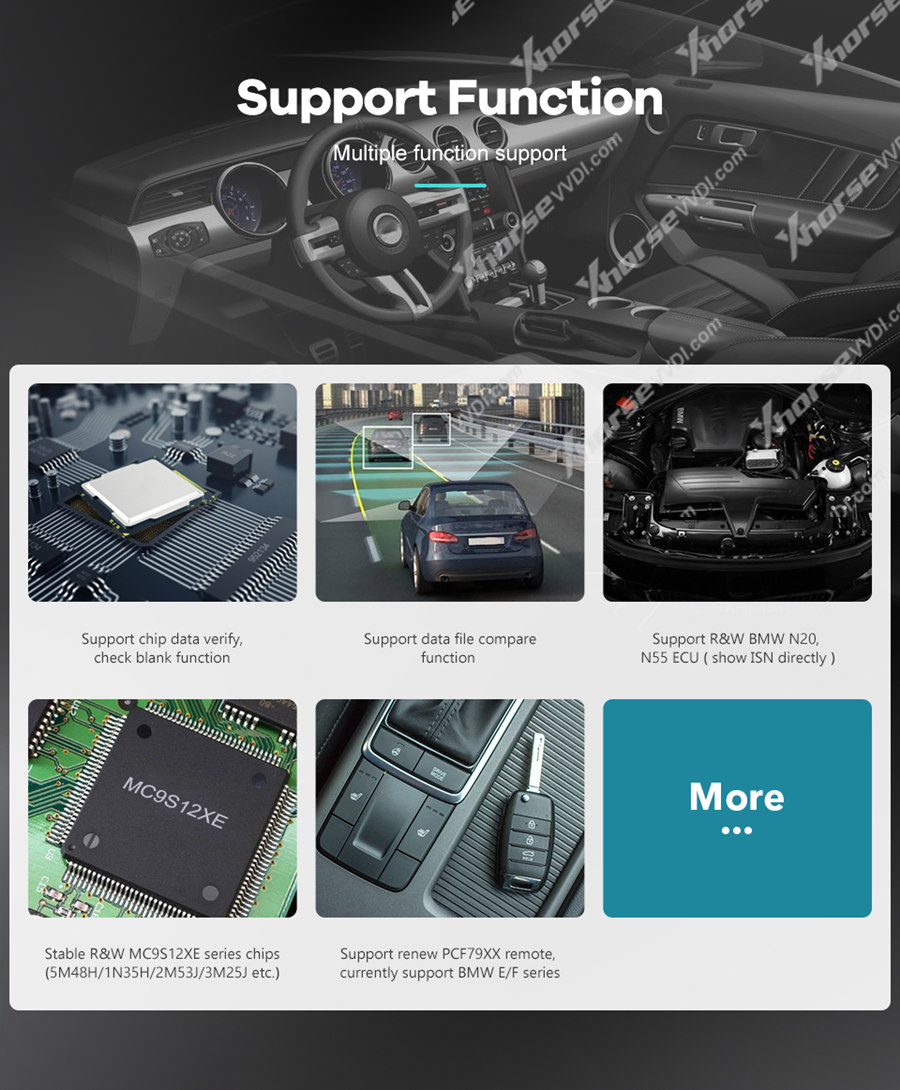
EEPROM & Flash:
ADESTO, AKM, ALTERA, AMD, ATMEL, CATALYST, EON, EXEL, FAIRCHILD, FUJITSU, INTEL, MICROCHIP, MXIC, RAMTRON, ROHM, SEIKO, TOSHIBA, WINBOND, ⅪCoR, YMC.etc
MCU:
RENESAS V850, RENESAS H8X, RENESAS R8C, MOTOROLA MC68HC(9)08, MOTOROLA MC68HC(9)12, MOTOROLA MC9S08, MOTOROLA MC9S12, NXP PCF79XX, ST ST10F, INFINEON XC2XXX, ATMEL, ATMEGA XXXX, INFINEON XC164CS, MICROCHIP PIC18F
Support Model List:
ECU List:
For BENZ, BMW E Series, BMW F Series, BOMBARDIER, BOSH, CHANGAN, DELPHI, MAGNETI, MARELLI, RENAULT
For Ford, Hyundai, KIA, PEUGEOT, SIEMENS, for VOLKSWAGEN, OTHER
IMMOBILIZER List:
For AUDI, BACIMOTOR, BENZ, BMW, BUCIK, CHANGAN, CHEVROLET, FAW, CHRYSLER, FIAT, FORD, GEELY, GREATWALL, HYUNDAI, INFINITI, LANDROVER, JAGUAR, NISSAN, OPEL, PORSCHE, RENAULT, SAICMOTOR, SSANGYONG, STEC, TUNGTHIH, VOLKSWAGEN, VOLVO, YEMA, ZHONGHUA, ZOYTE.
DASHBOARD List:
For BACIMOTOR, BORGWARD, BUICK, CHANGAN, CHERY, CHEVROLET, DAYUN, DONGFENG, FAW, FORD, GEELY, FOTON, GACMOTOR, GEELY GREATWALL, HAFEI, TOYOTA, HANTENG, HAIMA, HONDA, JAC, JAGUAR, JINBEI, JMC, LUXGEN, NISSAN, SGMW, SUZUKI, TOYOTA, VOLOVO, ZHONGHUA, ZOTYE
REMOTE List:
For BMW E Series, BMW F Series
AIRBAG List:
For BENZ, BOSH, BUICK, CHANGAN, Chery, CHEVROLET, Citroen, FAW, Fiat, Ford, GEELY, GM, Halma, HAWTAI, HONDA, Hyundai, JMC, Land Rover, LUXGEN, LYNKCO, Opel, OTHERS, PEUGEOT, Renault, SAICMOTOR, Suzuki, TOYOTA, VOLKSWAGEN, VOLVO, ZOOT
BOSH-ECU-ADATPER List:
For ABARTH, Alfa Romeo, ASTON-MARTIN, AUDI, BENZ, BMW, BUGATTT-VEYRON, CHRYSLER, Citroen, DACIA-LOGAN, Fiat, Ford, GM, HONDA, Hyundai, Infinity, Isuzu, Jaguar, JEEP, KIA, Landrover, MASERATI, ACLAREN, PEUGEOT, SKODA, Suzuki, TOYOTA, VOLKSWAGEN, VOLVO
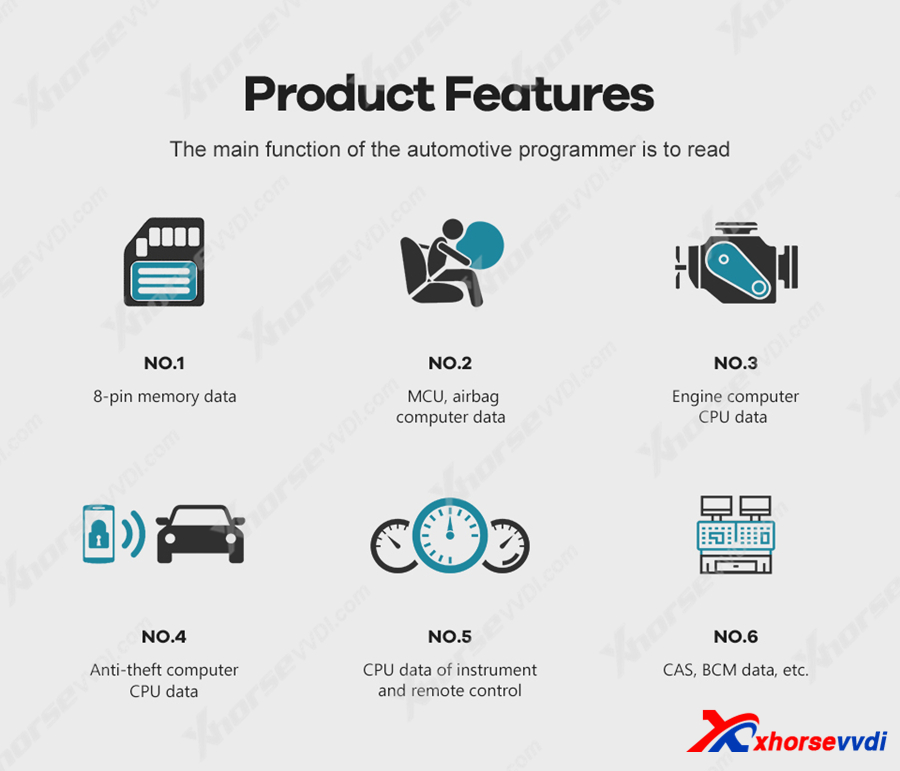
How to use VVDI Prog Programmer?
1.VVDI Prog Software Interface:
1.1. Operation options
- File: Load data file
- Buffer: Support copy, paste, search, fill function
- Device: Support chip read, write, erase operation
- Window: Compare two data files
- Setting: Read & Verify, Write & Verify, Erase & Check Blank configuration
- Language: Change the language, current support English, Chinese, Polish, Arabic, Czech, Spanish, French, Italian, Portuguese, Russian, Turkish (You can change the language you want.)

1.3. Read range: Parts of chips include several data areas, for example EEPROM, FLASH and etc. click on the button select read range
1.4. Data display: Display the read data or load data, include hex and ASCII format
1.5. Power configuration: Display the status of power (VCC, VPP, 12V), support change the voltage of VCC and VPP (The default voltage usually not need to change)
1.6. Special function options Provide chips special function, for example parts of chips have read chip ID, set security, reset security etc.
1.7. Chip option Select right option according to type, brand and chip
1.8. Option Information: Display parameter information of current option
1.9. Connection diagram button: Click on button, get the connection diagram of current chip
1.10. adapter Type: Display needed adapter of current option
1.11. Operation Information: Display operation information and saved in "log.bin" file
2.How to Update VVDI Prog Programmer?
2.1 Software
Click on the latest download link on the top.
2.2 Firmware
Please note: VVDI Prog firmware is fixed at 2.0 version, No Firmware Update, or it will get server error.
VVDI PROG Reviews:
2. I made pcf reseting with vvdi prog on allot of remotes. It does erase, no problem. It writes no problem.
Thumb's up for the tool. Working good.Only that you need a good dump for the pcf.
3. vvdi prog support R5F21548G, in the 2-MCU,RENESAS-R8C
4. vvdi prog is able to read volvo v50 keyless entry module. Chip is 9s12dg256 OLO1Y
5. VVDI Prog Programmer Test on Different Computer Feedback:
Package List:
1. VVDI PROG device
2. EEPROM socket
3. EEPROM adapter
4. MC9S12 Reflash Cable V1
5. MCU Reflash Cable V3
6. ECU Reflash Cable
7. USB Type-B Cable
No CD in package now, please download the newest VVDI Prog software at the top of the page.
VVDI Prog Optional Adapters List:
|
Adapter Name |
Adapter Image |
Function |
Wiring Diagrams |
| VVDI AUDI BCM2 Solder-free Adapter |  |
Read Audi Encrypted BCM2 Data without Original Key ID |  |
| XDPGSOGL DB15-25 Cable |  |
Make VVDI PROG compatible with Solder-free Adapters for Key Tool Plus/ Mini Prog |  |
 |
Read/Write AB28FXXX/PA28FXXX/TB28FXXX |
null |
|
|
|
Read/Write PCF7922, PCF7941, PCF7945, |
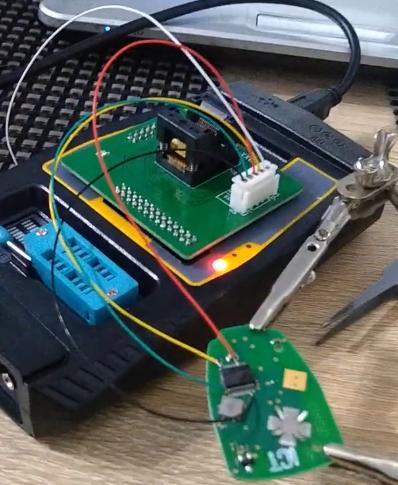 |
|
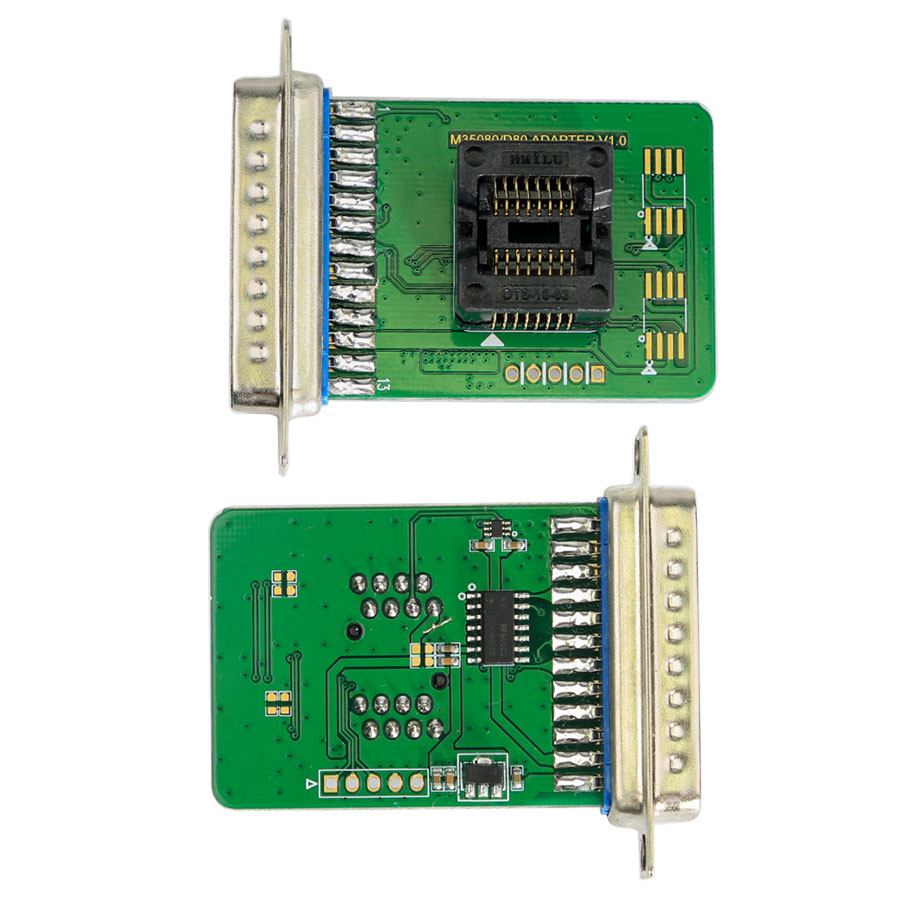 |
Read/Write M35080, M350803, M350806, |
 |
|
|
|
Read BMW EWS3 data without soldering |
 |
|
|
|
Read BMW EWS4 data without soldering |
 |
|
|
|
Read/Write |
|
|
|
|
Read/Write TMS370 (PLCC28 package) chip |
|
|
|
|
Read/Write AM29FXXXB series chip |
|
|
|
|
Read/Write MC68HC05BX (PLCC52 package) chip including 0D60J, 1K20C, 3G96A (old Epia BCM) |
|
|
|
|
Read/Write MC68HC05X32(QFP64 package) chip including OD69J,1D69J,1H52A,0G47V (MC68HC05 series Mercedes EIS/EZS) |
|
|
 |
Read BMW ECU N20 N55 B38 ISN Without Opening |
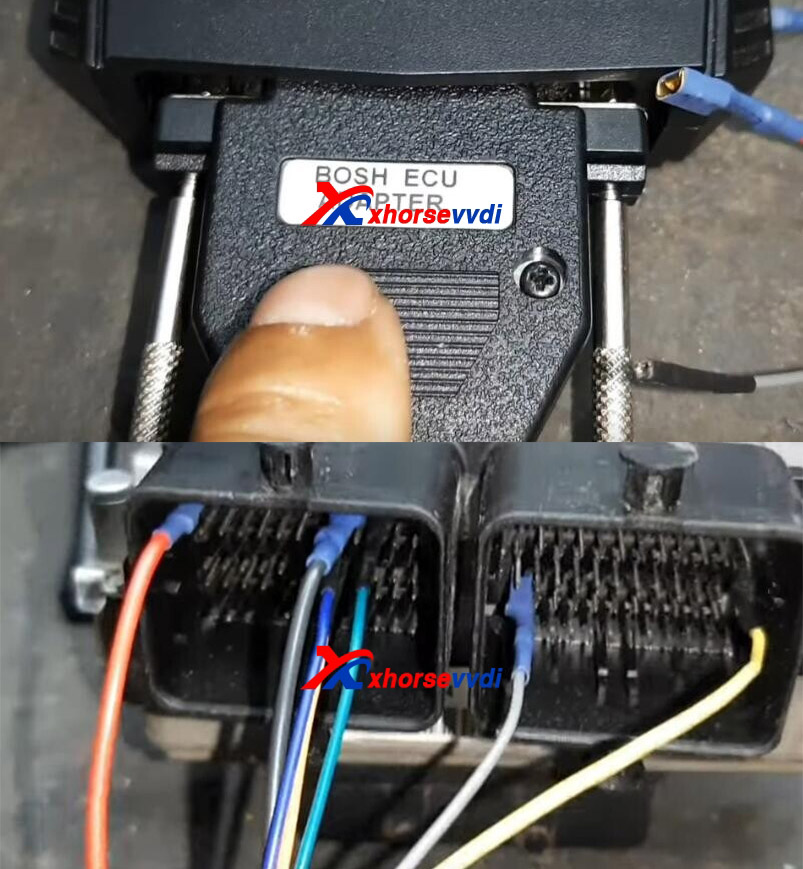 |
|
 |
Read/Write Benz EIS/EZS W164(ST12), W169(ST12), W203(HC08), W209/211(ZWG), W209/211(HC12), W211(ST12), W215/220/230, W639(HC08), SPRINTER(ST12), VITO W639(ST12) without soldering |
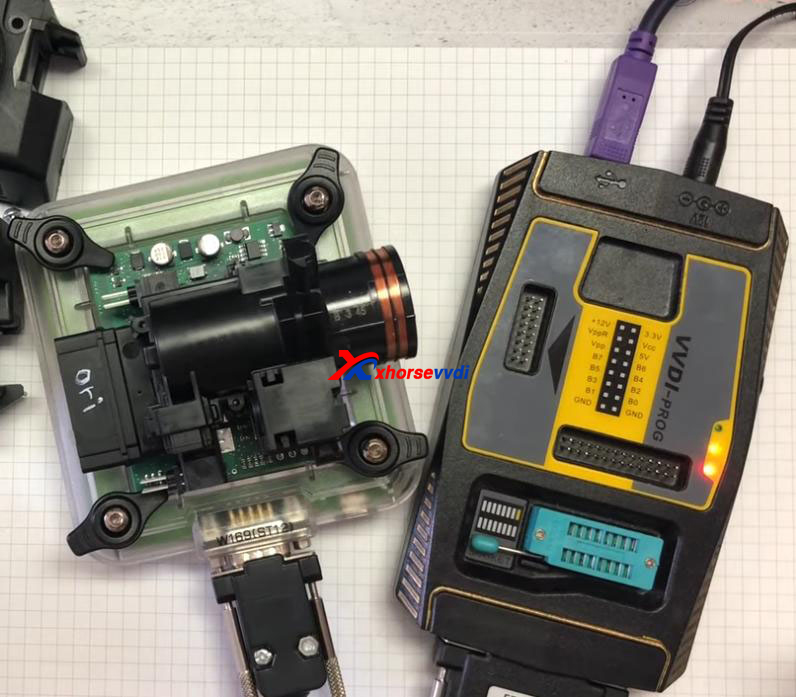 |
Contact US:
If you have any questions, please do not hesitate to contact us.


Shipping Method and Delivery Time:
EU, US, UK ,RU Warehouse: 3-7 working days. We have stocked up hot sale items in US, UK ,RU, EU Warehouse, Fast Delivery No Tax. But if overseas warehouse is sold out, we will send from Hongkong by DHL.
EU warehouse only for EU customers. UK warehouse for UK address only! US the same, and not includes overseas territories. No customs tax.
DHL: 3-7 working days. And EU address by DHL invoice value can't be less than 150USD. If your address is remote area for DHL, need to pay remote cost about 35USD or no extra fee ship by YANWEN.
Yanwen Express: 5-17 working days. No customs Tax or remote cost for EU Countries.
About VAT, if company buyer needs the VAT invoice, please pay the VAT, then we provide VAT invoic for you to do tax refund.
Videos
VVDI PRO and LED BDM Frame read Land Rover KVM module data
>How to use VVDI Prog Read BMW CAS3+ 0M23S
How to use VVDI Prog Read CAS3 0L15Y
How to use VVDI Prog to Read BMW Engine ECU ISN?
How to use VVDI Prog to Read Porsche BCM 5M48H
How to use VVDI Prog to read CAS4 5M48H
How to install VVDI PROG Programmer software?
How to use VVDI PROG Read AUDI ESL HC08GR16 type
Tech Support
1. Q: VVDI Prog read PCF7952,it failed "Chip not connect"?
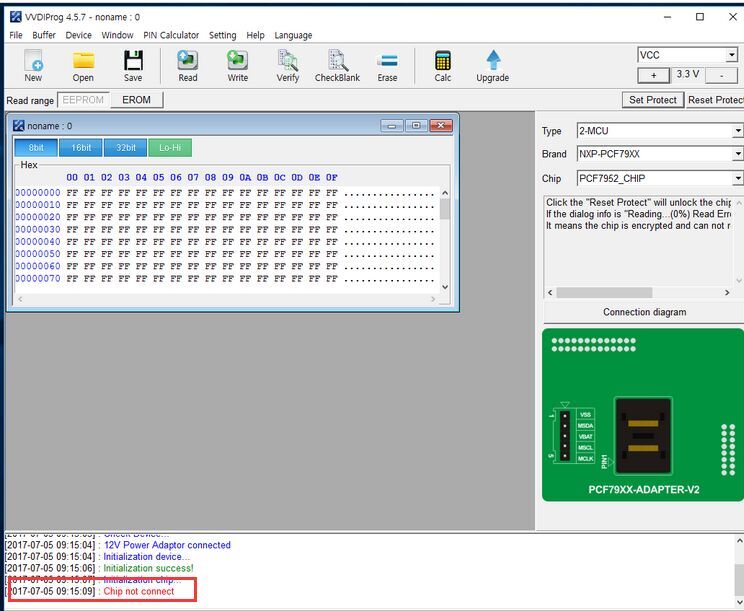
A: Please check the connection diagram, and the pins connection.
2.Q: VVDI PROG 95640 read OK but write not (write error on the beginning).
In this case check the eeprom package before any operation, and the operating voltage is clearly marked
You can check here (sorry for the bad picture it was taken by mobile and enlarged)
First row: S64S
The last digit is "S" = 1.8V-3.6V
You have to adjust the vvdi voltage to the correct value (default is 4.5V)
Q: VVDI Prog read Sprinter W906 EIS via new ST. Adapter is not working, had to use V1 flash cable to read the eeprom.
A: The connections points on PCB must be cleaned before !!!
Not only take pcb from EIS and quickly put to EZS adapter and await 100% result in 1 seconds like many other users…
Q: Spent an hour moving it slightly, even tried sprinter 2006- from the drop down menu , but with no luck ,V1 flash cable job at the end.
A: Of course work only right choice when use EZS adapter….and dont forget to use external +12V power
Q: Didn’t clean the pcb mate, of course 12v connected, but i looked under the mag. it seemed that the pins are slightly off! oh well the job is finished , i will check the next one , or buy one to check. thanks mate.
A: Every time need to have some donor pcs on stock….not wait until is needed
4.Q: Read Benz EIS OK, but write or verify got error?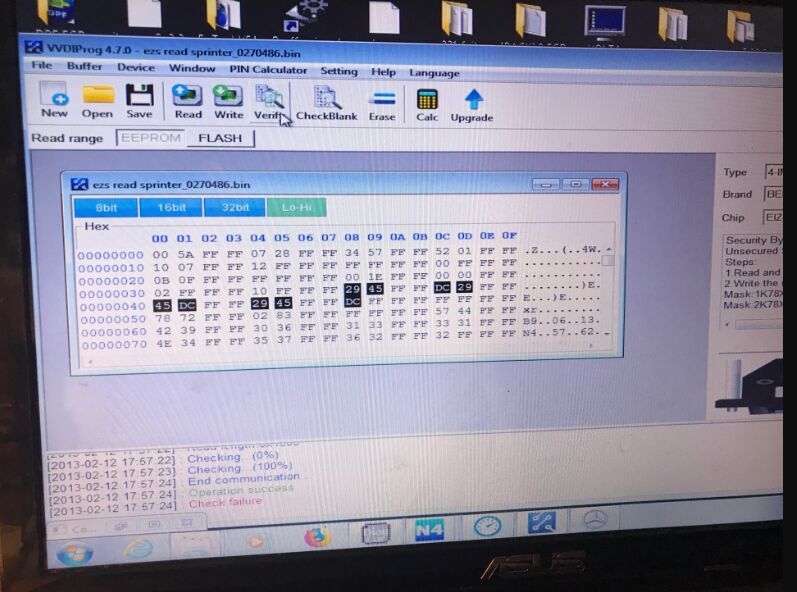
A: Please go to setting >>environment, tick off the selection.
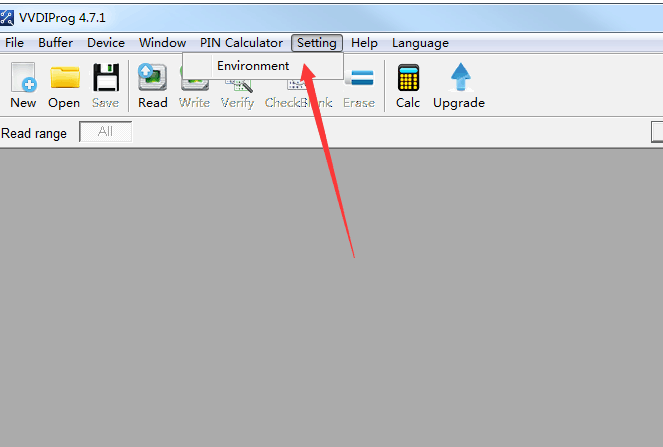
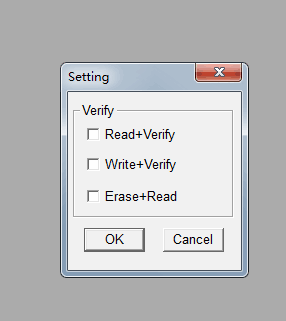
5. Q: Read the MC9S12, it got error "chip is crypt, this operation needs to decrypted"?
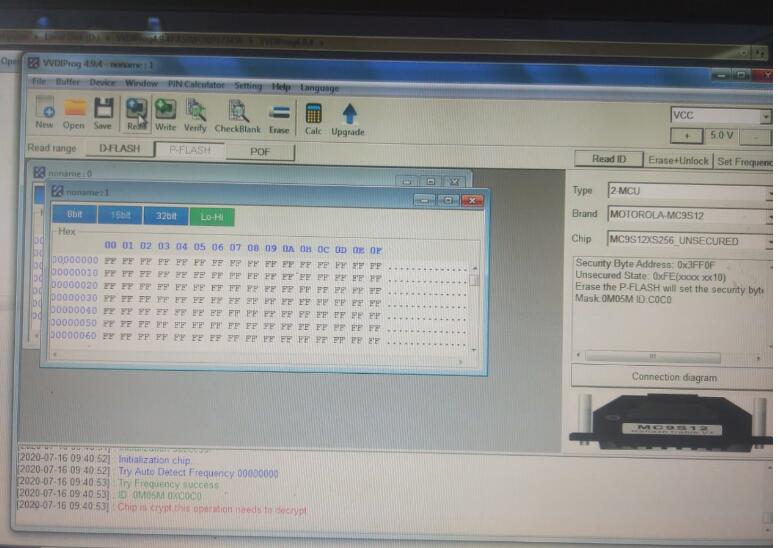
A: Please choose secured type in VVDI Prog software to read.
6.Q: VVDI Prog Read LandRover FR "Partition information error, please select the partition size manually" error?
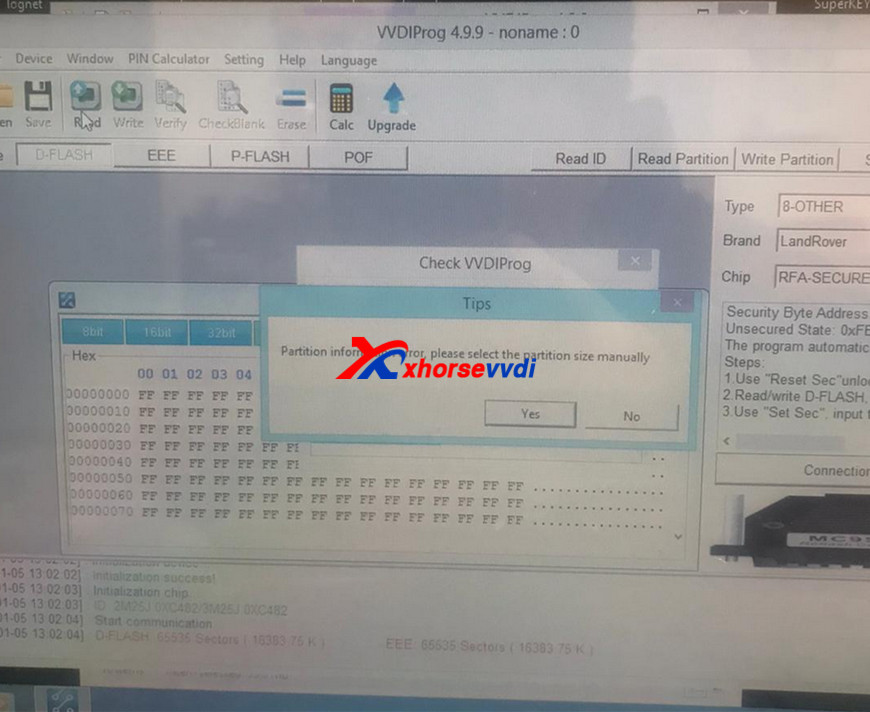
A: It seems the partition information is lost, it is recommended not to continue reading, as it is easy to lose data.
7.Q: VVDI Prog lock latch cannot lock the EEPROM Adapter?

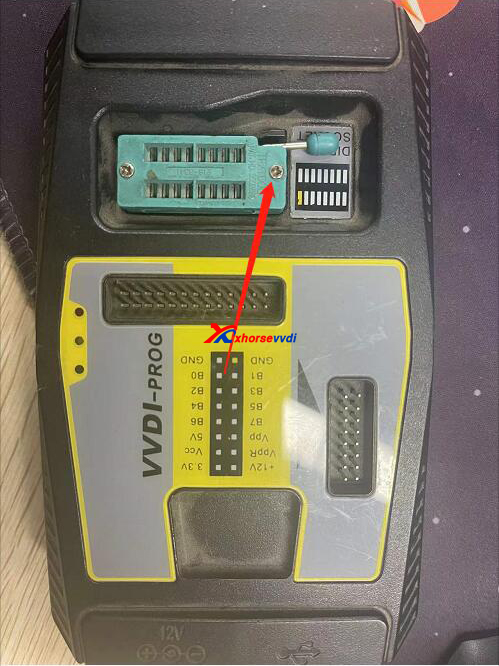
A: 1. Try other adapters to see if it can lock them.
2. If it still can't stay locked, loosen the screw shown by the arrow
8.Q: Can't Read Fiat 500 airbag module, I conncet all pin like diagrams?
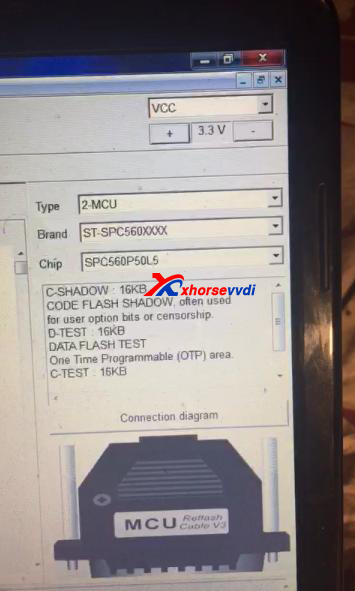

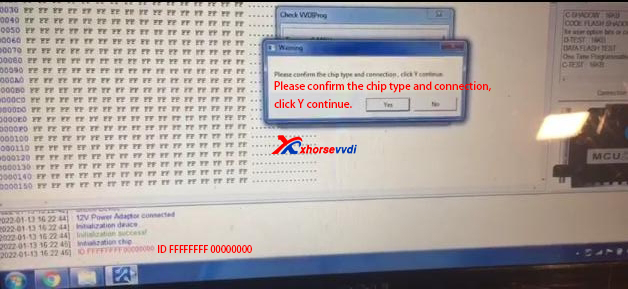
A: Try this option on "Airbag"
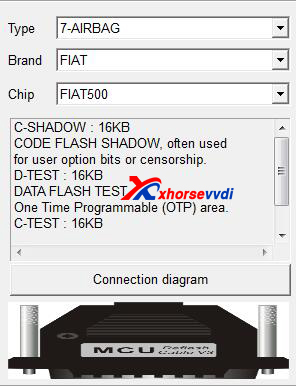
9.Q: to do airbag crash data reset and eeprom programmer M35160WT on bmw cars 2016+, any recommendations?
A: "7-AIRBAG" "BMW" "523-AIRBAG".
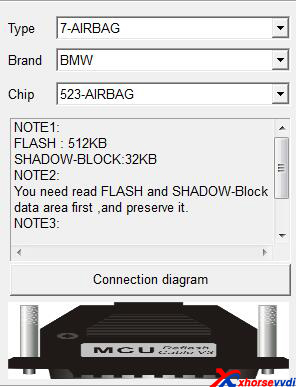
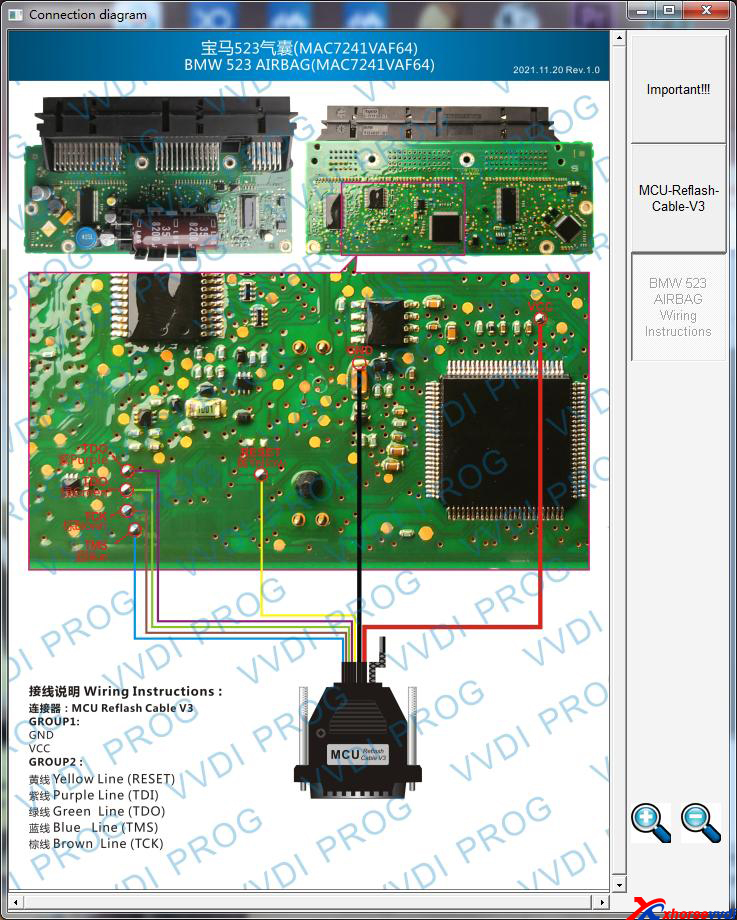
Part 2. VVDI Prog FAQs about Support or not:
1.Q: BMW ISN function support list?
A: If your BMW car is supported, the ISN will display automatically in the software.
2.Q: VVDI Prog support BMW ISN coding?
A: No, VVDI Prog is used to read chip data, it can read BMW ISN.
3.Q: VVDI Prog can do BMW CAS4 or not?
A: Yes, it can support, you can download the newest VVDI Prog software, and check type in software.
4.Q: Need to read the Airbag units from Renault, VW. The processor in blocks is SPC-560, VVDI Prog support?
A: Yes, it is supported.
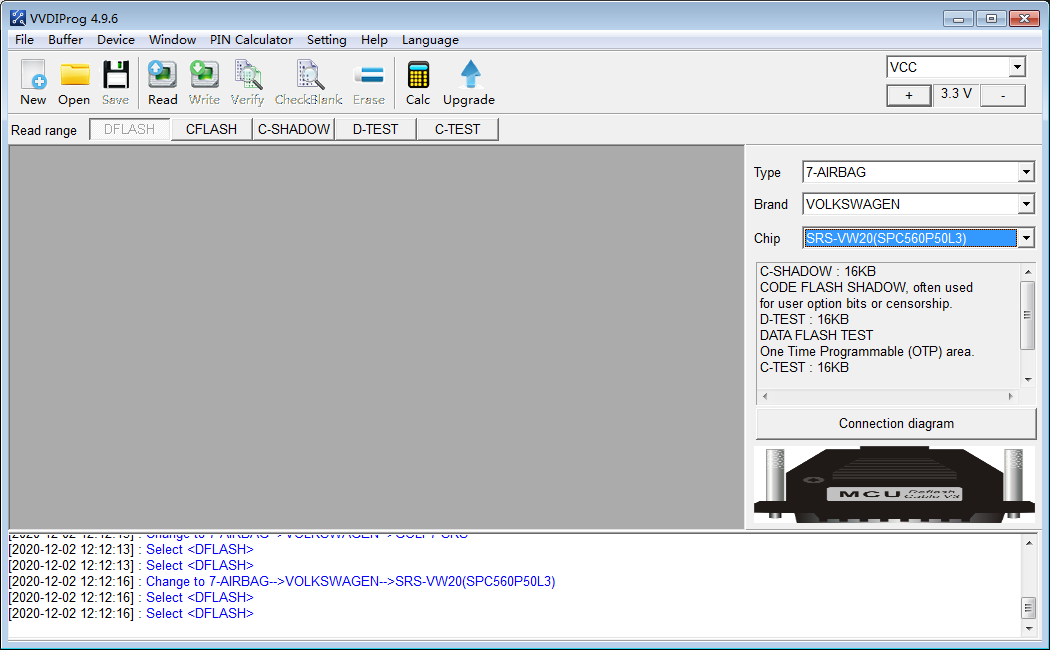
5.Q: VVDI PROG can read FIAT 500 Airbag SPC560P50?

A: If you can't find options on "Airbag", try to read on "MCU".
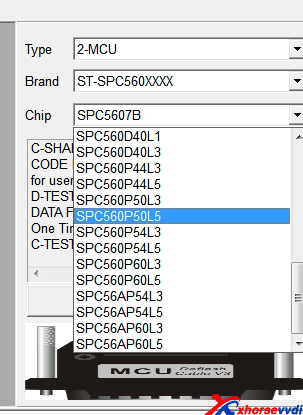
6.Q: With XDNP30 Bosh ECU Adapters, if thus will read N47 engine ECU?
A: Yes, support.
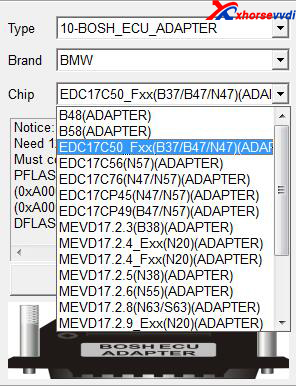
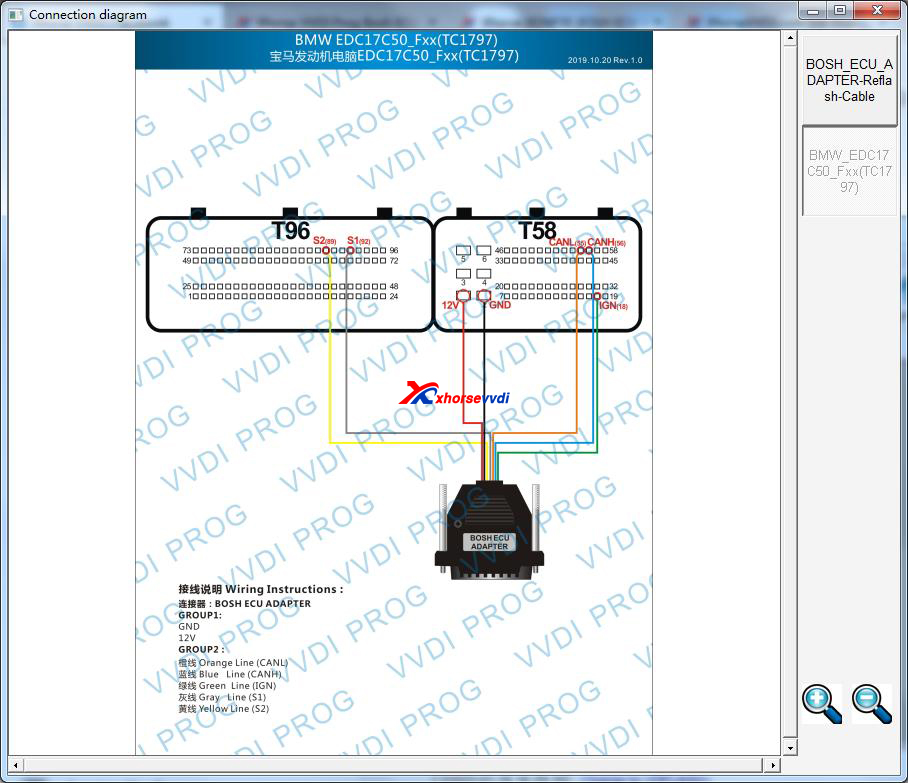
7.Q: vvdi prog If I can read both the Eeprom and the memory of MCU STM8AF6266TD, which however with the ST LINK instrument is blocked in reading?
A: the chip can't be read if it's encrypted.
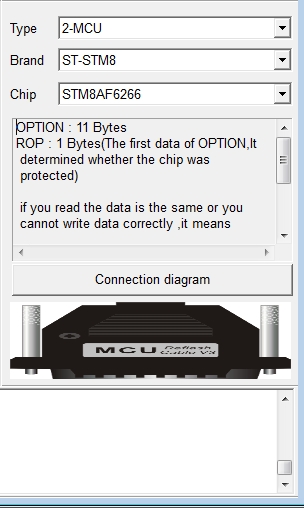
8.Q: can vvdi read edc16c39 in bcm module?
A: Not support, no option.
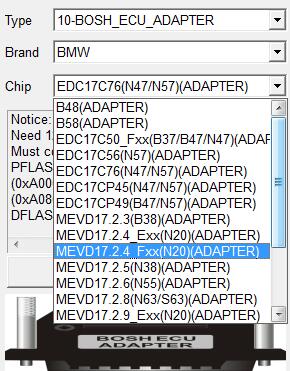
Part 3. VVDI Prog FAQs about Procedures:
1.VVDI Prog Read BMW E Class MEVD1724 N20 Engine
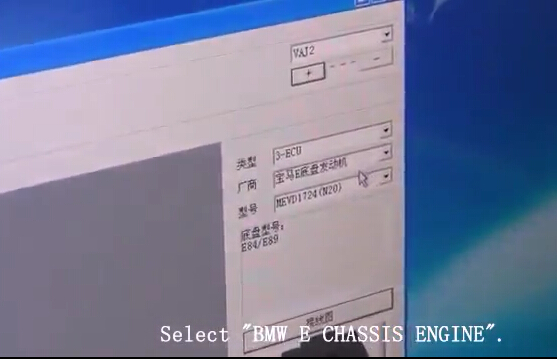
2)Click "Connection Diagram".
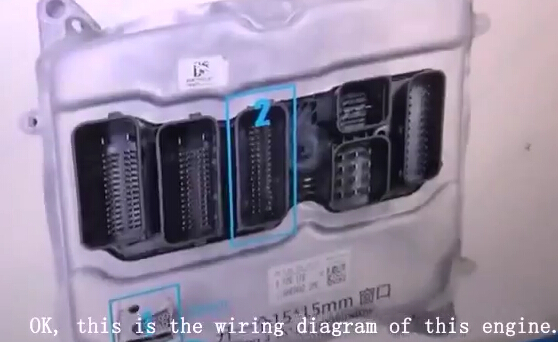
3)Do the soldering according to the wiring diagram.
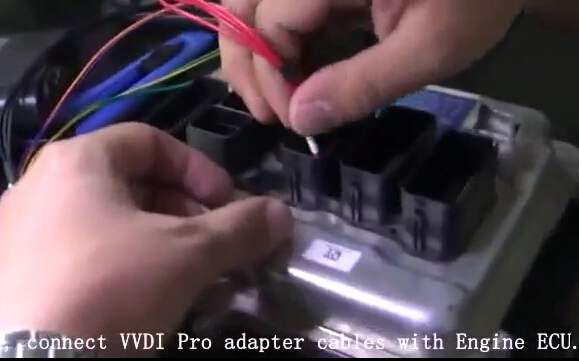
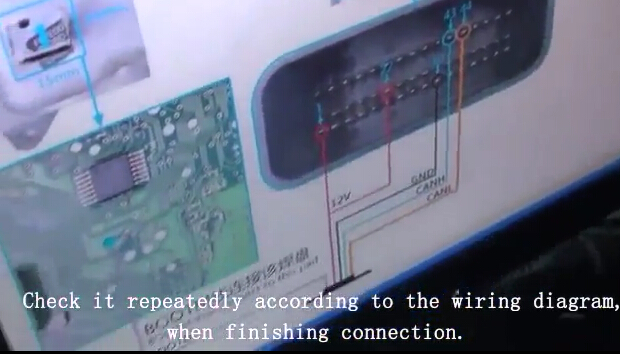
4)Click read on the software menu.After finish reading,please save the data you have read.
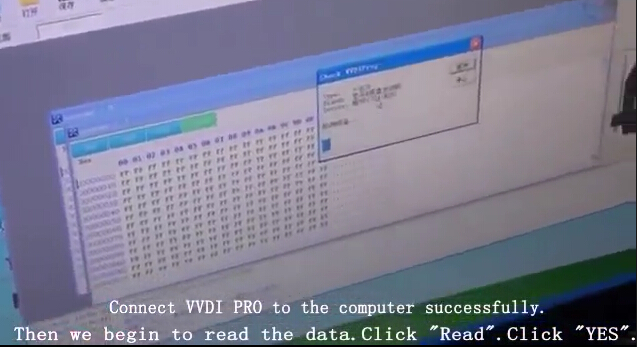
2. Possible to use VVDI Prog to renew Opel/Vauxhall keys?
A: Sure, learn it here