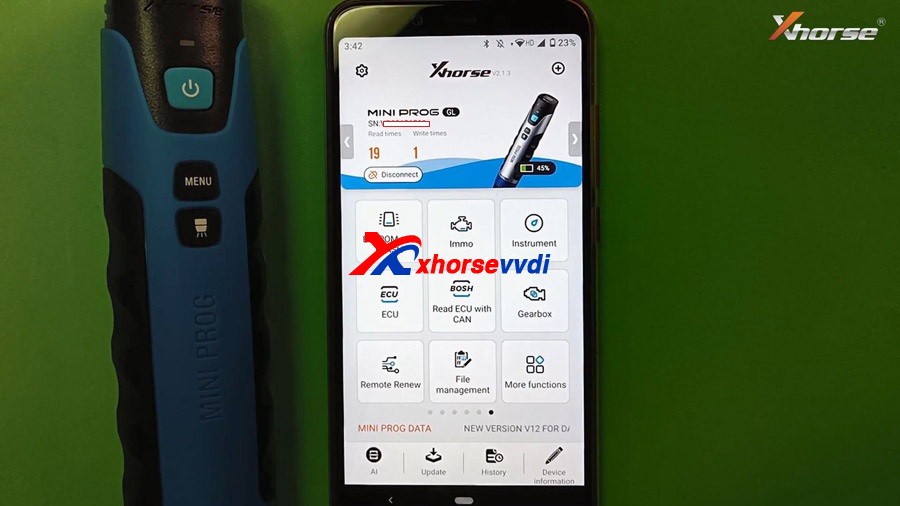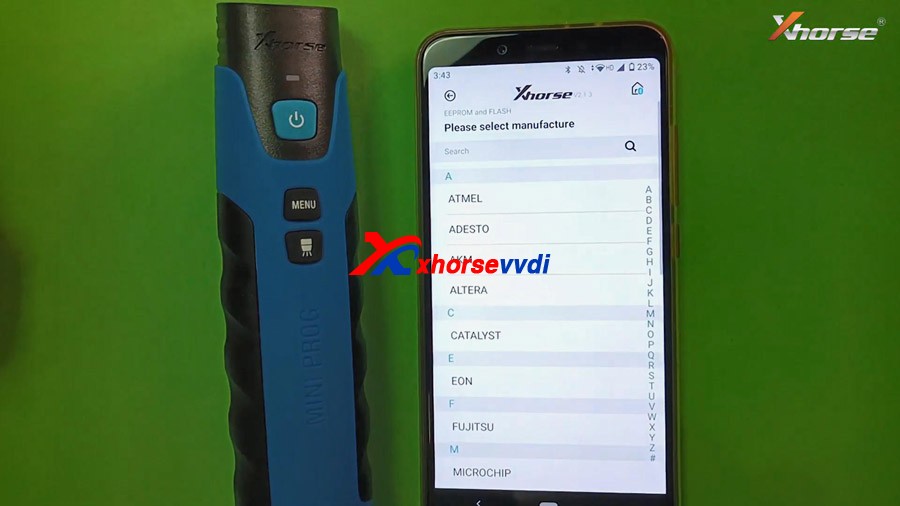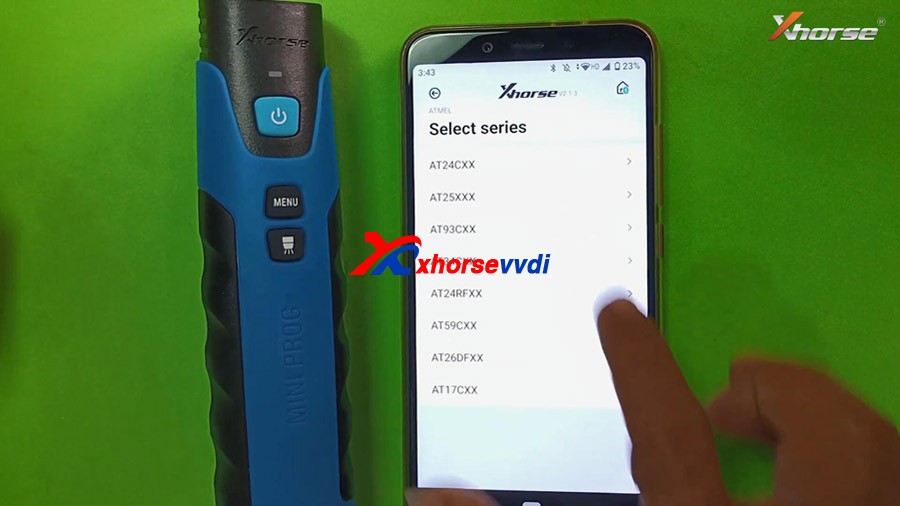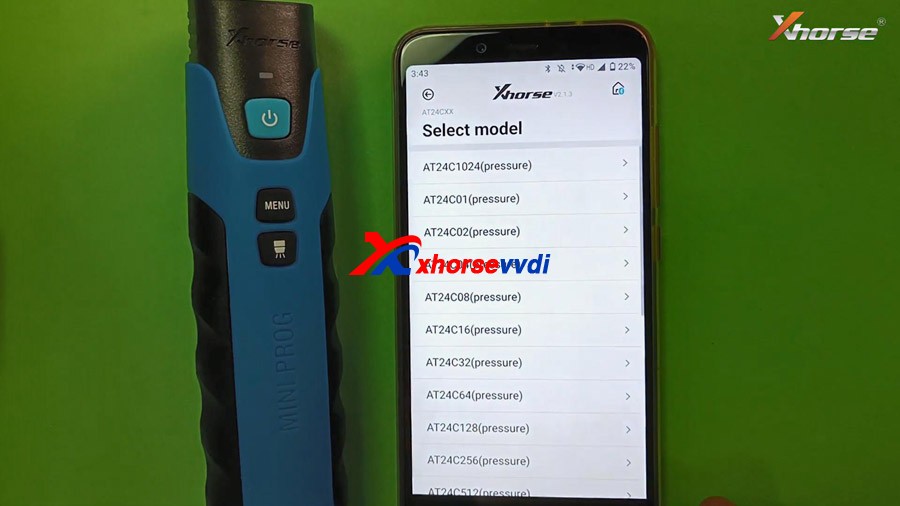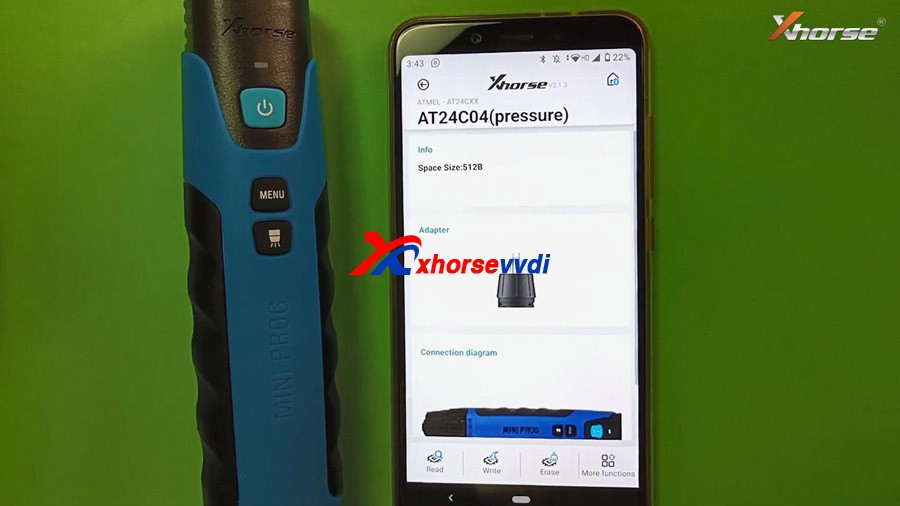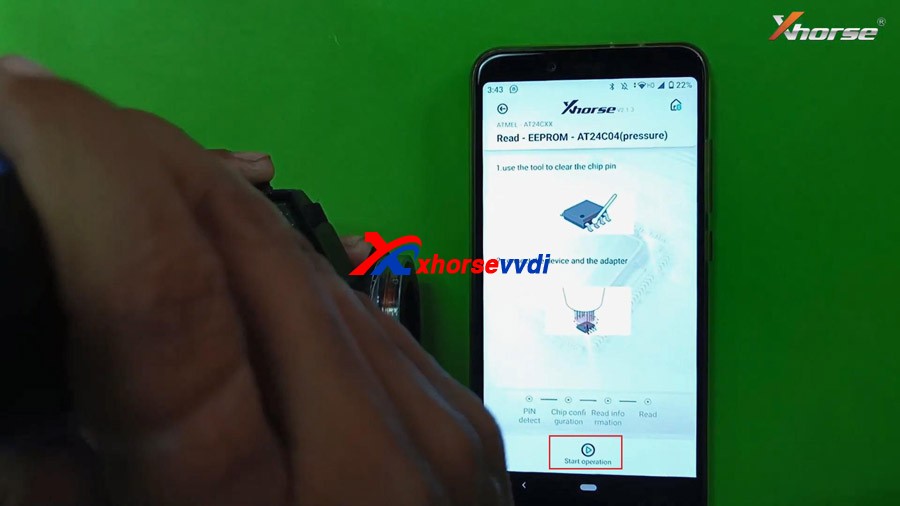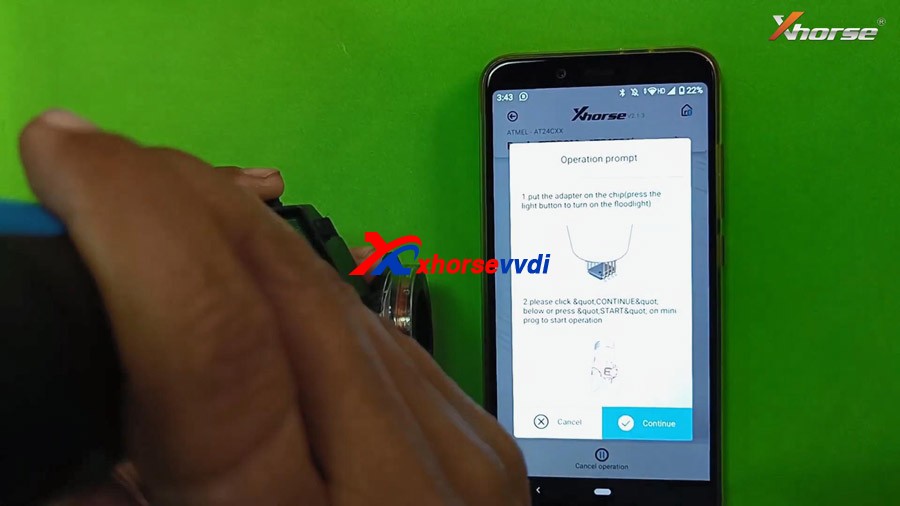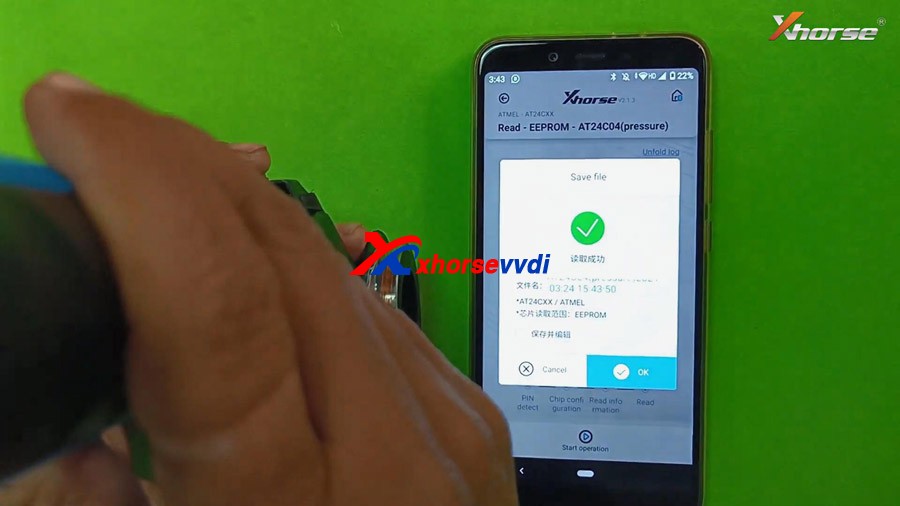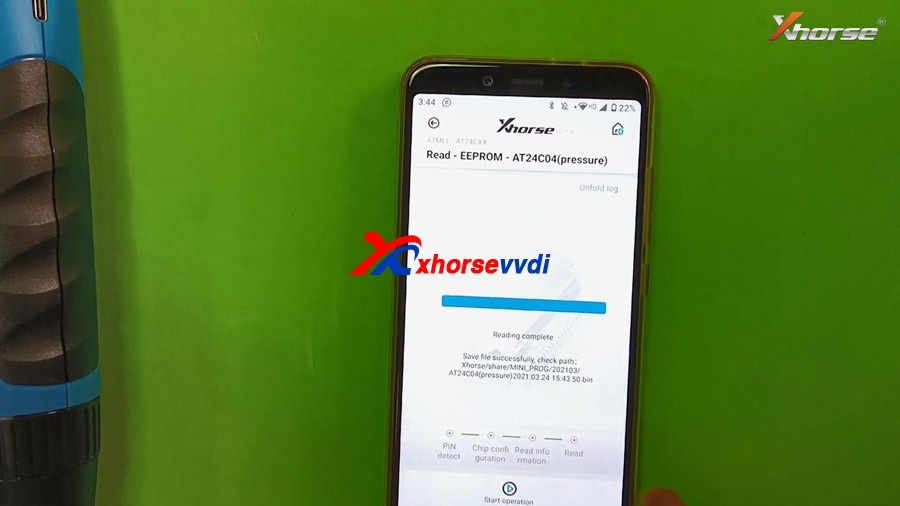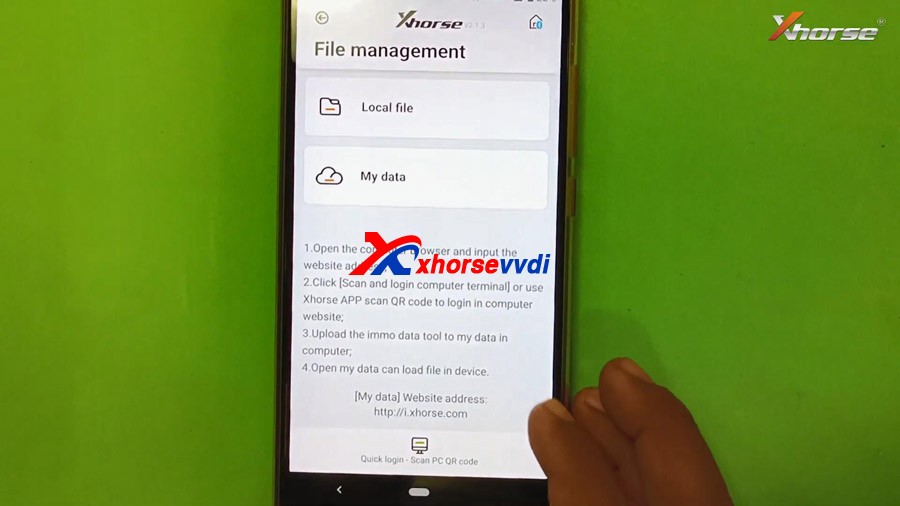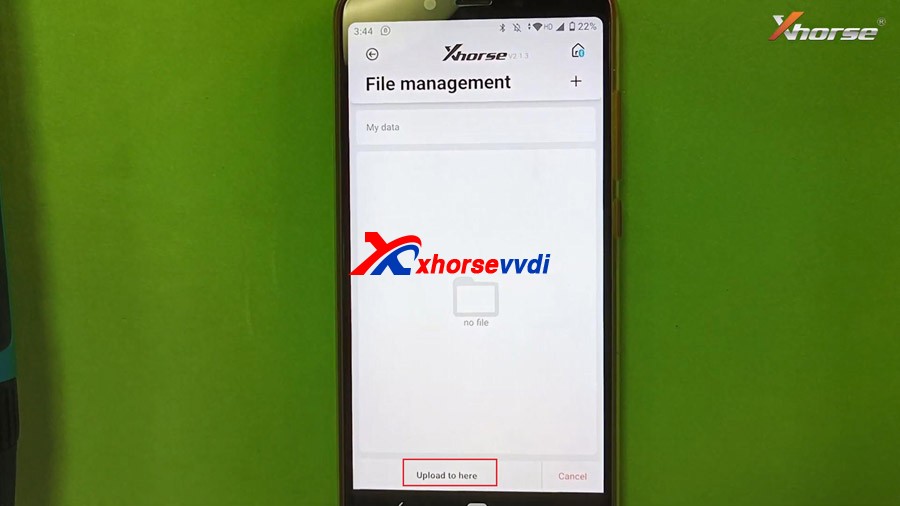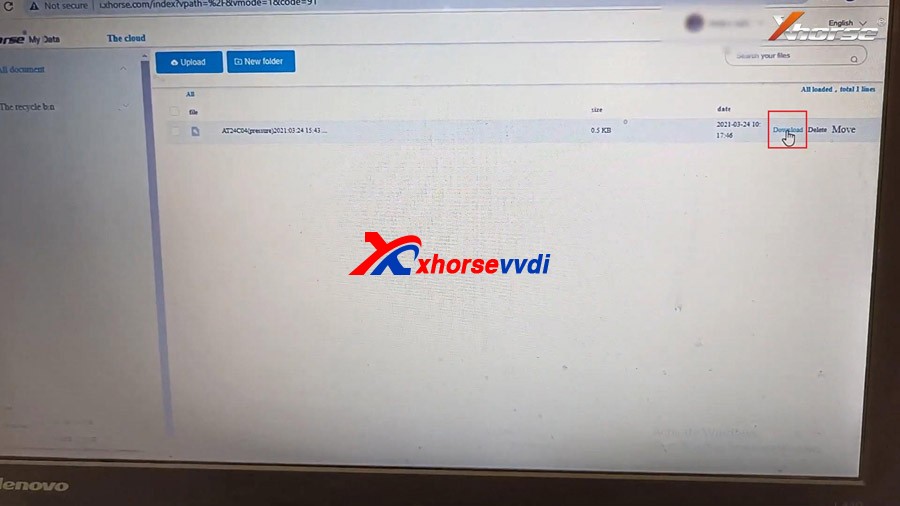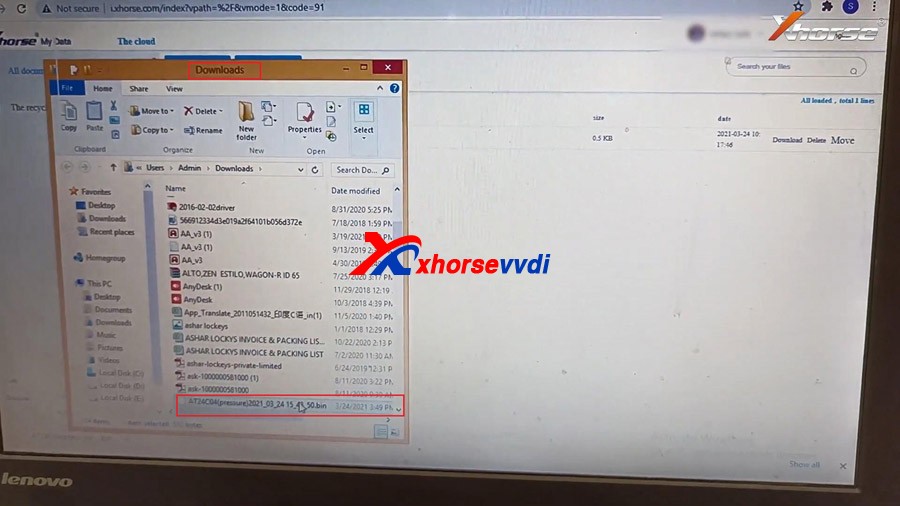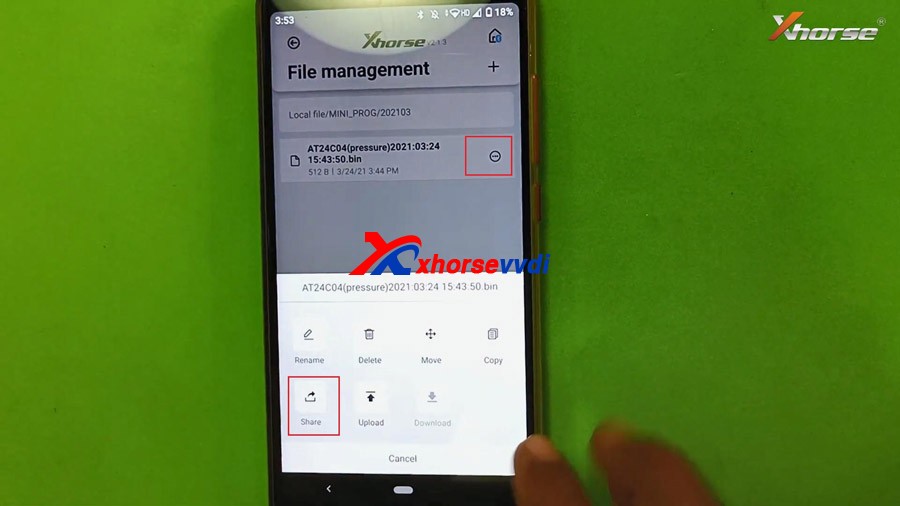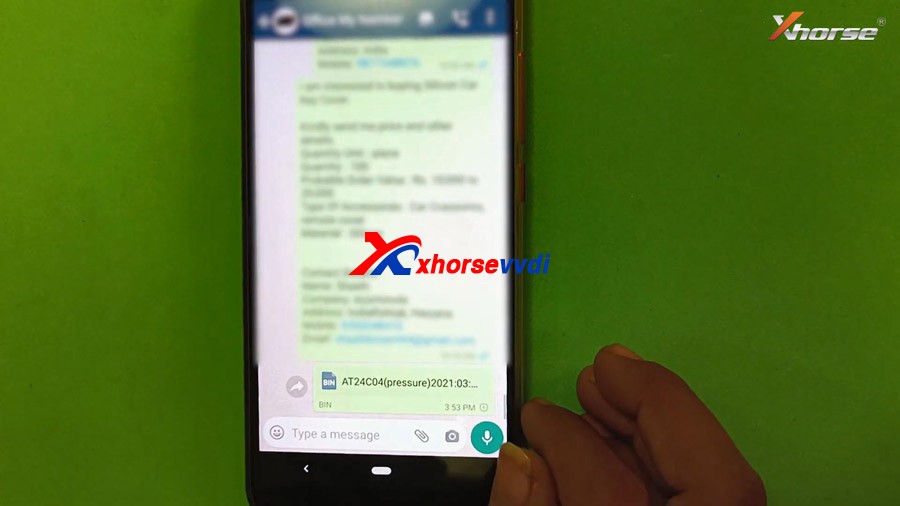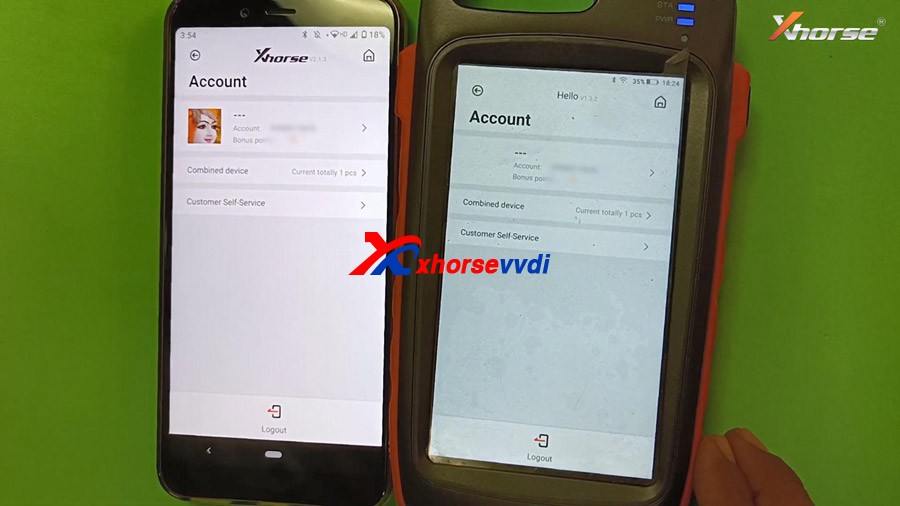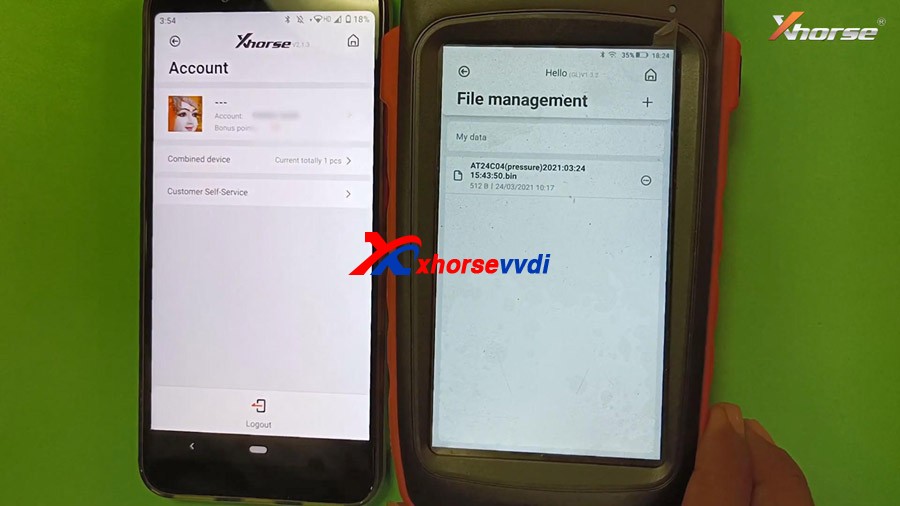Super Sale [US Ship] Xhorse VVDI MINI Prog Programmer Work on Xhorse APP Soldering Free
![[US Ship] Xhorse VVDI MINI Prog Programmer Work on Xhorse APP Soldering Free](/upload/pro-xs/21102016347878264296.jpg)
EU Ship, NO Tax!
All 4% OFF, except bottom price items.
Better price, please contact Susie!
Skype: xhorsevvdi.com
Whatsapp:+86-13983756354
Related Download Files
Product Description
- Xhorse VVDI MINI Prog Programmer, read & write data without soldering, support reading & writing EEPROM/ECU data. etc
- Supports IOS & Android.
Xhorse MINI Prog Programmer
- Portable, Easy to use
- No need to remove the chip
- No need soldering
- No need to cut the wire
- No need to lift the pin

- Directly read & write data without soldering
- Support reading & writing EEPROM data
- Support reading & writing ECU data
- Accurately identify the pin connection status
- Support repair of multiple modules
- Connect to the APP via WiFi or Bluetooth; Connect to your smartphone (Android, IOS)
- Support data local & cloud storage
- Battery-powered device; Easy to use
- Support remote renew
- Released the new repair function for Porsche 12V lithium battery. This function supports Porsche models from 2018 to 2020.
- More functions coming soon
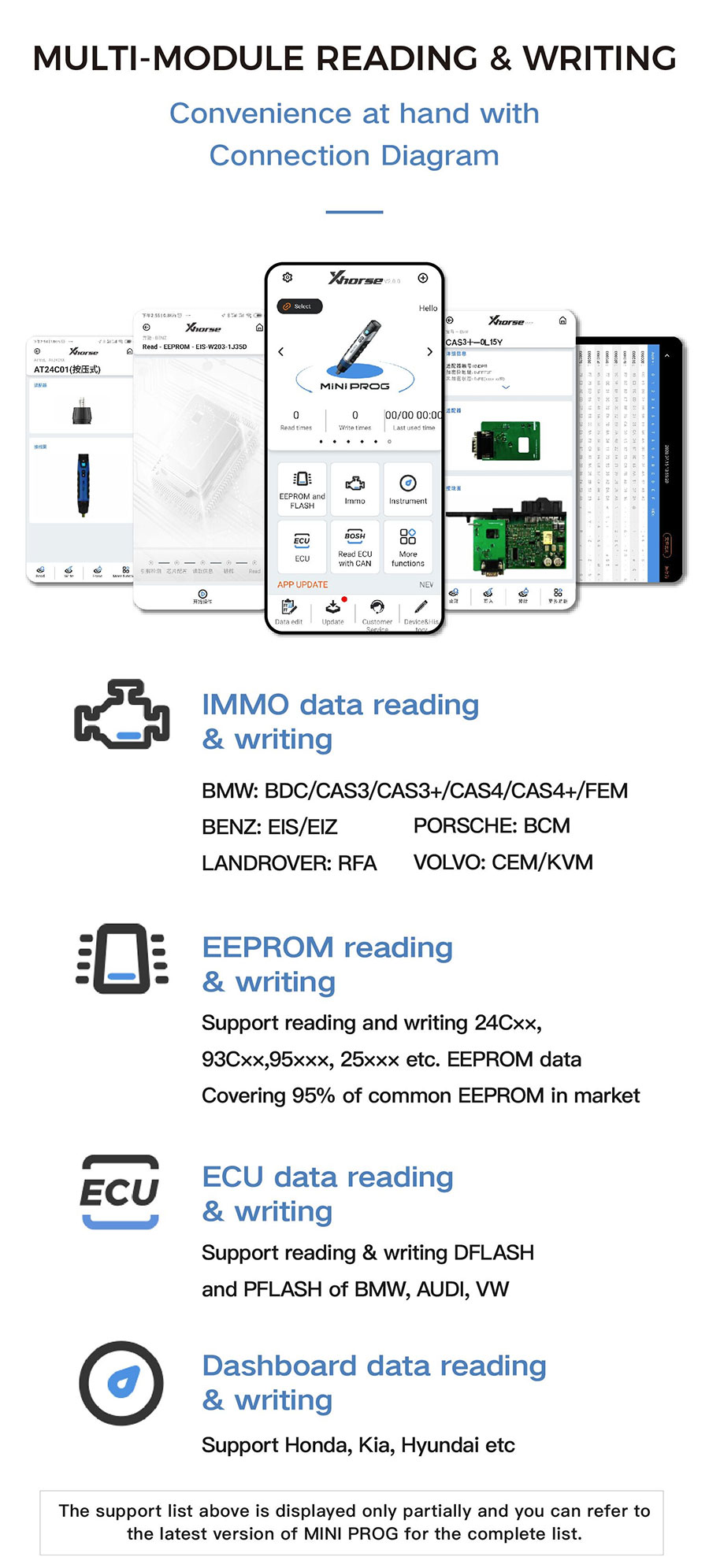
MINI Prog newly support airbag:
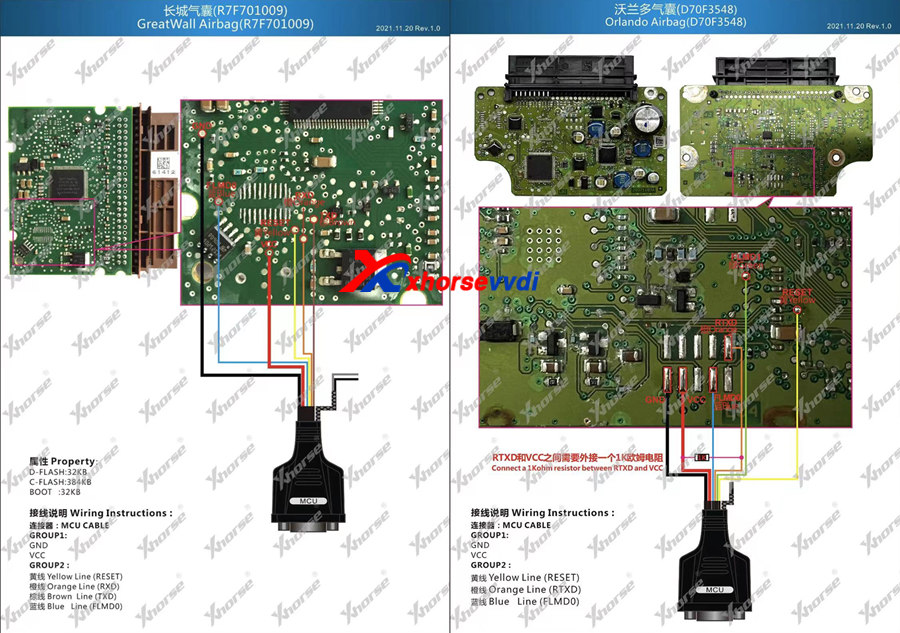
MINI PROG Advantages
|
XHORSE MINI PROG |
Other Programming Devices |
|
Connect to the smartphone via Bluetooth and WiFi. To enhance the working efficiency and reduce communication failures. |
Connect to the computer via USB cable. You might easily get a vehicle breakdown due to the bad contact caused by the USB cable port. |
|
Support reading chip data without soldering. |
Solder to PCB, which may lead to car breakdown or data loss if you are not good at soldering. |
|
No need to dismantle the device or cut the wire. A user-friendly device for both green hands and experts. |
Improper dismantling or cutting may increase the risk of car breakdown. |
|
Support pin detection and report when it detects any problems. Largely avoid data loss. |
Unable to check the status of pins and data loss may be easily caused due to solder skips. |
|
Read & write most 8-pin ic chip data via its 3 pin headers directly without adapters. |
Adapter needed and you need to spend a lot on buying all types of adapters. |
|
Support multi-module reading & writing, such as EEPROM, ECU, etc. With this device, you can solve most of problems you encounter at work. |
Support reading & writing a few modules only. You need to buy many devices to satisfy the needs of work. |
|
Support data local & cloud storage, avoiding data loss due to misoperation.
|
Data loss may arise due to a lack of cloud storage. |
|
Built-in battery ensures working without USB cables, saving a lot of trouble when you work outside.
|
Inconvenient to work outside with USB cable. |
|
Provide professional technical backup. Problems can be resolved on Xhorse App directly by Xhorse technicians. |
You can only seek help from the product |
In terms of security, the hand-held programming pen is preset with a pin detection function: before reading data, it will detect whether the pin is in normal contact, to avoid the possibility of unreadable or lost data due to unclean pin processing. Backup function of data will also be added-when the data is successfully read, the system will automatically back up the data to the memory or cloud storage according to the operating time to avoid data loss caused by the lack of backup data.
If you use the MINI Prog programming pen to read the data, the data is automatically uploaded to your cloud account. Using the VVDI MAX, you can directly read the data write start without switching the device back and forth on the computer.
MINI Prog Structure:

Standard Configuration:
1pc * DB15 Cable
1pc * EEPROM Adapter
3pcs * Pin Headers
Pin Header 1 supports reading DIP8 chip
Pin Header 2 supports reading SOP8 wide-type package chip
Pin Header 3 supports reading SOP8 standard package chip

Optional Adapters
MINI PROG currently supports optional adapters on VOLVO(KVM), BMW(CAS4), PORSCHE(BCM), LANDROVER(KVM).

BMW Adapters
BMW CAS3/CAS3+, CAS4/CAS4+, FRM,
DB15-DB25 adapter(for EWS4 adapter only), D80/35080,
ECU interface board kit
PORSCHE IMMO Adapter
Porsche BCM
LANDROVER IMMO Adapter
LANDROVER KVM
VOLVO IMMO Adapters
VOLVO KVM, VOLVO CEM-1, VOLVO CEM-2
MB91F Dashboard Adapter
Honda FIT-H Honda FIT-L Hyundai SONATA
KIA K3 KIA K5
ECU Adapter Remote Renew Adapter
9S12XE cable MCU cable
DB9 cable 12V+5V power adapter Pin Header 4
* All adapters and cables above are optional and are not included in a standard configuration. You can contact us for purchase if you need them.
Contact US:
If you have any questions, please do not hesitate to contact us.


Shipping Method and Delivery Time:
EU, US, UK ,RU Warehouse: 3-7 working days. We have stocked up hot sale items in US, UK ,RU, EU Warehouse, Fast Delivery No Tax. But if overseas warehouse is sold out, we will send from Hongkong by DHL.
EU warehouse only for EU customers. UK warehouse for UK address only! US the same, and not includes overseas territories. No customs tax.
DHL: 3-7 working days. And EU address by DHL invoice value can't be less than 150USD. If your address is remote area for DHL, need to pay remote cost about 35USD or no extra fee ship by YANWEN.
Yanwen Express: 5-17 working days. No customs Tax or remote cost for EU Countries.
About VAT, if company buyer needs the VAT invoice, please pay the VAT, then we provide VAT invoic for you to do tax refund.
Videos
How to use MINI Prog and BOSH ECU Adapter Read VW ECU?
How to use Xhorse MINI PROG Read BMW CAS4+ and Land Rover RFA?
Xhorse MINI PROG Unboxing Video and FAQs
How to use Xhorse MINI PROG to read VOLVO CEM EEPROM?
How to use Xhorse MINI Prog Read BCM Data?
How to use Xhorse MINI Prog read BMW CAS4 data?
How to use MINI Prog Read BMW FEM/BDC Data?
Two ways of MINI Prog and Xhorse APP Connection
Xhorse VVDI MINI Prog Programmer Test Video
Tech Support
2.How to use Xhorse MINI PROG Read EEPROM Data step-by-step
3.Move data from VVDI Mini Prog to keytool max / WhatsApp
Xhorse MINI Prog V41
1.Add KESSY(2008--)(ADAPTER) option in IMMOBILIZER->VOLKSWAGEN->VOLKSWAGEN
2.Add EDC17CP46(ADAPTER) option in BOSH ECU ADAPTER->BENZ->BENZ
3.Optimize Bosch ECU adapter process
Xhorse MINI Prog V40
1.Add EIZ-SPRINTER-9S12XDP512(ADAPTER),
EIZ-SPRINTER-9S12XDT384(ADAPTER)
options in
2.Add KESSY(2008--)(WELD)
options in
3.Add IMMO(0L07H)(WELD),
IMMO(0L59X)(WELD),
IMMO(0L72A_E)(WELD),
IMMO(0L72A)(WELD),
IMMO(1K59H_E)(WELD),
IMMO(3K56G)(WELD),
4.Add BMW EWS4 and BENZ EIS/EIZ MULT-FUNCTION ADAPTER wiring diagram.
Add Bosch ECU MULT-FUNCTION ADAPTER wiring diagram.
Add RENEW MULT-FUNCTION ADAPTER wiring diagram.
5.Fix EGS adapter wiring diagram.
6.Fix some known bugs.
Xhorse MINI Prog V39
1.Optimize B48 process in bosch ECU.
2.Optimize BCM2 options in IMMOBILIZER->AUDI.
Xhorse MINI Prog V38
Fix known bugs
Xhorse MINI Prog V37
Add BCM2(D70F3634_D70F3381)(ADAPTER),
BCM2(D70F3634_D70F3381)(WELD),
BCM2(D70F3635_D70F3382)(ADAPTER),
BCM2(D70F3635_D70F3382)(WELD),
options in <4-IMMOBILIZER>->
Xhorse MINI Prog V34
1.Add CEM(MPC5748G_MPC5747G)(ADAPTER),CEM(MPC5646C)(ADAPTER),
options in->IMMOBILIZER->GEELY->lynk&co
2.Add CEM(MPC5646C)(2020-)(ADAPTER),CEM(MPC5748G_MPC5747G)(2020-)(ADAPTER),
options in->IMMOBILIZER->VOLVO->S60
3.Add CEM(MPC5646C)(2017-)(ADAPTER),EM(MPC5748G_MPC5747G)(2017-)(ADAPTER),
options in->IMMOBILIZER->VOLVO->S90
4.Add CEM(MPC5646C)(2015-)(ADAPTER),CEM(MPC5646C)(2018-)(ADAPTER),CEM(MPC5748G_MPC5747G)(2015-)(ADAPTER),CEM(MPC5748G_MPC5747G)(2018-)(ADAPTER),
options in->IMMOBILIZER->VOLVO->V60
5.Add CEM(MPC5646C)(2016-)(ADAPTER),CEM(MPC5748G_MPC5747G)(2016-)(ADAPTER),
options in->IMMOBILIZER->VOLVO->V90
6.Add CEM(MPC5646C)(2020-)(ADAPTER),CEM(MPC5748G_MPC5747G)(2020-)(ADAPTER),
options in->IMMOBILIZER->VOLVO->XC40
7.Add CEM(MPC5646C)(2018-)(ADAPTER),CEM(MPC5748G_MPC5747G)(2018-)(ADAPTER),
options in->options in->IMMOBILIZER->VOLVO->XC60
8.Add CEM(MPC5646C)(2015-)(ADAPTER),CEM(MPC5748G_MPC5747G)(2015-)(ADAPTER),
options in->IMMOBILIZER->VOLVO->V60
9.Add DL382,DL501,DQ200,DQ250,VL381,
options in->EGS->VOLKWAGEN->VOLKWAGEN
Xhorse MINI Prog V28-V33
Fix some bug
Xhorse MINI Prog V27
Add:EGS-->VW-->VW-->DL382
Xhorse MINI Prog V26/V25/V24/V23/V22
Fix some bug
Xhorse MINI Prog V21
Add BCM(R7F701033)(WELD)
Add BCM(R7F701033)(WELD)
Add BCM(R7F701033)(WELD)
Xhorse MINI Prog V20/V19/V18/v17/v16
Fixed known bugs
Xhors e MINI Prog V15
+ Add Bora(2015-2020)(D70F3423) option in
+ Add SANTAN A(2015-2020)(D70F3423) option in
+ Add C-TREK(2015-2020)(D70F3423) option in
+ Add EIS-W203-1J74Y(ADAPTER)
EIS-W203-2J74Y(ADAPTER)
EIS-W203-3J74Y(ADAPTER)
EIS-W639-1 J35D(ADAPTER)
EIS-W639-1 L02M(ADAPTER)
EIS-W639-2M73Y(ADAPTER)
EIS-W639-3K85K(ADAPTER)
EIS-W639-4J74Y(ADAPTER)
EIZ-W463-ST12(WELD)
EIZ-W906-9S12DT256(WELD)
EIZ-W906-9S12XDP384(WELD)
EIZ-W906-9S12XDP512(WELD)
EIZ-W203-HC12(WELD)
EIZ-W209-HC12(WELD)
EIZ-W211-HC12(ADAPTER)
EIZ-W211-HC12(WELD)
EIZ-W219-HC12(WEL)
EIZ-W220-HC12(WELD)
EIZ-W230-HC12(WELD)
options in ->->modify: IMMOBILIZER->BWM->EWS3(WELD)connecting scheme
Xhorse MINI Prog V14
1.Add DASHBOARD->VOLKSWAGEN>JettaJetta(2015-2020)(D70F3423)
2.Add IMMOBILIZER->BWM>EWS3(WELD)
3.Add IMMOBILIZER->BWM>EWS3(ADAPTE R) 4.Add IMMOBILIZER->LANDROVER>BCM(SPC564B64)(WELD)
Xhorse MINI Prog V13
1. Add I MMOBI LIZER-->DELPHI-->48(ADAPTER)
2. Add I MMOBI LIZER-->VOLVO-->V40_CEM(95320)(WELD)
3. Add IMMOBILIZER-->VOLVO-->S80_CEM(25LC320)
Xhorse MINI Prog V12
Add the data reading function of BMW ECU b48
Xhorse MINI Prog V11/V10/V9
Fix some known problems
Xhorse MINI Prog V8
1.Add Audi j518 adapter information
2.Fix the operation option bug.
Xhorse MINI Prog V7
Solve Some bugs
Xhorse MINI Prog V6
Improve the function of some operation objects
Xhorse MINI Prog V5
Fixed bug on option name
Xhorse MINI Prog V4
Fix VCC over current when operating BDC module
Xhorse MINI Prog V3/V2
Fix some bugs
Xhorse MINI Prog V2
update data
Xhorse MINI Prog V1
Public beta
Xhorse VVDI MINI Prog is able to read & write EEPROM/ECU data (i,e 24Cxx, 93cxx, 95xxx, 25xxx etc, about 95% eeprom types in market), meanwhile it allows the user to upload the data to one computer, to share with other Xhorse devices i.e Key Tool Max after login with the same Xhorse account , or to send the data to WhatsApp / Wechat QQ etc.
VVDI MINI Prog read EEPROM AT24C04 (pressure) for example.
Look at the AT24C04 chip set.
- Read the data using VVDI MINI Prog.
Select "EEPROM and FLASH" -> select manufacture ATMEL -> Select series (AT24CXX) -> Select model AT24C04 (pressure).
It will display its information, adapter outlook and connection diagram. Tap "Read" and then "EEPROM".
Next, 1. use the tool to clear the chip pin, 2. Connect the device and the adapter.
Then tap "Start Operation", there are 2 tips to follow:
1.Put the adapter on the chip (Press the light button to turn on the floodlight)
- Please click & continue below or press START on MINI Prog to start operation.
EEPROM AT24C04 (pressure) reading successfully. click on "OK" to save the data. Meanwhile the green indicator on Mini Prog will lit up. It will tell you where the data is located.
- Transfer the eeprom data from VVDI Mini Pro to one computer.
Back to the home menu of Mini Pro, select "File Management" , there are two options : Local file and My data.
Select " Local file" -> Mini -Prog -> AT24C04 (pressure). Tap the "..." and there will be options Move, share, upload etc, just tap "Upload" and then "Upload here" to my data, it will show "Upload successfully" and you can also back to "My data" to check if it contains the data file.
Next, follow the 4 steps to transfer the data to the computer:
- Open the computer browser and input the website address http://i.xhorse.com/
- Click [Scan and login computer terminal] or use Xhorse APP to scan QR code to login in computer website.
- Upload the immo data tool to my data in computer.
- Open my data can load file in device.
- Share the eeprom data from VVDI Mini Pro to WhatsApp Wechat QQ
Back to " Local file" -> Mini -Prog -> AT24C04 (pressure). Tap the "...", select "Share" and then Send to WhatsApp, so that the Xhorse engineer will be able to assist you.
- Share the eeprom data to other Xhorse devices i.e Key Tool Max
Before transferring the data from Mini Pro, please combine your xhorse devices and login Xhorse account.
With Key Tool Max, enter "File Management" then "My Data" and you will see T24C04 (pressure) eeprom data, that is shared with Mini Prog (Login the same account).
Good to know:
So far, VVDI Mini Prog, VVDI Key Tool Max, Key Tool Plus support transferring /sharing data to other devices.
MINI Prog Function:
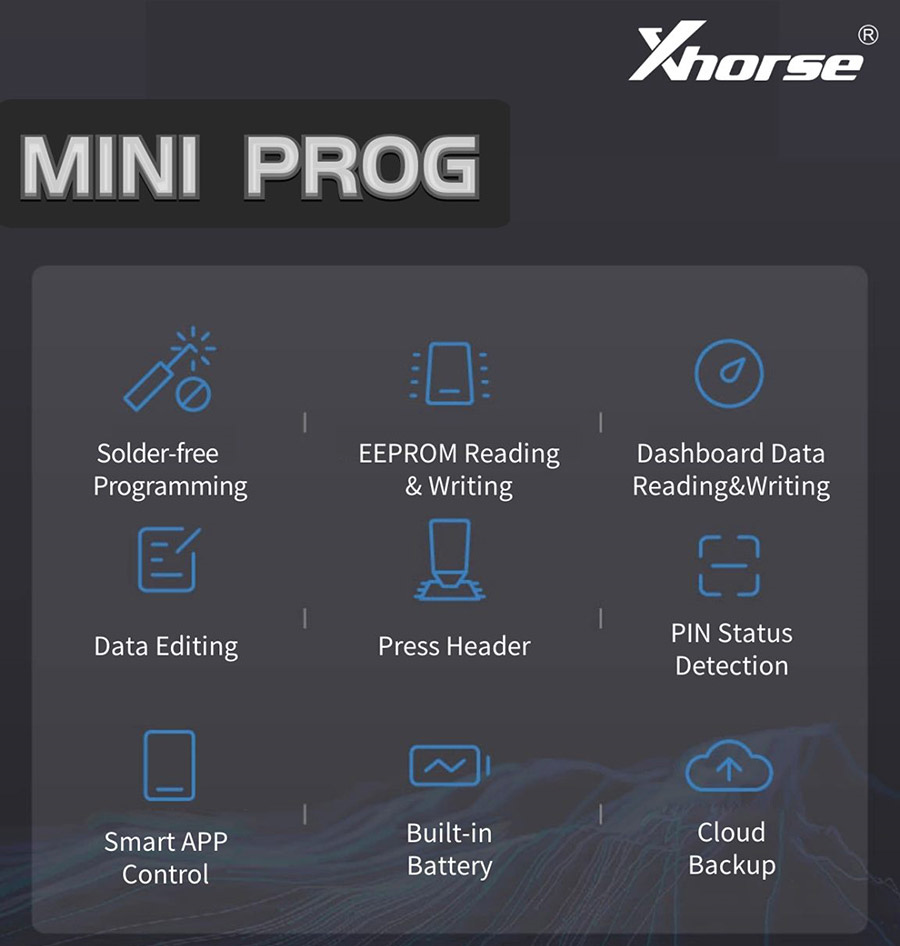
Xhorse VVDI MINI Prog and other Programmer Comparison
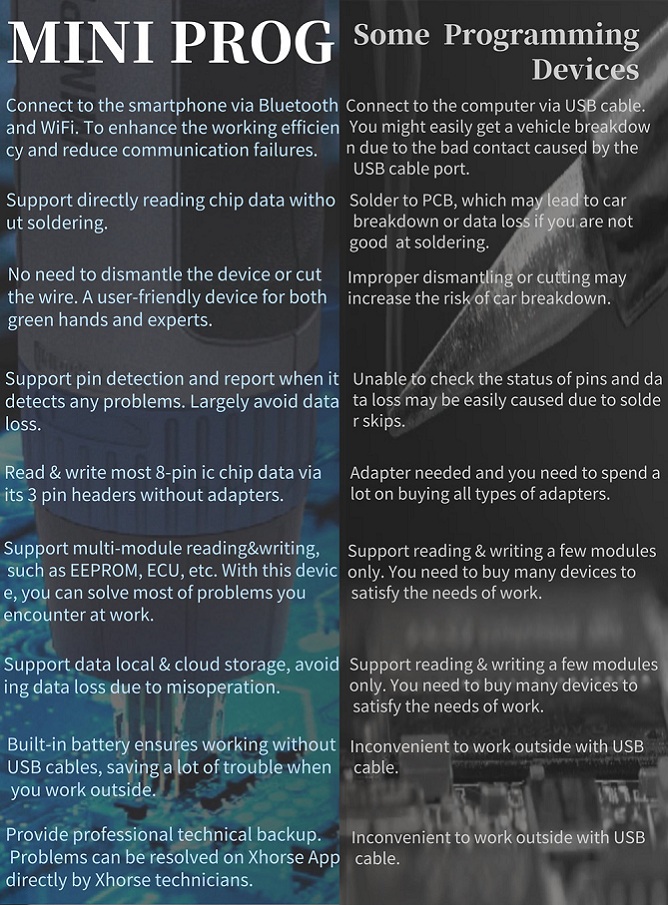

![[US Ship] Xhorse VVDI MINI Prog Programmer Work on Xhorse APP Soldering Free](/upload/pro-md/21102016347878264296.jpg)
![[US Ship] Xhorse VVDI MINI Prog Programmer Work on Xhorse APP Soldering Free](/upload/pro-md/21051316209604821106.jpg)
![[US Ship] Xhorse VVDI MINI Prog Programmer Work on Xhorse APP Soldering Free](/upload/pro-md/21051316209604836998.jpg)
![[US Ship] Xhorse VVDI MINI Prog Programmer Work on Xhorse APP Soldering Free](/upload/pro-md/21051316209604847738.jpg)
![[US Ship] Xhorse VVDI MINI Prog Programmer Work on Xhorse APP Soldering Free](/upload/pro-md/21051316209604842577.jpg)
![[US Ship] Xhorse VVDI MINI Prog Programmer Work on Xhorse APP Soldering Free](/upload/pro-md/21051316209604868664.jpg)
![[US Ship] Xhorse VVDI MINI Prog Programmer Work on Xhorse APP Soldering Free](/upload/pro-md/21051316209604879238.jpg)
![[US Ship] Xhorse VVDI MINI Prog Programmer Work on Xhorse APP Soldering Free](/upload/pro-md/21052116215786223984.jpg)
![[US Ship] Xhorse VVDI MINI Prog Programmer Work on Xhorse APP Soldering Free](/upload/pro-md/20120316070441341134.jpg)
![[US Ship] Xhorse VVDI MINI Prog Programmer Work on Xhorse APP Soldering Free](/upload/pro-md/21052116215786235734.jpg)
![[US Ship] Xhorse VVDI MINI Prog Programmer Work on Xhorse APP Soldering Free](/upload/pro-md/21052116215786242708.jpg)
![[US Ship] Xhorse VVDI MINI Prog Programmer Work on Xhorse APP Soldering Free](/upload/pro-md/21052116215786247538.jpg)