18% off
Xhorse VVDI MINI Prog Programmer Plus Solder-free Adapters Full Set
Latest price: US$959.00Buy Now: US$789.00
18% off
MINI Prog: MINI Prog+Full Adapter
3 MINI Prog: MINI Prog+Full Adapter


Plus II $2744, Max Pro $379 Super Sale!
EU Ship, NO Tax!
All 4% OFF, except bottom price items.
Better price, please contact Susie!
Skype: xhorsevvdi.com
Whatsapp:+86-13983756354
EU Ship, NO Tax!
All 4% OFF, except bottom price items.
Better price, please contact Susie!
Skype: xhorsevvdi.com
Whatsapp:+86-13983756354
Shipping:
Free Shipping
Express Shipping ServiceEstimated delivery time: 3-5 Days.See details »
Weight:
5.0KG
( 11.02LB )
Package:
50cm*40cm*20cm
( Inch: 19.69*15.75*7.87 )
Returns:
Return for refund within 30 days,buyer pays return shipping. Read details »
Product Description
Xhorse VVDI MINI Prog Programmer Plus Solder-free Adapters Full Set bundle package for sale
Xhorse VVDI MINI Prog Programmer Plus Solder-free Adapters Full SetMINI Prog No need to dismantle the device or cut the wire. Solder-free Adapters work with MINI Prog for easier connection.
This Bundle Package contains VVDI MINI Prog and Xhorse solder-free adapters/cables Full set for programming without soldering for BMW, Porsche, Landrover, Volvo, Honda, and Kia, and others. Easy to use for green hands


Xhorse VVDI MINI PROG Pen
MINI PROG Features:
MINI PROG Features:
-
Portable, Easy to use
-
No need to remove the chip
-
No need soldering
-
No need to cut the wire
-
No need to lift the pin
Xhorse MINI Prog Main Functions:
-
Directly read & write data without soldering
-
Support reading & writing EEPROM data
-
Support reading & writing ECU data
-
Accurately identify the pin connection status
-
Support repair of multiple modules
-
Connect to the APP via WiFi or Bluetooth; Connect to your smartphone (Android, IOS)
-
Support data local & cloud storage
-
Battery-powered device; Easy to use
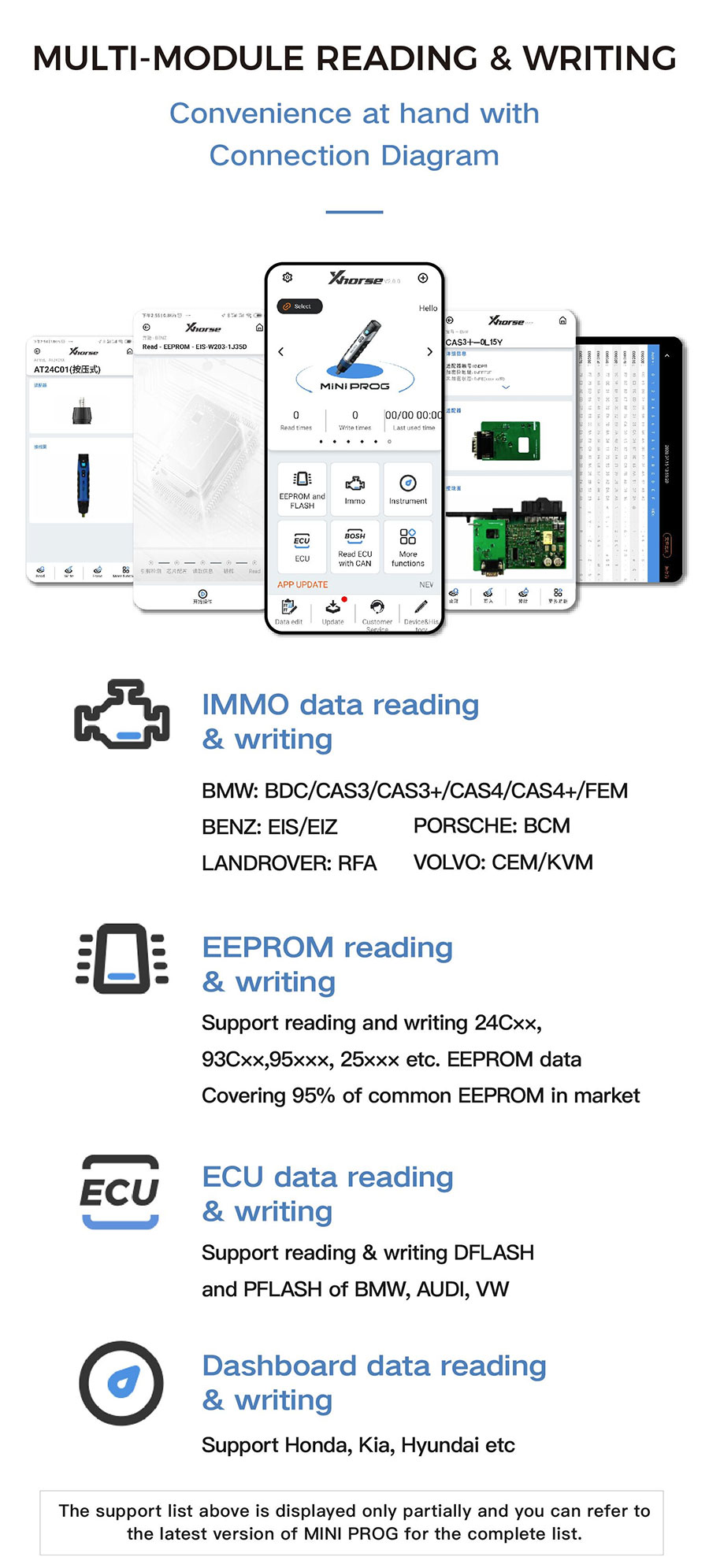
Xhorse Solder-Free Adapters
Xhorse adapters set for MINI PROG and KEY TOOL PLUS for programming without soldering.
These are optional add-on adapters for the Mini Prog and Key Tool Plus programming devices.
This set includes adapters for BMW, Porsche, Landrover, Volvo, and others:
- BMW CAS3/CAS3+ adapter
- BMW CAS4/CAS4+ adapter
- BMW FRM
- BMW DB15-DB25 adapter (for EWS4 adapter only)
- BMW D80/35080
- PORSCHE BCM IMMO Adapter
- LANDROVER KVM IMMO Adapter
- VOLVO KVM IMMO Adapter
- VOLVO CEM-2 IMMO Adapter
- VOLVO CEM-1 IMMO Adapter
- Instrument Cluster Adapters (Honda Fit-H, Honda Fit-L, Kia K3, Kia K5, Hyundai Sonata)
Bundle Package List:
1set*MINI Prog:
1pc x MINI PROG device
1pc x DB15 Cable
1pc x EEPROM Adapter
3pc x Pin Headers
- Pin Header 1 supports reading DIP8 chip
- Pin Header 2 supports reading SOP8 wide-type package chip
- Pin Header 3 supports reading SOP8 standard package chip
1set*Solder-free adapters:
1pc x XDNP11 for BMW-CAS3-ADAPTER
1pc x XDNP12 for BMW-CAS4-ADAPTER-VER1.2
1pc x XDNP11 for BMW-CAS3-ADAPTER
1pc x XDNP12 for BMW-CAS4-ADAPTER-VER1.2
1pc x XDNP16 for LANDROVER FOR KVM-ADAPTER-VER1.1
1pc x XDNP17 for PORSCHE-BCM-ADAPTER-VER1.3
1pc x XDNP18 for BMW-FRM-ADAPTER
1pc x XDNP19 for MB91F-FOR HONDA-FIT-H
1pc x XDNP17 for PORSCHE-BCM-ADAPTER-VER1.3
1pc x XDNP18 for BMW-FRM-ADAPTER
1pc x XDNP19 for MB91F-FOR HONDA-FIT-H
1pc x XDNP21 for SONATA DASHBOARD ADAPTER
1pc x XDNP25 for KIA K3 DASHBOARD ADAPTER
1pc x XDNP26 for KIA K5 DASHBOARD ADAPTER
1pc x XDNP27 for VOLVO-KVM-VER1.0
1pc x XDNP28 for VOLVO-CEM..1
1pc x XDNP29 for VOLVO-CEM..2 ADAPTER
1pc x XDNP14 for DB15-DB25-ADAPTER
1pc x XDNP24 for 35080-ADAPTER
Contact US:
Email: sales@xhorsevvdi.com
If you have any questions, please do not hesitate to contact us.


Shipping Method and Delivery Time:
EU, US, UK ,RU Warehouse: 3-7 working days. We have stocked up hot sale items in US, UK ,RU, EU Warehouse, Fast Delivery No Tax. But if overseas warehouse is sold out, we will send from Hongkong by DHL.
EU warehouse only for EU customers. UK warehouse for UK address only! US the same, and not includes overseas territories. No customs tax.
DHL: 3-7 working days. And EU address by DHL invoice value can't be less than 150USD. If your address is remote area for DHL, need to pay remote cost about 35USD or no extra fee ship by YANWEN.
Yanwen Express: 5-17 working days. No customs Tax or remote cost for EU Countries.
About VAT, if company buyer needs the VAT invoice, please pay the VAT, then we provide VAT invoic for you to do tax refund.
If you have any questions, please do not hesitate to contact us.


Shipping Method and Delivery Time:
EU, US, UK ,RU Warehouse: 3-7 working days. We have stocked up hot sale items in US, UK ,RU, EU Warehouse, Fast Delivery No Tax. But if overseas warehouse is sold out, we will send from Hongkong by DHL.
EU warehouse only for EU customers. UK warehouse for UK address only! US the same, and not includes overseas territories. No customs tax.
DHL: 3-7 working days. And EU address by DHL invoice value can't be less than 150USD. If your address is remote area for DHL, need to pay remote cost about 35USD or no extra fee ship by YANWEN.
Yanwen Express: 5-17 working days. No customs Tax or remote cost for EU Countries.
About VAT, if company buyer needs the VAT invoice, please pay the VAT, then we provide VAT invoic for you to do tax refund.
Tech Support
Guide to: How to use Mini Prog BMW CAS4 adapter and Land Rover RFA?
Let's have a look at what they look take BMW CAS4+ and Land Rover RFA for example. And then demonstrate how easy Mini Prog is used.

Here we go:
Connect Mini Prog and the cable, after inserting it, just roll Mini Prog to lock it.

1. Firstly, read the CAS4 in BMW by Mini Prog.
It is very easy, just connect Mini Prog with the adapter via cable and pay attention to the position of plug.
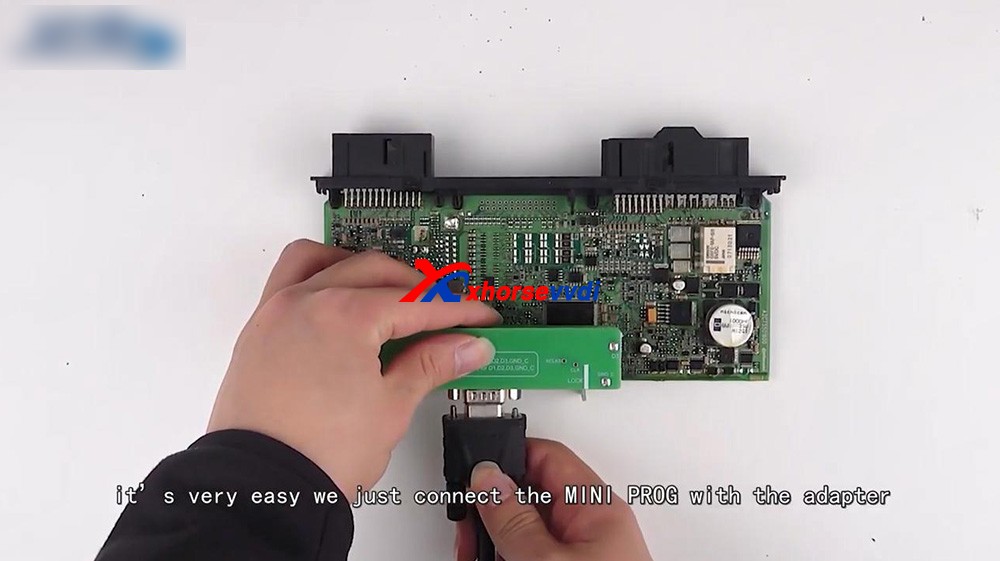

After that, we operate in Xhorse Application.
Connect Mini Prog to phone via Bluetooth.
Click on "Immo", select "BMW" and select "CAS4+" to read D-flash.
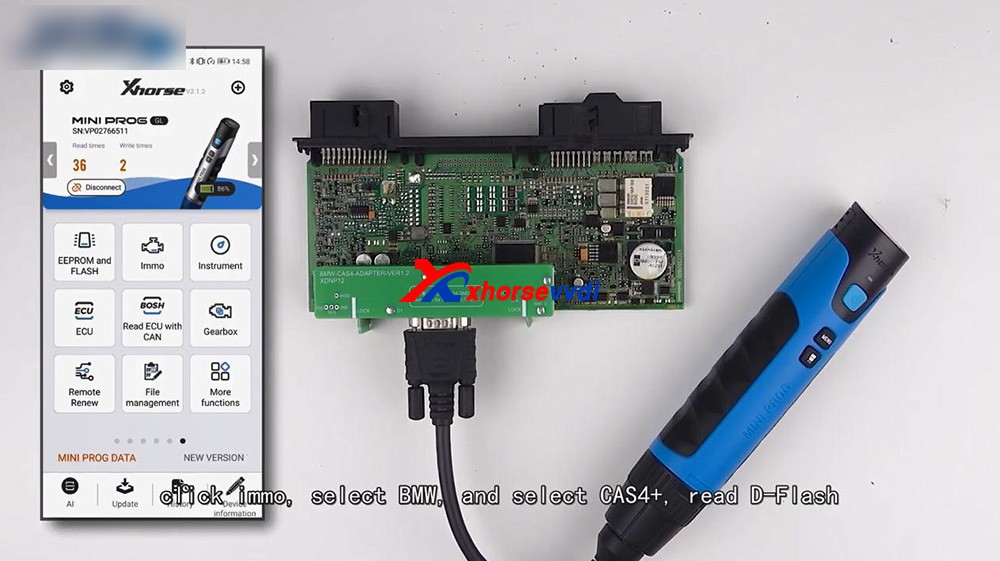
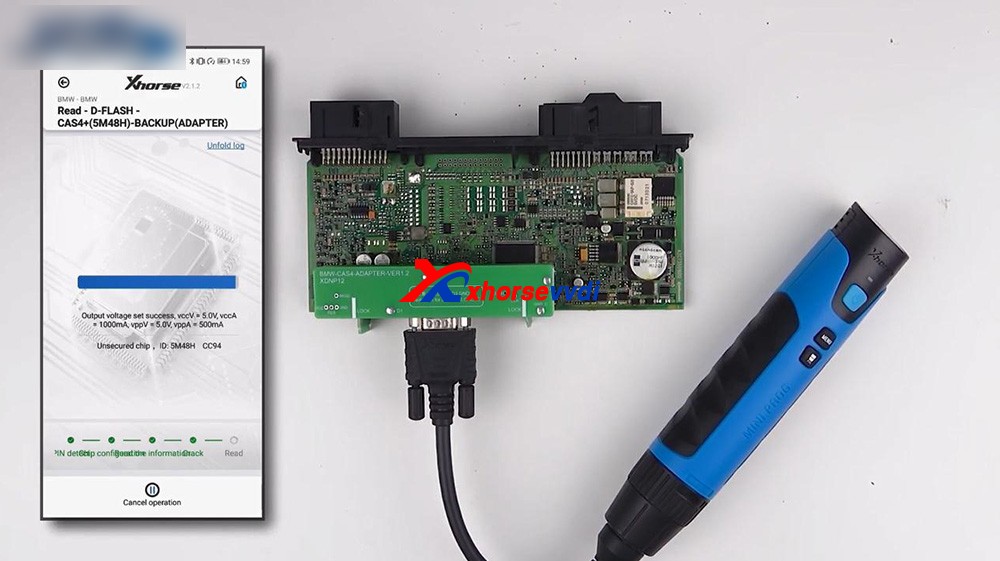
Okay, you can rename the file and find it in file management.

After we get the data, we can load it to VVDI2 which will help us program the key.
For your information, if all keys lost you should get ISN from the engine.
Next is back to Mini Prog menu and select "File management", click on "Local File", and then "Mini_Prog" folder, then "CAS4 df.bin" is contained.

2. Next one is the RFA of Land Rover.
Let's take a look at the adapter connected to the PCB, it's very stable.
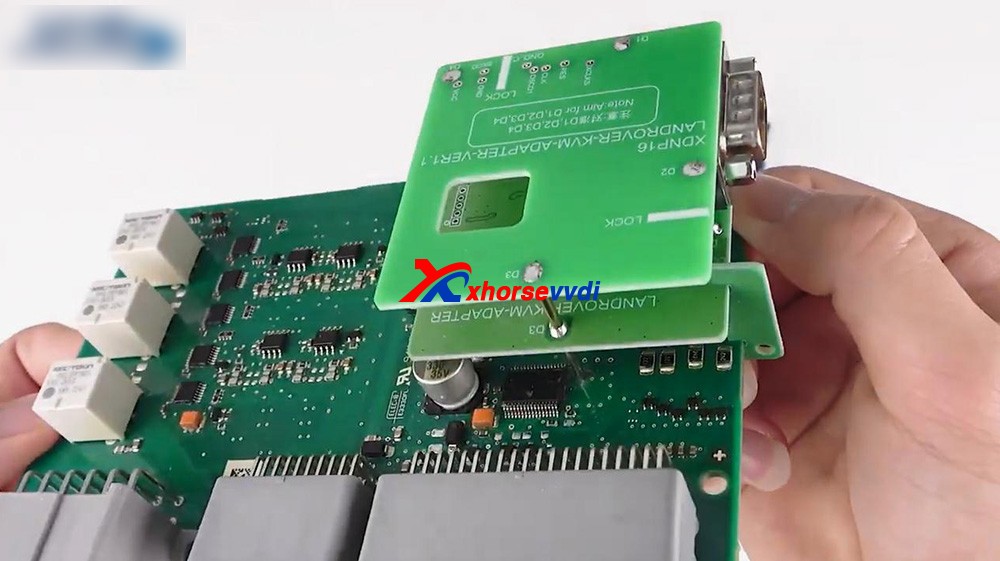
Then connect Mini Prog to the adapter.
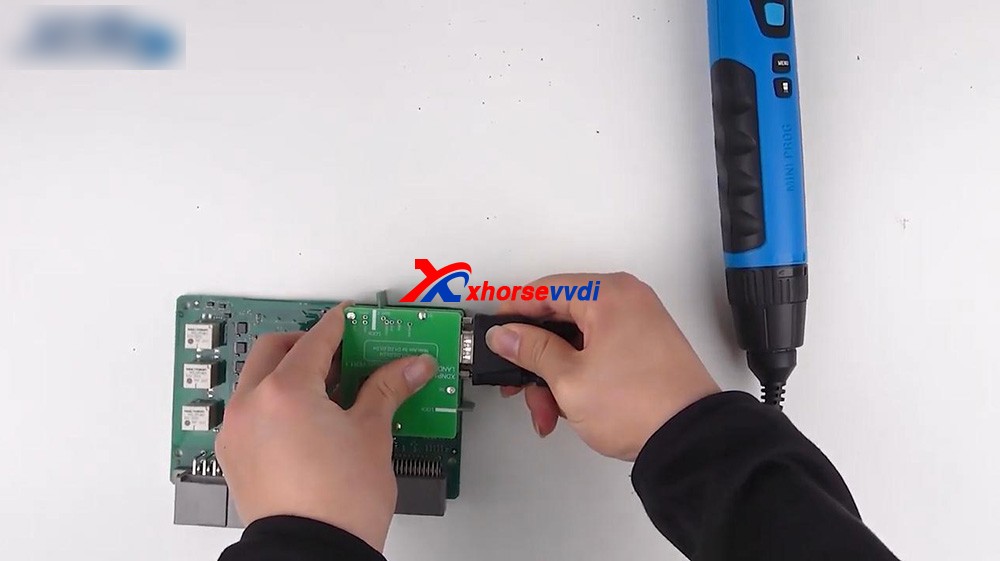
Click on "Immo", select "Land Rover" and select RFA, read the D-FLASH and EEPROM.
Now we have the D-flash data of Land Rover.
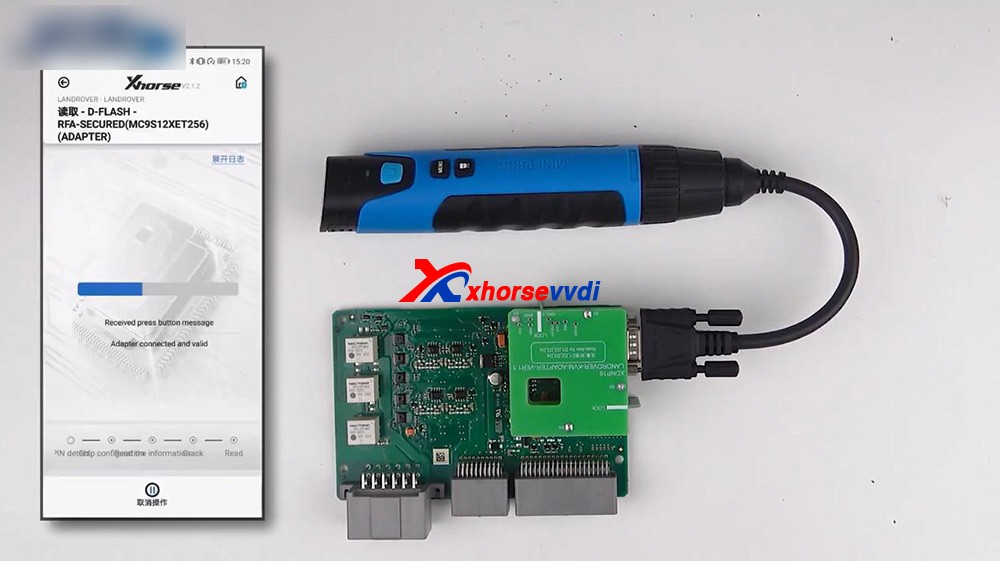

We can also find the file in "File Management".
3. Loading the D-flash and EEPROM in VVDI2, and you can program the key for Land Rover.

Alright, thanks.

Here we go:
Connect Mini Prog and the cable, after inserting it, just roll Mini Prog to lock it.

1. Firstly, read the CAS4 in BMW by Mini Prog.
It is very easy, just connect Mini Prog with the adapter via cable and pay attention to the position of plug.
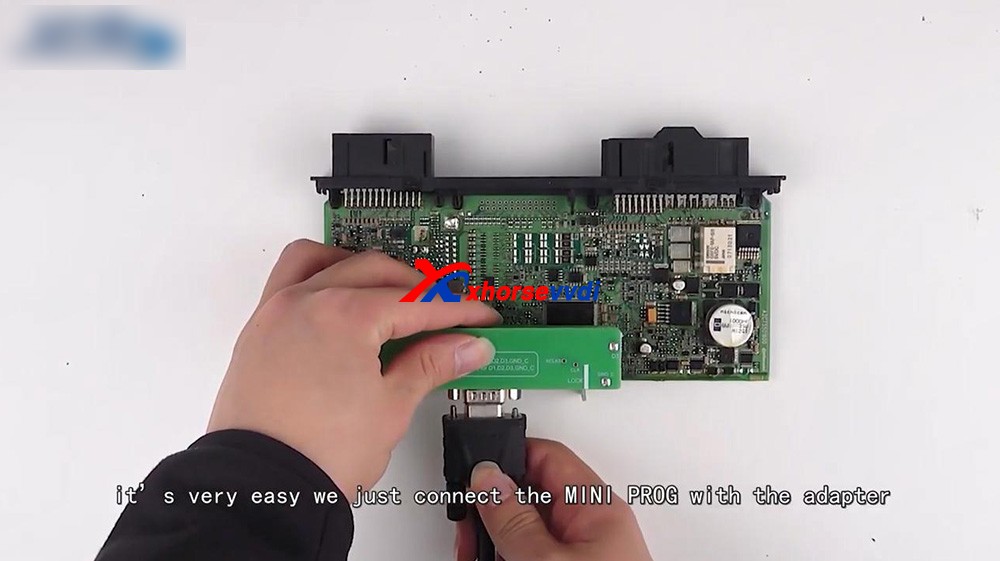

After that, we operate in Xhorse Application.
Connect Mini Prog to phone via Bluetooth.
Click on "Immo", select "BMW" and select "CAS4+" to read D-flash.
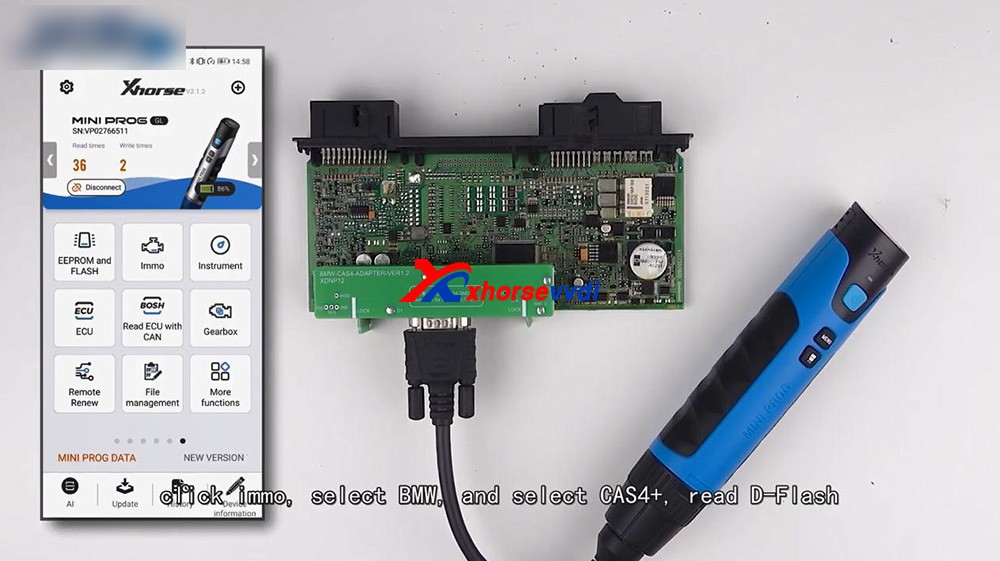
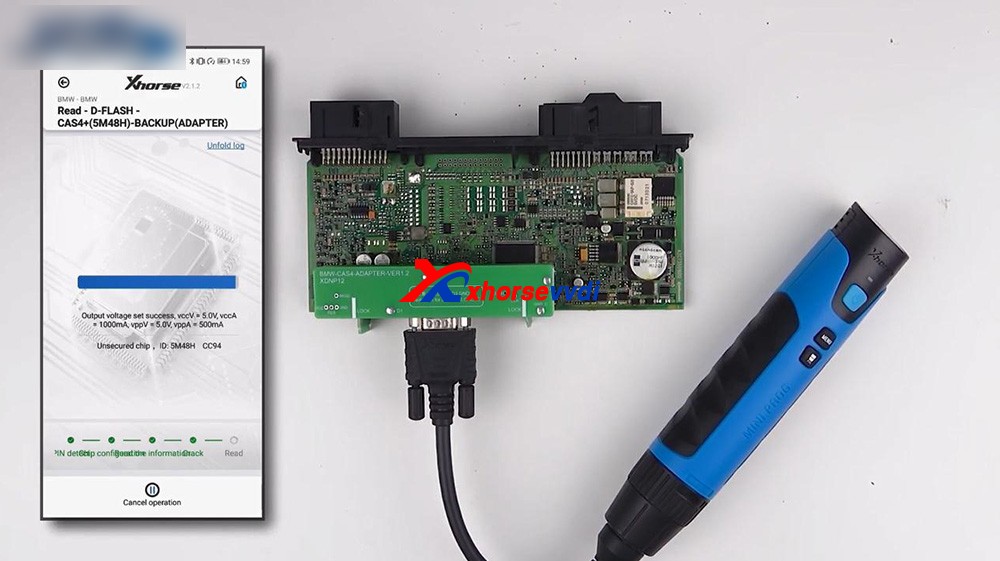
Okay, you can rename the file and find it in file management.

After we get the data, we can load it to VVDI2 which will help us program the key.
For your information, if all keys lost you should get ISN from the engine.
Next is back to Mini Prog menu and select "File management", click on "Local File", and then "Mini_Prog" folder, then "CAS4 df.bin" is contained.

2. Next one is the RFA of Land Rover.
Let's take a look at the adapter connected to the PCB, it's very stable.
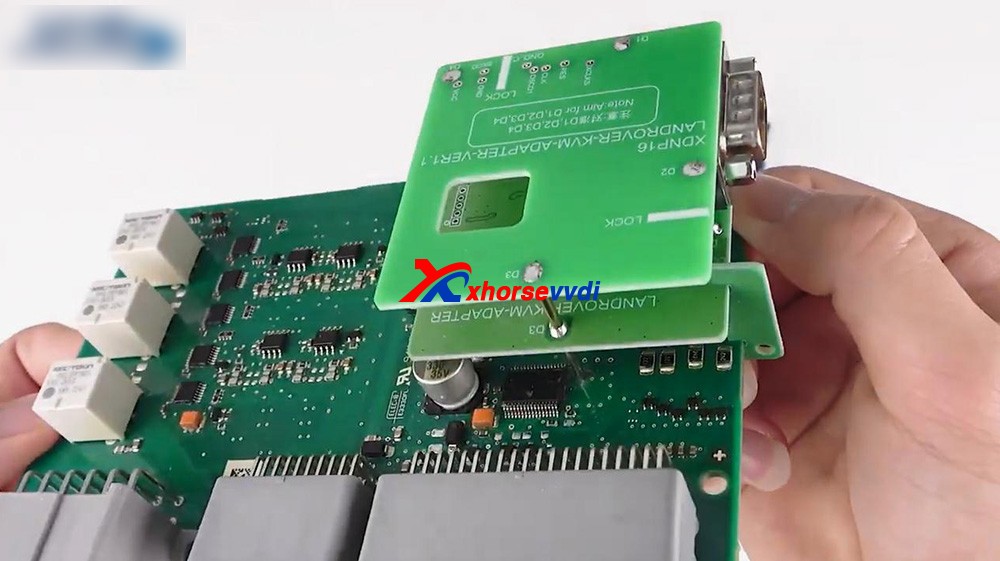
Then connect Mini Prog to the adapter.
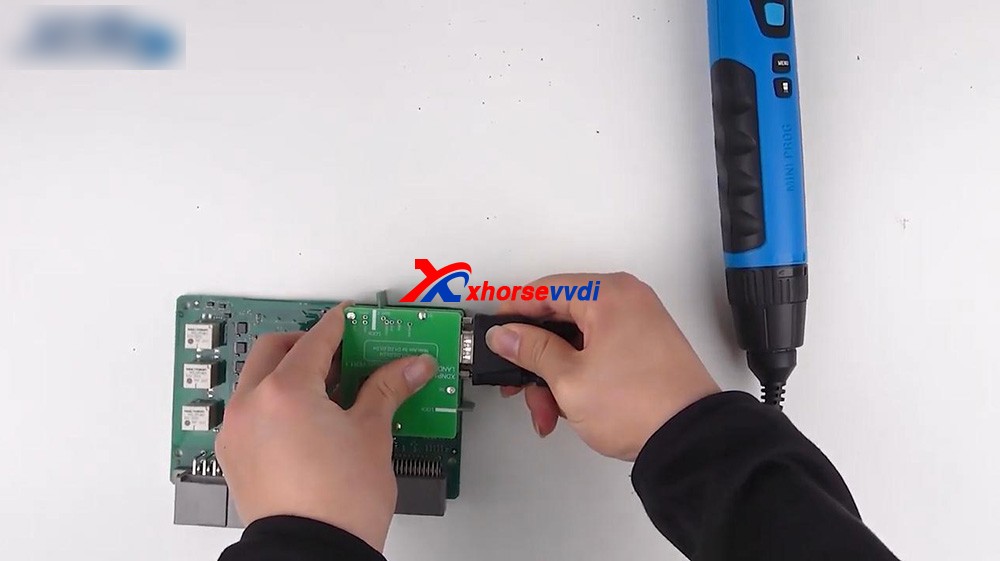
Click on "Immo", select "Land Rover" and select RFA, read the D-FLASH and EEPROM.
Now we have the D-flash data of Land Rover.
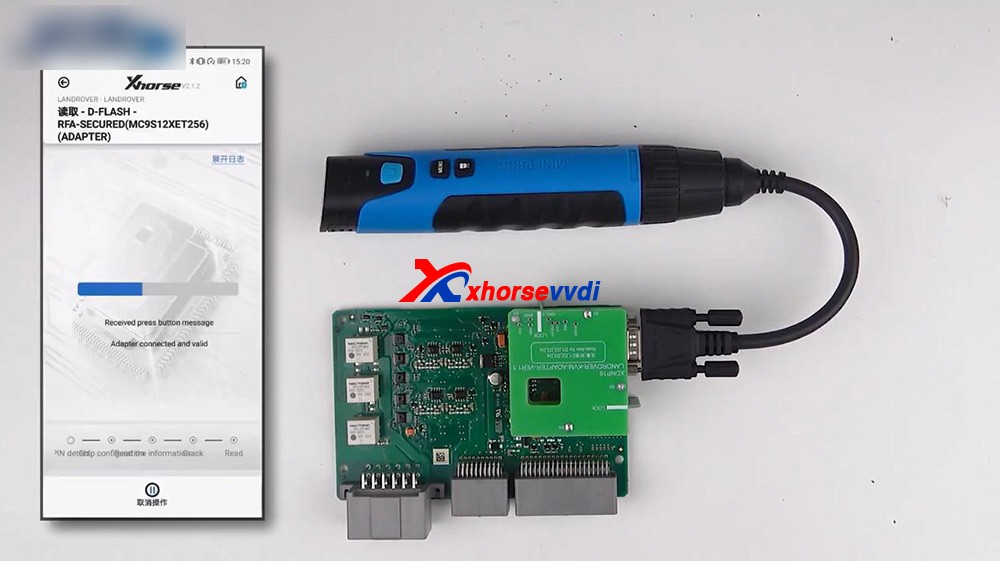

We can also find the file in "File Management".
3. Loading the D-flash and EEPROM in VVDI2, and you can program the key for Land Rover.

Alright, thanks.


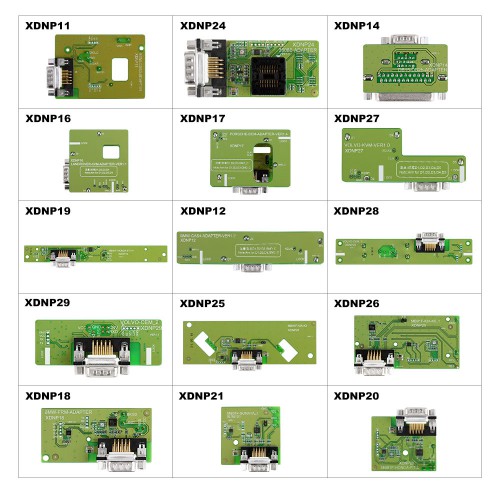














![[US Ship] Xhorse VVDI MINI Prog Programmer Work on Xhorse APP Soldering Free](/upload/pro-xs/21102016347878264296.jpg)
