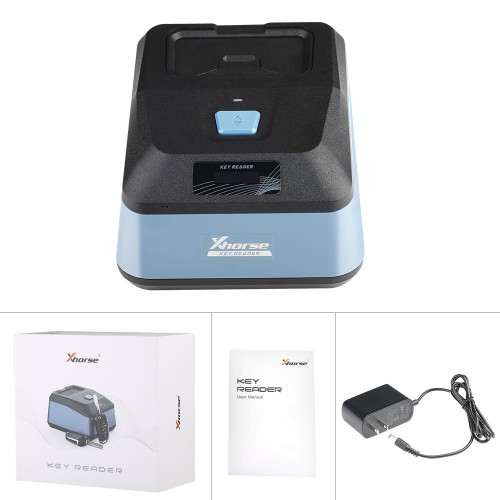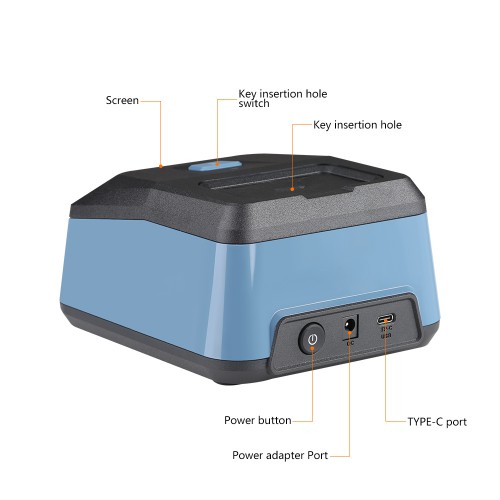3% off
EU/UK/US Ship Xhorse Key Reader XDKR00GL Blade Skimmer Key Bitting Identification Device work with Dolphin XP005, MINI Plus
Latest price: US$359.00Buy Now: US$349.00
3% off
Plus II $2744, Max Pro $379 Super Sale!
EU Ship, NO Tax!
All 4% OFF, except bottom price items.
Better price, please contact Susie!
Skype: xhorsevvdi.com
Whatsapp:+86-13983756354
EU Ship, NO Tax!
All 4% OFF, except bottom price items.
Better price, please contact Susie!
Skype: xhorsevvdi.com
Whatsapp:+86-13983756354
Shipping:
Free Shipping
Express Shipping ServiceEstimated delivery time: 3-5 Days.See details »
Weight:
2.0KG
( 4.41LB )
Package:
23.1cm*21.1cm*11.5cm
( Inch: 9.09*8.31*4.53 )
Returns:
Return for refund within 30 days,buyer pays return shipping. Read details »
Product Description
- Xhorse KEY READER is a professional and portable key identification device designed by Xhorse, which is able to identify car keys (including plastic keys and aluminum keys) quickly and accurately on the market.
- Works with Xhorse APP and key cutting machines, could avoid probe breaking and save much more effort for locksmiths.
KEY READER is a professional and portable key identification device designed by Xhorse, which is able to identify car keys (including plastic keys and aluminum keys) quickly and accurately on the market. Users can obtain the precise key bitting results and cut keys directly via Xhorse APP and key cutting machines of Xhorse.
Support to work with:
XP005, XP005L, MINI Plus (on Xhorse APP)
Condor XC-MINI Plus II (Can use directly with Key Reader)
Xhorse optical Key Reader Advantages:
Identify Key Bitting
Avoid Probe breaking
Support Plastic & Aluminum Key
Support APP Control
Support WiFi and Bluetooth
Support All Key Cutting Machines
Free Upgrading

Xhorse Key Reader Features
- Accurate and efficient identification of key bittings
- Mobile Xhorse APP control is easy to use
- Work with key cutting machines: Condor XC-Mini Plus, Condor MINI Plus II, Dolphin XP-005, Dolphin XP-005L ,etc.

What KEY READER can do?
The tool is extremely convenient and easy to use because it's designed to identify key bitting through its built-in optical system. Users can obtain the specific key bitting and cut key directly via Xhorse APP or Xhorse key cutting machines. This could save much more effort and offer an easier and more optimized user experience.
With its optical imaging technique, whether it is a plastic key, an aluminum key with an oxidized layer, or a defaced key, Xhorse XDKP00GL Key Reader Pin Code Reader can accurately identify and read the bitting without breaking probes.
How to use XHORSE KEY READER?
To use KEY READER, you'll need to download Xhorse APP by which you can control it to finish various tasks. Also, you can use Xhorse key cutting machines with screens to finish the work.
Step 1: Connect KEY READER to Xhorse APP via WiFi or Bluetooth (Choose the detailed type in XP005 or MINI Plus database, then click)
Step 2: Insert the key into KEY READER
Step 3: Click 'Identification' to acquire key bitting
Step 4: Cut key directly on connected key cutting machine
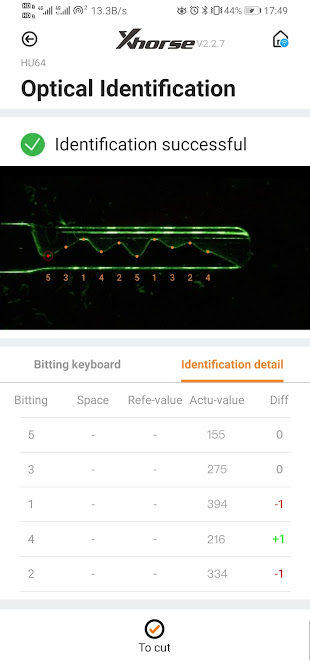
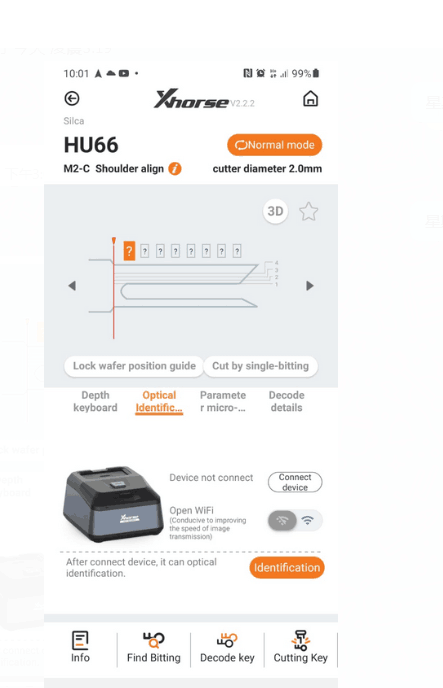
Xhorse Key Reader Key Decoder Support List:
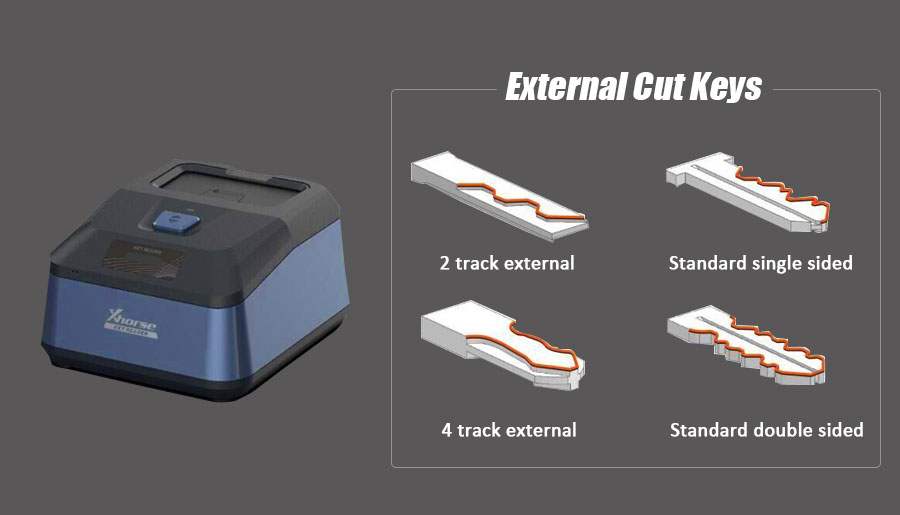
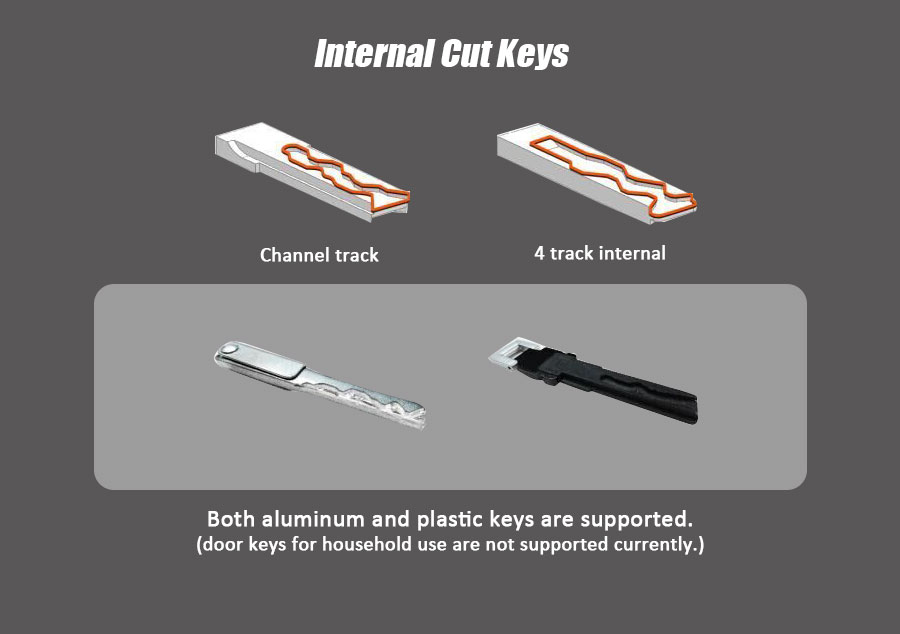
Xhorse Key Blade Parameters:
Input: 12V/2A
Screen size: 0.91" OLED
CPU: 8-core Cortex-A53
GPU: IMG GEB320 68OMHZ
RAM: 2GB LPDDR3
ROM: 16GB OMMC
Camera: 13 million pixels
Bluetooth: 41+WF8021a/b/g/nac
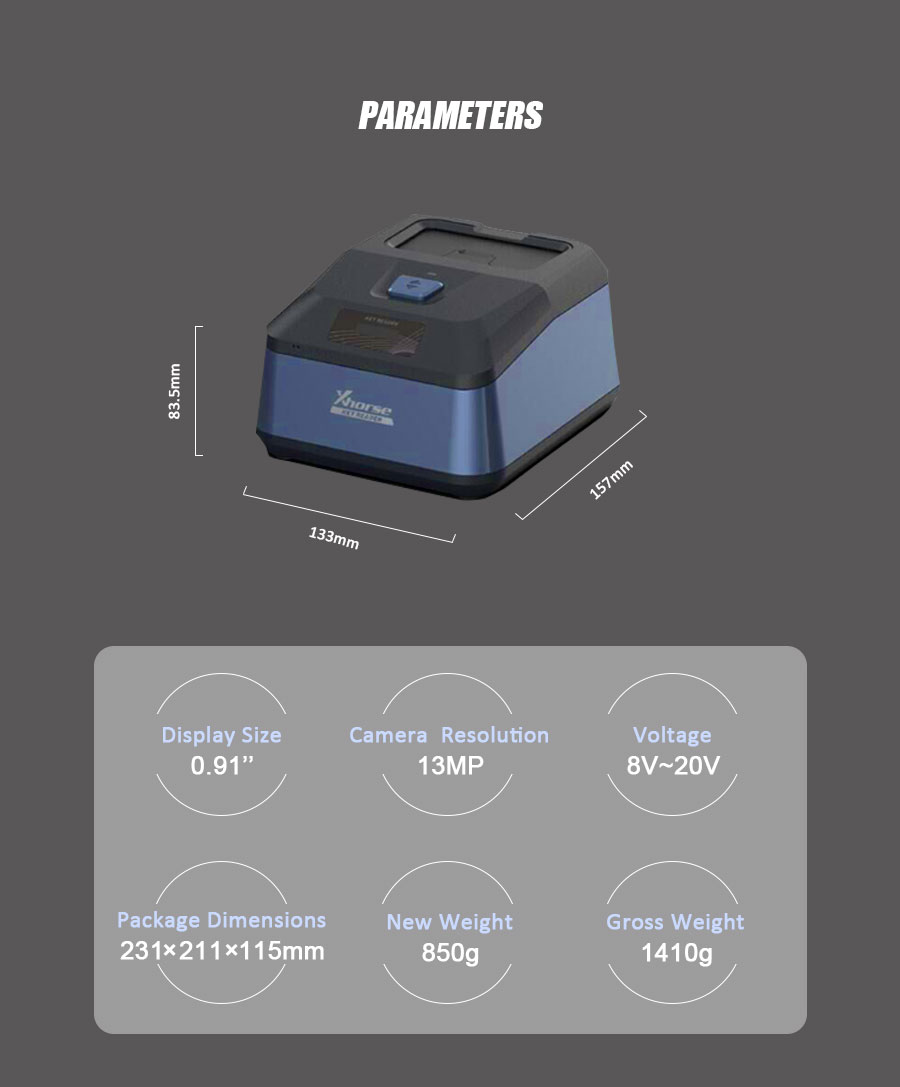
Package List:
1pc x Key Reader Main Unit
1pc x Power Adapter
1pc x User Manual
Contact US:
Email: sales@xhorsevvdi.com
If you have any questions, please do not hesitate to contact us.


Shipping Method and Delivery Time:
EU, US, UK ,RU Warehouse: 3-7 working days. We have stocked up hot sale items in US, UK ,RU, EU Warehouse, Fast Delivery No Tax. But if overseas warehouse is sold out, we will send from Hongkong by DHL.
EU warehouse only for EU customers. UK warehouse for UK address only! US the same, and not includes overseas territories. No customs tax.
DHL: 3-7 working days. And EU address by DHL invoice value can't be less than 150USD. If your address is remote area for DHL, need to pay remote cost about 35USD or no extra fee ship by YANWEN.
Yanwen Express: 5-17 working days. No customs Tax or remote cost for EU Countries.
About VAT, if company buyer needs the VAT invoice, please pay the VAT, then we provide VAT invoic for you to do tax refund.
If you have any questions, please do not hesitate to contact us.


Shipping Method and Delivery Time:
EU, US, UK ,RU Warehouse: 3-7 working days. We have stocked up hot sale items in US, UK ,RU, EU Warehouse, Fast Delivery No Tax. But if overseas warehouse is sold out, we will send from Hongkong by DHL.
EU warehouse only for EU customers. UK warehouse for UK address only! US the same, and not includes overseas territories. No customs tax.
DHL: 3-7 working days. And EU address by DHL invoice value can't be less than 150USD. If your address is remote area for DHL, need to pay remote cost about 35USD or no extra fee ship by YANWEN.
Yanwen Express: 5-17 working days. No customs Tax or remote cost for EU Countries.
About VAT, if company buyer needs the VAT invoice, please pay the VAT, then we provide VAT invoic for you to do tax refund.
Videos
How to use Xhorse Condor XC-MINI Plus ii and key reader Cut Audi A6 HU66 Key
FAQs of Xhorse Key Reader Portable Key Bitting Identification Device
Xhorse key reader blade skimmer read SIP22 key bitting
Xhorse key reader blade skimmer read HU162T key bitting
Xhorse key reader blade skimmer read HU101 key bitting
Xhorse key reader blade skimmer read HU66 key bitting
HOW TO USE Xhorse KEY READER
Xhorse Blade Skimmer Preview
Tech Support
1.How Xhorse Key Reader Works with Condor XC-Mini Plus?
2.How to Fix Key Reader Can't Identify Key Anymore?
1. How Key Reader Works with Condor XC-Mini Plus?
First, connect it to power and turn it on.
Then the screen will display its serial number.

Now turn on Condor XC-Mini Plus II.
Press
2.How to Fix Key Reader Can't Identify Key Anymore?
1. How Key Reader Works with Condor XC-Mini Plus?
First, connect it to power and turn it on.
Then the screen will display its serial number.

Now turn on Condor XC-Mini Plus II.
Press
- Car Key>>Key blank>>HU66>>HU66 (NO.31)>>Advanced cutting>>Optical Device
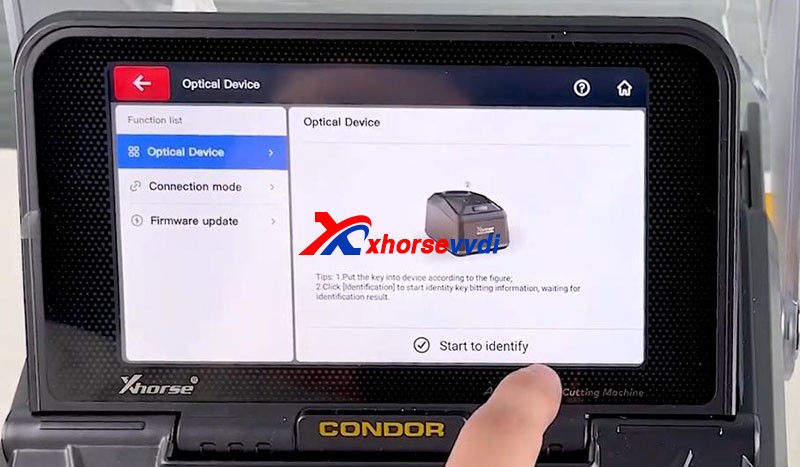

Press the key reader’s button and insert the key you want to copy.

Press “Start to identify”.
It takes only a few seconds to identify.
Identify successfully, and it will display the identification result and detail.
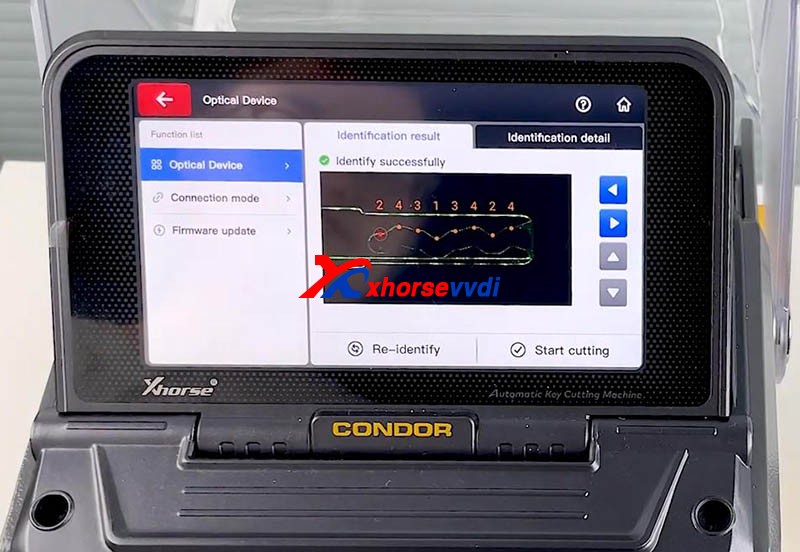

Check the info and then press “Start cutting”.
Insert a key blank following the instruction.

Click on “Start cutting” and “Cut”.
Put down the cover and wait for key cutting.
For those key cutting machines without a screen like Dolphin XP-005, also can we use Xhorse app to do the process.
On Xhorse app, press
- Cut by Bitting>>HU66>>HU66(NO.31)>>Optical identification

Now we’ve got a duplicated blade key.

2.How to fix Key Reader can't identify key anymore?
1)Update Xhorse app
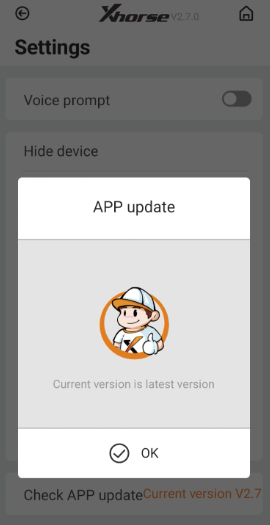
2)Update Key Reader firmware via Wi-Fi (Don't forget to open WiFi)

3)Keep clicking key reader icon until it shows "Calibration", calibrate device
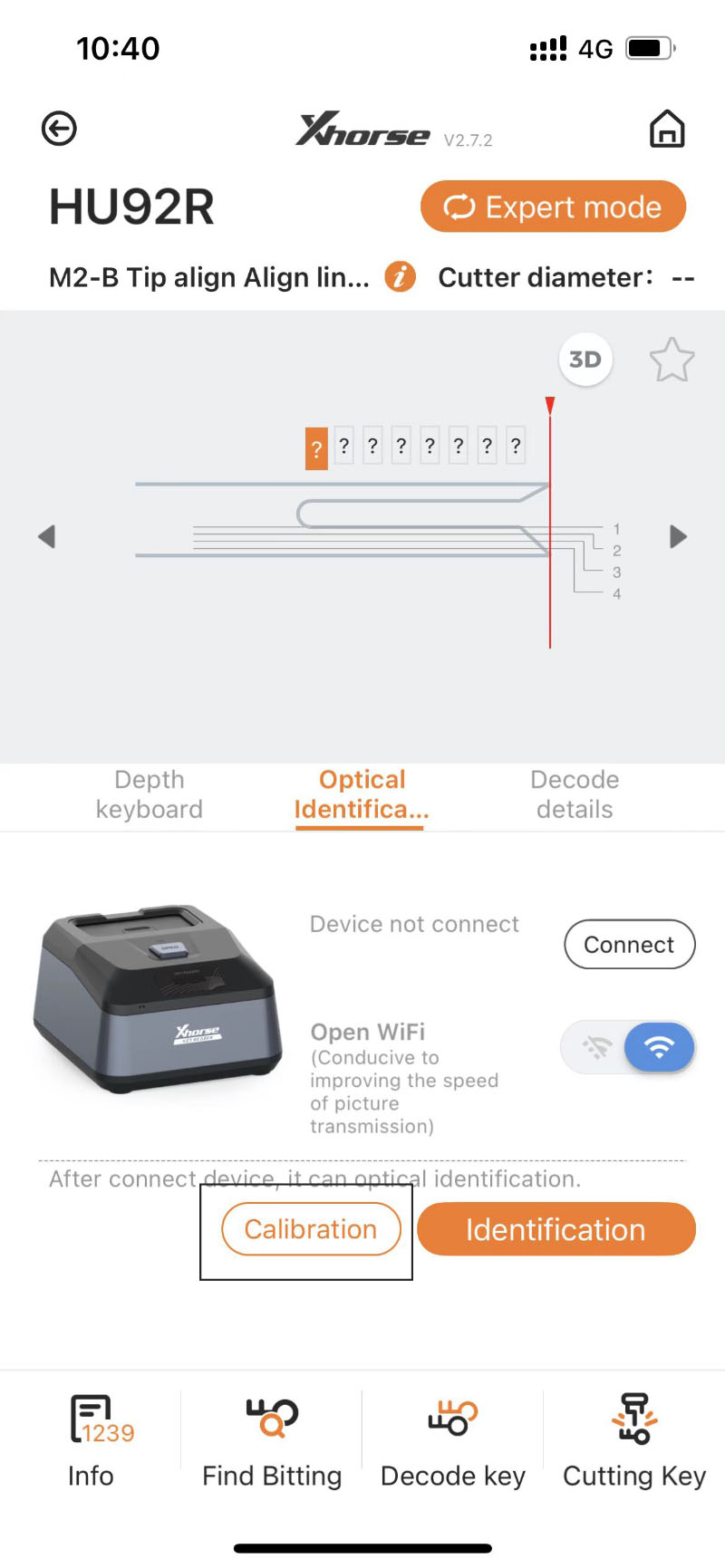
4)Open device, check if this cable gets loose and re-plug it