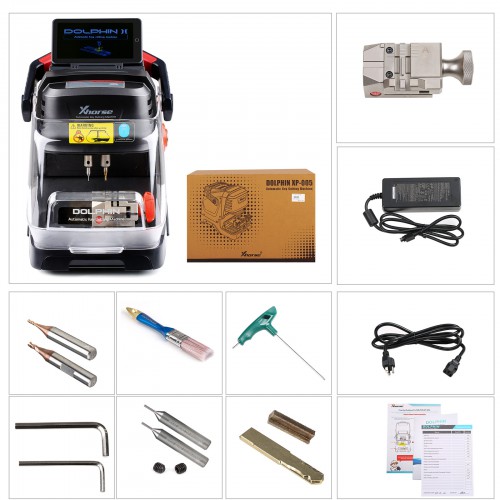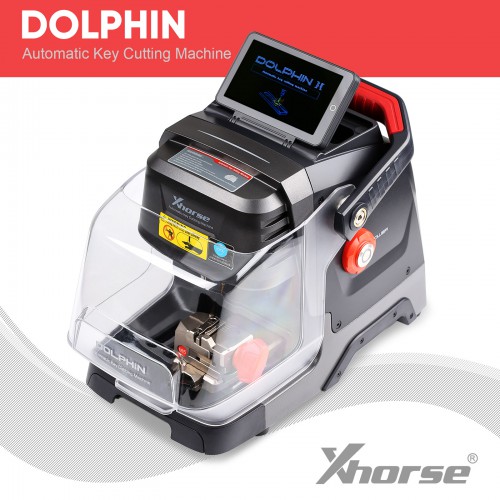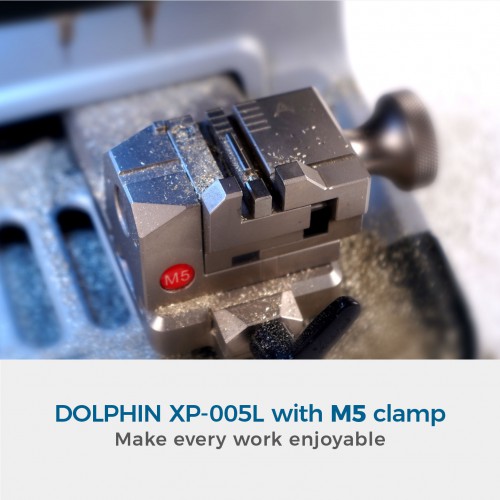18% off
Super Sale EU/UK/US Ship Xhorse Dolphin II XP-005L XP005L Key Cutting Machine with HD Screen & Built-in Battery
Latest price: US$2,250.00Buy Now: US$1,848.00
18% off
Dolphin ii: XP-005L
3 Dolphin ii: XP-005L


Plus II $2744, Max Pro $379 Super Sale!
EU Ship, NO Tax!
All 4% OFF, except bottom price items.
Better price, please contact Susie!
Skype: xhorsevvdi.com
Whatsapp:+86-13983756354
EU Ship, NO Tax!
All 4% OFF, except bottom price items.
Better price, please contact Susie!
Skype: xhorsevvdi.com
Whatsapp:+86-13983756354
Shipping:
Free Shipping
Express Shipping ServiceEstimated delivery time: 3-5 Days.See details »
Weight:
18.5KG
( 40.79LB )
Package:
40cm*49.5cm*36cm
( Inch: 15.75*19.49*14.17 )
Returns:
Return for refund within 30 days,buyer pays return shipping. Read details »
Related Download Files
Product Description
- Xhorse Dolphin II XP-005L Key Cutting Machine with Adjustable Screen and Protective Cover
- Smart LED indicator, Angle adjustable LCD touch screen
- M5 Clamp, no need to repeated install and uninstall to replace clamps
Xhorse Dolphin II XP-005L XP005L Key Cutting Machine For All Key Lost
What is new compared with Dolphin XP-005L?
- Newly add Angle-adjustable LCD touch screen and Protective Shield
- M5 Clamp (No need to frequently replace M1 and M2 clamps)
- Update online directly: Machine firmware and database upgrade via WiFl, no need use xhorse update kit software
- The indicator light changes colors with the change of real-time working status.
Note:
Engineer will test the key cutting machine before shipment.
The process of testing to cut key blade may have tiny iron filings, that's not means is a used machine or a second-hand machine. Thanks for your understanding!
Featuring HD touchscreen with self-developed system, a protection shield providing a cleaner and safer working environment and 3 intelligent indicator light, DOLPHIN XP-005L comes with the best virtues you could ever want.
Xhorse Dolphin XP-005L is a perfect tool for making keys when all your keys are lost. It can duplicate bitting and cut car keys or even some household door keys.
The workbench is upgraded and lengthened, the working space is expanded and optimized, the stability is enhanced, and the multi-directional safety protection brings you more security.

Xhorse XP-005L Features & Functions:
1. All Key Lost
2. Key Duplication
3. Built-in Lithium Battery, More Portable, Only 13KG, Easy to carry.
4. Customize Key Data
5. Optical Key Bitting (work with Xhorse key reader)
6. Multi-purpose M5 Clamp (No need to frequently replace M1 and M2 clamps)
7. Cut by Bitting
8. Find Bitting
9. Take Photos to Recognize Bitting
10. Recognition (Work with KEY READER)
11. Massive Vehicle Key Database Built- in powerful database covers over 100 car brands, 2,000 car models and 20,000 key data.
12. New Angle Adjustable 5-lnch HD Touch Screen, Transparent Protective Shield
13. Smart APP Control (Wi-Fi and Bluetooth)
14. Free Online Update
14. Free Online Update
15. The indicator light changes colors with the change of real-time working status.
16. Dolphin XP-005L Device Language: English Only
Xhorse APP Language: English, German, Spanish, French, Thai, Polish, Italian, Portuguese, Hindi, Hebrew, Korean, Indonesian, Chinese
17. Bind with VVDI MB Tool or VVDI Key Tool Plus, you will get 1 Free MB Token Everyday
16. Dolphin XP-005L Device Language: English Only
Xhorse APP Language: English, German, Spanish, French, Thai, Polish, Italian, Portuguese, Hindi, Hebrew, Korean, Indonesian, Chinese
17. Bind with VVDI MB Tool or VVDI Key Tool Plus, you will get 1 Free MB Token Everyday
Xhorse XP005L Structure:

Xhorse Dolphin II Software overview
Supporting self-calibration
Supporting key duplication and cutting for vehicle keys
Supporting universal key decode for multiple key types
Operation on APP through Bluetooth

Xhorse Dolphin XP-005L Clamp:
1. M5 Clamp (No need to frequently replace M1 and M2 clamps)

M5 clamp with two sides of A and B. Users can turn the clamp surface to cut according to cutting needs, it's no need to repeated install and uninstall to replace clamps. Here are the method of using the M5 clamp.
1) Loosen the "key lock knob" counter clockwise to make the right slider of the clamp the right limit
2) Turn the movable module clockwise, and turn the clamp from side a to side B. Tighten the key lock knob" clockwise to lock the clamp.
2. Optional M3, M4 Clamp (You need buy separately)
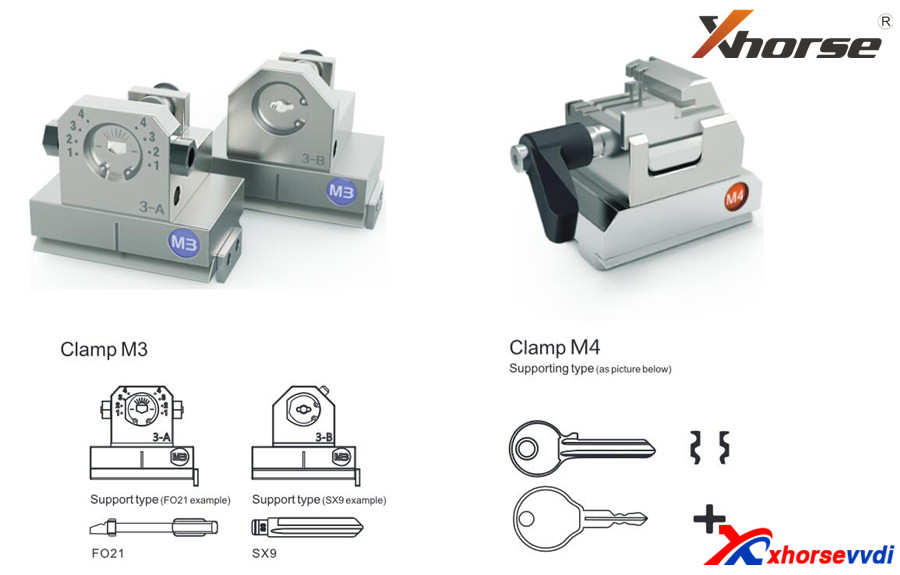
Xhorse Dolphin XP-005L Highlights:
HD Touch Screen
Users can directly control the device on its screen. High definition screen minimizes eye fatigue.
The machine adopts an angle-adjustable 5-inch capacitive touch screen. You can set the angle of the screen by actual needs.

Innovative Colorful Indicator Lights
The indicator light changes color with the change of real-time working status.
Red indicator – false alarm/error warning
Blue indicator – normal operation
Yellow indicator – information notification

Massive Vehicle Database
Built-in powerful database covers over 100 car brands, 2,000 car models and 20,000 key data. Accurate key data, detailed parameters, and clear key graphics. We provide a lifelong database upgrade service for free!
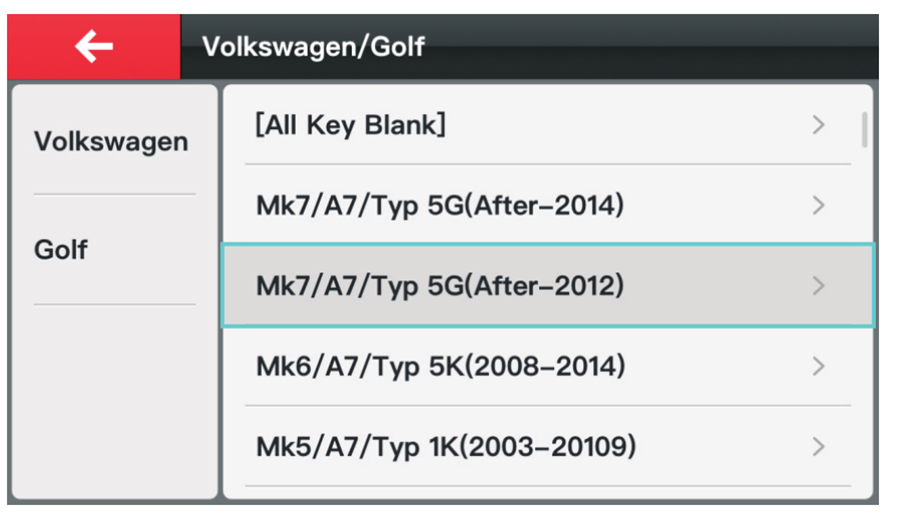
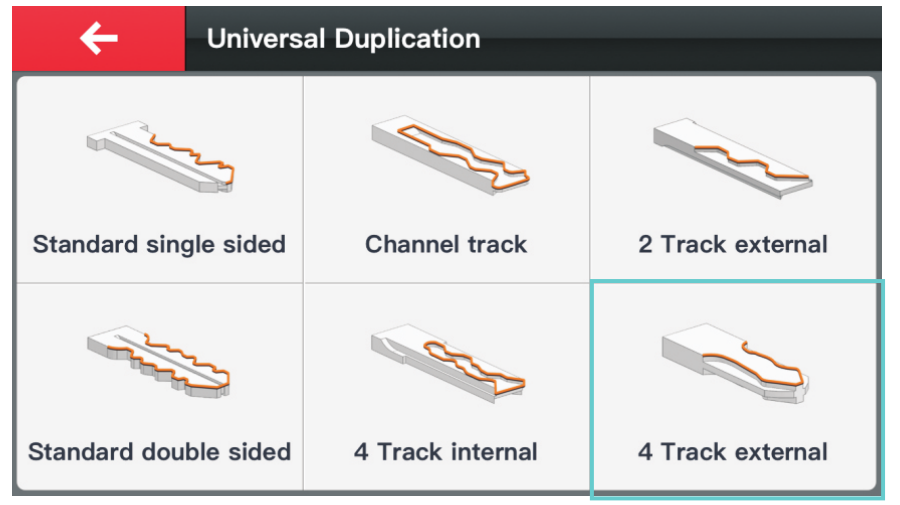
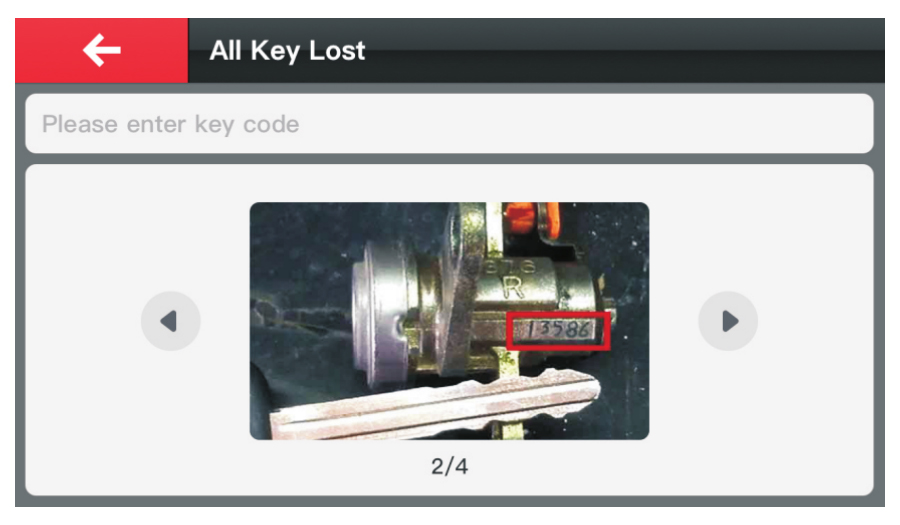
Portable Solution
Thanks to its compact design, lightweight, much easier to take it outside and provide users outdoor and roadside services.
Built-in well-known lithium battery, stable and reliable, support cutting works without power supply access.
Transparent Protective Shield
The transparent shield enables users to check the real-time working status while preventing metal debris from spattering.

Manufacture Craftsmanship
All-aluminum body structure; Manufactured by German-made DMG CNC machine to guarantee high precision cutting results. The finished keys passed the rigorous testing of the Optical Instrument.
A wider workbench, strong and steady, make your works more productive.
Maintain excellent performance even under extreme weather.
Multi-purpose Clamps
A wide duplication availability guaranteed by a variety of functional clamps, support multiple key types, standard single sided, standard double sided, 2 track external, 4 track external, channel track, 4 track internal, F021 & Citroen SX9 keys, residential keys, etc.
Support Bluetooth and WiFi
Support directly upgrade online via WiFi connection.
Control the machine by the Xhorse APP on your smartphone or other intelligent terminals via Bluetooth.
Dolphin XP-005L Specification:
|
Input voltage
|
24V DC
|
|
Power
|
160W
|
|
Principal axis rotation speed
|
12500rpm
|
|
Motor Torque
|
0.15N.m
|
|
LCD resolution
|
1280*720
|
|
Working temperature
|
-10-50℃
|
|
Humidity
|
10-90%
|
|
Machine size
|
390mm*220mm*270mm
|
|
Package size
|
495mm*400mm*360mm
|
|
Net weight
|
13kg
|
|
Gross weight
|
18.5kg
|
Xhorse Dolphin XP-005L Vs Dolphin XP-005
|
Item
|
Xhorse Dolphin XP005L
|
Xhorse Dolphin XP-005
|
|
Image
|
 |
 |
|
Screen
|
5-inch Adjustable Touch Screen (Resolution 1280*720)
|
Small Screen only display Battery, Bluetooth Status. |
|
Bluetooth
|
Yes. Support control from Xhorse App
|
Yes. Support control from Xhorse App
|
|
Wi-Fi
|
Yes
|
No
|
| Manipulation | Touch Screen/Xhorse APP | Xhorse APP |
| Update | On machine via Wi-Fi | Software (Database): Xhorse APP Firmware: Upgrade Kit on PC |
|
Protecting mask
|
Comprehensive
|
Simple
|
|
Smart status indicator
|
Yes (blue, yellow, red color)
|
No
|
|
Multiple Clamps
|
Standard Clamp: M5 (=M1+M2)
Optional Clamps: M1, M2, M3, M4 |
Standard Clamps: M1, M2 Optional Clamps: M3, M4 |
|
Weight
|
Net weight 13KG, Gross weight 18.5KG
|
Net weight 15KG, Gross weight 18KG
|
|
Language
|
English, Spanish, French, Polish, Italian, Portuguese, etc
|
English, Spanish, French, Polish, Italian, Portuguese, etc
|
|
Key database
|
XP005=XP005L
|
XP005=XP005L |
|
Function
|
Self-calibration, key duplication and cutting for vehicle keys, universal key decode for multiple key types.
|
Self-calibration, key duplication and cutting for vehicle keys, universal key decode for multiple key types.
|
- Xhorse Dolphin II has all the capabilities of the Xhorse Dolphin XP-005 but with improved safety and smart capabilities.
Xhorse Dolphin XP005L Package List:

1pc x Machine
1pc x Clamp M5 and link stopper
1pc x 1.5mm cutter
1pc x 2.5mm cutter
2pc x Probe
1pc x 2mm+4mm hexagon bar wrench
1pc x Power adapter
1pc x 1.5m Power cord
1pc x Brush
1pc x Product quality certificate
1pc x User manual
Xhorse Dolphin XP005L Look:




1pc x Machine
1pc x Clamp M5 and link stopper
1pc x 1.5mm cutter
1pc x 2.5mm cutter
2pc x Probe
1pc x 2mm+4mm hexagon bar wrench
1pc x Power adapter
1pc x 1.5m Power cord
1pc x Brush
1pc x Product quality certificate
1pc x User manual
Xhorse Dolphin XP005L Look:



Contact US:
Email: sales@xhorsevvdi.com
If you have any questions, please do not hesitate to contact us.


Shipping Method and Delivery Time:
EU, US, UK ,RU Warehouse: 3-7 working days. We have stocked up hot sale items in US, UK ,RU, EU Warehouse, Fast Delivery No Tax. But if overseas warehouse is sold out, we will send from Hongkong by DHL.
EU warehouse only for EU customers. UK warehouse for UK address only! US the same, and not includes overseas territories. No customs tax.
DHL: 3-7 working days. And EU address by DHL invoice value can't be less than 150USD. If your address is remote area for DHL, need to pay remote cost about 35USD or no extra fee ship by YANWEN.
Yanwen Express: 5-17 working days. No customs Tax or remote cost for EU Countries.
About VAT, if company buyer needs the VAT invoice, please pay the VAT, then we provide VAT invoic for you to do tax refund.
If you have any questions, please do not hesitate to contact us.


Shipping Method and Delivery Time:
EU, US, UK ,RU Warehouse: 3-7 working days. We have stocked up hot sale items in US, UK ,RU, EU Warehouse, Fast Delivery No Tax. But if overseas warehouse is sold out, we will send from Hongkong by DHL.
EU warehouse only for EU customers. UK warehouse for UK address only! US the same, and not includes overseas territories. No customs tax.
DHL: 3-7 working days. And EU address by DHL invoice value can't be less than 150USD. If your address is remote area for DHL, need to pay remote cost about 35USD or no extra fee ship by YANWEN.
Yanwen Express: 5-17 working days. No customs Tax or remote cost for EU Countries.
About VAT, if company buyer needs the VAT invoice, please pay the VAT, then we provide VAT invoic for you to do tax refund.
Videos
Xhorse DOLPHIN XP-005L Setting Guide Before Use
How to install & calibrate Xhorse DOLPHIN XP-005L M5 Clamp
Xhorse Dolphin XP-005L Dolphin II Key Cutting Machine Preview
Xhorse Dolphin II XP-005L with Adjustable Screen and Blade Skimmer Preview
Tech Support
Dolphin XP005L Errors & Solutions
Part 1. Error Code/ Prompt1.1 ERROR CODE: 5
1.2 ERROR CODE: 6
1.3 ERROR CODE: 33
1.4 ERROR CODE: 2
1.5 Not support current data
Part 2. Problem
2.1 Key gets stuck in M5 clamp
2.2 Cant connect to phone hotspot
2.3 Cant cut unfinished key
2.4 Cutter cut clamp
Part 3. Maintenance
3.1 Change Screen
Part 1. Error Code/ Prompt
1.1 ERROR CODE: 5 Detected probe
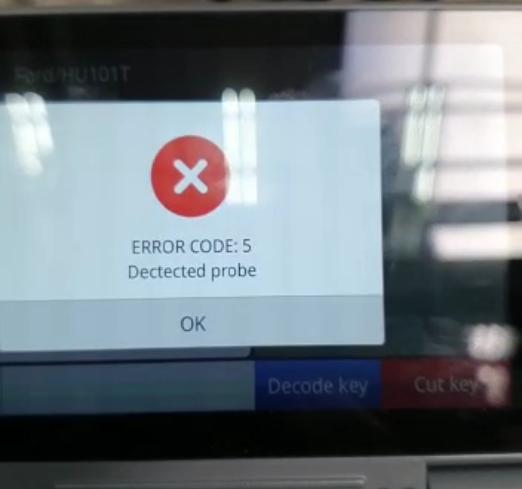
Step 1
Update firmware to the latest version and do Height calibration and Clamp calibration
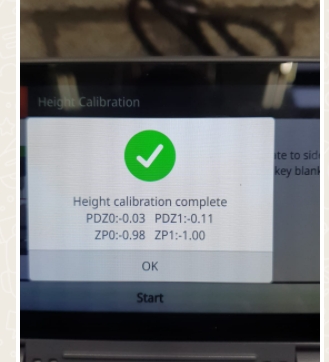
Step 2
Check blade position.
e.g. Aligned with the 2nd line on the right side of required clamp

Step 3
If error still remains, do Electrical Conductivity Test, take a video, and send it to us.
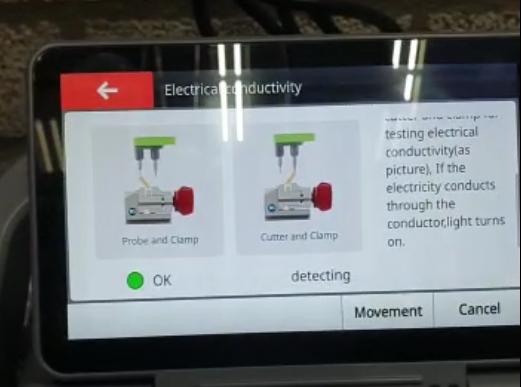
1.2 ERROR CODE: 6 Detected cutter
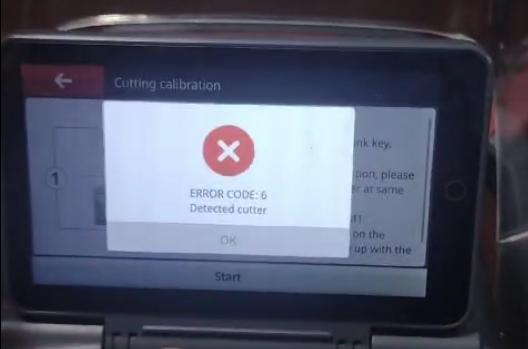
Solution:
Step 1
Change clamp setting
Path: System>>Machine Parameter>>Cutting setting>>Clamp setting>>M5
After clamp setting changed, here will show "M5" instead of "M1".
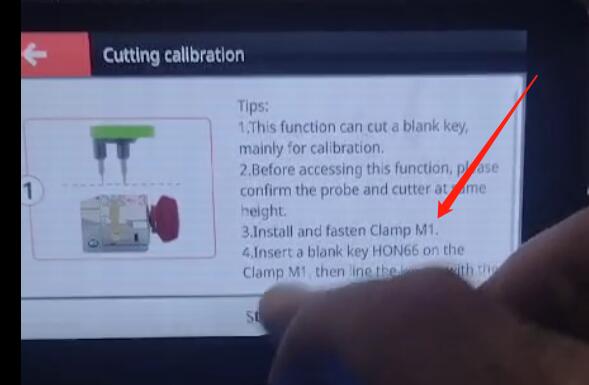
Step 2
If clamp still can't move, do X-axis motor test to see if it could return to the left.
If not, remove back cover, check if X-axis cable gets loose.
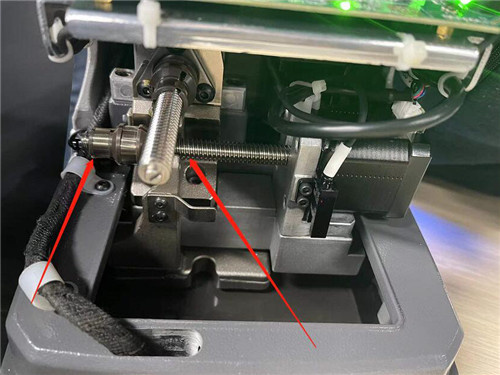
1.3 ERROR CODE: 33 cutter diameter too large
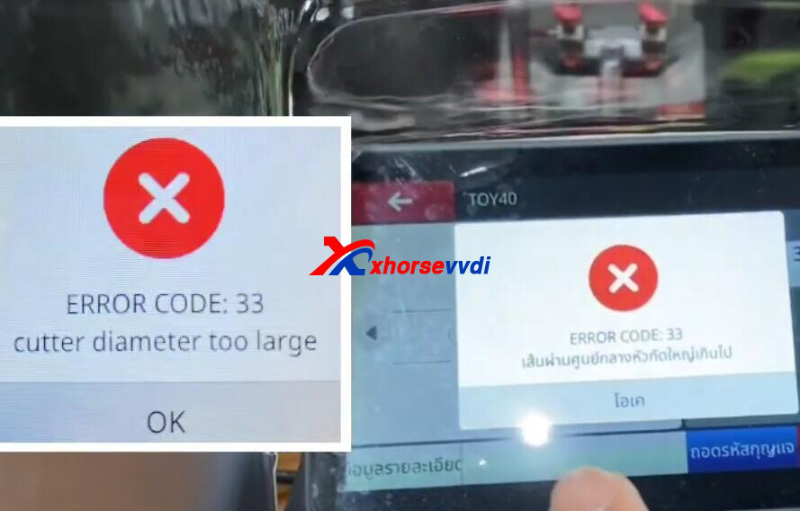
Switch to a cutter with small diameter.
Path: System>>machine parameter>>cutting setting>>cutter diameter 1.5mm
1.4 ERROR CODE: 2 Not detected probe
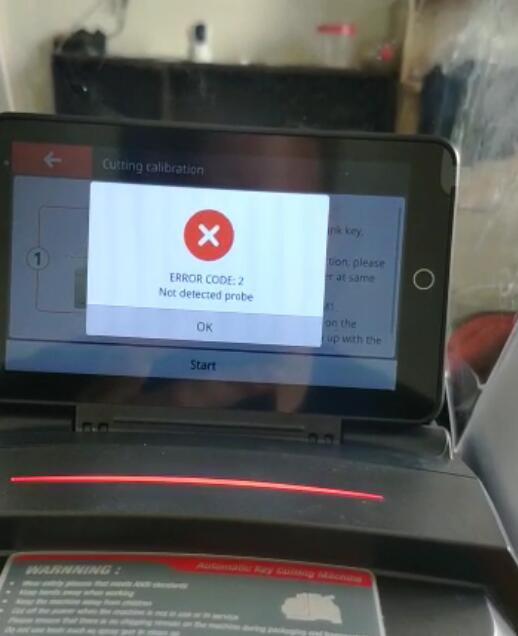
Solution:
Remove back cover of machine, check sensor of Z-axis is broken.

1.5 Not support current data
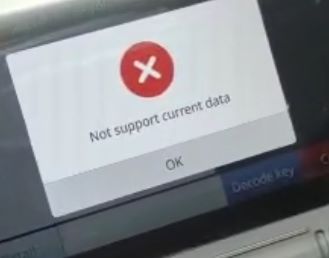
Update database to the latest version. (if it is the latest version, update again)
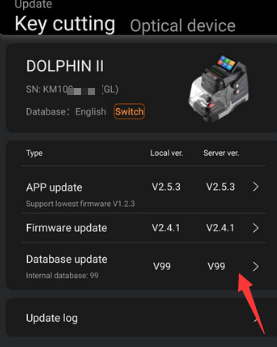
If error still remains, machine doesn't support this blade type yet.
e.g. XP005L supports HU49 6/ 7-cut key while doesn’t support HU49 9-cut keys
Part 2. Problem
2.1 Key gets stuck in M5 clamp

Reason:
Part of the springs inside the M5 clamp stuck.
Solution:
Step 1
Remove the red rubble shell.

Step 2
Unscrew the middle screw.

Step 3
Unscrew the 4 screws around.

Step 4
Restore the stuck part of inside spring.
2.2 Cant connect to phone hotspot
Solution: try 2.4GHZ phone hotspot
2.3 Cant cut unfinished key
Solution: tick "Secondary processing" before Cut.
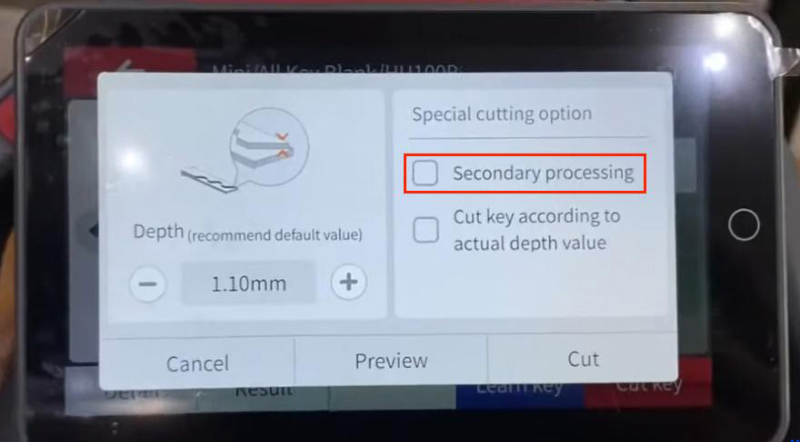
2.4 Cutter cut clamp

Reasons:
1.Cutter isn't tightened well and drops during cutting
2.Diameter of installed cutter is different from that on machine setting (Path: System>>Machine Parameter>>Cutting Setting)
Part 3. Maintenance
3.1 Change Screen
Step 1. Remove back case and handle
Remove all screws marked to take out back case and handle of XP005L.
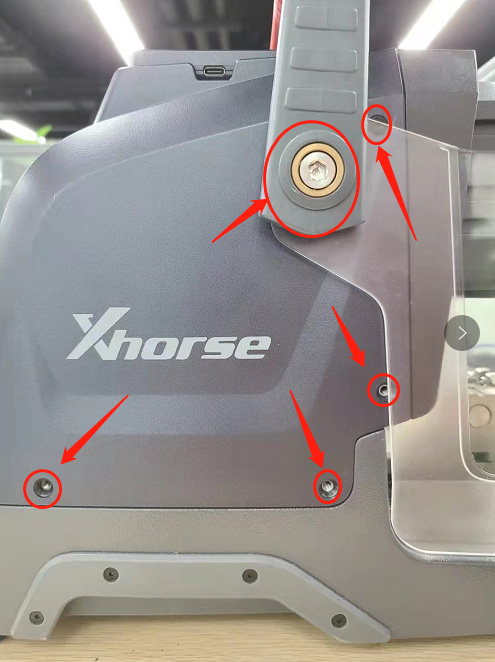


Step 2. Remove back case of screen
Remove all screws marked and unplug 2 cables to take out back case of screen.

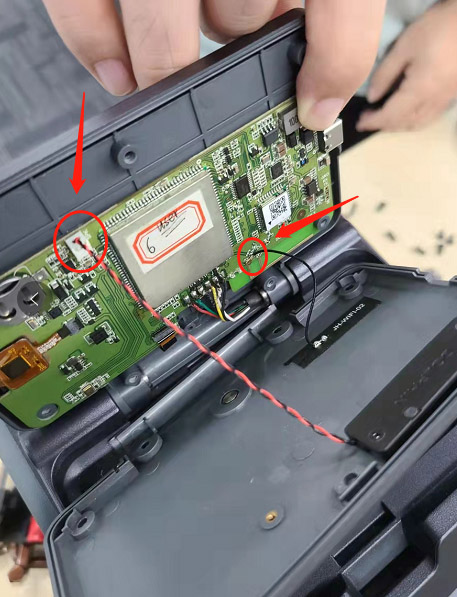
Step 3. Remove screen
1)Push out mount for fixing screen using a flat head screwdriver to remove screen off back case.


2)Remove plastic pin socket off screen cable using a sharp tweezer to completely remove old screen
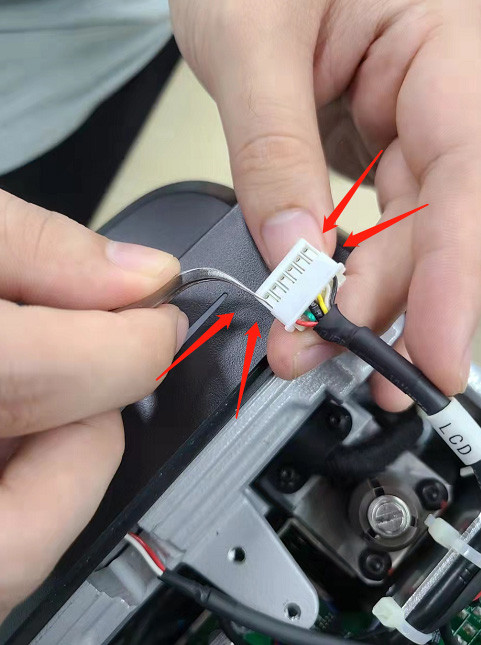
Notice: please take a photo of pin socket before removing it, because all pin should be in the exactly same position as before.
Optional parts & accessories