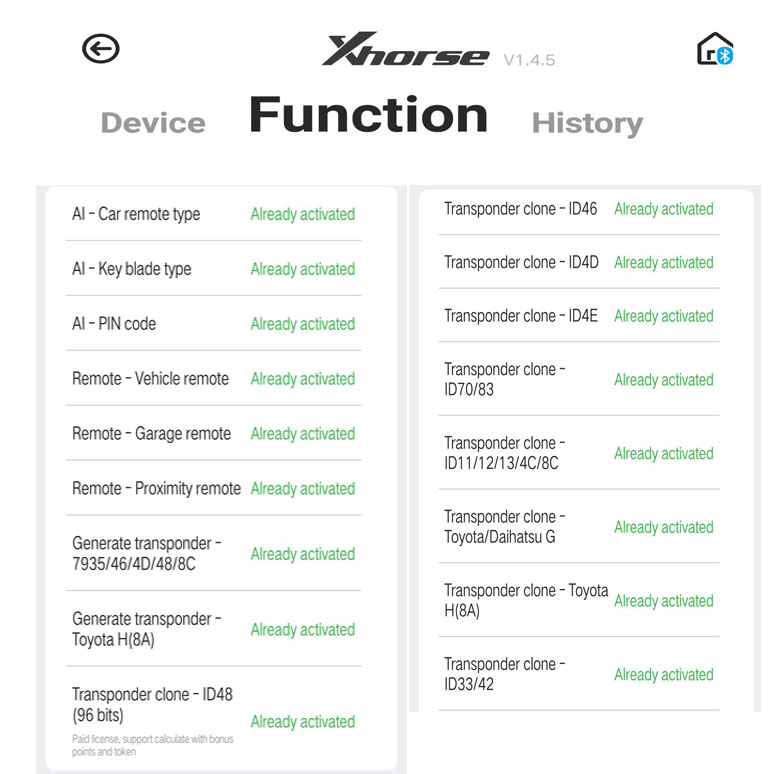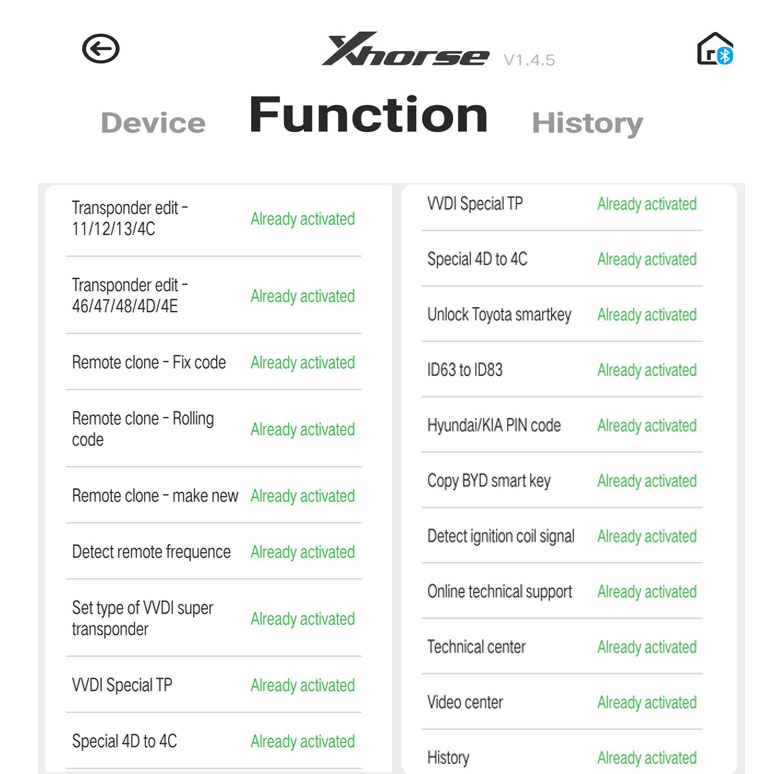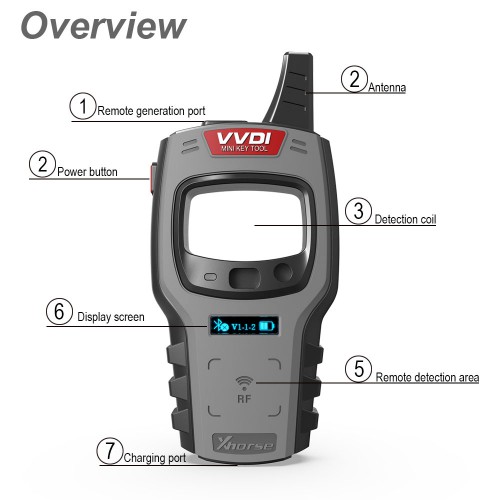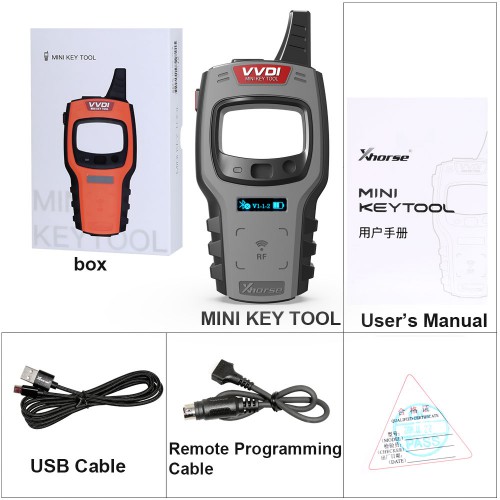EU/UK Ship V1.9.0 Xhorse VVDI MINI Key Tool Remote Programmer Free With Renew Cable

EU Ship, NO Tax!
All 4% OFF, except bottom price items.
Better price, please contact Susie!
Skype: xhorsevvdi.com
Whatsapp:+86-13983756354
Related Download Files
Product Description
- VVDI MINI Key Tool can generate and copy the remote & chip by working together with the mobile phone/Pad.
- Comprehensive functions, support remote and chip programming.Integrated most existing mainstream data for remote and chip.
Note:
1. From the beginning of 2023, Xhorse factory not have VVDI MINI with ID48 function & Token any more. Now VVDI MINI No ID48 Function, No ID48 Token.
2. ID48 function you can generate 10 new VVDI remotes to get.
If you need activate ID48 Clone function and Token:
ID48 Authorization
ID48 Token
ID48 Token 3 Tokens Each Day 1 Year
VVDI MINI Key Tool Features:
- Newest Firmware Version: V1.9.0 (Firmware support to update in xhorse app)
- Support remote renew function, package free with Renew Cable.
- Xhorse APP Multi-Language: English, German, Spanish, Persian, French, Hebrew, Hindi, Indonesian, Italian, Korean, Polish, Portuguese, Russian, Thai, Turkish, Ukrainian, Vietnamese
- Starts and runs very fast: (20 seconds to test frequency)
- Smaller, lighter, and portable.
- Support Toyota H transponder generation.
- New Function: MINI KEYTOOL-> Specia function ->VVDI remote function-> support query remote usage record

Xhorse MINI Key Tool Function:
Transponder Editing & Cloning
Detect most immobilizer transponder, edit and clone common transponder in the market.
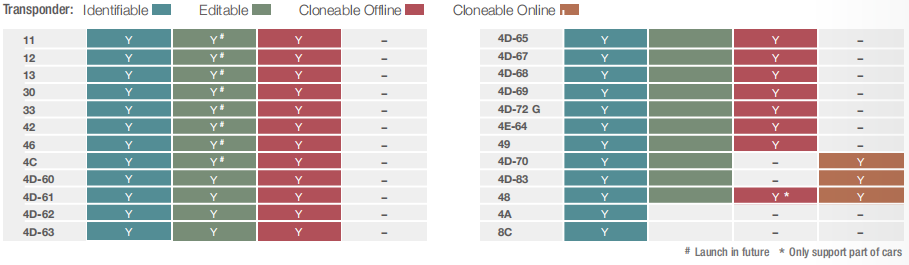
Transponder Generating
Support TP transponder & parts of special transponder more than 700 vehicle models, reduce the stock of transponders efficiently.
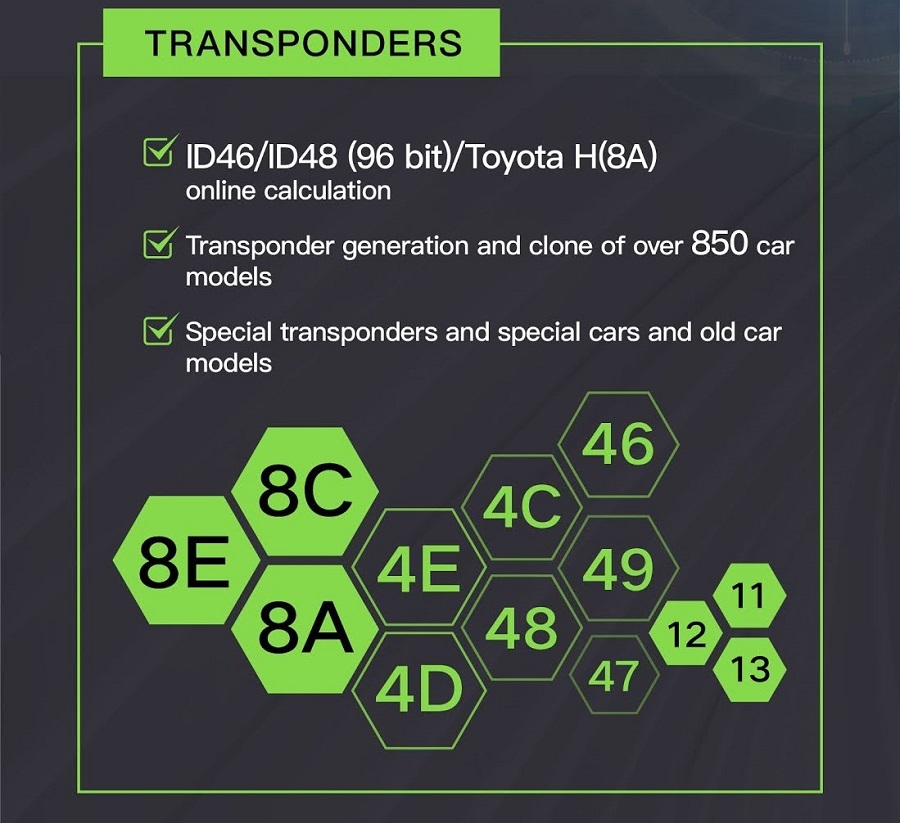
Remote Generate
Support 128 brands, over 2000 vehicle models.
Generate more abundant and thorough key pictures, transponder types, key blanks, and remote matching data.
Remote Cloning
Support the HCS/Fixed code cloning, support non-HCS rolling code cloning, support PT22XX, LX918, HT6P20, VD5026, AX5326, HT12X fixed code editing.
ID48 transponder clone you need generate 10 new VVDI remotes or purchase to activate, as well as the ID48 token, each online clone will cost one token or 100 points.
Frequency Test
Support the power test within the range of 300-450Mhz
Toyota H transponder
Activate Toyota H transponder generation function
How to check Xhorse VVDI MINI Key Tool free ID48 token valid time?
Please check in Xhorse APP>>Account>>Combine device
MINI Key Tool Special Functions:
- Remote Renew
- Ignition switch coil signal detection (Only support 46 47 4D)
- Set type of VVDI super chip
- VVDI Special TP
- Unlock Toyota Smartkey
- Special 4D to 4C
- ID63 to ID83
- Detect remote
- VVDI remote repair calibration
- VVDI smart key clone
- VVDI smart key customization
- Remote charge battery
- Honda cycle key renew
- IC/ID Clone
- 8E remote upgrade, unlock and frequency conversion
- XM smart key customization
- Toyota smart key frequency setting
Xhorse MINI Key Tool Parameters:
| LCD Size | 2.4’ | |
| Extra Power | 5V/1A | |
| Usage Time | ≥10 Hour | |
| Product Size | 108x194x28mm | |
| Weight | 229g | |
| Charge Current | 1A | |
| Battery Capacity | 150mAh | |
MINI Key Tool VS VVDI KEYTOOL:
Similarities:
1.Same in the aspect of remote and chip generation & copy, remote renew.etc functions.
2.GL global version.
3.Update firmware via Xhorse Update kit software.
4.Bluetooth Connection available.
5.Same Xhorse APP.

Differences:
1. VVDI KEY TOOL can work alone, it can separately complete all functions except the online function such as 46 4D offline copy, and it can perform online functions by connecting to the phone APP.
MINI Key Tool after connecting to the phone can work fine. Most functions need connect to the phone to work. Transponder Detction Frequency Test can work alone on device,display in little screen menu.
- [Transponder Detction]Press the power button for 1 second.
- [Frequency Test] Press and hold the power button for 2 seconds.
2. Smarter than Key Tool:
Frequency test, data collect is faster and more stable.
Easier to detect, support longer distance compared with KeyTool.
3. MINI Key Tool is with Toyota h transponder function.
Key Tool Max and MINI Key Tool Comparison:
| Item | VVDI Key Tool MAX | VVDI MINI KEY TOOL | VVDI Key Tool Max Pro |
| Product Photo |  |
 |
 |
| Generate remote | √ | √ | √ |
| Gerage remote | √ | √ | √ |
| Copy remote | √ | √ | √ |
| Copy transponder chip | √ | √ | √ |
| Generate special chip | √ | √ | √ |
| Frequency test | √ | √ | √ |
| Immobilizer | X(requires mini obd) | X(requires mini obd on xhorse app) | √ |
| ID/IC Copy | √ | √ | √ |
| Unlock remote | √ | √ | √ |
| Unlock Toyota smart key | √ | √ | √ |
| Detect ignition coil signal | √ | √ | √ |
| Remote simulator | √ | X | √ |
| Write key via dump | √ | X | √ |
| Acquisition test | √ | X | √ |
| Current/Voltage test | X | X | √ |
| Charge remote | √ | √ | √ |
| ID48/ID48 96bit copy | √(Need to generate 10 new vvdi remotes to get) | √(Need to generate 10 new vvdi remotes to get) | √(Need to generate 10 new vvdi remotes to get) |
| VVDI Max can work with VVDI MINI OBD Tool, has own screen. ID48 96bit function needs to generate 10 xhorse remote keys to activate. VVDI MAX and vvdi mini transponder/remote function is similar. But for some keys need to generate online or file make key, only VVDI2 or VVDI Max (Pro) is OK. |
|||
VVDI Mini Keytool FULL Authorization:
AI - Car remote type Already activated
AI - Key blade type Already activated
AI - PIN code Already activated
Remote - Vehicle remote Already activated
Remote - Garage remote Already activated
Remote -Proximity remote Already activated
Generate transponder - 7935/ 46/ 4D/ 48/ 8C Already activated
Generate transponder -Toyota H (8A) Already activated
Transponder clone - ID48 (96 bits) No (Use 10 new VVDI Remotes to generate to get)
Transponder clone - ID46 Already activated
Transponder clone - ID4D Already activated
Transponder clone - ID4E Already activated
Transponder clone - ID70/ 83 Already activated
Transponder clone - ID11/ 12/ 13/ 4C/ 8C Already activated
Transponder clone - Toyota/ Daihatsu G Already activated
Transponder clone - Toyota H (8A) Already activated
Transponder clone - ID33 /42 Already activated
Transponder edit - 11/12/13/4C Already activated
Transponder edit - 46/ 47/ 48/ 4D/ 4E Already activated
Remote clone - Fix code Already activated
Remote clone - Rolling code Already activated
Remote clone - make new Already activated
Detect remote frequence Already activated
Set type of VVDI super transponder Already activated
VVDI Special TP Already activated
Special 4D to 4C Already activated
Unlock Toyota smartkey Already activated
ID63 to ID83 Already activated
Hyundai/ KIA PIN code Already activated
Copy BYD smart key Already activated
Detect ignition coil signal Already activated
Online technical support Already activated
Technical center Already activated
Video center Already activated
History Already activated
Xhorse VVDI Mini Key Tool V286 Database Update:
Keylessgo:
+Add Hyundai Genesis ID47 95440-G9100
+Add Kia Telluride ID47 95440-S9100
+Add Kia K7(2020-2021) ID47 95440-F6510
+Add Renault Duster Keylessgo ID4A
Package List:
1pc x MINI Key Tool Main Device
1pc x Charging Cable Remote
1pc x Generate cable
1pc x User Guide
Contact US:
If you have any questions, please do not hesitate to contact us.


Shipping Method and Delivery Time:
EU, US, UK ,RU Warehouse: 3-7 working days. We have stocked up hot sale items in US, UK ,RU, EU Warehouse, Fast Delivery No Tax. But if overseas warehouse is sold out, we will send from Hongkong by DHL.
EU warehouse only for EU customers. UK warehouse for UK address only! US the same, and not includes overseas territories. No customs tax.
DHL: 3-7 working days. And EU address by DHL invoice value can't be less than 150USD. If your address is remote area for DHL, need to pay remote cost about 35USD or no extra fee ship by YANWEN.
Yanwen Express: 5-17 working days. No customs Tax or remote cost for EU Countries.
About VAT, if company buyer needs the VAT invoice, please pay the VAT, then we provide VAT invoic for you to do tax refund.
Videos
VVDI Mini Key Tool Renew BMW 5WK49661 F-Series 868MHZ Remote
How to bind/unbind xhorse tool devices on Xhorse APP?
R/W Chip, generate remote done on Xhorse VVDI mini key tool
Xhorse MINI Key Tool Frequency Test Transponder Detect Fast
Tech Support
How to Choose MINI Key Tool NA,EU,GL Version?
MINI Key Tool NA version
If yours is NA version,you have two choices:
2.1.Keep the NA version.
2.2.If you want to change to GL version,please send us serial number, xhorse engineer will change for you.
MINI Key Tool GL version
Only MINI Key Tool has proxy data.
1.VVDI MINI Key Tool Operation Guide
[Start] Press and hold the power button for 1 second.

Display serial number,bluetooth status,firmware version,battery level.

MINI Key Tool use alone.
[Transponder Detction]Press the power button for 1 second.
[Frequency Test] Press and hold the power button for 2 seconds.

[Shut Down] Press and holda the power button for 4 seconds.
How to register MINI Key Tool and Install Xhorse APP?
1.Download Xhorse APP,install on your phone or pad.
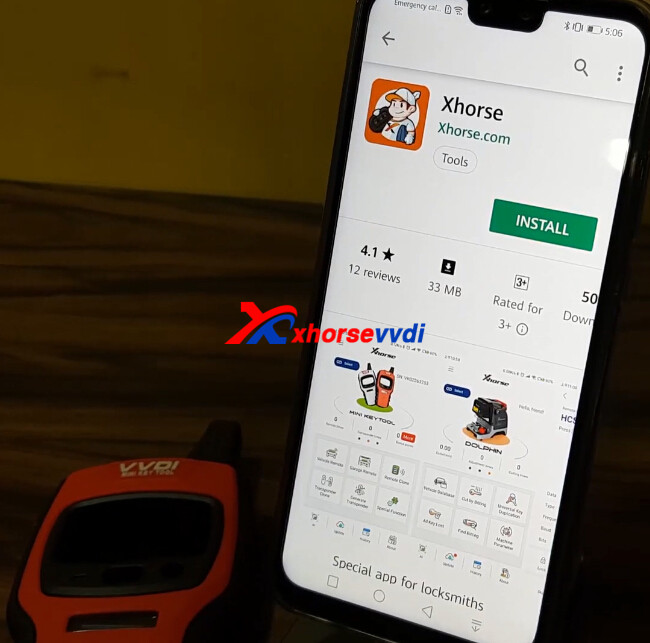
2.Start on MINI Key Tool.Connect MINI Key Tool with Mobile Phone via Bluetooth.
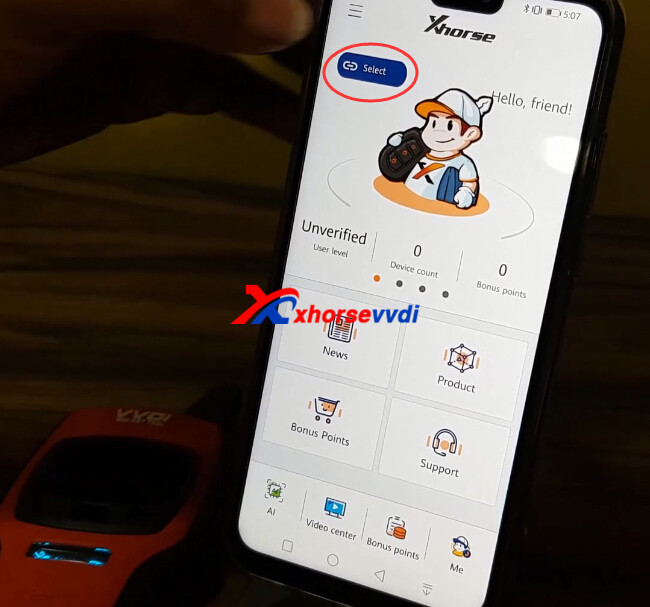
3.After connect OK,update database.
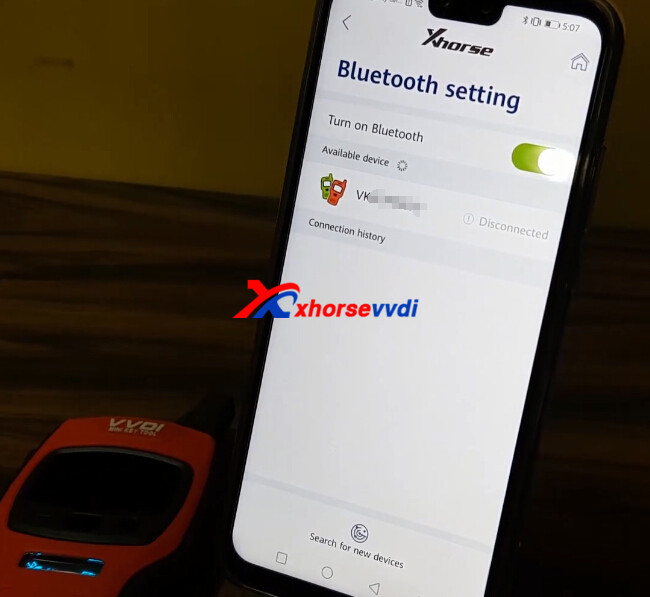
4.Click Me,then go to Please login.
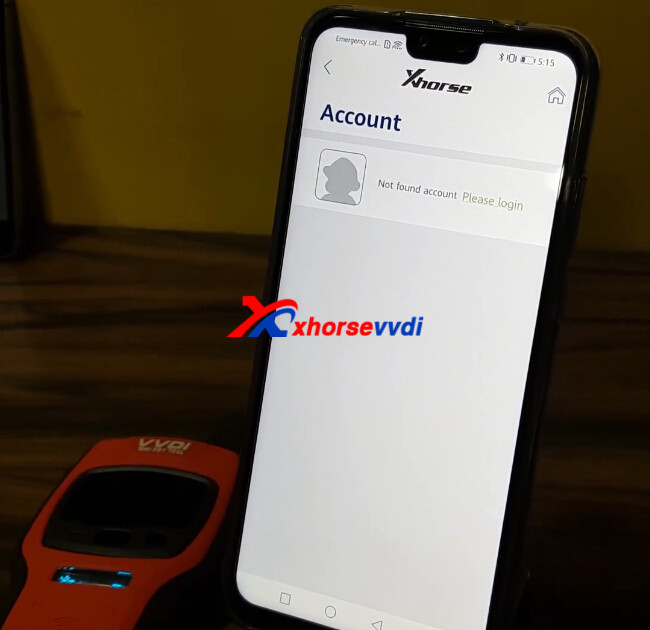
5.If you have account of xhorse,click log in. If not,register,then log in.Register with phone number,choose country code firstly.
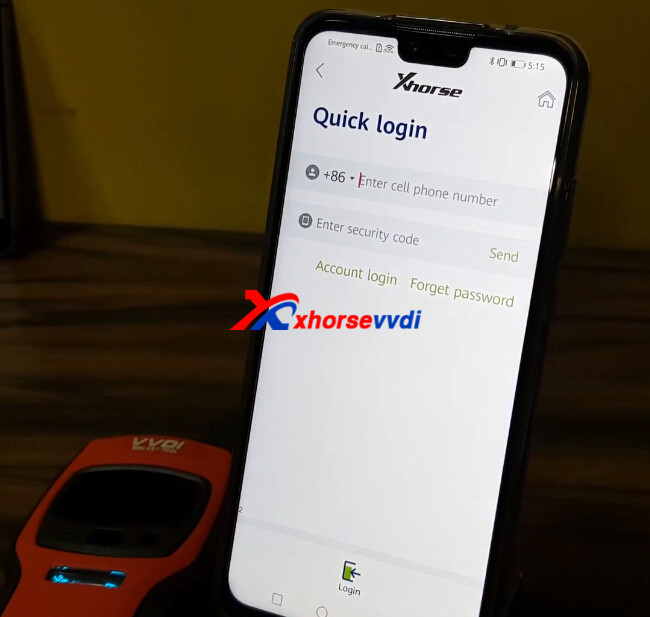
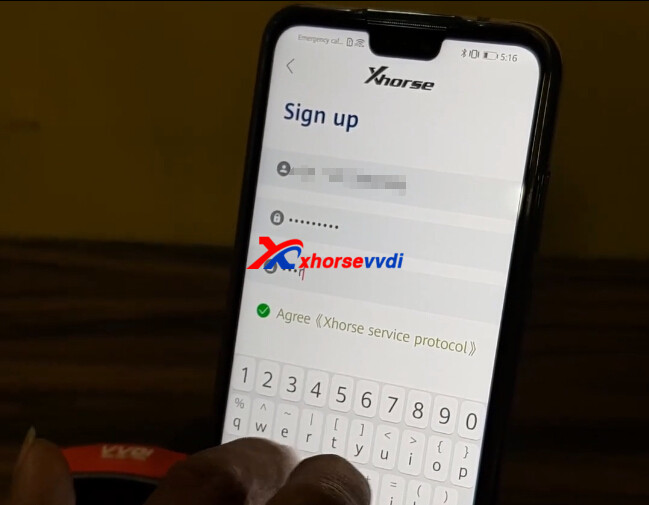
How to activate MINI Key Tool ID48 96bit function?
All MINI Key Tool our website sell the ID48 96bit function is already activated,please do not worry.
If other customer needs to activate,you can do like the following:
1, Customer can free activate the 96bit 48 clone in Xhorse APP if they buy the vvdi mini keytool ,and customer can get every token per day.
2, Customer need log in the app and link the device to the account, then go to shop for activate the function.
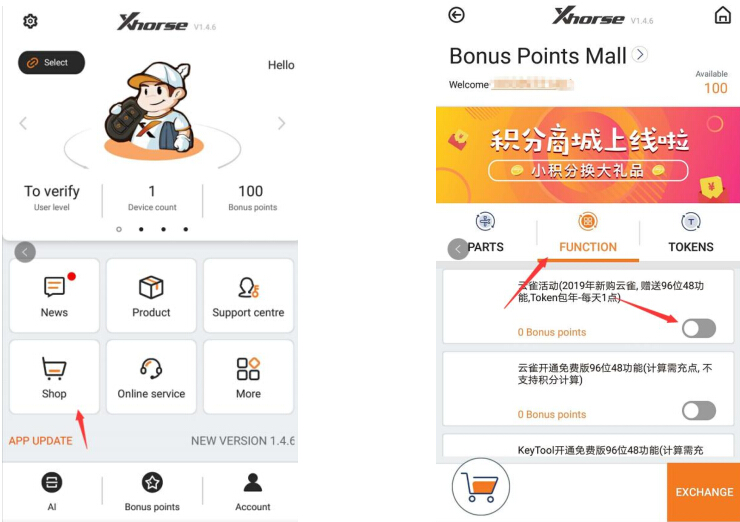
Remark: That activation is only for vvdi mini keytool , and customer also can use the points to do the caculation , it will charge 100 points for each calculation
How to change MINI Key Tool Language?
Change in Xhorse APP. And newly add French language.
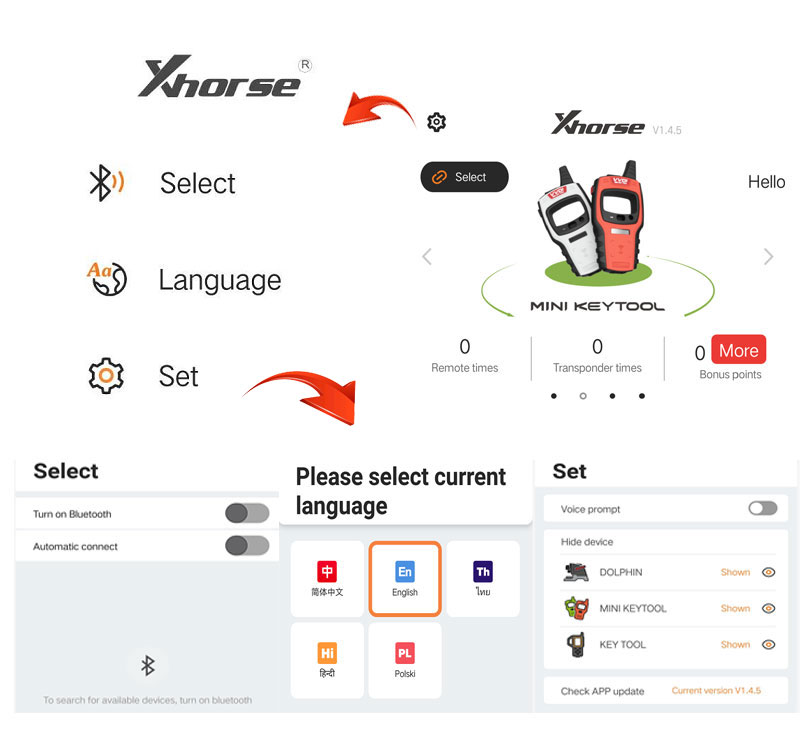
Xhorse MINI Key Tool Firmware Update

Remote Database Update In APP
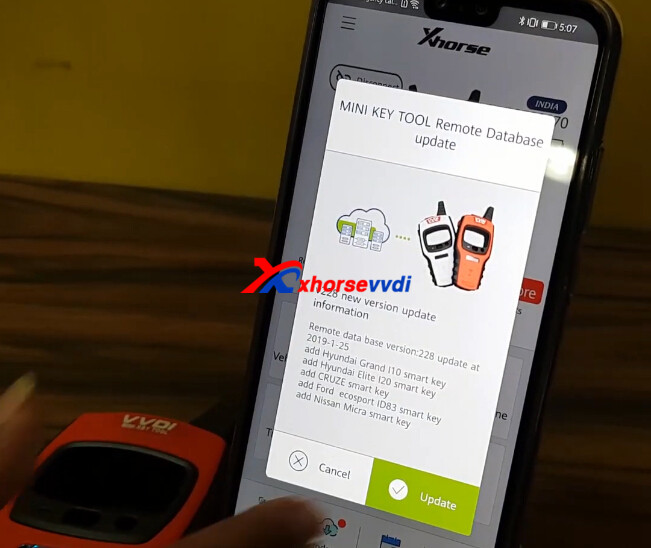
MINI Key Tool Function List: