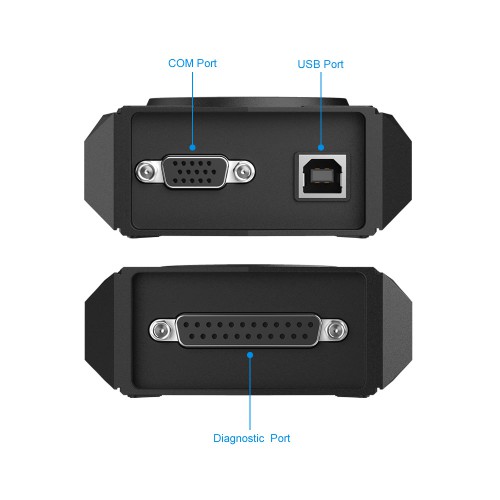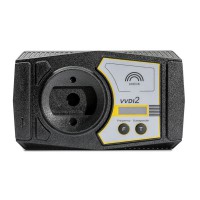V1.8.0 Xhorse VVDI BMW Tool Coding and Programming Tool Free Shipping
Buy Now: US$799.00
Plus II $2744, Max Pro $379 Super Sale!
EU Ship, NO Tax!
All 4% OFF, except bottom price items.
Better price, please contact Susie!
Skype: xhorsevvdi.com
Whatsapp:+86-13983756354
EU Ship, NO Tax!
All 4% OFF, except bottom price items.
Better price, please contact Susie!
Skype: xhorsevvdi.com
Whatsapp:+86-13983756354
Weight:
1.5KG
( 3.31LB )
Package:
33cm*28cm*9cm
( Inch: 12.99*11.02*3.54 )
Returns:
Return for refund within 30 days,buyer pays return shipping. Read details »
Related Download Files
Product Description
Xhorse VVDI BMW Tool is professional tool for coding/ programming, individual manual coding (change vin manually) , reflashing (manually) , key programming, diagnostic, solving "incorrect data record", matching ECUs, etc...)
Xhorse VVDI BMW Coding and Programming ToolTop 4 Reasons to Get VVDI BMW Tool
1.VVDI BMW Tool Version:
Software version: V1.8.0
Require firmware: V1.4.7
Update firmware via xhorse update kit software
2.Language: English, Spanish, Italian, Polish, Hungarian, Deutsch
3. Free Download V1.7.3 VVDI BMW Tool software
4. Free Download VVDI BMW Tool User Manual
Xhorse VVDI BMW Highlights:
1. Support E chassis/F chassis Programming function
2. Support E chassis / F chassis code function
3.OBD key Key: Support CAS1/CAS2/CAS3/CAS3+/ISTAP/ etc.
4. File Generation Key: Supports CAS1/CAS2/CAS3/CAS3+/ISTAP/CAS4/CAs4+, etc.
5. Support FEM/BDC system to generate keys, replace FEM/BDC control unit, support reset mileage
6. Supports mileage correction CAS1/CAS2/CAS3/CAS3+/ISTAP/CAS4/CAs4+
7. Support for reading EEPROM and sync data for CAS1/CAS2/CAS3/CAS3 systems
8. Support simultaneous engine and CAS, synchronous ELV and CAS
9. Support reading ISN data from the engine
10. Support reset 6HP gearbox in F chassis.
11. Support exchange ECU and CAS.
VVDI BMW Parameters:
Working temperature: -20-70°C (-4-158°F)
Storage temperature: -40-80°C (-40185°F)
Product size: 146*85*33mm
Packing size:355*283*87
Host net weight: 0.23kg
What's the difference between VVDI2 BMW and VVDI BMW?
vvdi bmw tool not only for locksmith, it has functions of coding and programming and much more.
Vvdi bmw has possibility for manual coding and changing cars vo (vehicle order ) , emergency flash and retrofit options.
VVDI BMW Tool covers the features of BMW VVDI2, It also supports E/F/G encoding and 8HP gearbox functions, as well as encoding function, including scanning clear DTC .etc.
VVDI BMW Tool and vvdi2 software installation is smiliar.The vvdi bmw KM and IMMO function supported bmw car year similar like VVDI2 BMW key programmer. Most are differentiated according to the IMMO system. Currently, BWM is supported from very old EWS to CAS (1, 2, 3, 3++ 4,4+) and the latest FEM/BDC system.
Both of VVDI2 and VVDI BMW Tool software update online,firmware update via xhorse update kit software.

VVDI BMW Tool Function Review:
1.VVDI BMW Tool coding and change Vin number manually display:
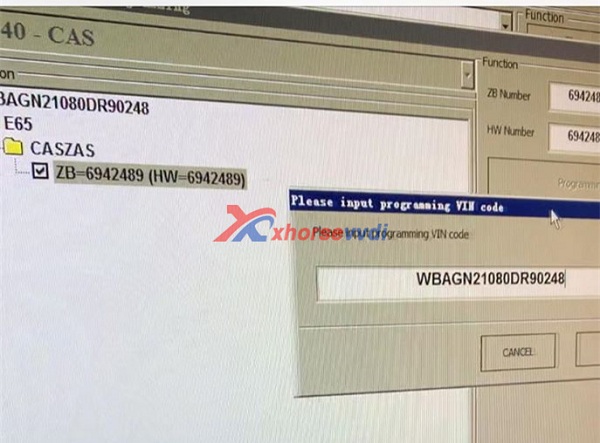
2.Extended identification allow you to know ZB number then to know the compatible flash
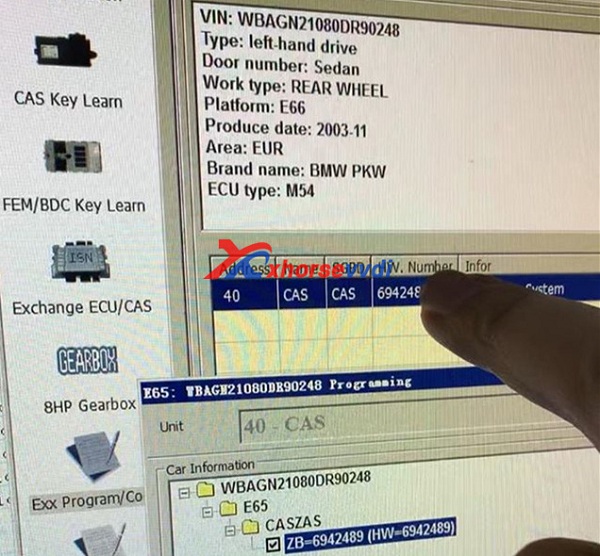
3.VVDI BMW FRM Programming
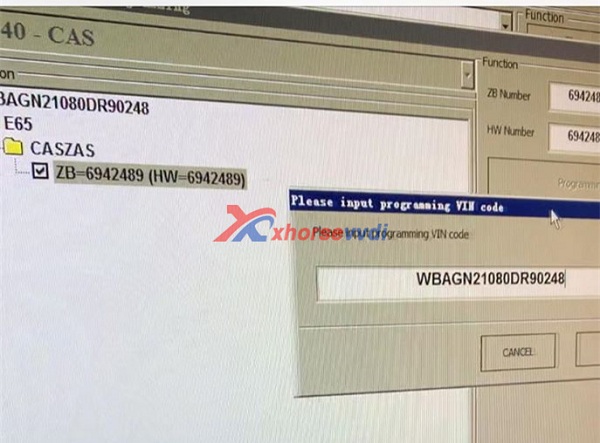
2.V1.6.2 VVDI BMW Update 2020-08-18 Require firmware V1.4.7
BMW V1.6.2
1. Support backup VCM function-You can restore FA from other module
2. Support read ISN for ECU N13/N20/N55/N63 - Require BMWTOOL PRO hardware and ECU adapter
3. Support programming NBT/CIC - Require BMWTOOL PRO hardware
4. Improvement for E/F/G series programming and coding
5. Bugfix
VVDI BMW Software Preview:
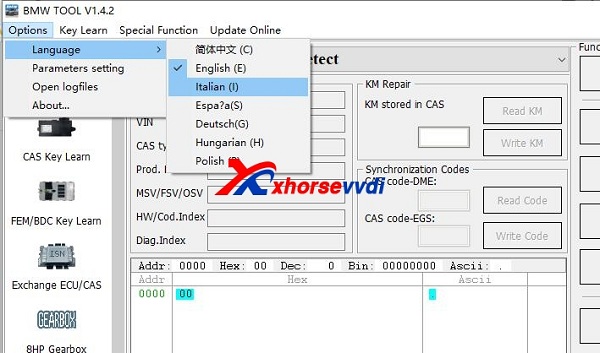
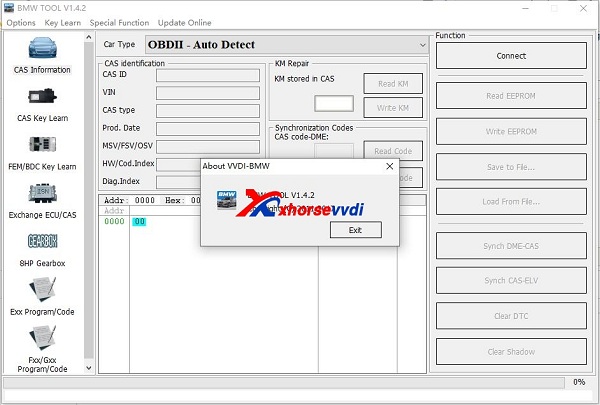
Package List:
1pc * VVDI BMW Main Unit
1pc * OBD Cable (Connect VVDI BMW To vehicle)
1pc * USB Cable (Connect VVDI BMW To PC)
Optional Accessory:
BMW FEM Cables
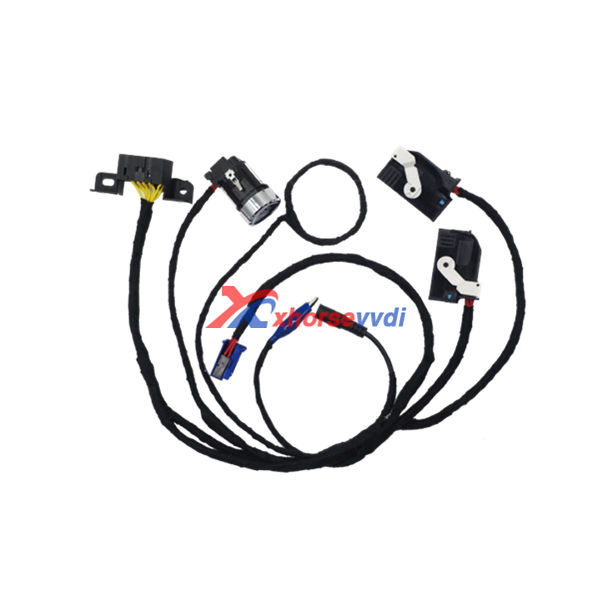
BMW CAS Cables:Used on EWS CAS1/CAS2/CAS3 module.

VVDI BMW Tool FAQs:
1.Q: Does VVDI BMW default coding option give you a spot to write vin?
A:You can write VIN.
2. Q: Does VVDI BMW Tool Repair frm via obd way?
A:Yes. Its flash not eeprom
3. Q: how the VVDI BMW tool select software to flash? By vin, by previous software no, by Vechicle Order or any combination?
A: extended identification, vin and many others criteria to be able to choose the most compatible flash.
4.Q: Will VVDI BMW support clear 8HP GEARBOX ISN?Via OBD way or via direct connection to GEARBOX plug?
A: Support this function, OBDII mode or on bench both ok
5.Q: Will VVDI BMW Tool support replace the DDE or dme?
A: Yes,exchange ECU function. Please check more from function view blog:http://blog.xhorsevvdi.com/vvdi-bmw-tool-software-and-function-view/
6.Q: Can VVDI BMW support bmw cas4 keyless all key lost?
A:Yes,but please use stable power supply.
7. Q:Will VVDI BMW support change vin and read/write ISN of FEM?
A: Yes,it can do.
8. Q:can vvdi bmw read and write isn dme> Cas?
A: Read ok, write not yet
A: Read ok, write not yet
9. Q:Can vvdi bmw be used to upgrade dme/dde software? If so, how?
A:I am sorry not support at present.
A:If it is 8HP,it is supported.
11. Q:Does vvdi bmw tool support cas3++ and cas 4 all keys lost from obd ?
A:It depends on the type,most are supported.
12. Q:Will vvdi2 bmw cas plug work with vvdi bmw tool?
A:Yes,support.
A:Yes,support.
13. Q: Can vvdi bmw tool reset bmw Fem module mileage to 0000 same as vvdi2 ?
Contact US:
Email: sales@xhorsevvdi.com
If you have any questions, please do not hesitate to contact us.


Shipping Method and Delivery Time:
EU, US, UK ,RU Warehouse: 3-7 working days. We have stocked up hot sale items in US, UK ,RU, EU Warehouse, Fast Delivery No Tax. But if overseas warehouse is sold out, we will send from Hongkong by DHL.
EU warehouse only for EU customers. UK warehouse for UK address only! US the same, and not includes overseas territories. No customs tax.
DHL: 3-7 working days. And EU address by DHL invoice value can't be less than 150USD. If your address is remote area for DHL, need to pay remote cost about 35USD or no extra fee ship by YANWEN.
Yanwen Express: 5-17 working days. No customs Tax or remote cost for EU Countries.
About VAT, if company buyer needs the VAT invoice, please pay the VAT, then we provide VAT invoic for you to do tax refund.
If you have any questions, please do not hesitate to contact us.


Shipping Method and Delivery Time:
EU, US, UK ,RU Warehouse: 3-7 working days. We have stocked up hot sale items in US, UK ,RU, EU Warehouse, Fast Delivery No Tax. But if overseas warehouse is sold out, we will send from Hongkong by DHL.
EU warehouse only for EU customers. UK warehouse for UK address only! US the same, and not includes overseas territories. No customs tax.
DHL: 3-7 working days. And EU address by DHL invoice value can't be less than 150USD. If your address is remote area for DHL, need to pay remote cost about 35USD or no extra fee ship by YANWEN.
Yanwen Express: 5-17 working days. No customs Tax or remote cost for EU Countries.
About VAT, if company buyer needs the VAT invoice, please pay the VAT, then we provide VAT invoic for you to do tax refund.
Video
Xhorse VVDI BMW Tool Coding/Programming Software Preview
Tech Support
1.Q:Can VVDI BMW support to change BMW VIN,DME?
A:Yes,support most BMW engine and vin, please select specific options to operate
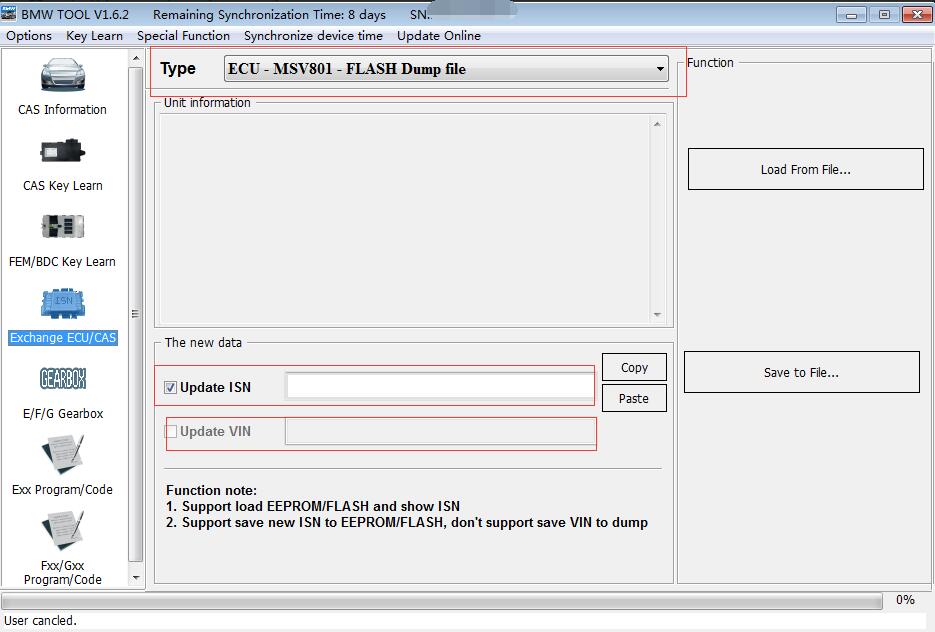
2.How to solve VVDI BMW Tool software bmw databse error?
Download the BMW database file,then install is OK.
Here is the download link:https://public-ap-southeast-1-1251058331.s3-ap-southeast-1.amazonaws.com/download/product/bmwtool/software/BMWTOOL-ConfigurationFileV104.exe

How to install V1.4.2 VVDI BMW Tool Software?
1.Run BMWTOOL-InstallerV142.exe,and then choose install language:English.

2.The setup wizard will insatll BMW Tool on your computer. Click Next to continue or close the window to exit the setup wizard.
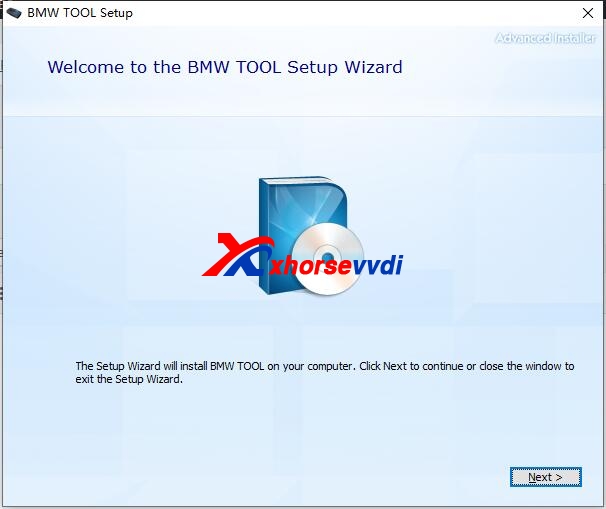
3.Choose a file location.
To install in this folder, click NEXT. To install to a different folder, enter it below or click Browse.
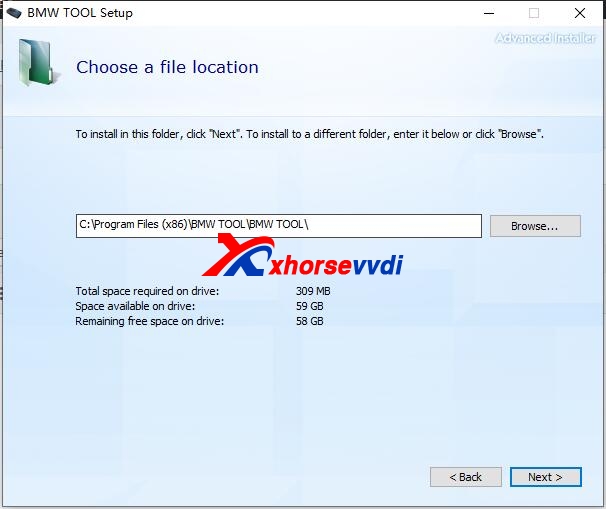
4.Begin insallation of BMW Tool.
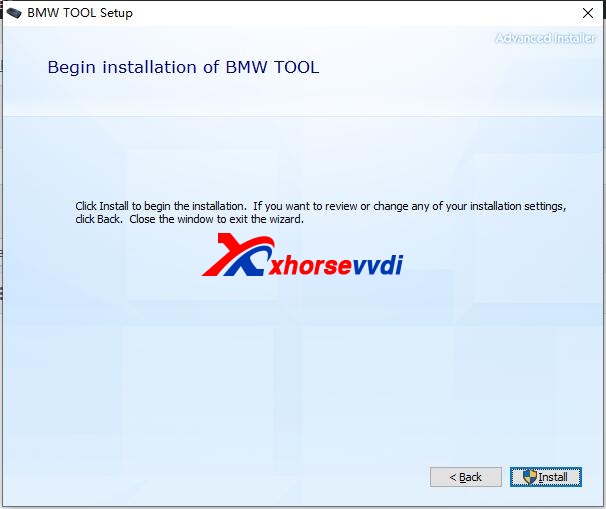
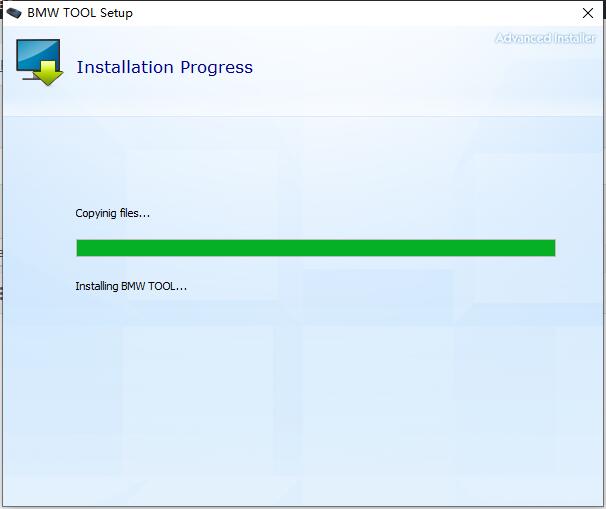
5.Install driver.

6.Installation finish.

7.Test VVDI BMW Tool Software,run the icon on desktop.

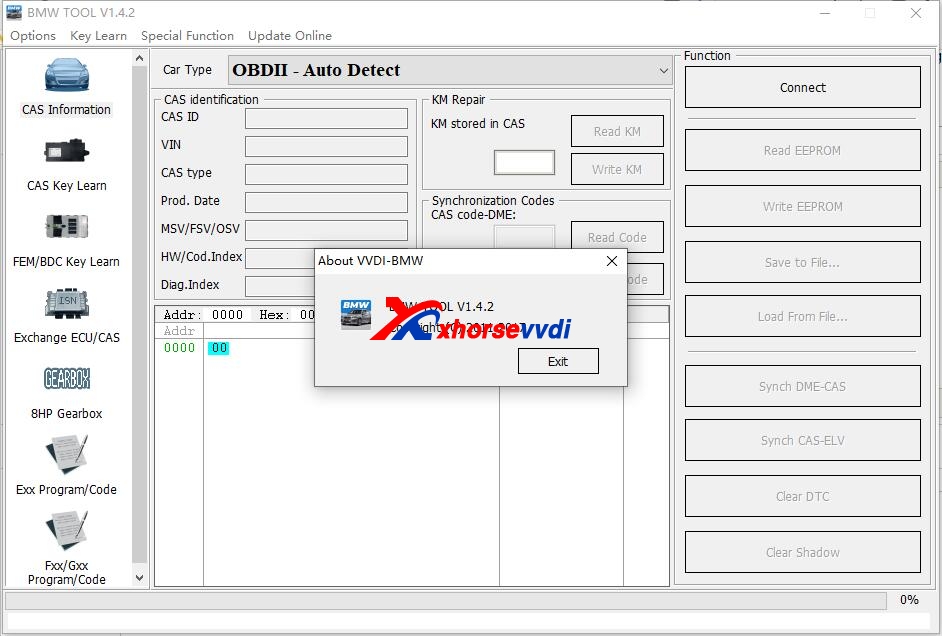
BMW FEM/BDC Chip

Gearbox
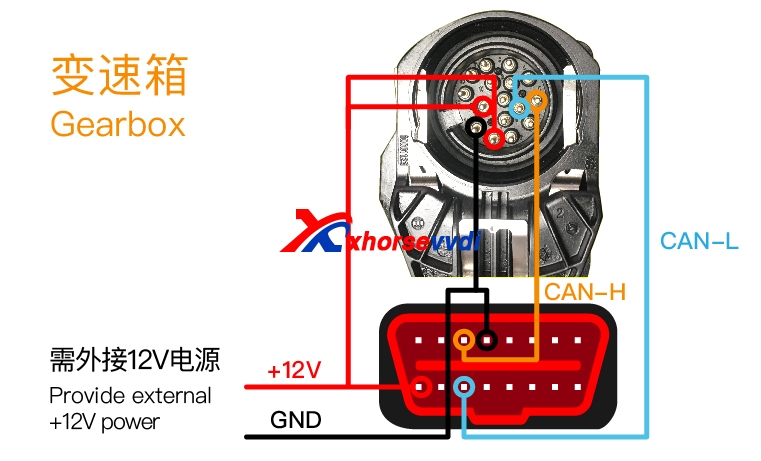
MSD85
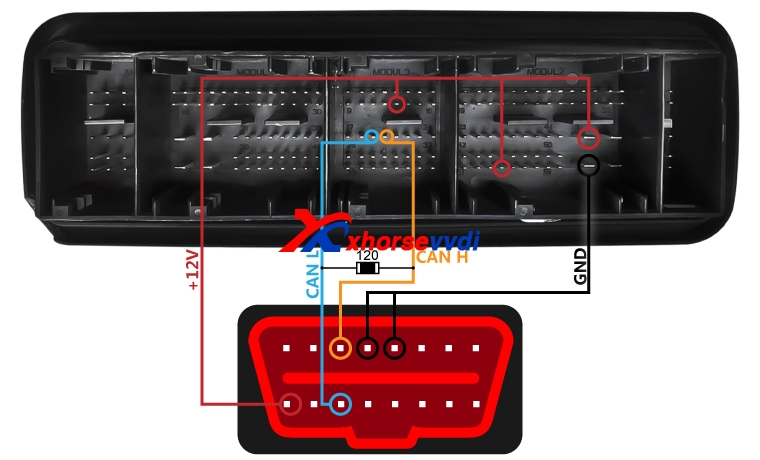
MSV80
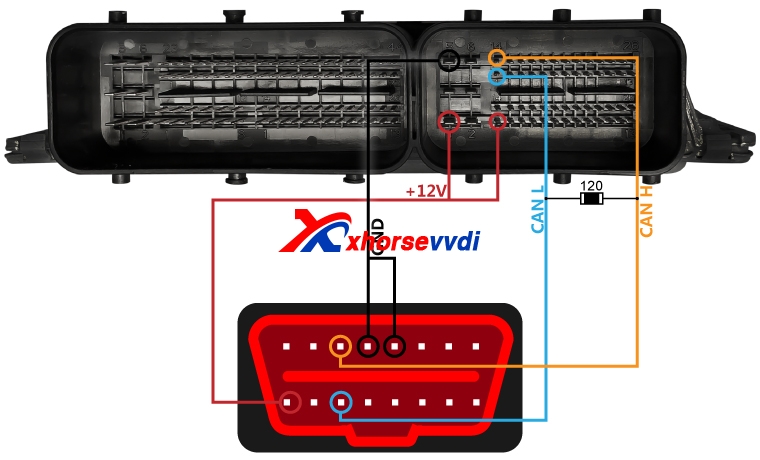
Buy more and Save more
Tags: bmw key programmer