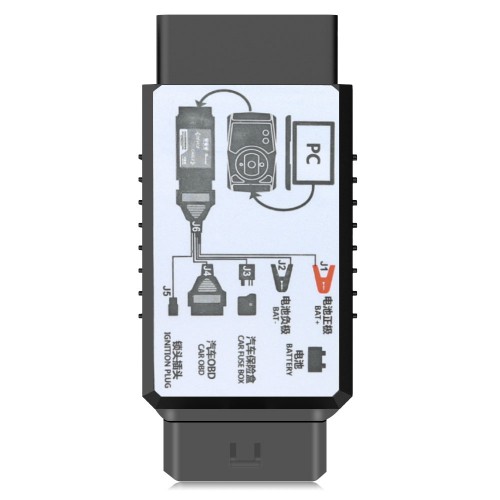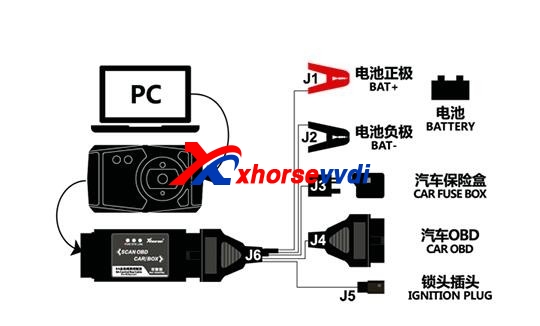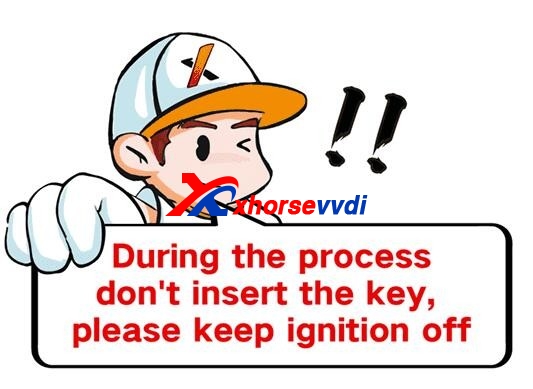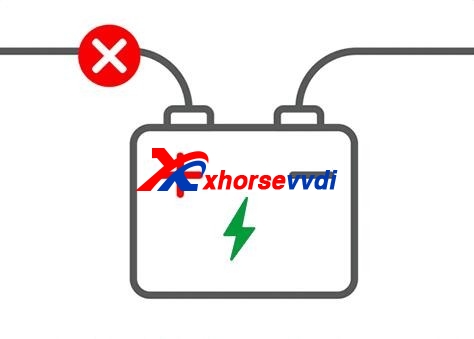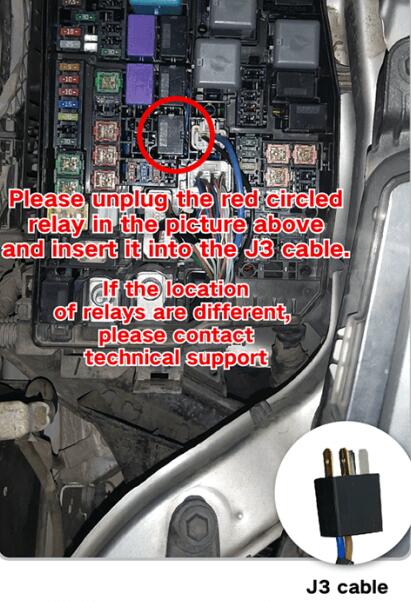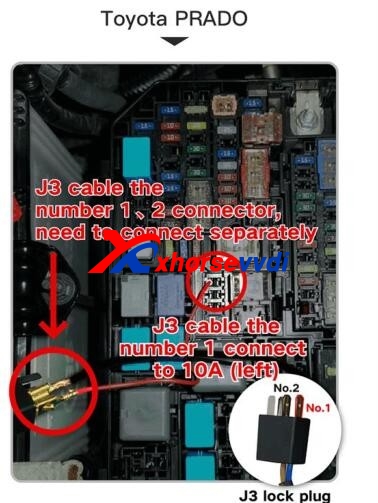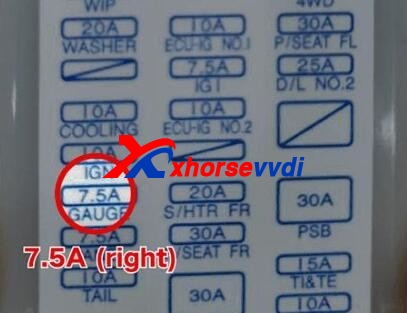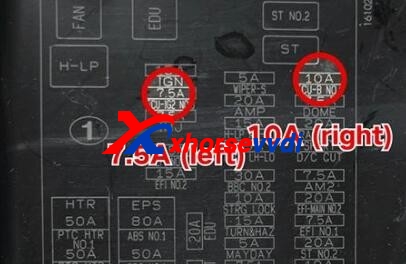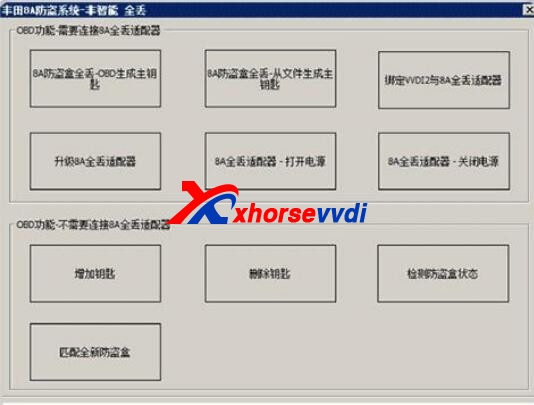36% off
Xhorse Toyota 8A Non-smart Key Adapter for All Key Lost No Disassembly Work with VVDI2/VVDI Max+MINI OBD Tool / Key Tool Plus
Latest price: US$170.00Buy Now: US$109.00
36% off
Toyota 8A: Only 8A
2 Toyota 8A: Only 8A


Plus II $2744, Max Pro $379 Super Sale!
EU Ship, NO Tax!
All 4% OFF, except bottom price items.
Better price, please contact Susie!
Skype: xhorsevvdi.com
Whatsapp:+86-13983756354
EU Ship, NO Tax!
All 4% OFF, except bottom price items.
Better price, please contact Susie!
Skype: xhorsevvdi.com
Whatsapp:+86-13983756354
Shipping:
Free Shipping
Standard Post ServiceEstimated delivery time: 7-15 working days.See details »
Weight:
1.0KG
( 2.2LB )
Package:
23.5cm*20cm*6cm
( Inch: 9.25*7.87*2.36 )
Returns:
Return for refund within 30 days,buyer pays return shipping. Read details »
Related Download Files
xhorsetoyota8a-adapter- toyota Camry 15-1617YEARS 8A.jpg (944K) xhorsetoyota8a-adapter- toyota Corolla.jpg (653K) xhorsetoyota8a-adapter- toyota Highlander.jpg (834K) xhorsetoyota8a-adapter- toyota Hilux.jpg (707K) how to check Xhorse Toyota 8A Adapter Problem.pdf (411K) xhorsetoyota8a-adapter- toyota levin.jpg (681K) xhorsetoyota8a-adapter- toyota Prado 1718YEARS.jpg (1.0M) xhorsetoyota8a-adapter- -toyota rav4.jpg (577K)
Product Description
Xhorse Toyota 8A Non-smart Key Adapter for All Key Lost No Disassembly Work with VVDI2/VVDI Max plus MINI OBD Tool and Key Tool Plus Pad
Xhorse Toyota 8A Non-smart Key Adapter for All Key Lost No Disassembly1. Work with VVDI2/VVDI Key Tool Max plus MINI OBD Tool/Key Tool Plus Pad
2. Everyday has 5 times limit. If more than 5 times attempt, it will display "Run out of attempts for the day"
3. Only can be binded with one device same type item. For example, vvdi2, can be only bind with one VVDI2, but if you have key tool plus, can bind vvdi2, and KTP.
3. Please check related files diagram, if fuse not same like the diagram, then not support your car.
Features:
Without Disassembling Immobilizer Box
Support VVDI 2, VVDI Key Tool Max + Mini OBD Tool, Key Tool Max Pro, Key Tool Plus
Supported Car Models:
Levin, Corolla, Rav4, Pardo, Land Cruiser Prado, Camry, Highlander, Reiz, Sienna
We will update more info,please excepting!
Please update VVDI2 software to newest version:
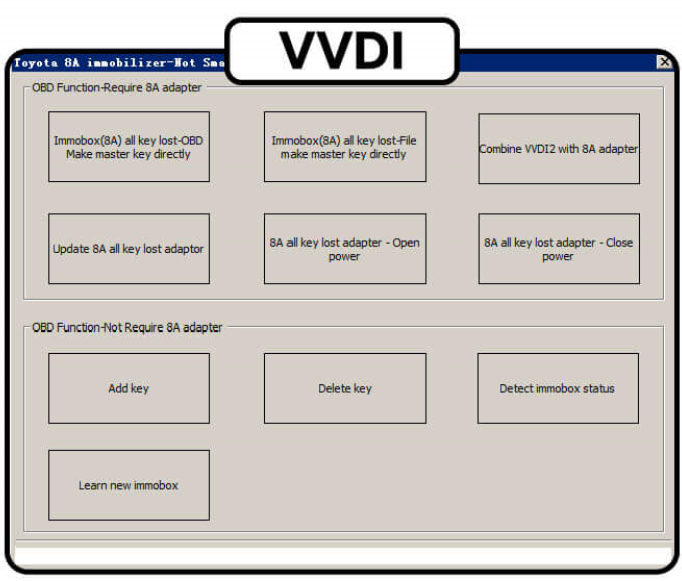
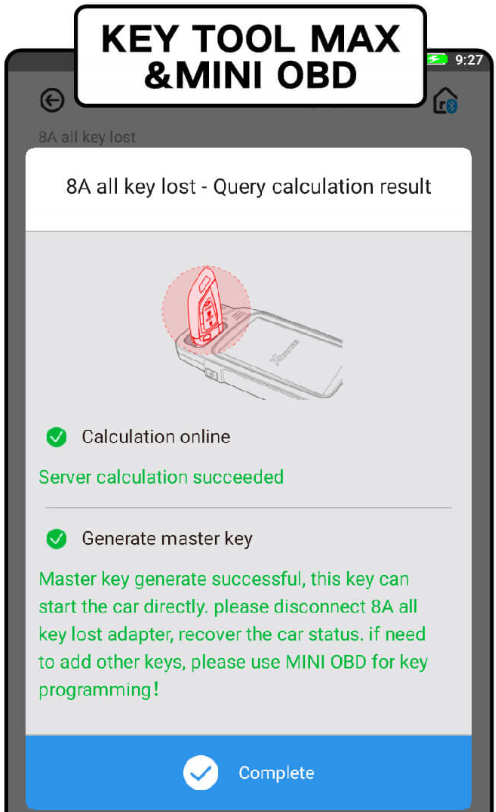
Toyota 8A Adapter with VVDI2/VVDI Max+VVDI MINI OBD Connection:


Package includes:
1pc x XHORSE Toyota 8A Non-smart Key Adapter
Contact US:
Email: sales@xhorsevvdi.com
If you have any questions, please do not hesitate to contact us.


Shipping Method and Delivery Time:
EU, US, UK ,RU Warehouse: 3-7 working days. We have stocked up hot sale items in US, UK ,RU, EU Warehouse, Fast Delivery No Tax. But if overseas warehouse is sold out, we will send from Hongkong by DHL.
EU warehouse only for EU customers. UK warehouse for UK address only! US the same, and not includes overseas territories. No customs tax.
DHL: 3-7 working days. And EU address by DHL invoice value can't be less than 150USD. If your address is remote area for DHL, need to pay remote cost about 35USD or no extra fee ship by YANWEN.
Yanwen Express: 5-17 working days. No customs Tax or remote cost for EU Countries.
About VAT, if company buyer needs the VAT invoice, please pay the VAT, then we provide VAT invoic for you to do tax refund.
If you have any questions, please do not hesitate to contact us.


Shipping Method and Delivery Time:
EU, US, UK ,RU Warehouse: 3-7 working days. We have stocked up hot sale items in US, UK ,RU, EU Warehouse, Fast Delivery No Tax. But if overseas warehouse is sold out, we will send from Hongkong by DHL.
EU warehouse only for EU customers. UK warehouse for UK address only! US the same, and not includes overseas territories. No customs tax.
DHL: 3-7 working days. And EU address by DHL invoice value can't be less than 150USD. If your address is remote area for DHL, need to pay remote cost about 35USD or no extra fee ship by YANWEN.
Yanwen Express: 5-17 working days. No customs Tax or remote cost for EU Countries.
About VAT, if company buyer needs the VAT invoice, please pay the VAT, then we provide VAT invoic for you to do tax refund.
Video
How to use VVDI2 with Xhorse Toyota 8A All Key Lost Adapter?
Tech Support
Xhorse Toyota 8A Adapter FAQs:Q:1.when use toyota 8a adapter,got the error "unlock immobox failed, please reconnect all device and retry!-Err:A6 50"
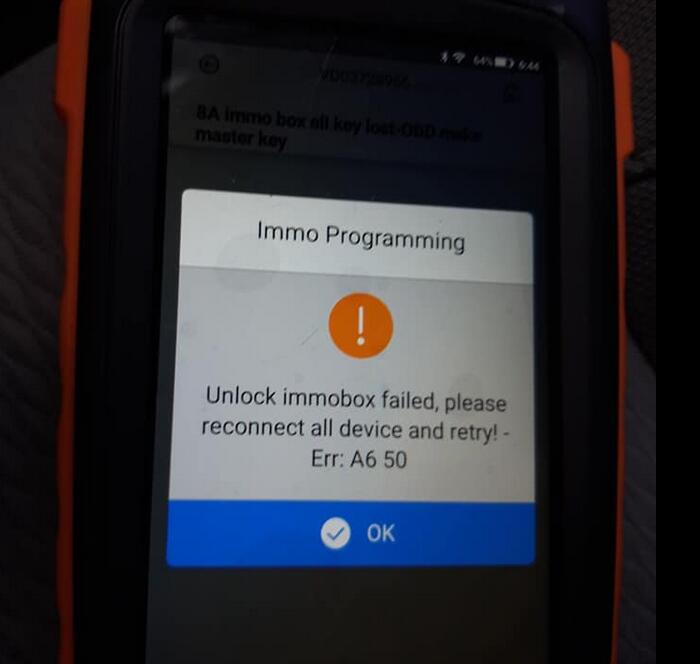
A: It does not support your type.
And if error like the following pic, not support too.
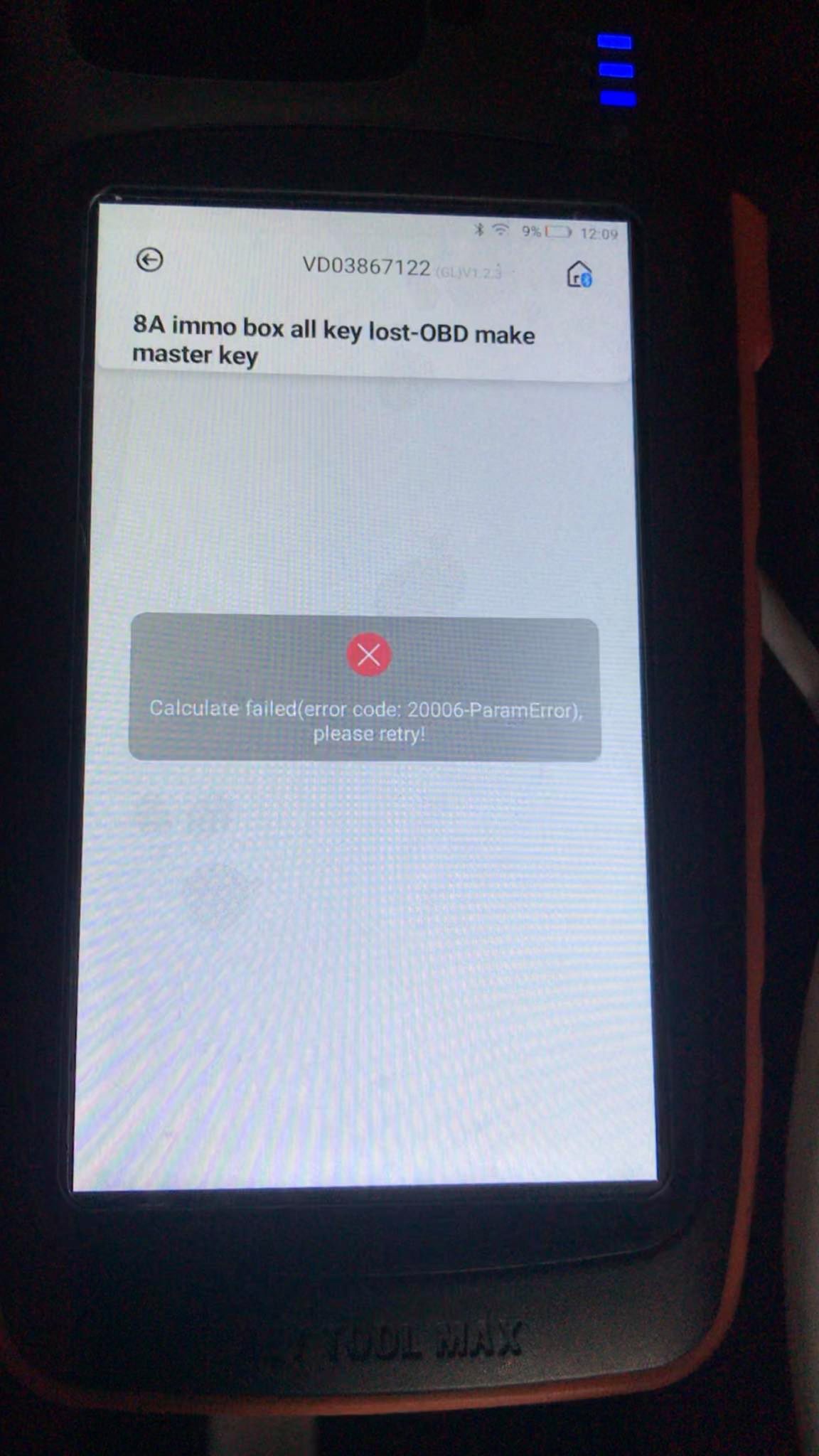
Please update your VVDI2 to newest version.
Xhorse Toyota 8A Non-smart Key Adapter with VVDI2 Connection Diagram
Note:
During the process don't insert the key,please keep ignition off.
1.Disconnect the positive pole of the car battery to protect the connectior and avoid short circuits.
2.Please connect to fuse box as the image.
3.Please connect the ELV like the wire as shown
4.Please connect to car OBD,all key lost cables and car battery.
5.Please generate start chip referring to software interface.
6.Please disconnect all cables, recover all connection wires as car original status (If the connection wires not recovery to original status and start the car directly,the fuse boxe and device will be burnt)
7.Test generated transponder.
Optional parts & accessories
Customers who viewed this item also viewed