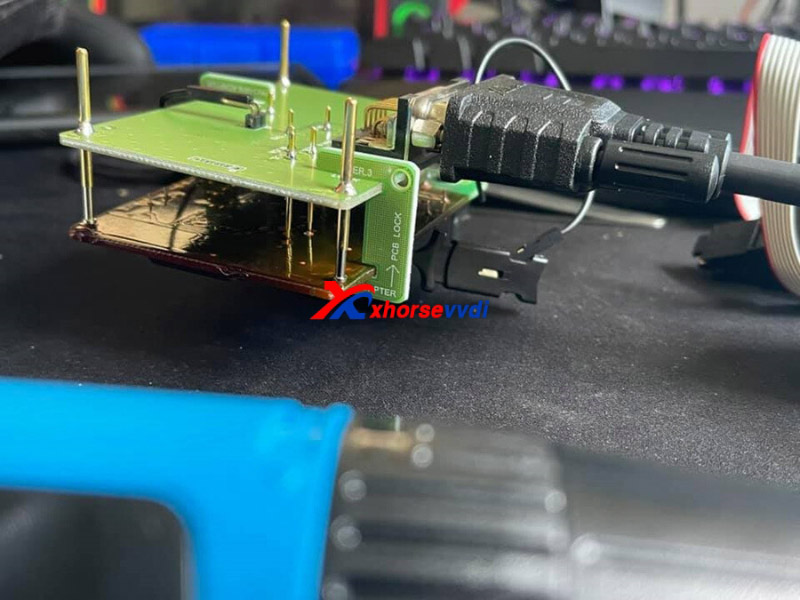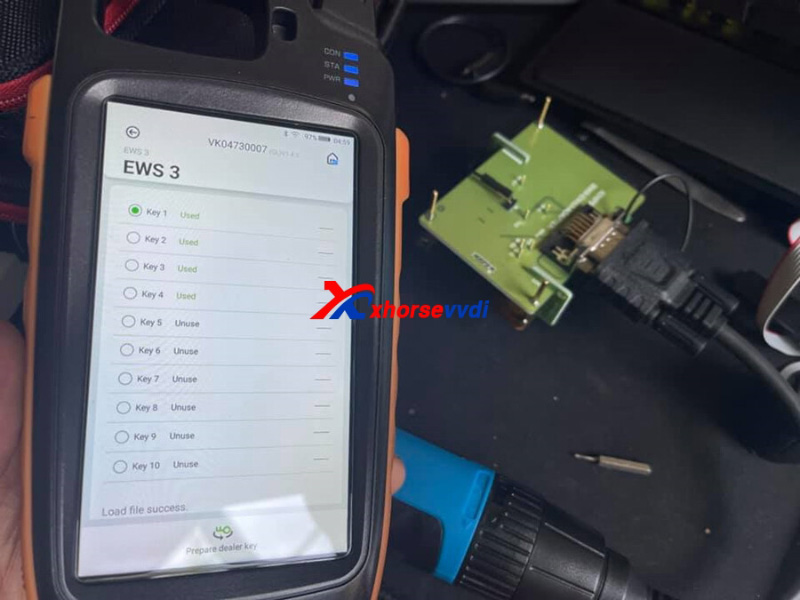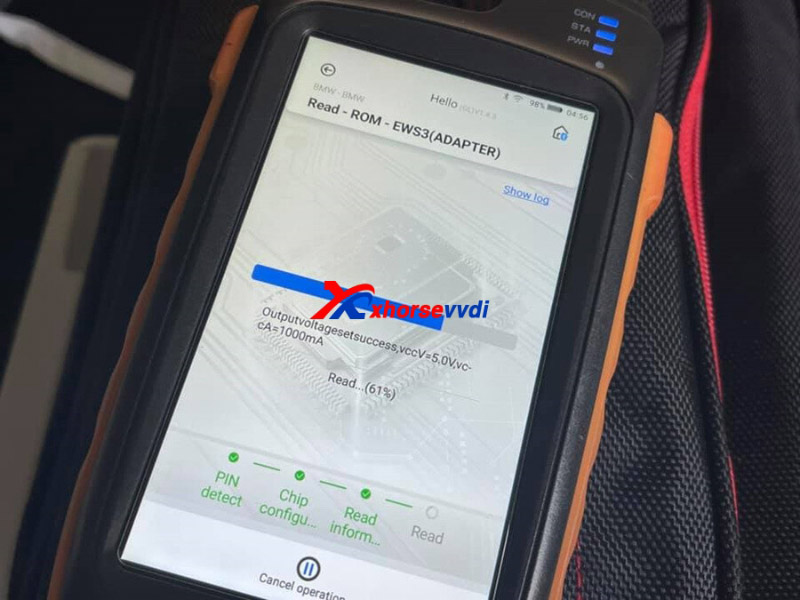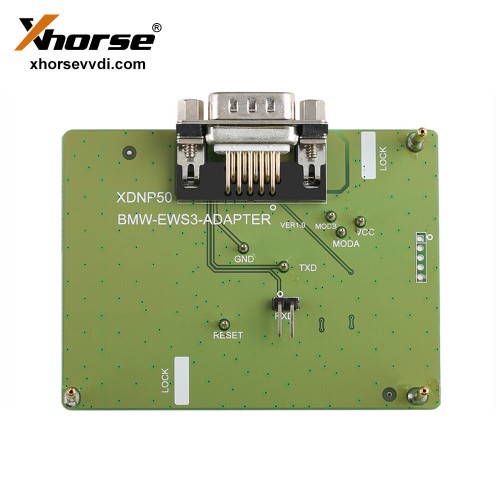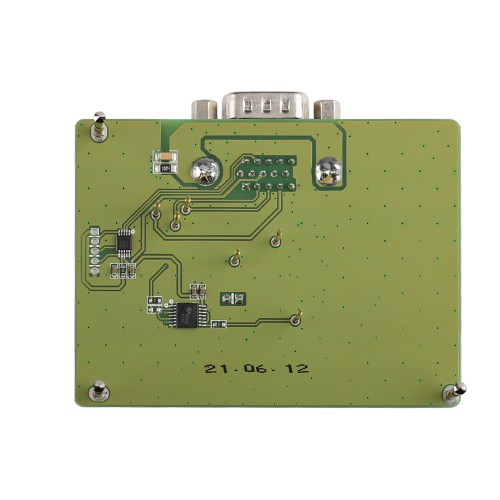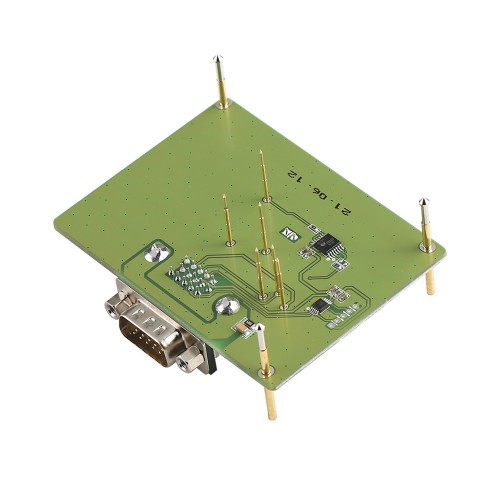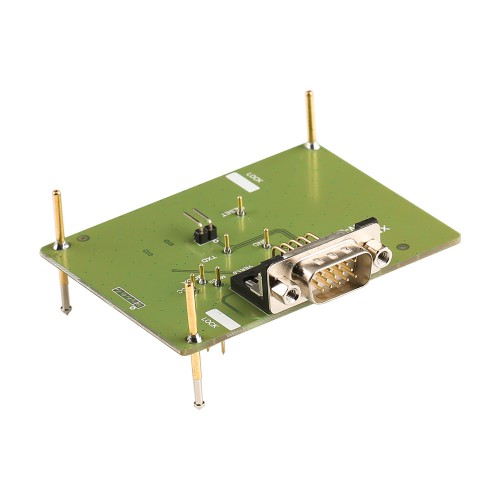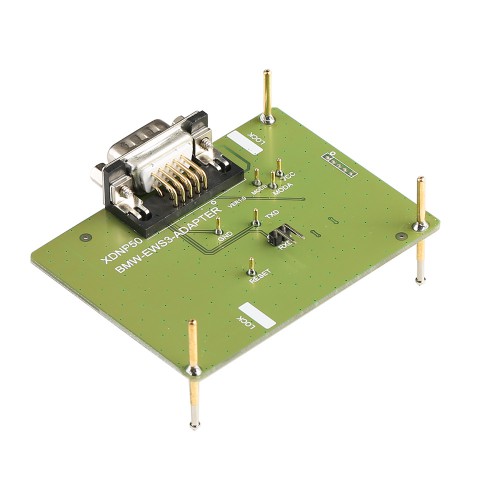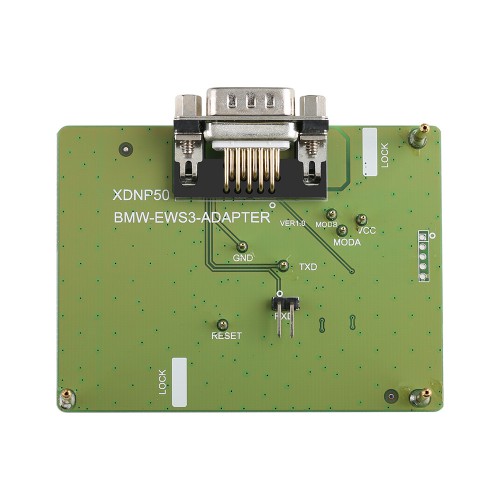3% off
Xhorse XDNP50 EWS3 Adapter for BMW work with MINI Prog / VVDI Key Tool Plus/ Multi Prog
Latest price: US$39.00Buy Now: US$37.99
3% off
Plus II $2744, Max Pro $379 Super Sale!
EU Ship, NO Tax!
All 4% OFF, except bottom price items.
Better price, please contact Susie!
Skype: xhorsevvdi.com
Whatsapp:+86-13983756354
EU Ship, NO Tax!
All 4% OFF, except bottom price items.
Better price, please contact Susie!
Skype: xhorsevvdi.com
Whatsapp:+86-13983756354
Shipping:
Free Shipping
Standard Post ServiceEstimated delivery time: 7-15 working days.See details »
Weight:
0.1KG
( 0.22LB )
Returns:
Return for refund within 30 days,buyer pays return shipping. Read details »
Product Description
- Xhorse XDNP50 EWS3 Adapter for BMW without Soldering
- Work with MINI Prog / VVDI Key Tool Plus/ Multi Prog

Package List:
XDNP50 adapter unit*1
EEPROM clip*1
Adapter convertor*1
Fixing piece*1
Contact US:
Email: sales@xhorsevvdi.com
If you have any questions, please do not hesitate to contact us.


Shipping Method and Delivery Time:
EU, US, UK ,RU Warehouse: 3-7 working days. We have stocked up hot sale items in US, UK ,RU, EU Warehouse, Fast Delivery No Tax. But if overseas warehouse is sold out, we will send from Hongkong by DHL.
EU warehouse only for EU customers. UK warehouse for UK address only! US the same, and not includes overseas territories. No customs tax.
DHL: 3-7 working days. And EU address by DHL invoice value can't be less than 150USD. If your address is remote area for DHL, need to pay remote cost about 35USD or no extra fee ship by YANWEN.
Yanwen Express: 5-17 working days. No customs Tax or remote cost for EU Countries.
About VAT, if company buyer needs the VAT invoice, please pay the VAT, then we provide VAT invoic for you to do tax refund.
If you have any questions, please do not hesitate to contact us.


Shipping Method and Delivery Time:
EU, US, UK ,RU Warehouse: 3-7 working days. We have stocked up hot sale items in US, UK ,RU, EU Warehouse, Fast Delivery No Tax. But if overseas warehouse is sold out, we will send from Hongkong by DHL.
EU warehouse only for EU customers. UK warehouse for UK address only! US the same, and not includes overseas territories. No customs tax.
DHL: 3-7 working days. And EU address by DHL invoice value can't be less than 150USD. If your address is remote area for DHL, need to pay remote cost about 35USD or no extra fee ship by YANWEN.
Yanwen Express: 5-17 working days. No customs Tax or remote cost for EU Countries.
About VAT, if company buyer needs the VAT invoice, please pay the VAT, then we provide VAT invoic for you to do tax refund.
Tech Support
How to Use Xhorse XDNP50 EWS3 Adapter?
Package List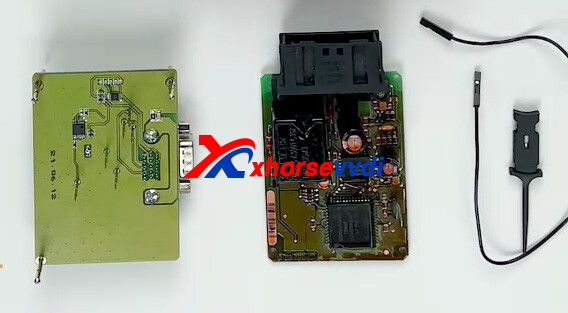
XDNP50 adapter unit*1
EEPROM Clip*1
Adapter convertor*1
Fixing piece*1
1. with Key Tool Plus
1.1 Connection
1)Clip PIN1 by the EEPROM clip

2)Use the convertor to connect EWS3 module to XDNP50 EWS3 Adapter

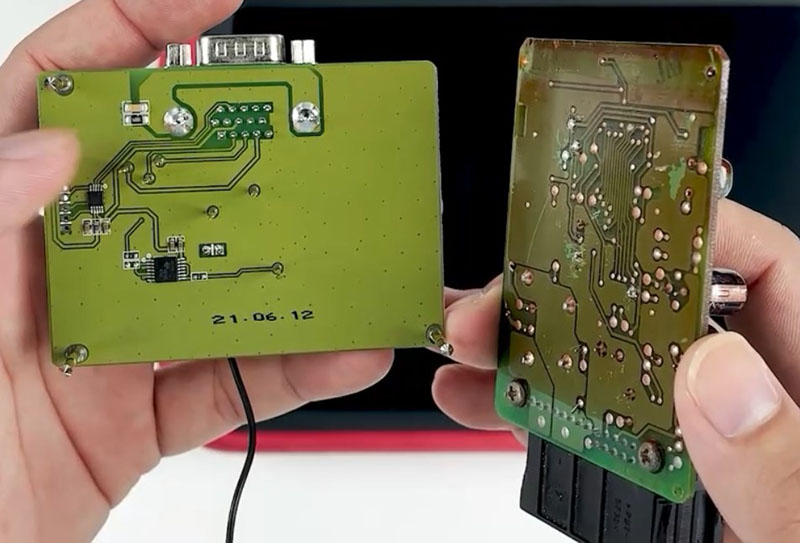
3)By the diagrams on Key Tool Plus,
Combine EWS3 module and EWS3 adapter and make sure needed points are connected well.
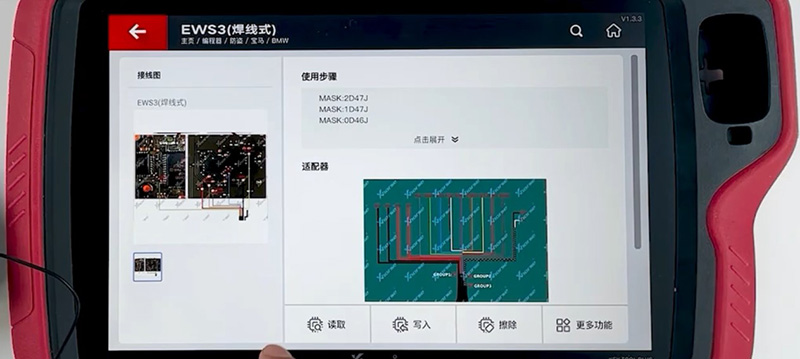
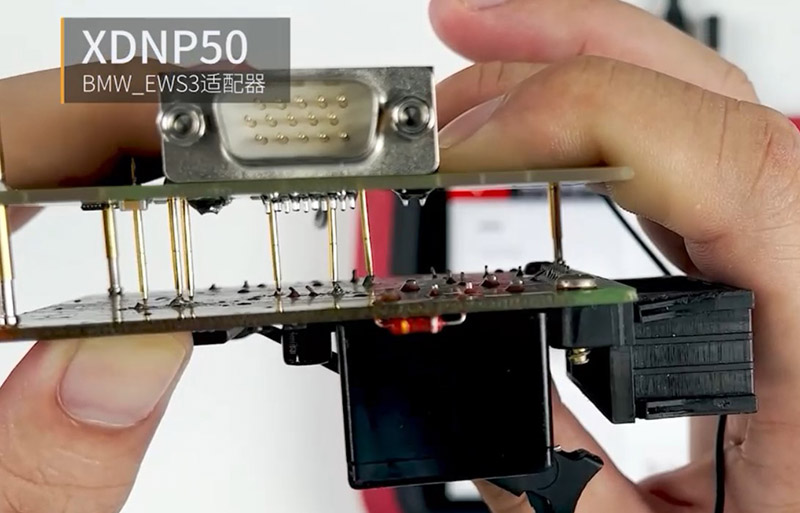
Then tighten them by the fixing piece.
Finally connect it to VVDI Key Tool Plus Pad.
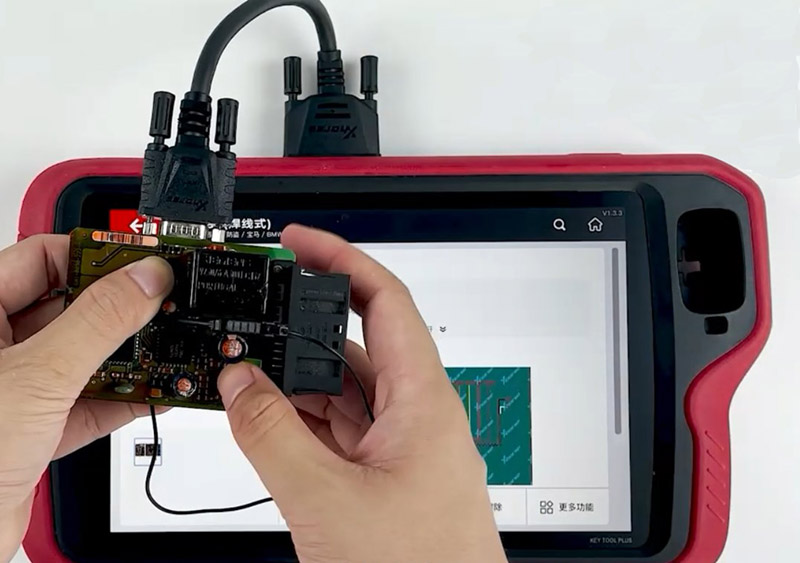
1.2 Device Path
Turn on VVDI Key Tool Plus,
Select
Programmer>>IMMO>>BMW>>BMW>>EWS3(Adapter)
Here we can get connection diagrams.
After good connection,
Select “Read”>>”CONFIG” to perform Connection Test.
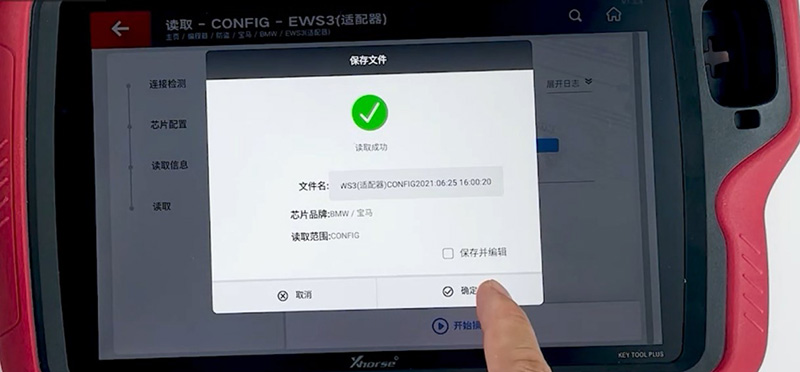
Then we can go back, select “EEPROM” to read and save EWS3 data file.
2. With Mini Prog