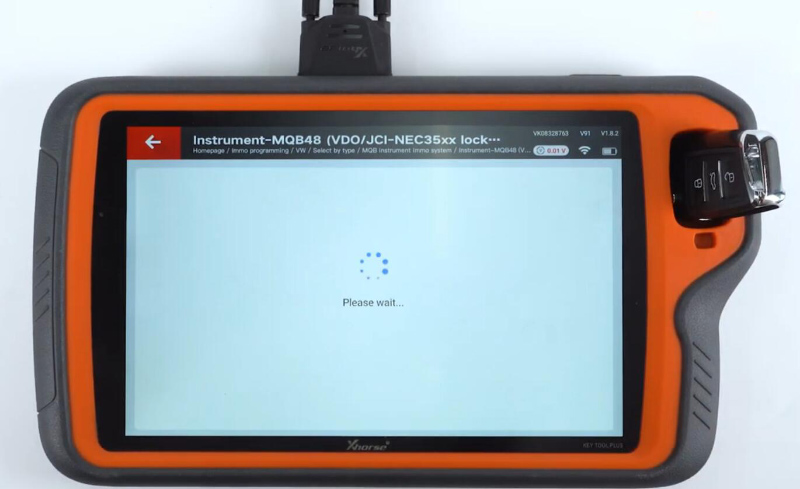Add in hours Xhorse VW MQB48 NEC35XX Lock Authorization Support Add Key and AKL Activate Online
Buy Now: US$200.00
MQB48: License Only
2 MQB48: License Only


Plus II $2744, Max Pro $379 Super Sale!
EU Ship, NO Tax!
All 4% OFF, except bottom price items.
Better price, please contact Susie!
Skype: xhorsevvdi.com
Whatsapp:+86-13983756354
EU Ship, NO Tax!
All 4% OFF, except bottom price items.
Better price, please contact Susie!
Skype: xhorsevvdi.com
Whatsapp:+86-13983756354
XNR-SS408
Shipping:
Free Shipping
Standard Post ServiceEstimated delivery time: 7-15 working days.See details »
Returns:
Return for refund within 30 days,buyer pays return shipping. Read details »
Related Download Files
Product Description
- Xhorse VW MQB48 NEC35XX Lock Authorization, new function, support for adding new key, and all key lost
- Update for VVDI2+VVDI Prog/ VVDI Key Tool Plus
Xhorse VW MQB48 NEC35XX Lock Authorization
VW MQB48 add key & all key lost functions have been officially released to help you reduce the cost of key programming significantly.
1. To activate the feature, you need to own KET TOOL PLUS or VVDI2+VVDI PROG.
2. All key lost requires third-party cooperation to obtain certain data, and may incur extra charges.
3. Support read immo data for MQB48 type (with NEC35xx chip) which can't read by OBD or all key lost. Support add key and all key lost (need synchronize data).
Notes:
1) KEY TOOL PLUS/VVDI2+VVDI PROG (Leave your key tool plus or vvdi2 and vvdi prog serial number under your order)
2) PART OF DATA FOR AKL MAY COST AN EXTRA FEE.
3) SUPPORT MQB48 ADD/AKL(SYNC DATA REQUIRED), SUPPORT READ NEC35XX SERIES CHIP DATA.
4) ONLY LICENSE TO ACTIVATE, NO NEED READ SHIPPING. ONCE ADD LICENSE OK, NOT SUPPORT CANCEL TO REFUND!!!

Support List
For VW: Golf 7 Magotan CC T-Roc Tayron Bora Sagitar Lamando Variant Passat Lavida TiguanL Teramont
For Audi: A3 Q2 Q3L
For Skoda: Octavia Kodiaq Superb Karoq
Cluster List:
MQB Cluster D70F3532 (A2C81589500)-A
Dash type: 560G920750
MQB cluster D70F3529
Dash type 5G1920730B
MQB Cluster D70F3526 (A2C81589700)-C
Dash type: 3G0920791B
MQB Cluster D70F3526 (A2C81589700)-B
Dash type: 8V0920861
MQB Cluster D70F3526 (A2C81589700)-A
Dash type:6C0920740A 6C0920940
MQB Cluster D70F3525 (A2C81589600)-B
Dash type: 8V0920861
MQB Cluster D70F3525 (A2C81589600)-A
Dash type:56G920730C
Using Tips:
1. Add key: Use keytool plus , vvdi prog to read immo data from dashboard (need remove the dashboard from car), then program key to car with the immo data.
2. For AKL, program key will need immo data and sync data, it still need get sync data online and program key with both immo data and sync data.
3. There are two ways to read MQB immo data with vvdi prog/key tool plus, one is pin lift method the other is track cut method - might only be for that particular dashboard, probably not all will have track cut method. (Check videos column for reference)
4. You must enable function with VVDI Prog + VVDi2 , so VVDi Prog will get possibility to read dump , and VVDI2 can decode ONLY that file was is read over YOUR VVDI Prog serial number.
5. Click NEC35XX locked cluster part number list to check if the wiring diagram matches.
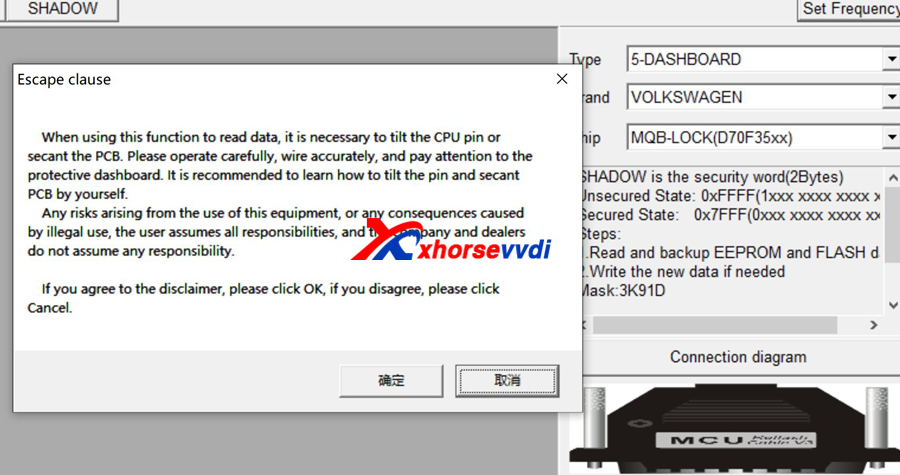


VW MQB48 Instructions
Before read the chip data on the PCB board, we need to lift pin or cut PCB wire first.
Lifting PIN from CPU
1. Find the lift PIN(FVDD) position according to diagram
2. Prepare a hot-air gun, set temperature to 355℃/671℉, adjust to the lowest speed, focus on the PIN(FVDD) when start operating
3. After heating the PIN(FVDD), insert the operating knife under the PIN and lift it slightly up. DON'T lift up too much, just make sure the PIN disconnect with PCB
4. Wait until the PIN cooling down, solder a thin wire or an enameled wire onto the lift PIN, use gummed paper to fix this wire on the back of CPU in case of any movement
5. After Read/Write MCU operation, remove the soldering wire from the lift PIN(FVDD). Use the hot-air gun heating the PIN again, then solder the lift PIN back to PCB(original position)
Cutting off wire of PCB
1. Find the cutting off the wire position, according to the remarked position and shape for cutting wire as the diagram shown
2. Follow the instruction and operate slightly while cutting off the wire. Don't use too much force, otherwise the PCB board will be damaged
3. After cut wire successful, check the FVDD point whether disconnect with other reference points as the diagram shown
4. After Read/Write MCU operation, need to recover the cutting wire position back as before
Key Tool Plus MQB48 License:
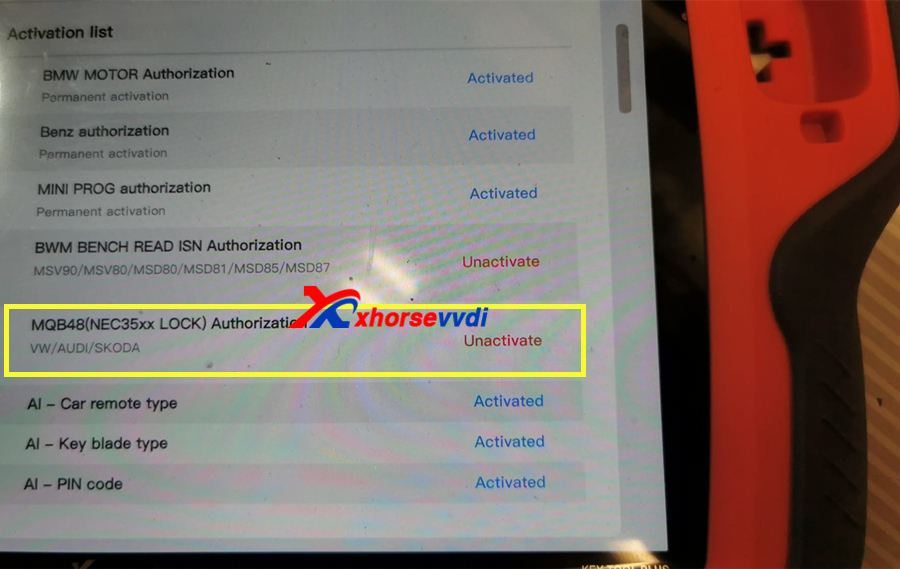
And for MQB all keys lost sync data, there is an e-mail that responded fast and asked sync data for there 60$ cost and get data less than 3min.
Attention: 3rd-party is not belong to Xhrose. You need to take responsibility on your own.
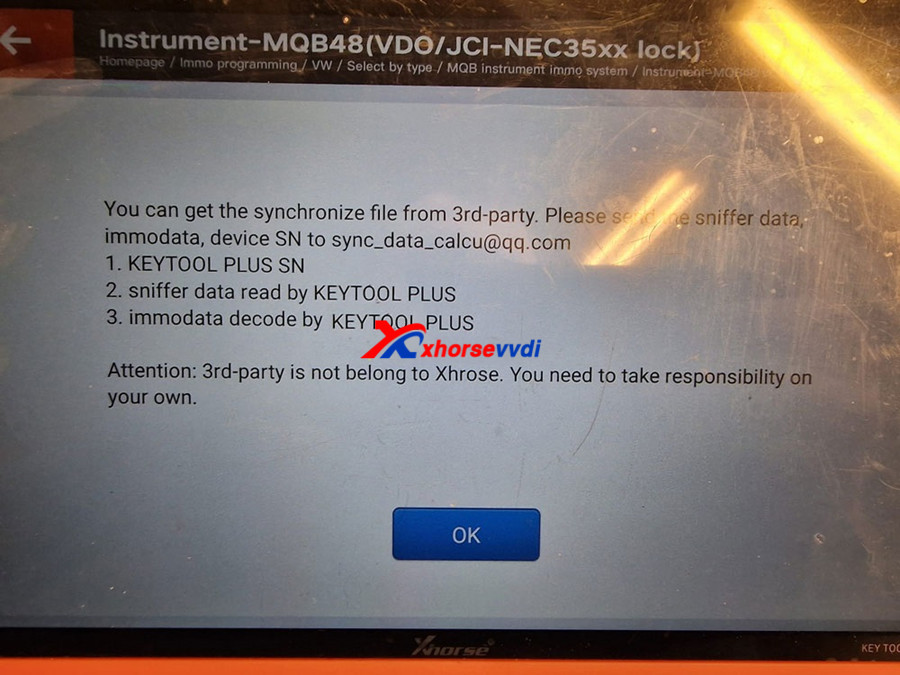

Before read the chip data on the PCB board, we need to lift pin or cut PCB wire first.
Lifting PIN from CPU
1. Find the lift PIN(FVDD) position according to diagram
2. Prepare a hot-air gun, set temperature to 355℃/671℉, adjust to the lowest speed, focus on the PIN(FVDD) when start operating
3. After heating the PIN(FVDD), insert the operating knife under the PIN and lift it slightly up. DON'T lift up too much, just make sure the PIN disconnect with PCB
4. Wait until the PIN cooling down, solder a thin wire or an enameled wire onto the lift PIN, use gummed paper to fix this wire on the back of CPU in case of any movement
5. After Read/Write MCU operation, remove the soldering wire from the lift PIN(FVDD). Use the hot-air gun heating the PIN again, then solder the lift PIN back to PCB(original position)
Cutting off wire of PCB
1. Find the cutting off the wire position, according to the remarked position and shape for cutting wire as the diagram shown
2. Follow the instruction and operate slightly while cutting off the wire. Don't use too much force, otherwise the PCB board will be damaged
3. After cut wire successful, check the FVDD point whether disconnect with other reference points as the diagram shown
4. After Read/Write MCU operation, need to recover the cutting wire position back as before
Key Tool Plus MQB48 License:
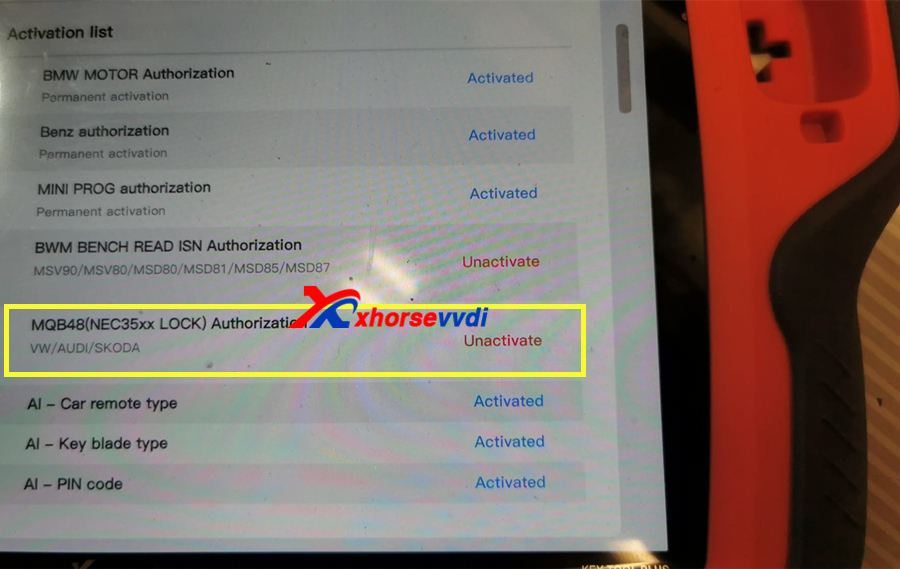
And for MQB all keys lost sync data, there is an e-mail that responded fast and asked sync data for there 60$ cost and get data less than 3min.
Attention: 3rd-party is not belong to Xhrose. You need to take responsibility on your own.
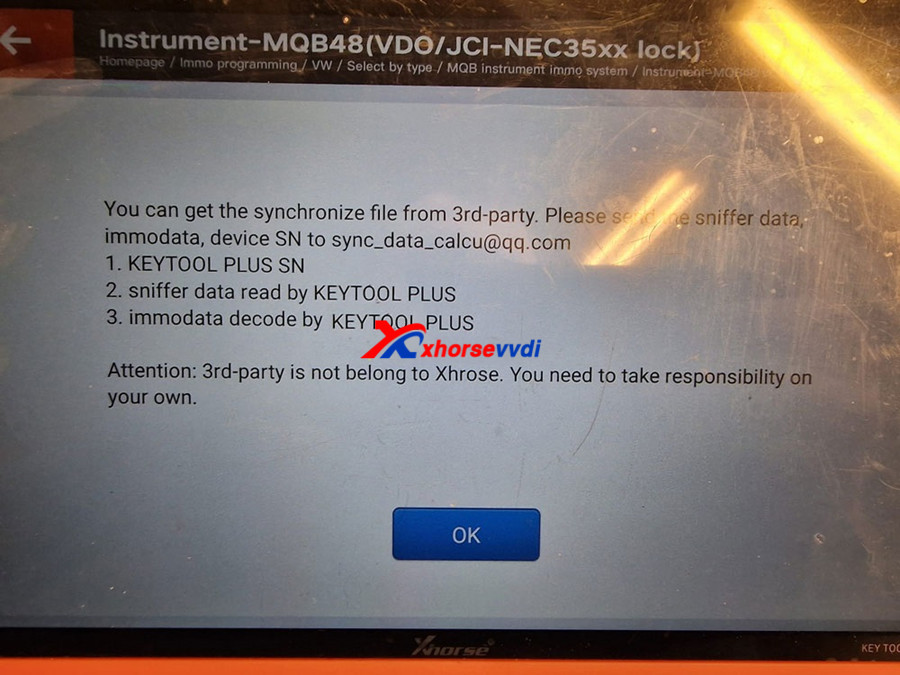

Contact US:
Email: sales@xhorsevvdi.com
If you have any questions, please do not hesitate to contact us.


Shipping Method and Delivery Time:
EU, US, UK ,RU Warehouse: 3-7 working days. We have stocked up hot sale items in US, UK ,RU, EU Warehouse, Fast Delivery No Tax. But if overseas warehouse is sold out, we will send from Hongkong by DHL.
EU warehouse only for EU customers. UK warehouse for UK address only! US the same, and not includes overseas territories. No customs tax.
DHL: 3-7 working days. And EU address by DHL invoice value can't be less than 150USD. If your address is remote area for DHL, need to pay remote cost about 35USD or no extra fee ship by YANWEN.
Yanwen Express: 5-17 working days. No customs Tax or remote cost for EU Countries.
About VAT, if company buyer needs the VAT invoice, please pay the VAT, then we provide VAT invoic for you to do tax refund.
If you have any questions, please do not hesitate to contact us.


Shipping Method and Delivery Time:
EU, US, UK ,RU Warehouse: 3-7 working days. We have stocked up hot sale items in US, UK ,RU, EU Warehouse, Fast Delivery No Tax. But if overseas warehouse is sold out, we will send from Hongkong by DHL.
EU warehouse only for EU customers. UK warehouse for UK address only! US the same, and not includes overseas territories. No customs tax.
DHL: 3-7 working days. And EU address by DHL invoice value can't be less than 150USD. If your address is remote area for DHL, need to pay remote cost about 35USD or no extra fee ship by YANWEN.
Yanwen Express: 5-17 working days. No customs Tax or remote cost for EU Countries.
About VAT, if company buyer needs the VAT invoice, please pay the VAT, then we provide VAT invoic for you to do tax refund.
Videos
How VVDI Key Tool Plus Read MQB48 Locked NEC3532?
How VVDI Key Tool Plus Read MQB48 Locked NEC3526?
How VVDI Key Tool Plus Read MQB Dashboard NEC3525?
How VVDI Key Tool Plus Read MQB48 Immo Data?
How VVDI PROG+VVDI2 Read MQB48 Immo Data?
Tech Support
How to Read MQB48 Immobilizer Data?
1.VVDI PROG+VVDI22.VVDI Key Tool Plus
1.VVDI PROG+VVDI2
Step 1.Read Dashboard
There are 2 ways of connection,
Method 1 (Lift Pin):



Method 2 (Cut Pin):
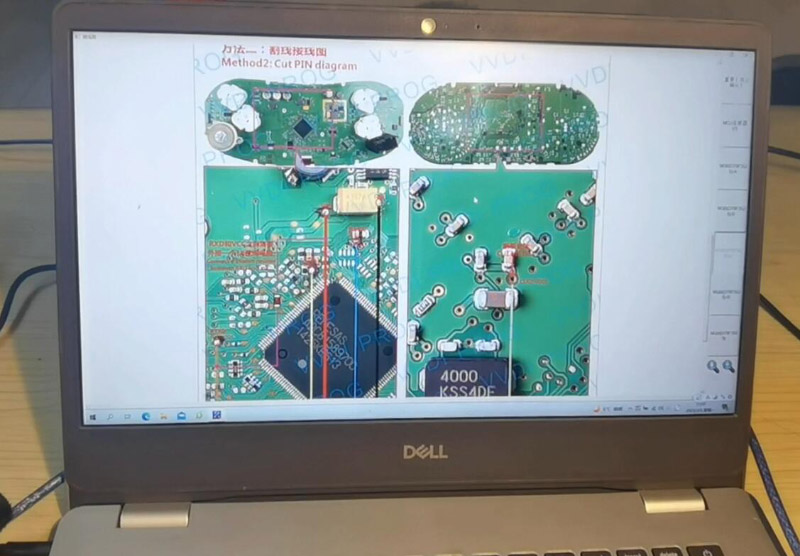
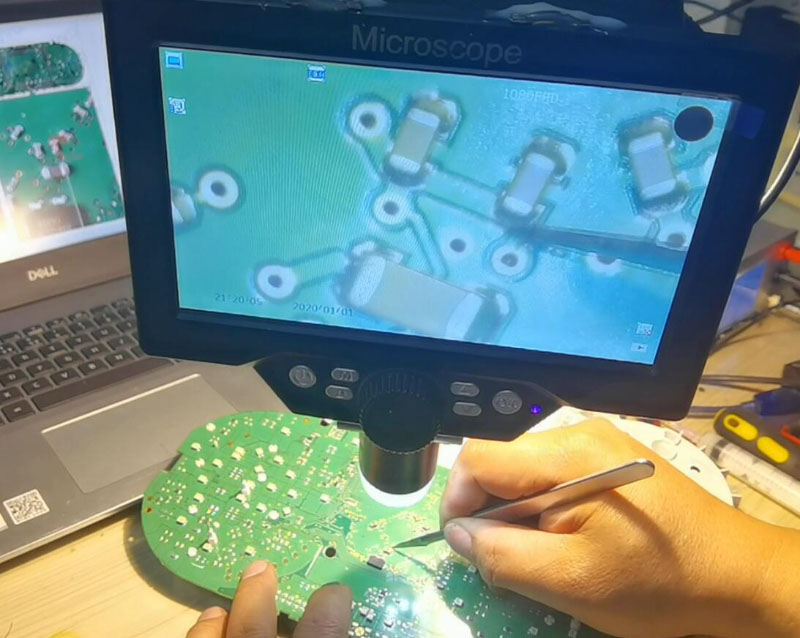

Run VVDI PROG software.
Select
5-DASHBOARD>>VW>>MQB-LOCK(D70F35XX)
Read Data.
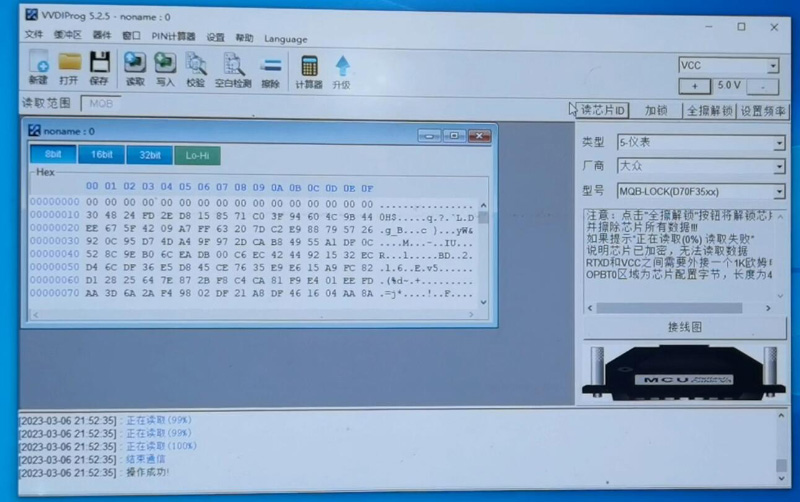
Step 2.Encypt Immo Data
Run VVDI2 software.
Select
Key Learn>>MQB platform instrument immobilizer>>Instrument with MQB48(VDO/JCI-NEC35XXOCK)
Load dash chip data.
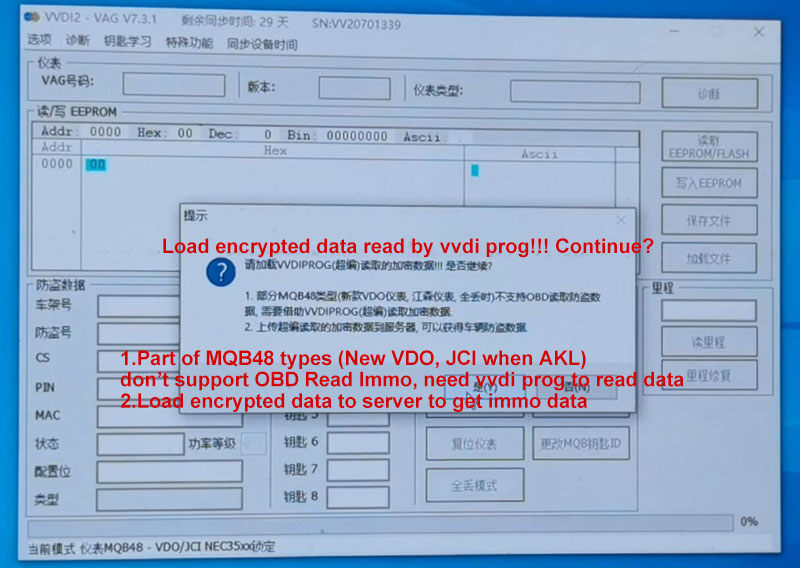
Save immo data.
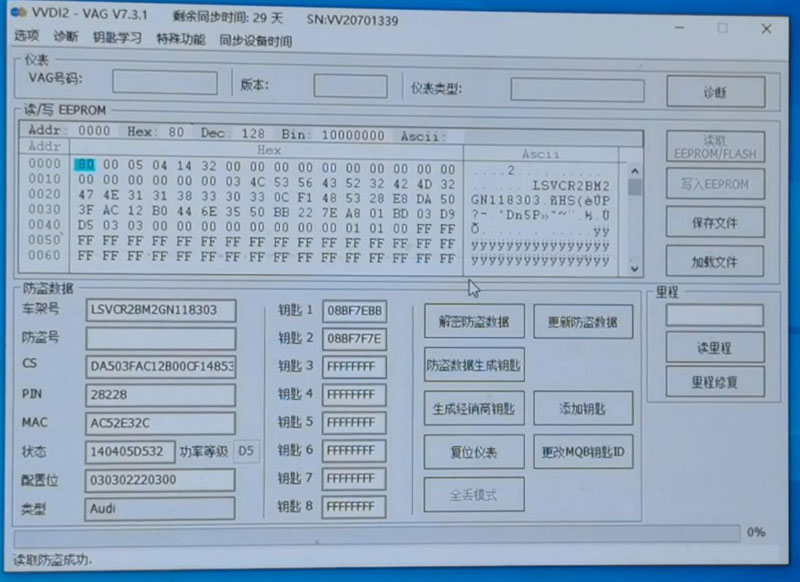
2.VVDI Key Tool Plus
Path:
Immo programming>>VW>>Select by Type>>MQB instrument immo system>>Instrument-MQB48(VDO/JCI-NEC35xx lock)
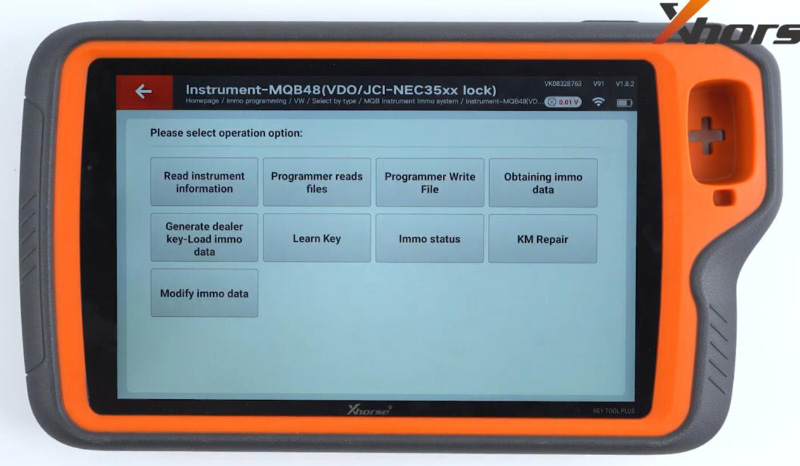
Step 1.Read Dashboard
*Network connection is required
Go to
Programmer reads file>>Read NEC35xx chip
Check diagrams on the left.

Here we read it by lifting pin.
Daub scaling powder on the pin to be lifted.
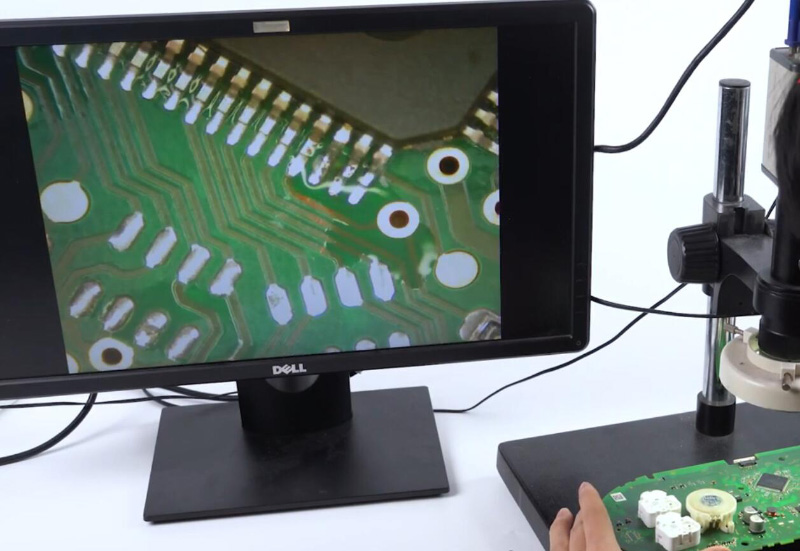
Slightly lift up pin using hot-air gun and knife.
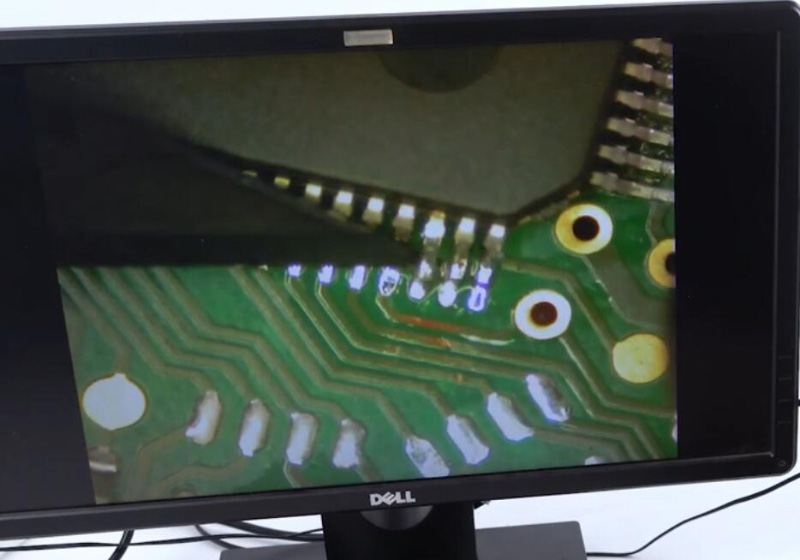
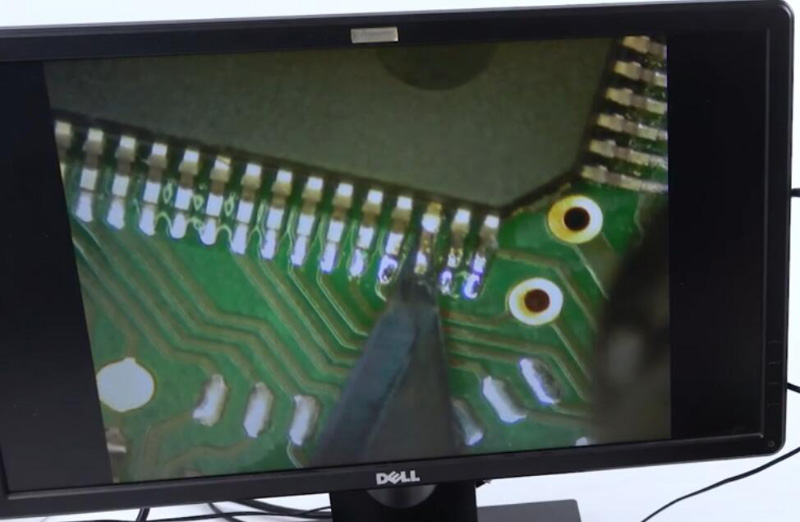
Solder a wire to chip so it could communicate with tool.

Solder rest wires to chip by diagrams.
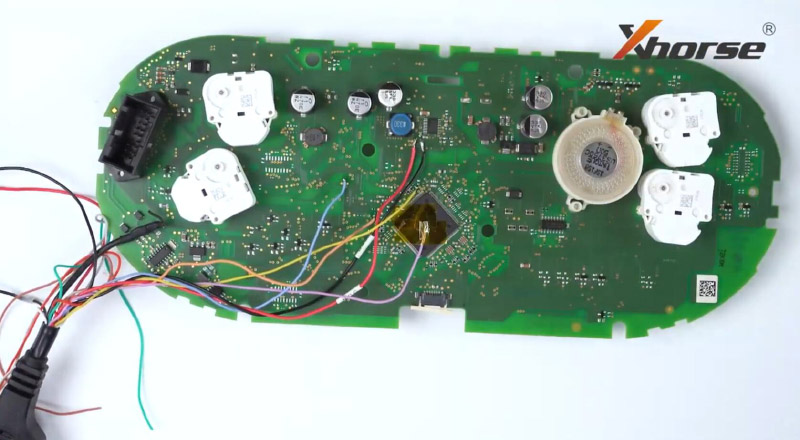
Connect PCB to Key Tool Plus by a DB15 cable.

Read data.
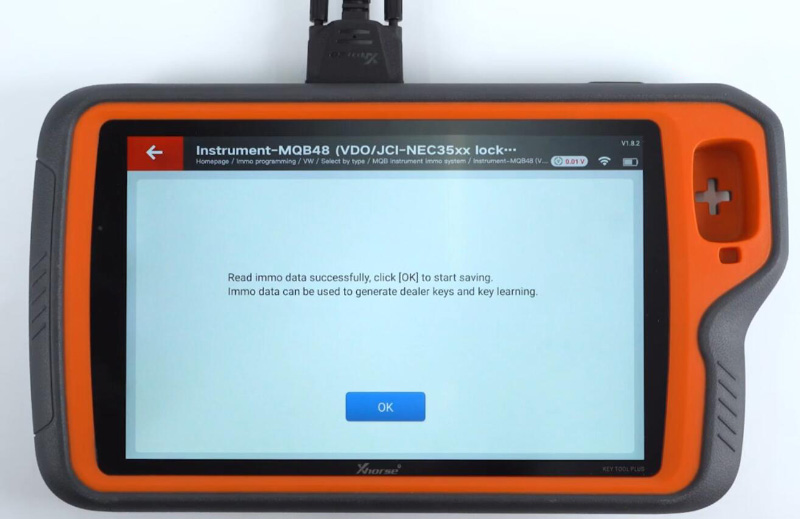
Step 2.Add Key
Go to "Generate dealer key-Load immo data".
Load chip data.
Select
VW>>Prepare normal dealer key>>Add key - You should have a working key
Insert new key into coil.