GODIAG BMW CAS1/CAS2 Test Platform for Key Synchronization & CAS Data Read, Write and Program work with Xhorse VVDI2/ KTP/ VVDI BMW
Item No. HKSK420
In Stock.
History 79 sold.
Buy Now: US$59.99
BMW Platform: CAS1/CAS2 Platform
5 BMW Platform: CAS1/CAS2 Platform


Plus II $2744, Max Pro $379 Super Sale!
EU Ship, NO Tax!
All 4% OFF, except bottom price items.
Better price, please contact Susie!
Skype: xhorsevvdi.com
Whatsapp:+86-13983756354
EU Ship, NO Tax!
All 4% OFF, except bottom price items.
Better price, please contact Susie!
Skype: xhorsevvdi.com
Whatsapp:+86-13983756354
Shipping:
Free Shipping
Standard Post ServiceEstimated delivery time: 7-15 working days.See details »
Weight:
0.4KG
( 0.88LB )
Package:
20cm*15cm*5cm
( Inch: 7.87*5.91*1.97 )
Returns:
Return for refund within 30 days,buyer pays return shipping. Read details »
Related Download Files
Product Description
- GODIAG BMW CAS1/CAS2 Test Platform Test Platform Detect CAS & Key Synchronization Solder-free Matching CAS Data Read, Write and Program
- Work with Xhorse VVDI2/ VVDI Key Tool Plus/ VVDI BIM Tool Pro
GODIAG BMW CAS1/CAS2 Test Platform work with Xhorse VVDI2/ KTP/ VVDI BMW
- Work with Xhorse VVDI2/ VVDI Key Tool Plus/ VVDI BIM Tool Pro
- You can aslo check CAS4 Platform, FEM/BDC Platform.
GODIAG BMW CAS1/CAS2 Mech-Key Test Platform is a dedicated device developed for BMW locksmiths, maintenance engineers and CAS1 / CAS2 programming engineers. It can cooperate with the key programming devices like Xhorse Key Tool Plus Pad / Xhorse vvdi 2 / bmw vvdi bim tool to perform all key lost matching or key addition operations.
Note:
GODIAG BMW CAS1/CAS2 Test Platform does not support semi-intelligent smart key CAS2 and cannot be used with diagnostic equipment or with GT100, GT100+. If necessary, please purchase a semi-intelligent smart key detection platform for the semi-intelligent smart key CAS2. Please note that this product is only suitable for mechanical keys.
GODIAG CAS1/CAS2 Platform Features:
1. Detect CAS and key synchronization
2. Solder-free matching CAS1/CAS2 mechanical key
3. CAS data reading, writing and programming
4. All keys lost /adding keys matching
5. CAS key data backup
6. CAS module function judgment
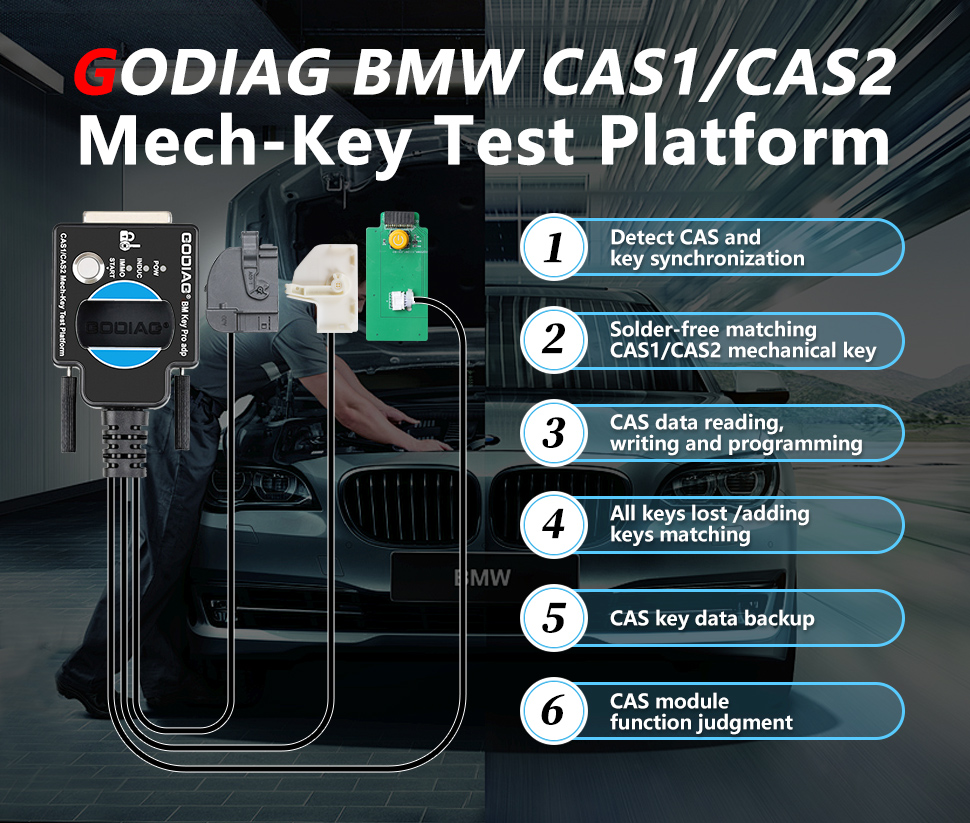
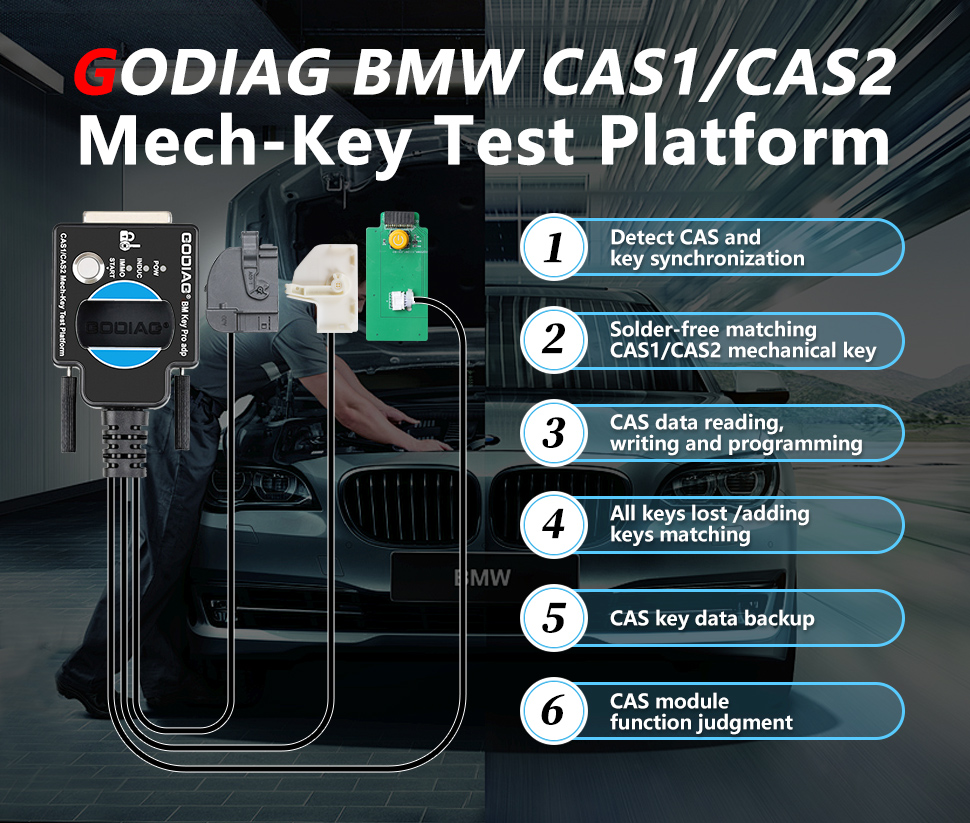
GODIAG CAS1/CAS2 Platform Functions:
1.Check if the CAS1/CAS2 module and mechanical keys are synchronized.
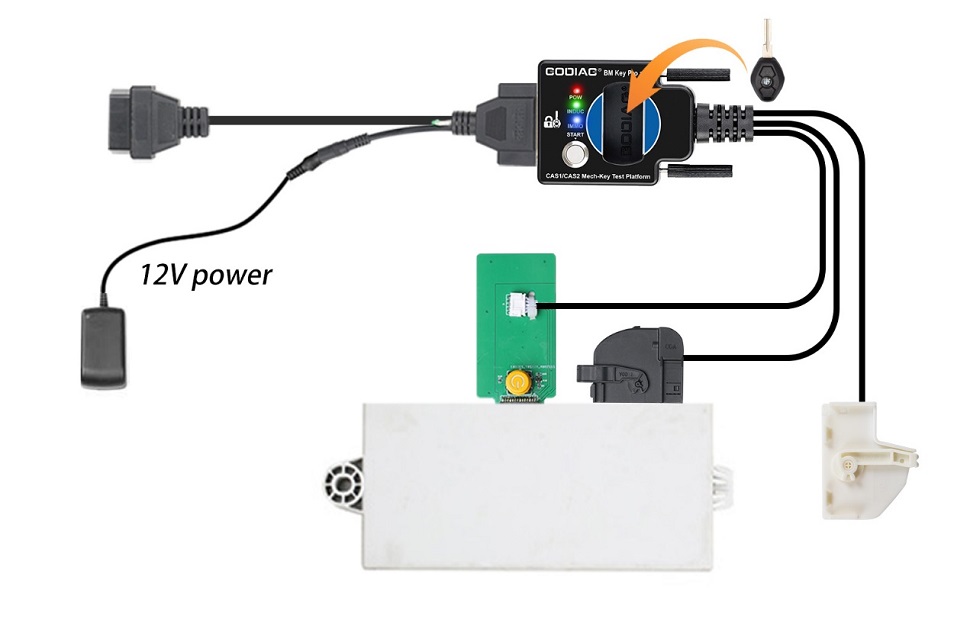
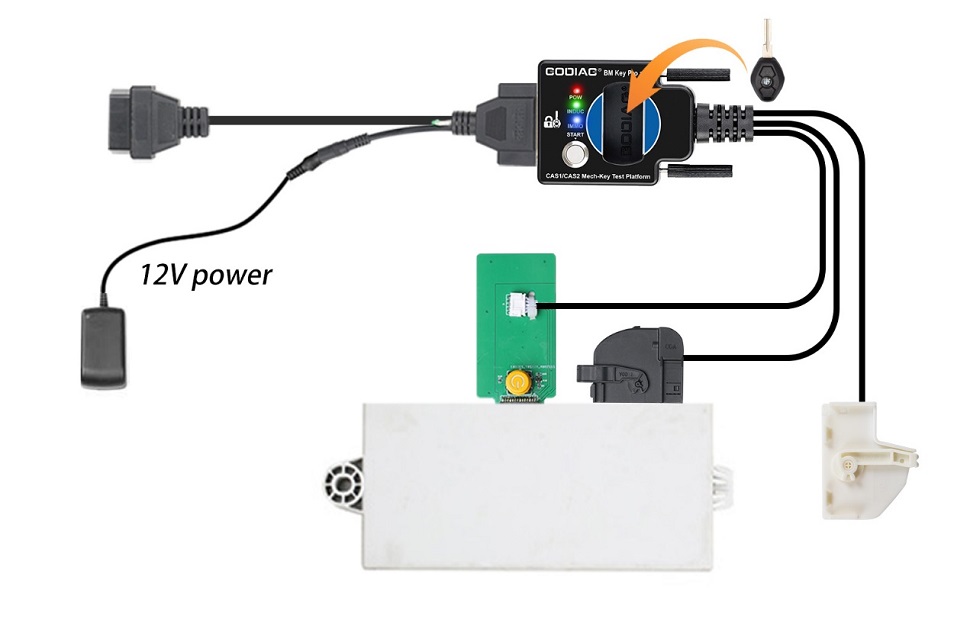
2.Cooperate with the key programming devices like Xhorse Key Tool Plus Pad / Xhorse vvdi 2 / bmw vvdi bim tool devices, etc., to perform all key lost matching or key addition operations.
3.CAS1/CAS2 module diagnostics
4.CAS1 / CAS2 module programming
Check whether the CAS2 module and mechanical key can be synchronized:
Synchronization judgment method: when the detection start switch is pressed, the Power indicator light will light up. If the key is synchronized with CAS2, the CAS module key induction coil indicator light will flash regularly. If it is an unsynchronized key, the key induction coil indicator light will only flash quickly for 2 seconds. [If the key is synchronized with the CAS module, the IMMO synchronization detection indicator light will light up and the internal buzzer of the machine will sound. If the key is not synchronized with the CAS module, the IMMO synchronization detection indicator light will not light up and the internal buzzer of the machine will not sound.]
Step 5: Press and hold the analog start/stop button, the IMMO synchronization detection indicator light will go out after 3 seconds. The INDUC sensor indicator light also goes out. After releasing, the IMMO synchronization detection indicator light will light up. The INDUC sensor indicator light flashes.
CAS1 module and key synchronization detection:
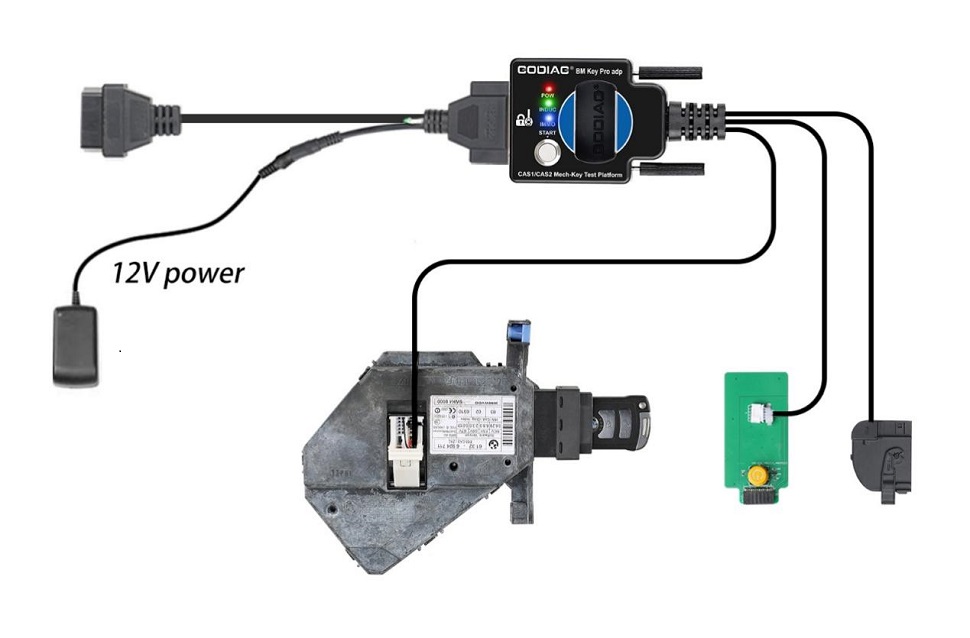
CAS2 mechanical key module key programming and module programming identification diagnostic connection demonstration:
The following uses Xhorse vvdi2 device to perform BMW CAS2 mechanical key programming and matching operations:
1.Connect the CAS2 mechanical key module and key programming diagnostic equipment according to the connection diagram. Press the start button to provide power to CAS2.
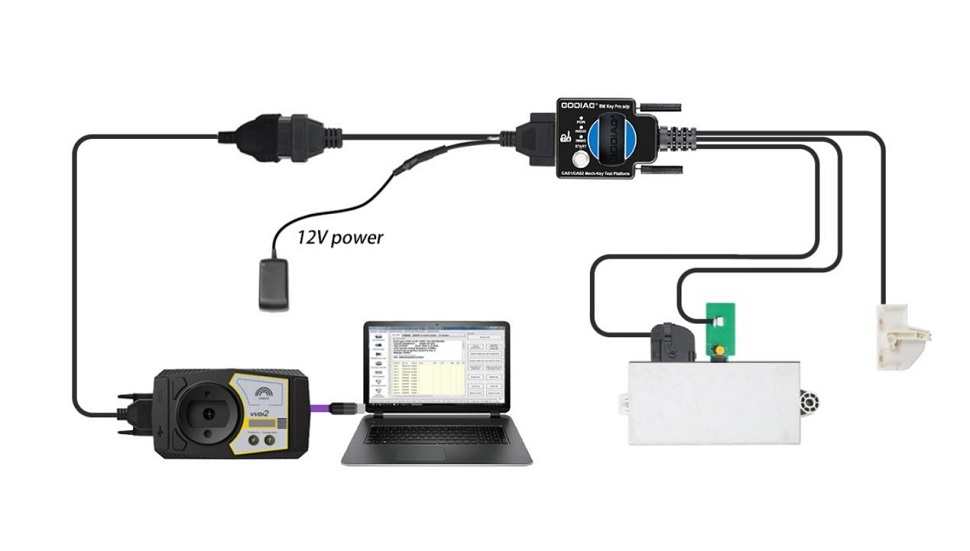
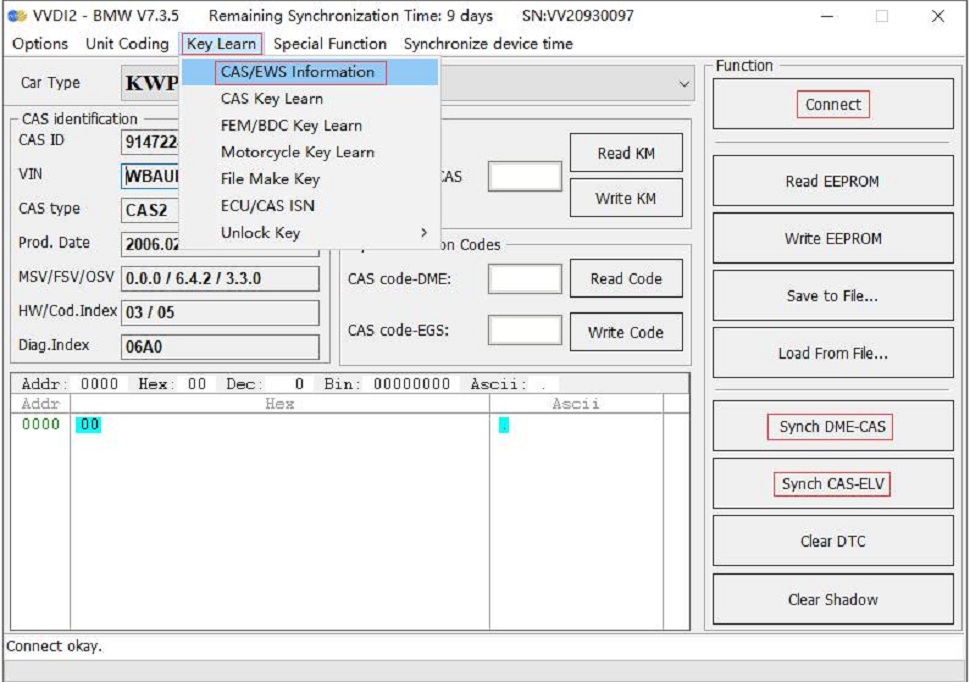
1.Connect the CAS1 module and the key programming diagnostic device according to the connection diagram. Press the START switch on the Godiag BMW CAS1/CAS2 Mech-Key Test Platform and the POW indicator light will light up, indicating that the test platform has output power. The indicator light on the CAS1 mode will also light up. [Please use 12V 2.5A power supply, otherwise it will not be able to drive the CAS1 module]

2.Select "key learn—CAS/EWS Information---Connect-- Read EEPROM". [Be careful not to insert the key. If the data cannot be read, please reconnect and turn on the platform power.] [Note: Do not perform a synchronization test between the key and the CAS1 module, otherwise the connection or data reading will not be possible. If a synchronization test is performed, please disconnect the power supply and reconnect the device and CAS module.]
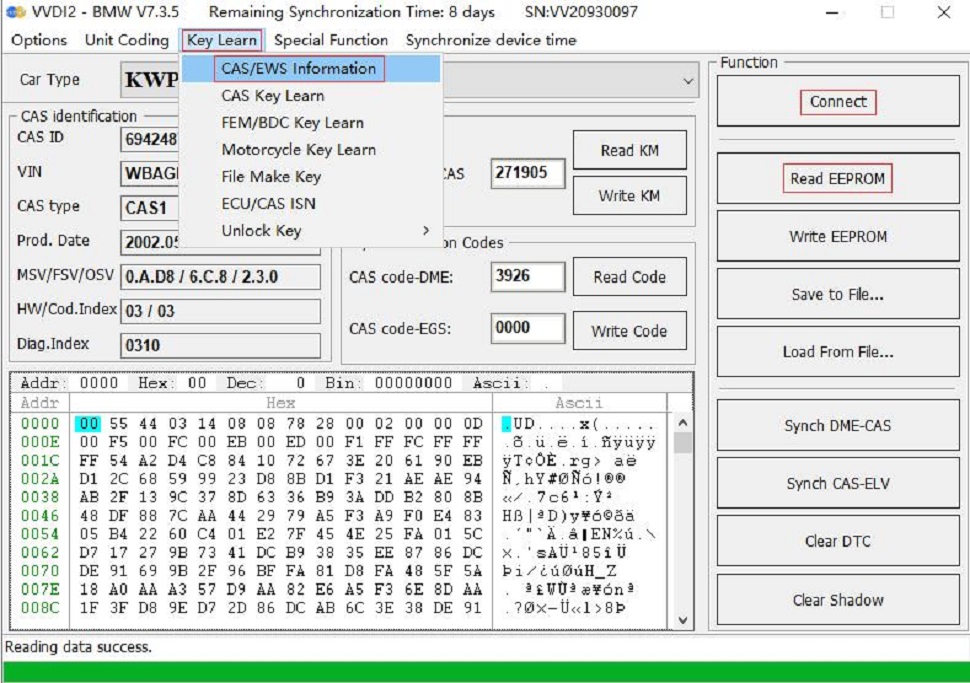
Synchronous detection of module and key:
Check whether the CAS2 module and mechanical key can be synchronized:
Step 1: Connect the CAS2 module according to the connection diagram
Step 2: Put the key into the key sensing area
Step 3: Connect the power supply.
Step 4: Press the start switch (press the start switch once to turn on the CAS power and automatically detect whether the key and CAS are synchronized, press it again to turn off the CAS power and turn off the detection).
Synchronization judgment method: when the detection start switch is pressed, the Power indicator light will light up. If the key is synchronized with CAS2, the CAS module key induction coil indicator light will flash regularly. If it is an unsynchronized key, the key induction coil indicator light will only flash quickly for 2 seconds. [If the key is synchronized with the CAS module, the IMMO synchronization detection indicator light will light up and the internal buzzer of the machine will sound. If the key is not synchronized with the CAS module, the IMMO synchronization detection indicator light will not light up and the internal buzzer of the machine will not sound.]
Step 5: Press and hold the analog start/stop button, the IMMO synchronization detection indicator light will go out after 3 seconds. The INDUC sensor indicator light also goes out. After releasing, the IMMO synchronization detection indicator light will light up. The INDUC sensor indicator light flashes.
CAS1 module and key synchronization detection:
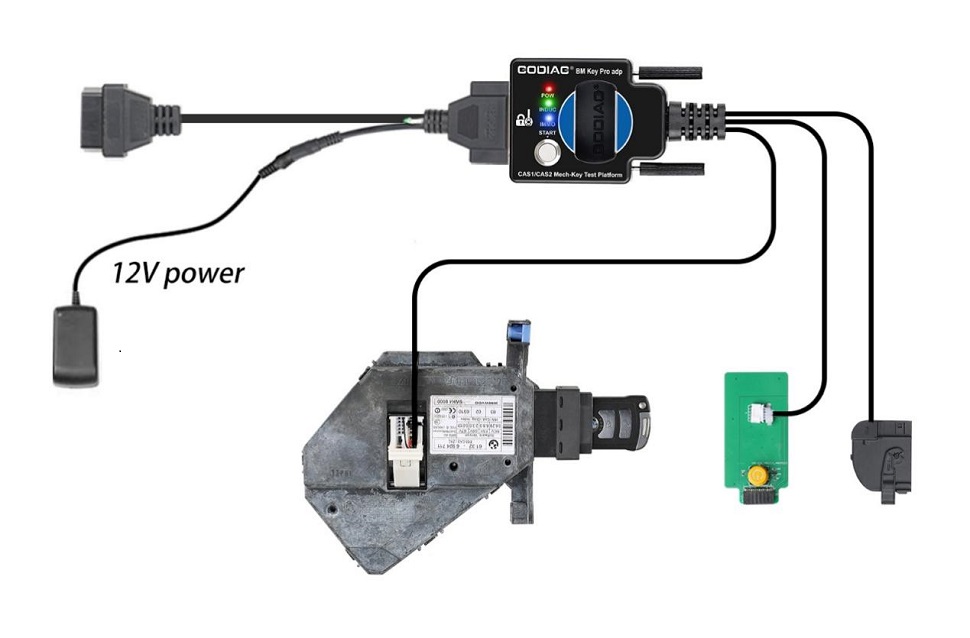
1.Connect the device according to the connection diagram. Please use 12V 2.5A for power supply, otherwise the CAS1 module cannot be driven. [Do not connect the CAS2 module]
2.Press the start switch [you can see the START-STOP indicator light on the CAS lights up]
3.Insert the key into CAS1
4.Press the CAS1 key. If the key is synchronized with the CAS1 module, the CAS1 key will be locked. It will automatically exits if the key is not synchronized.
CAS2 mechanical key module key programming and module programming identification diagnostic connection demonstration:
The following uses Xhorse vvdi2 device to perform BMW CAS2 mechanical key programming and matching operations:
1.Connect the CAS2 mechanical key module and key programming diagnostic equipment according to the connection diagram. Press the start button to provide power to CAS2.
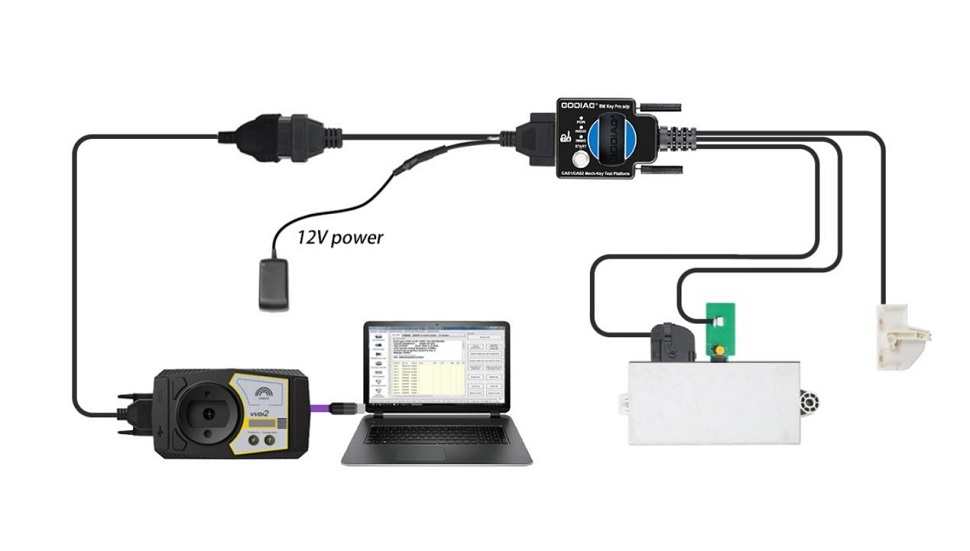
2.Select “key learn—CAS/EWS Information---Connect-- Read EEPROM”. [Note: Take away the key and do not perform synchronization detection between the key and the CAS2 module before connecting to read data. Just press the start button to power the CAS module. If the CAS module detects a synchronized key, then the connected device cannot read the data. ]
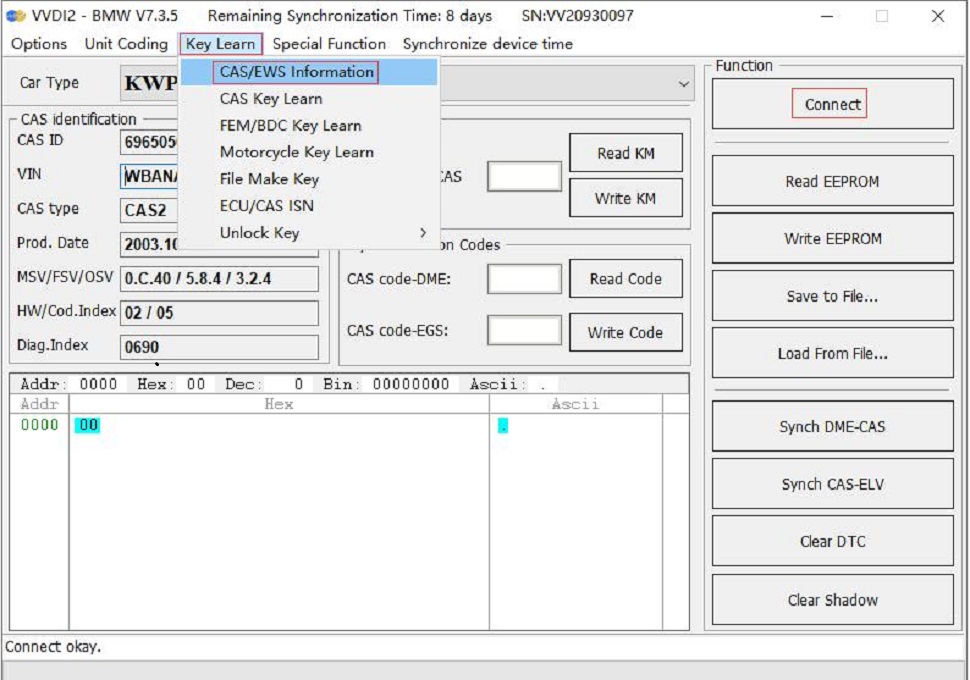
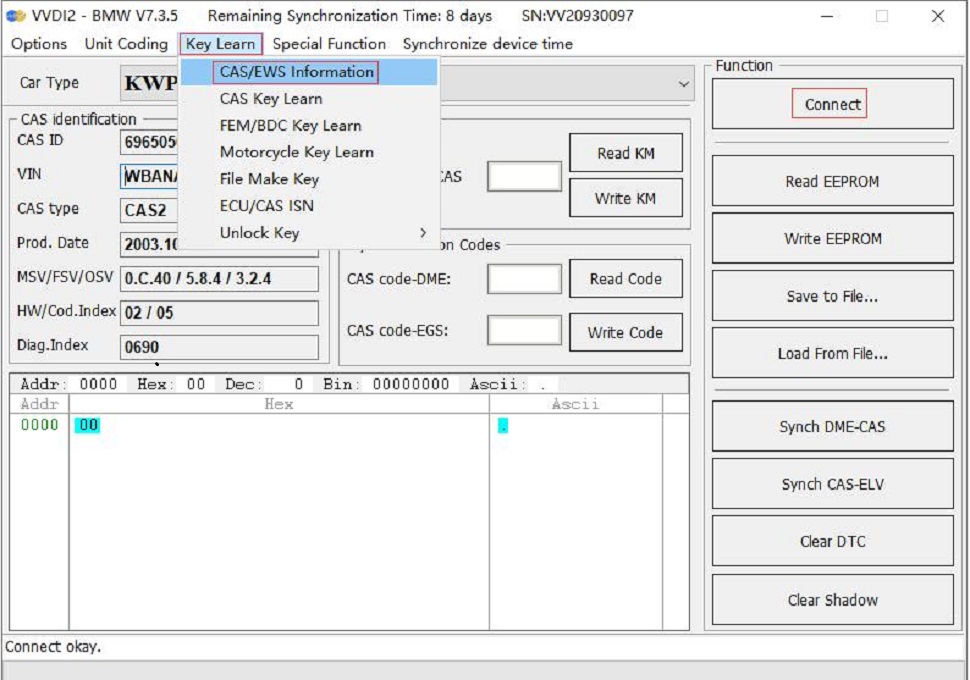
Save to File...
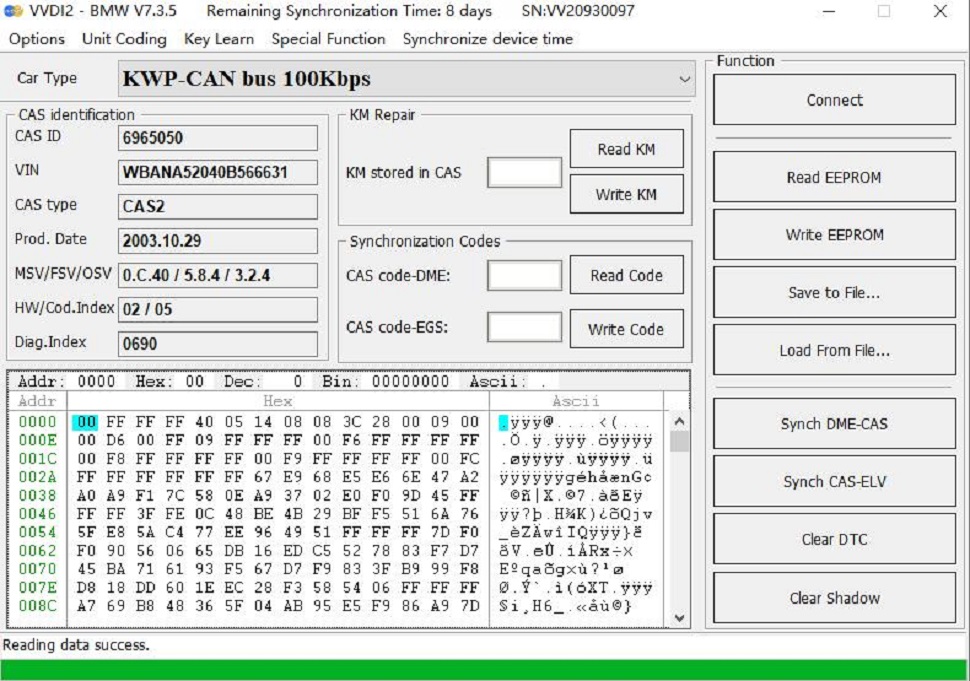
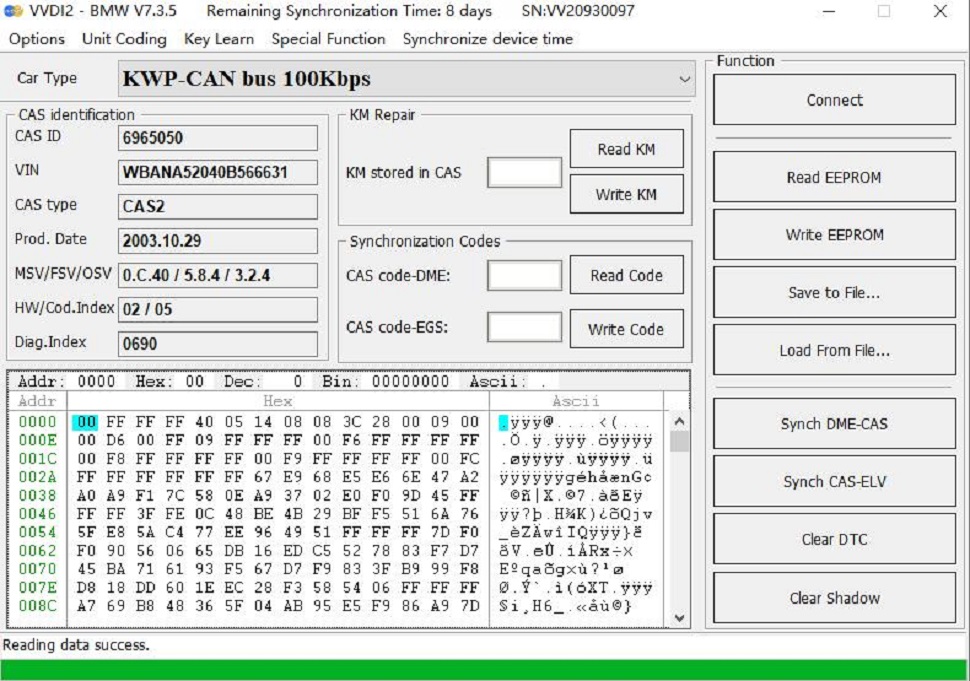
If you want to read the CAS mileage or modify the CAS mileage, please operate the corresponding menu“Read KM”.
It can also read CAS code-DME.
![]()
3.Key programming steps: select "key learn—CAS Key Learn ---Connect" , select "Get Key Info" and "Save Key Info".
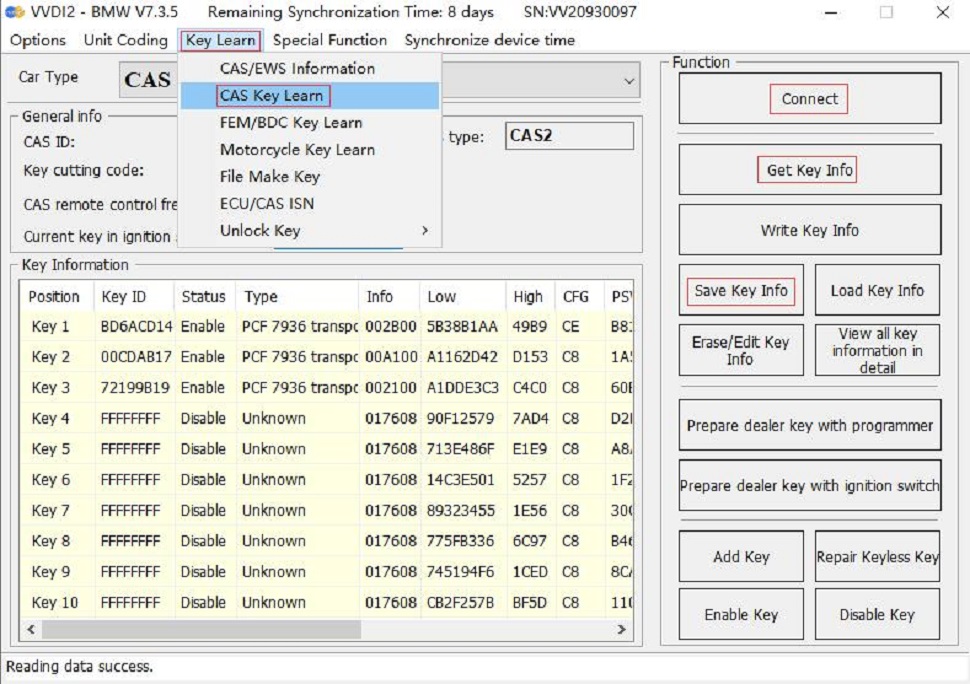
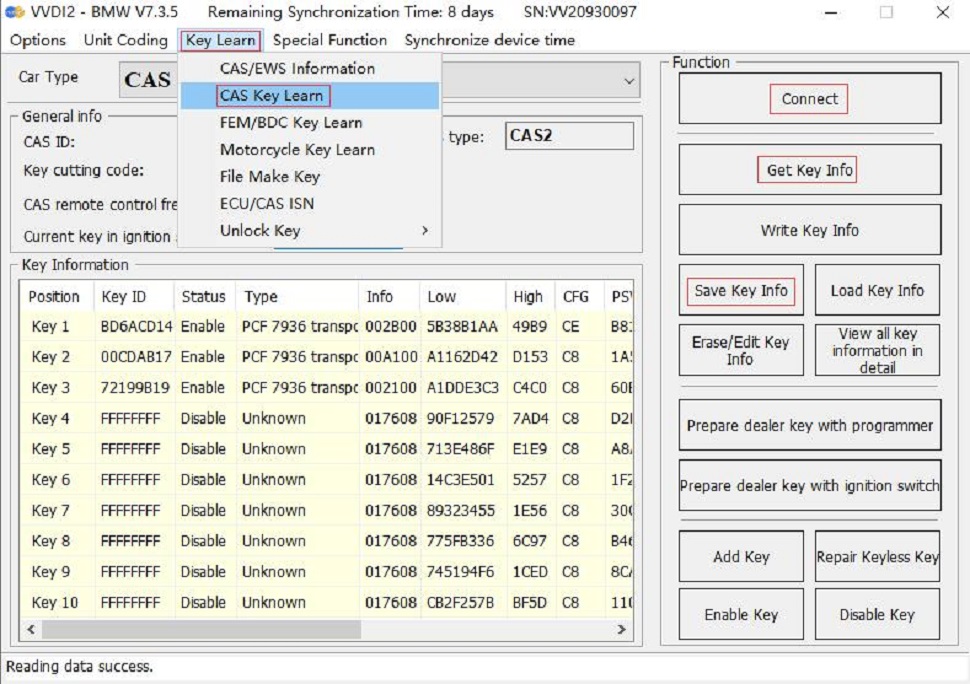
4. Select an unused key position, be sure to select the “prepare dealer key with programmer” menu, and use the VVDI2 key programmer to generate the key. If the key is placed in the key sensing area of the GODIAG BMW CAS1/CAS2 Mech-Key Test Platform, the dealer key will not be generated.


5. After programming the dealer key, place the key into the Godiag BMW CAS1/CAS2 Mech-Key Test Platform sensor port for testing. For test steps, please refer to module and key synchronization detection.
If the new key detection is out of sync, please synchronize CAS and DME or synchronize CAS and ELV. Reconnect the device and module and press the button 'Check the start switch' If the IMMO light cannot light up, enter the VVDI2 menu "Key Learn—CAS/EWS Information—Connect—Synch DME-CAS or Synch CAS-ELV" for synchronization operation. [When performing synchronization, the key must be placed in the key sensing programming area of the VVDI2 device.]
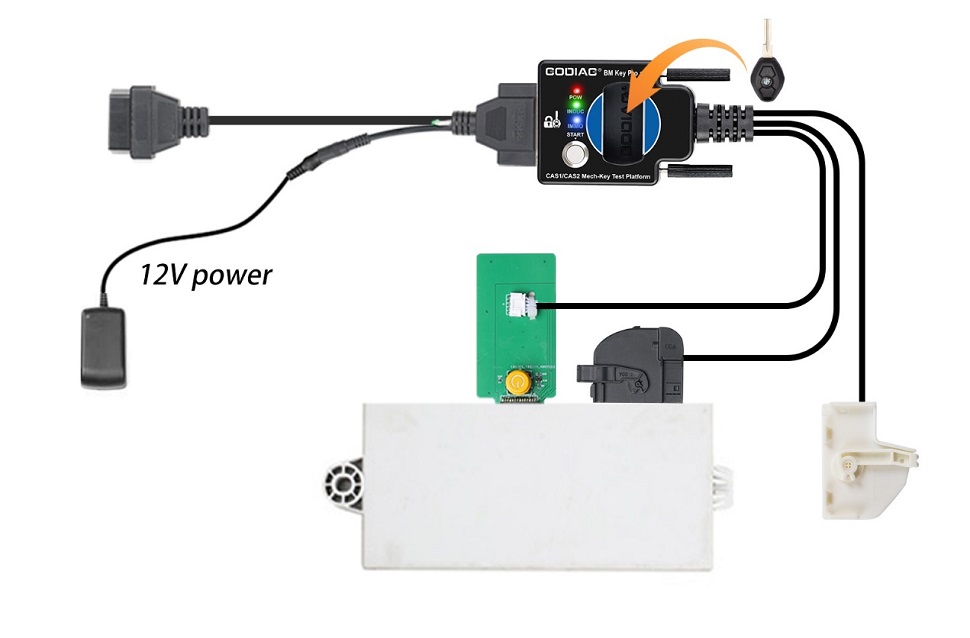
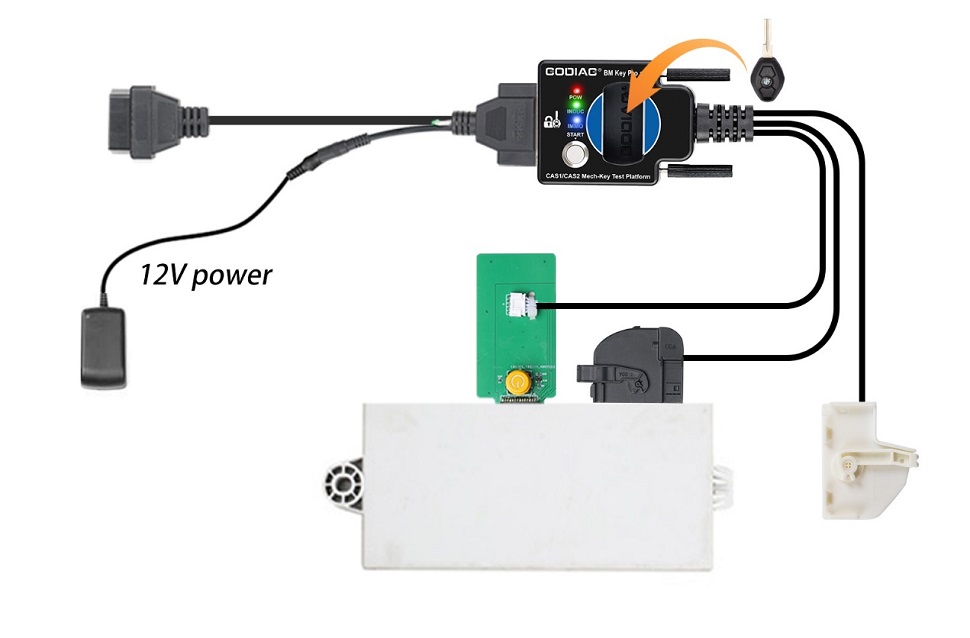
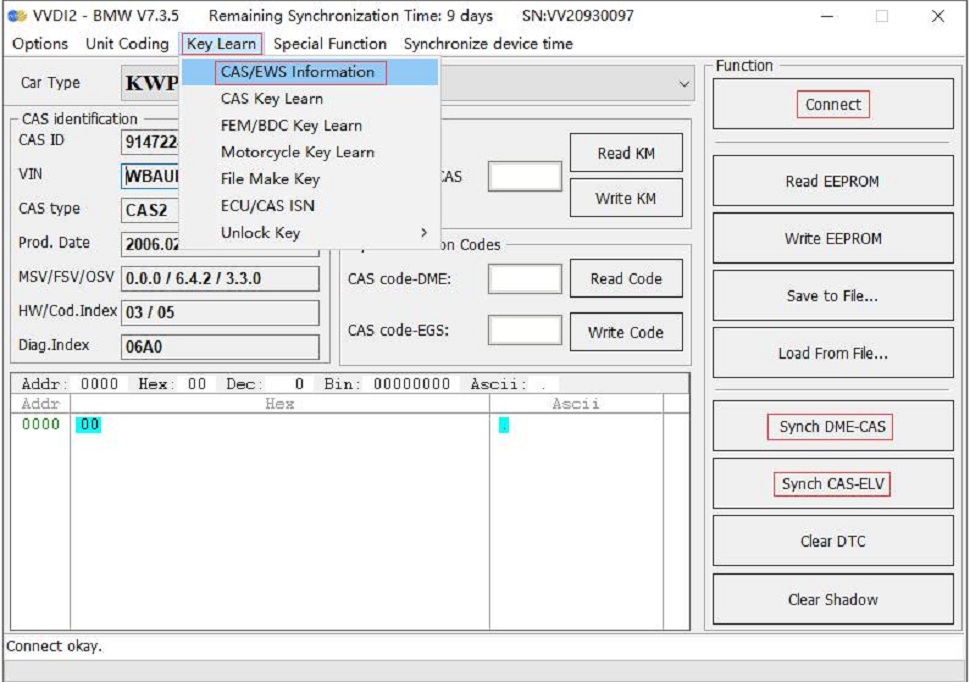
The following uses the Xhorse vvdi2 device to perform the BMW CAS1 key programming and matching operation:
1.Connect the CAS1 module and the key programming diagnostic device according to the connection diagram. Press the START switch on the Godiag BMW CAS1/CAS2 Mech-Key Test Platform and the POW indicator light will light up, indicating that the test platform has output power. The indicator light on the CAS1 mode will also light up. [Please use 12V 2.5A power supply, otherwise it will not be able to drive the CAS1 module]

2.Select "key learn—CAS/EWS Information---Connect-- Read EEPROM". [Be careful not to insert the key. If the data cannot be read, please reconnect and turn on the platform power.] [Note: Do not perform a synchronization test between the key and the CAS1 module, otherwise the connection or data reading will not be possible. If a synchronization test is performed, please disconnect the power supply and reconnect the device and CAS module.]
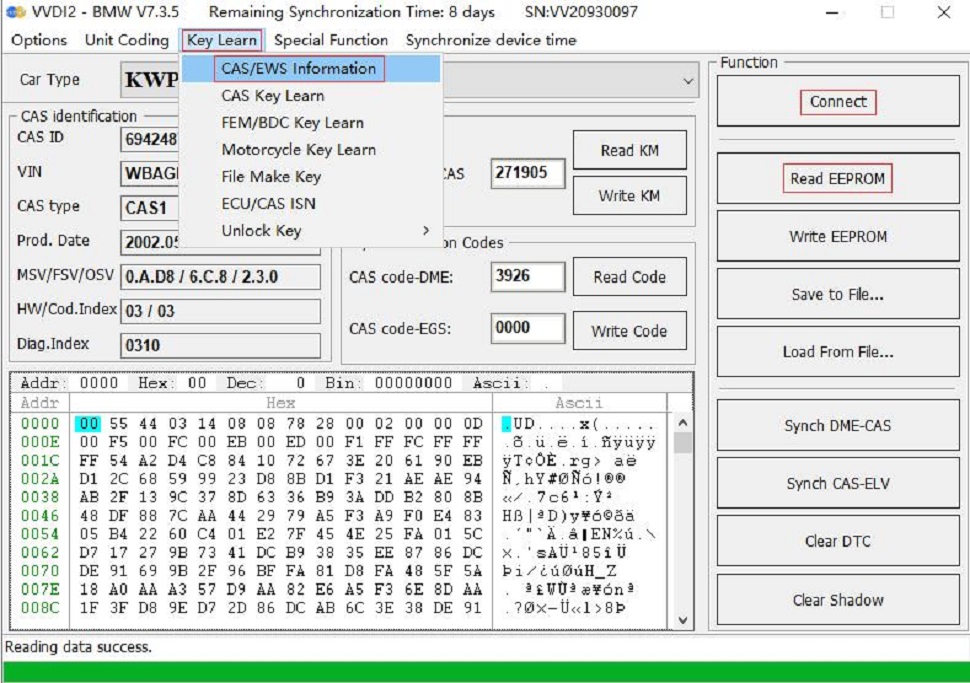
Save to File...
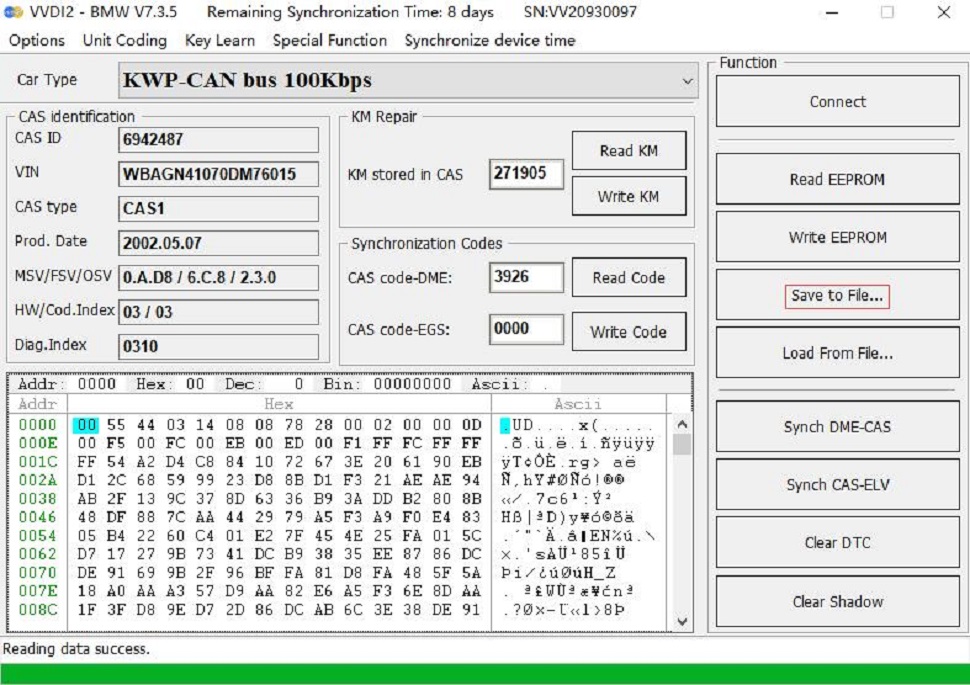
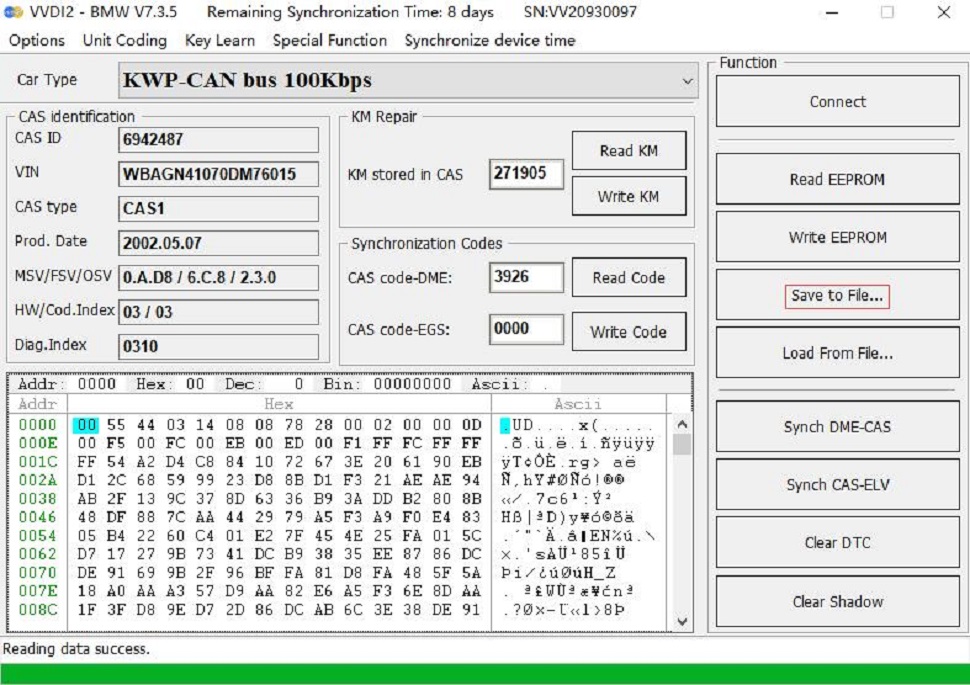
If you want to read the CAS mileage or modify the CAS mileage, please operate the corresponding menu "Read KM". It can also read CAS code-DME.
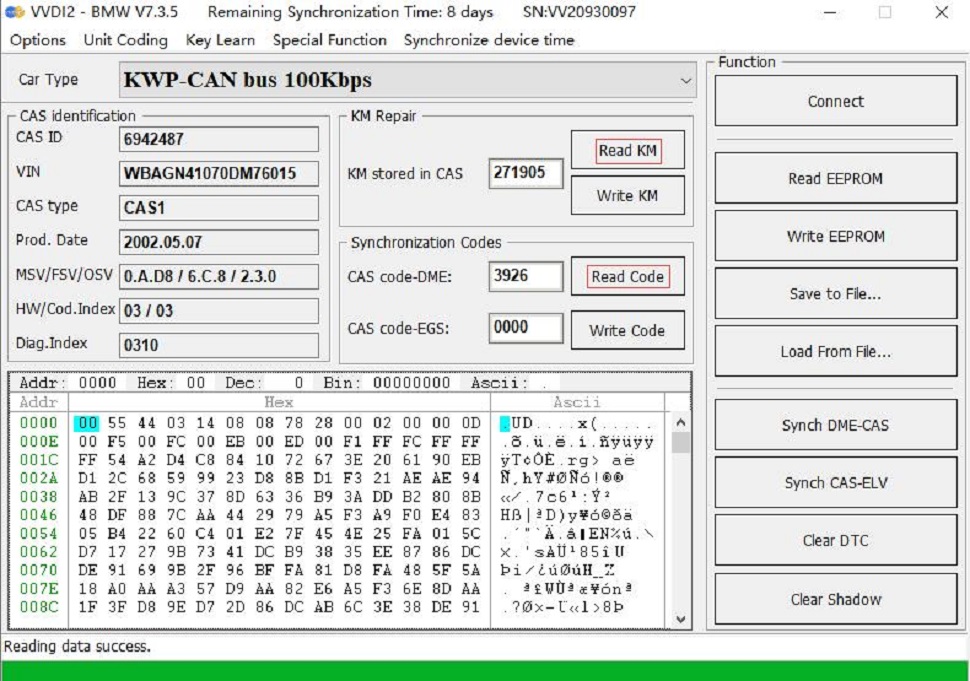
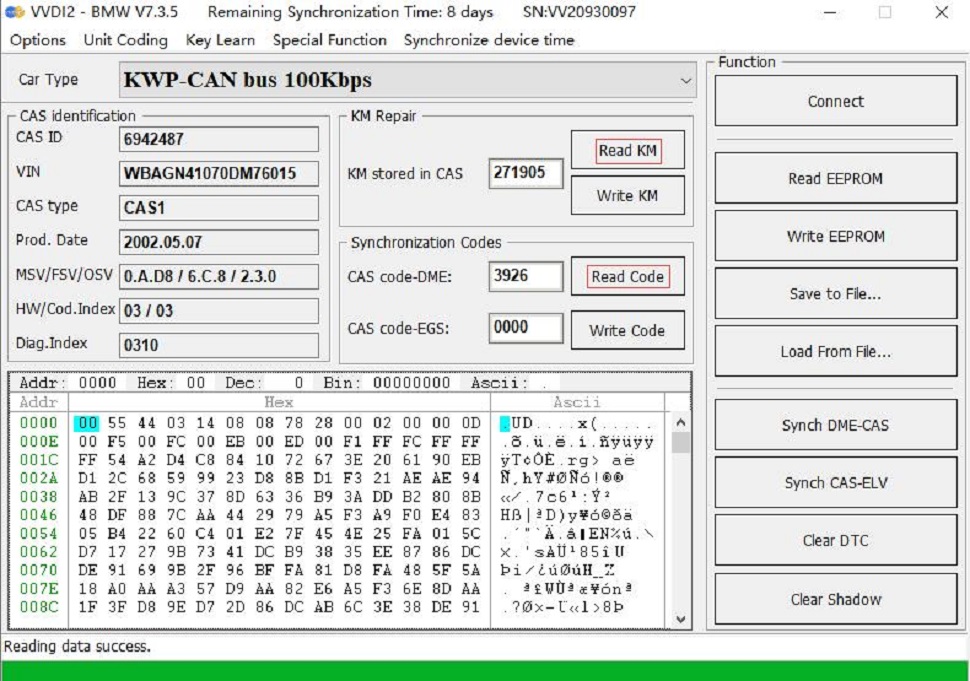
3.Key programming steps: select "key learn—CAS Key Learn----Connect". Select "Get Key Info" and "Save Key Info".
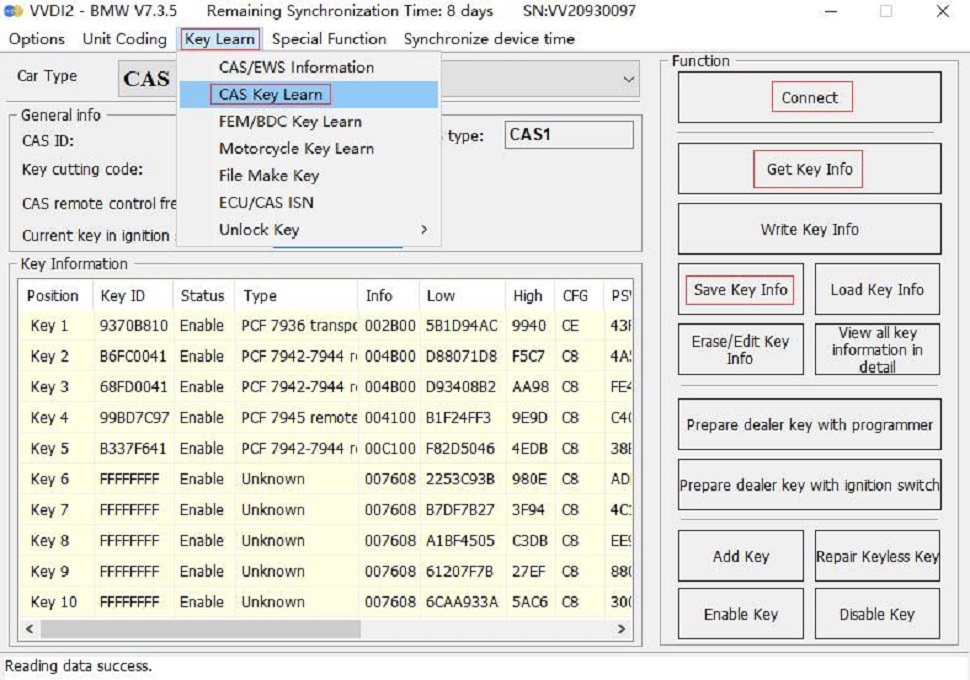
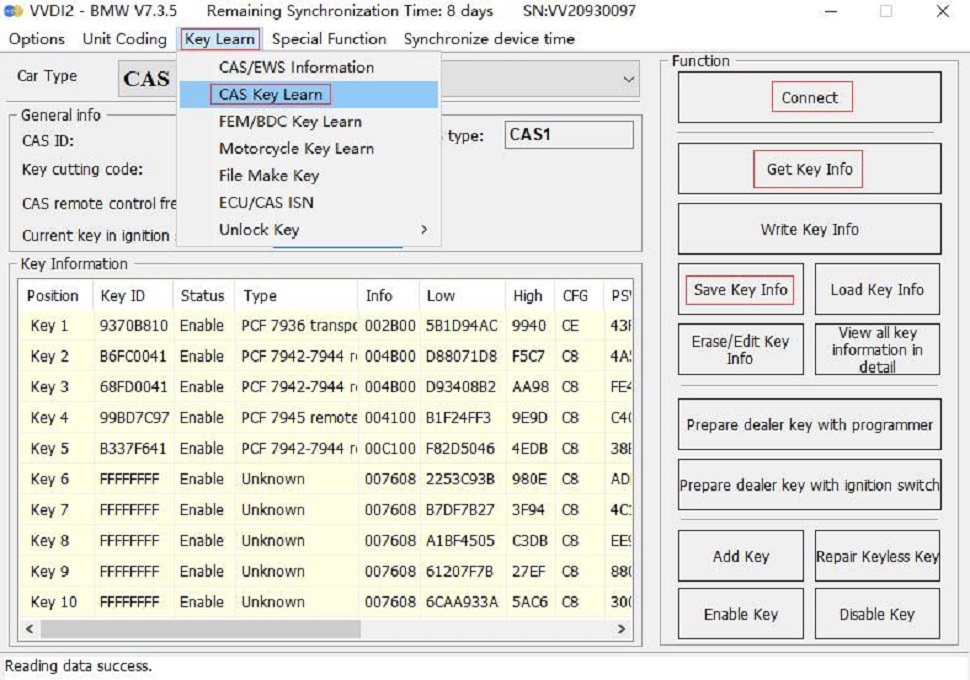
4.Select an unused key position, be sure to select the "prepare dealer key with programmer" menu, and use the VVDI2 key programmer to generate the key. [Because the CAS1 module key identification socket or GODIAG BMW CAS1/CAS2 Mech-Key Test Platform key sensor cannot generate dealer keys.]

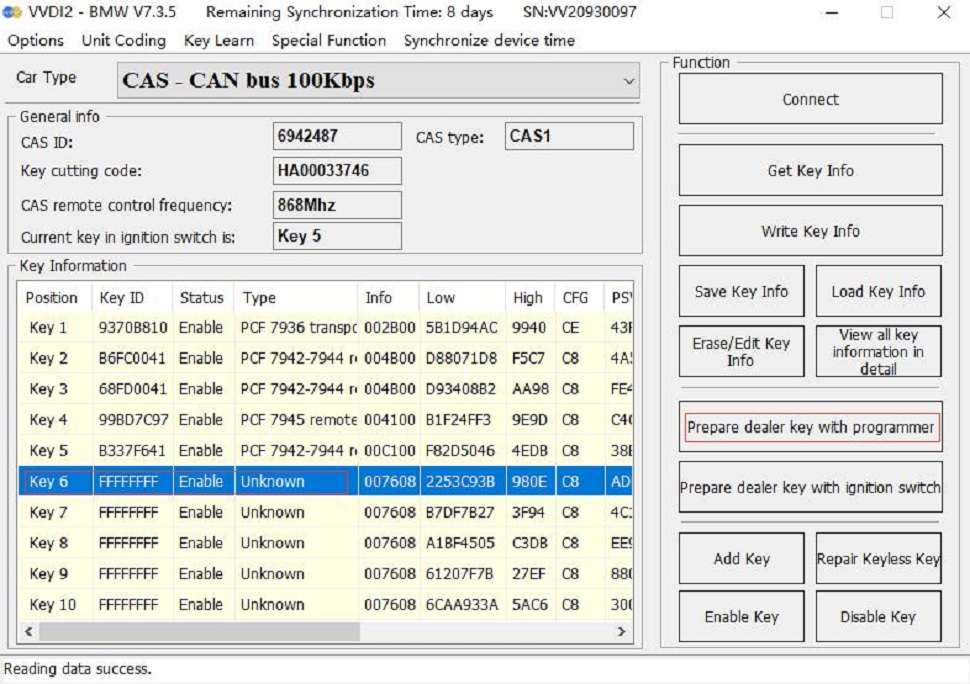

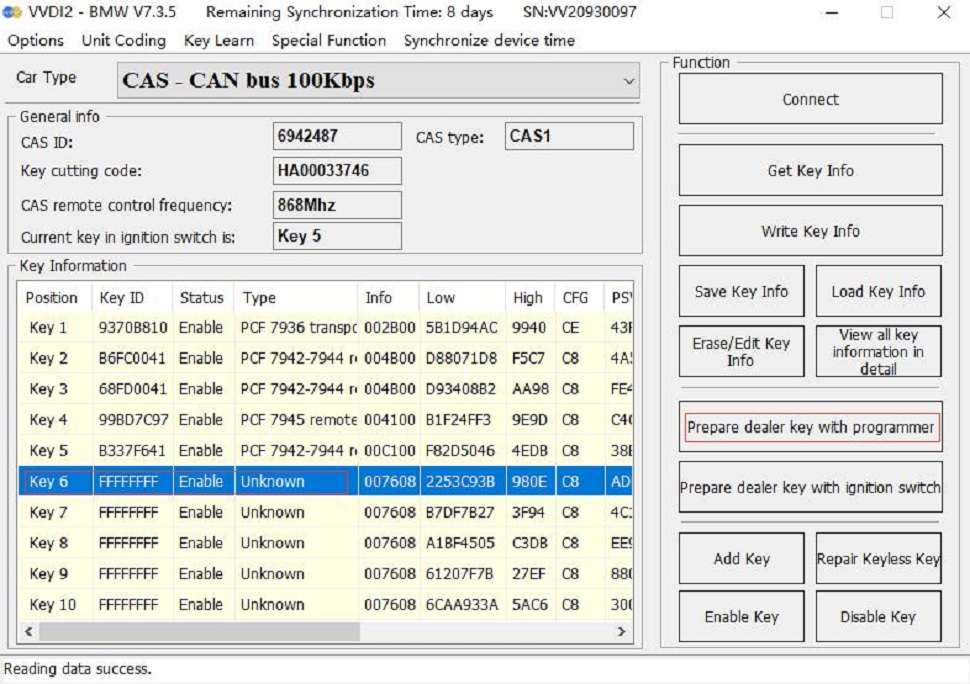
5. After the dealer key is successfully programmed, place the key into the CAS1 module key module socket for testing. For test steps, please refer to the CAS1 module and key synchronization detection steps.
If the IMMO light cannot light up, enter the VVDI2 menu "Key Learn—CAS/EWS Information—Connect—Synch DME-CAS or Synch CAS-ELV" for synchronization. [When performing synchronization, the key must be placed in the VVDI2 device key sensing area.]
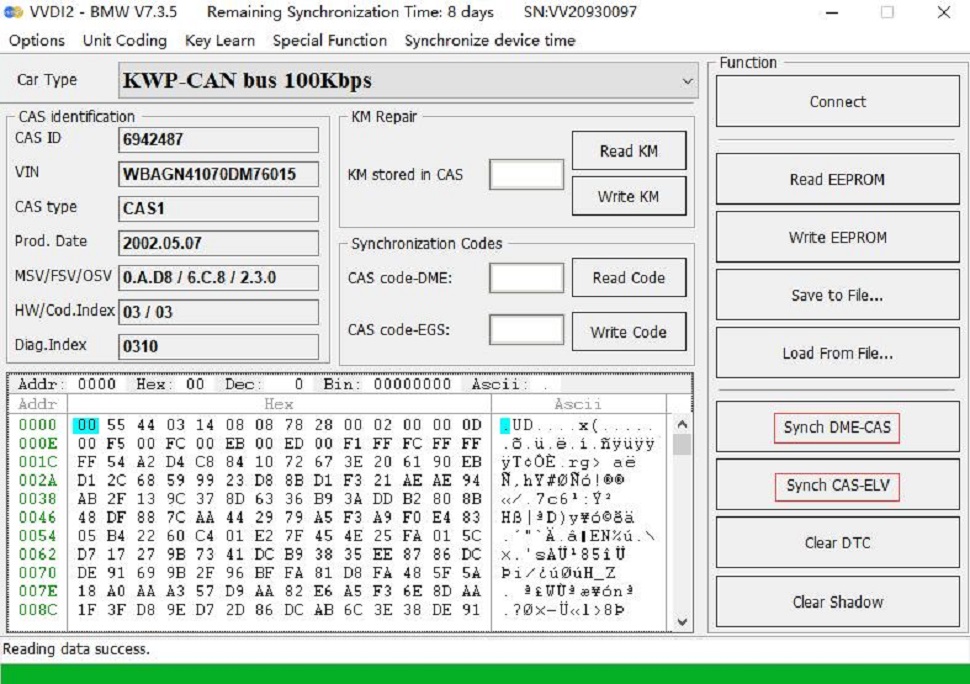
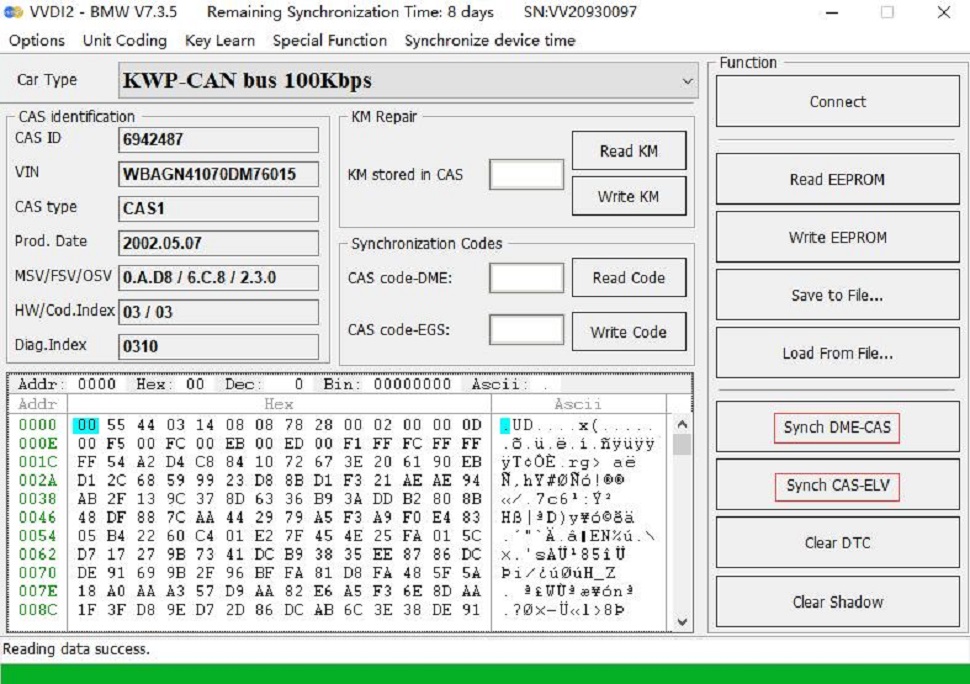
Package Includes:
1pc x GODIAG BMW CAS1/CAS2 Mech-Key Test Platform
1pc x OBD2 to DB25 Cable
Contact US:
Email: sales@xhorsevvdi.com
If you have any questions, please do not hesitate to contact us.


Shipping Method and Delivery Time:
EU, US, UK ,RU Warehouse: 3-7 working days. We have stocked up hot sale items in US, UK ,RU, EU Warehouse, Fast Delivery No Tax. But if overseas warehouse is sold out, we will send from Hongkong by DHL.
EU warehouse only for EU customers. UK warehouse for UK address only! US the same, and not includes overseas territories. No customs tax.
DHL: 3-7 working days. And EU address by DHL invoice value can't be less than 150USD. If your address is remote area for DHL, need to pay remote cost about 35USD or no extra fee ship by YANWEN.
Yanwen Express: 5-17 working days. No customs Tax or remote cost for EU Countries.
About VAT, if company buyer needs the VAT invoice, please pay the VAT, then we provide VAT invoic for you to do tax refund.
If you have any questions, please do not hesitate to contact us.


Shipping Method and Delivery Time:
EU, US, UK ,RU Warehouse: 3-7 working days. We have stocked up hot sale items in US, UK ,RU, EU Warehouse, Fast Delivery No Tax. But if overseas warehouse is sold out, we will send from Hongkong by DHL.
EU warehouse only for EU customers. UK warehouse for UK address only! US the same, and not includes overseas territories. No customs tax.
DHL: 3-7 working days. And EU address by DHL invoice value can't be less than 150USD. If your address is remote area for DHL, need to pay remote cost about 35USD or no extra fee ship by YANWEN.
Yanwen Express: 5-17 working days. No customs Tax or remote cost for EU Countries.
About VAT, if company buyer needs the VAT invoice, please pay the VAT, then we provide VAT invoic for you to do tax refund.




















