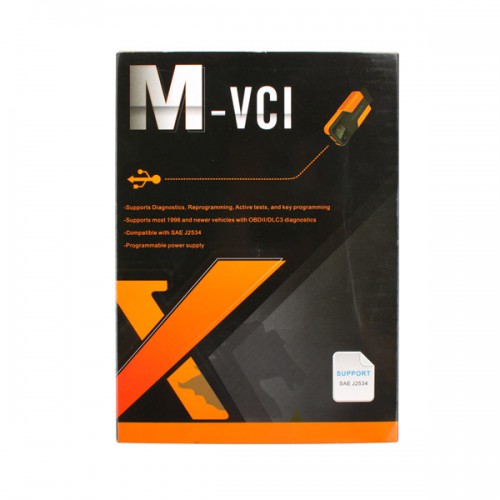Original Xhorse MVCI 3 in 1 V10.30.029 Works for Toyota/Honda/Volvo Free Shipping
EU Ship, NO Tax!
All 4% OFF, except bottom price items.
Better price, please contact Susie!
Skype: xhorsevvdi.com
Whatsapp:+86-13983756354
Product Description
- 1.It is a high performance factory diagnostics for TOYOTA TIS.
- 2. MVCI is compatible with Toyota, Lexus, and Scion vehicles over the J1962 DLC3 connector.
- 3. This is newest software version, provide you better performance on Toyota scan.
MVCI 3 IN 1 V10.30.029 Original XHORSE Free Shipping
Top 5 Reasons to get MVCI:
1. MVCI Software Version:
For Toyota: V10.30.029
For Honda: V2.018
For Volvo: 2010A
2. Languages: English, Spanish, French, Portuguese, Thai, Turkish, Vietnamese, Chinese, Chinese(Taiwan),Indonesian
3. Supports most 1996 and newer Toyota, Lexus, and Scion vehicles with OBDII/DLC3 diagnostics.
4. Fully compatible with SAE J2534.
5. Supports Diagnostics, and Active tests.
XHORSE MVCI Notice:
1. Your computer must be windows XP system.
3. When software ask for activation code, please solve it as below:
Change TISFunction=1 to TISFunction=0
Click Save. Then it will be ok.
4.XHORSE MVCI main function is diagnosis. Not support programming.
1.Worked Car Model
2.MVCI Feature
Programmable power supply
Able to apply 5V-24V to OBD pins 6,9,11,12,13,14 or AUX 2.5mm stereo connector
Able to apply GND to OBD pins 6,9,11,12,13,14,15 or AUX 2.5mm stereo connector
RGB status LEDs
Operating Temperature:-20 to 70
Storage Temperature: -40 to 85
Diagnostic Interface:16 PIN
USB Interface:USB 2.0
Power:DC 5 V - 36 V
Consumption:0.7 W
Dimensions:23CM x 16CMx 9CM
MVCI Package list:
1.User Manual: Instructions on tool operations
2.Driver CD: Includes user manual, drivers, and etc.
3.OBD II cable: Communicates between tool and vehicle
4.USB cable: Communicates between tool and PC/Laptop
5.Carry case: A nylon case to store the tool when not in use.
6.Main unit
If it is cannot diagnostic Honda and Volvo, please check the following aspects:
1. Computer configured up substandard.
2. When installing the software is not installed in accordance with the installation instructions.
3. A variety of devices simultaneously, there will be incompatibilities.
Package including:
1pc x MVCI Main Unit
1pc x Honda 3Pin
1pc x Toyota 22Pin
1pc x OBDII Cable
1pc x CD
MVCI Toyota/Honda/Volvo FAQ:
Q: Does this tool have both the functions of diagnosis and programming?
A: Yes, but its mainly for diagnosing, and the function is not so stable as diagnosing, You'd better not use it for programming.
Q: I have this tool, but so sorry that it can not diagnose VOLVO and Honda.
A: For your question, that may be because the allocation of your computer does not live up to the requirement of XHORSE MVCI 3 IN 1, or you did not install the software according to the installation instruction, another possible reason is the comprehensive devices are not compatible for the vehicles.
Q: What is the latest software version?
A: Toyota newest version: V7.31.003
Q: What you have to pay attention when using this tool?
A: 1. Your computer must be windows XP system.
2. Please choose area EUROPEAN when you installing the software. Then it will not ask you for activation code
How to know Original Xhorse one and a Copy one:
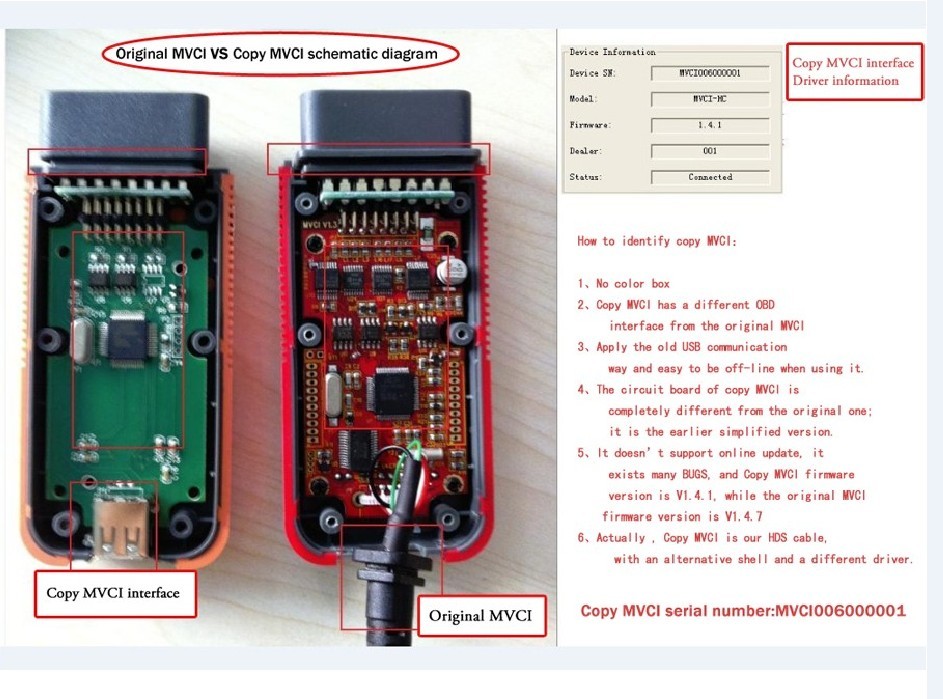
MVCI 3 IN 1 Related Pictures:

Contact US:
If you have any questions, please do not hesitate to contact us.


Shipping Method and Delivery Time:
EU, US, UK ,RU Warehouse: 3-7 working days. We have stocked up hot sale items in US, UK ,RU, EU Warehouse, Fast Delivery No Tax. But if overseas warehouse is sold out, we will send from Hongkong by DHL.
EU warehouse only for EU customers. UK warehouse for UK address only! US the same, and not includes overseas territories. No customs tax.
DHL: 3-7 working days. And EU address by DHL invoice value can't be less than 150USD. If your address is remote area for DHL, need to pay remote cost about 35USD or no extra fee ship by YANWEN.
Yanwen Express: 5-17 working days. No customs Tax or remote cost for EU Countries.
About VAT, if company buyer needs the VAT invoice, please pay the VAT, then we provide VAT invoic for you to do tax refund.
Tech Support
Original XHORSE MVCI 3 IN 1 FAQ
Q: What is the latest software version?
A: Toyota newest version: V7.10.030
Q: What do I need to pay attention when using this tool?
A: 1. Your computer must be windows XP system.
2. Please choose area EUROPEAN when you installing the software. Then it will not need activation code.
Q: How to make clear whether your MVCI is original or not?
A: Please check the following picture, our MVCI is original one.
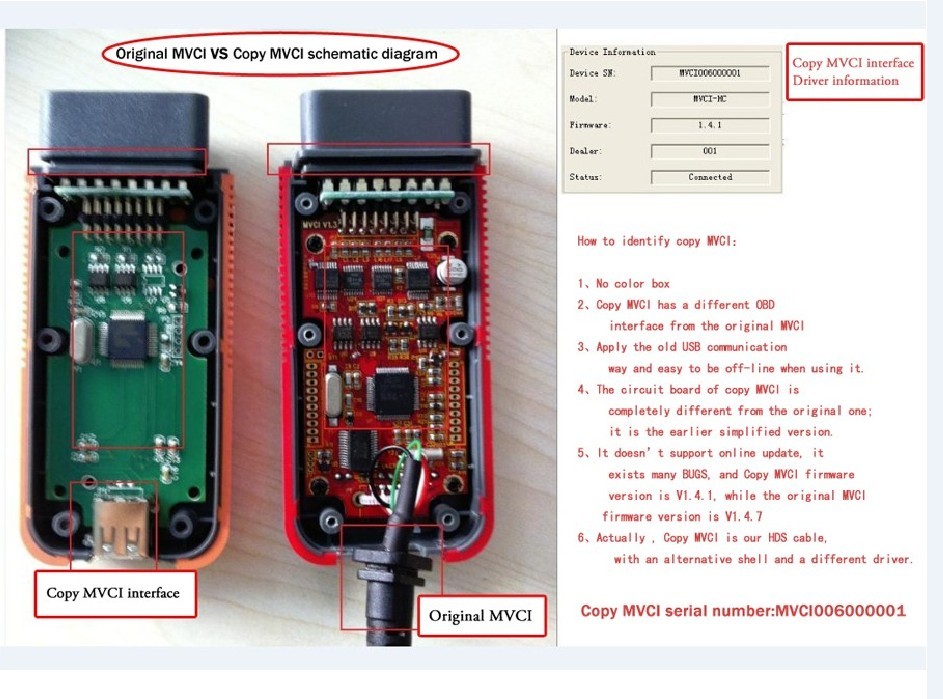
Notes: