M2 Clamp for Xhorse iKeycutter CONDOR XC-MINI/Condor MINI Plus/Condor Dolphin XP-005
Buy Now: US$129.00
Plus II $2744, Max Pro $379 Super Sale!
EU Ship, NO Tax!
All 4% OFF, except bottom price items.
Better price, please contact Susie!
Skype: xhorsevvdi.com
Whatsapp:+86-13983756354
EU Ship, NO Tax!
All 4% OFF, except bottom price items.
Better price, please contact Susie!
Skype: xhorsevvdi.com
Whatsapp:+86-13983756354
Weight:
0.9KG
( 1.98LB )
Returns:
Return for refund within 30 days,buyer pays return shipping. Read details »
Product Description
M2 Clamp for Xhorse iKeycutter CONDOR XC-MINI/Condor MINI Plus/Condor Dolphin XP-005
CONDOR XC-MINI Master Series Ford M2 Fixture
Please Note:
1. Send us your condor key cutting machine SN, M2 Clamp will take 2-3 working days to book, then send out. Thanks
2. Please confirm you machine has this part, or the new M2 clamp will not work.

Function:
Works with CONDOR XC-MINI/Condor MINI Plus/Condor Dolphin XP-005 Key cutting machine for cutting.
Condor M2 Clamp Sides Selection:
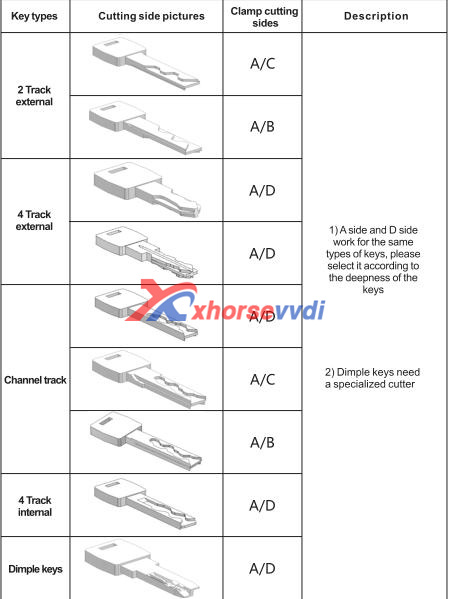
Condor M2 Clamp Sides Selection:
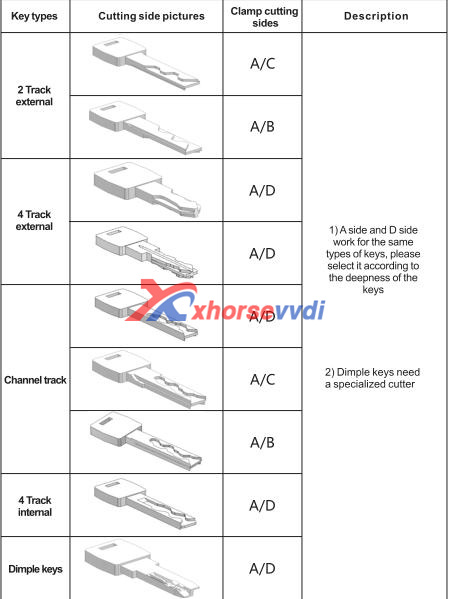
Package List:
1pc x Ford M2 Fixture
Contact US:
Email: sales@xhorsevvdi.com
If you have any questions, please do not hesitate to contact us.


Shipping Method and Delivery Time:
EU, US, UK ,RU Warehouse: 3-7 working days. We have stocked up hot sale items in US, UK ,RU, EU Warehouse, Fast Delivery No Tax. But if overseas warehouse is sold out, we will send from Hongkong by DHL.
EU warehouse only for EU customers. UK warehouse for UK address only! US the same, and not includes overseas territories. No customs tax.
DHL: 3-7 working days. And EU address by DHL invoice value can't be less than 150USD. If your address is remote area for DHL, need to pay remote cost about 35USD or no extra fee ship by YANWEN.
Yanwen Express: 5-17 working days. No customs Tax or remote cost for EU Countries.
About VAT, if company buyer needs the VAT invoice, please pay the VAT, then we provide VAT invoic for you to do tax refund.
If you have any questions, please do not hesitate to contact us.


Shipping Method and Delivery Time:
EU, US, UK ,RU Warehouse: 3-7 working days. We have stocked up hot sale items in US, UK ,RU, EU Warehouse, Fast Delivery No Tax. But if overseas warehouse is sold out, we will send from Hongkong by DHL.
EU warehouse only for EU customers. UK warehouse for UK address only! US the same, and not includes overseas territories. No customs tax.
DHL: 3-7 working days. And EU address by DHL invoice value can't be less than 150USD. If your address is remote area for DHL, need to pay remote cost about 35USD or no extra fee ship by YANWEN.
Yanwen Express: 5-17 working days. No customs Tax or remote cost for EU Countries.
About VAT, if company buyer needs the VAT invoice, please pay the VAT, then we provide VAT invoic for you to do tax refund.
Videos
How to use Condor XC-MINI to Cut Toyota TOY48 with M2 Clamp
Tech Support
How To Install the Clamp1. Turn the LOCKING WRENCH counterclockwise on the left side to loosen.
2.Choose the clamp according to the key type, Push the clamp from the right side of the CLAMP CARRIAGE to limit position
3. Turn the LOCKING WRENCH clockwise to tighten the clamp
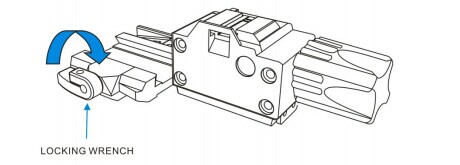
Clamp Calibration
1.Enter the Main interface,Click on Self Test
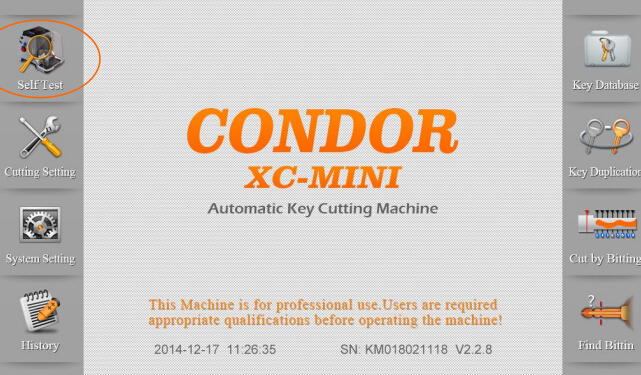
2.Enter Self Test interface, Click on Clamp Calibration
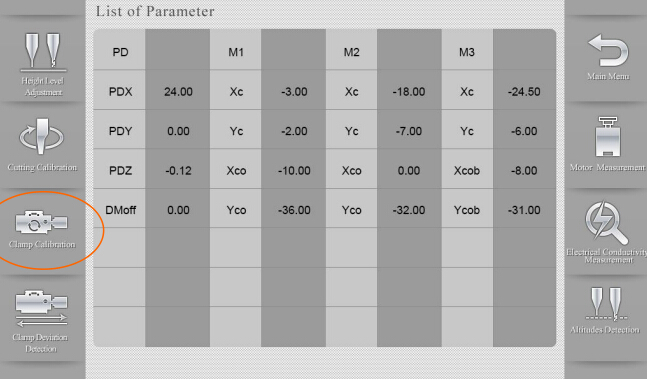
3.Enter Clamp Calibration, Click on M1 button
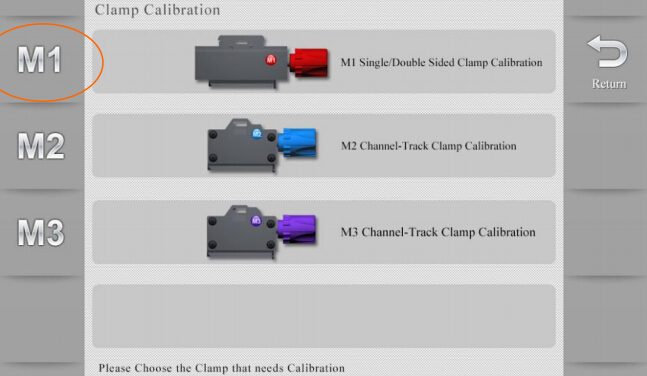
4.Follow the steps on the screen, then click on CONTINUE.Then other clamps is the same steps
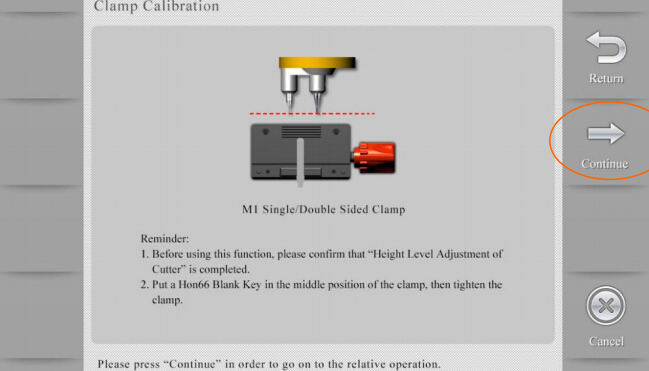
Buy more and Save more
Optional parts & accessories














