Xhorse FT-OBD Tool Frequently Asked Questions
Matched product:
EU/UK Ship Xhorse FT-OBD Tool for Toyota Add Key & All Key Lost OBD Programming
- Item No. FTOBD
- Free Shipping
Add Key and All Key Lost via OBD
MINI OBD TOOL FT-OBD (For Toyota) Version
1.How to Use?
Vehicle: Toyota Bezza
Turn on Key Tool Max. (we could also use VVDI MINI)
Go to
Select from model>>bezza>>Smart key system
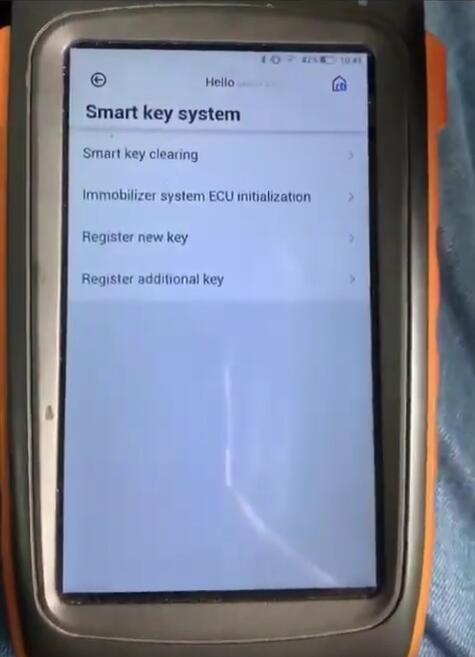
Select "Immobilizer system ECU initialization".
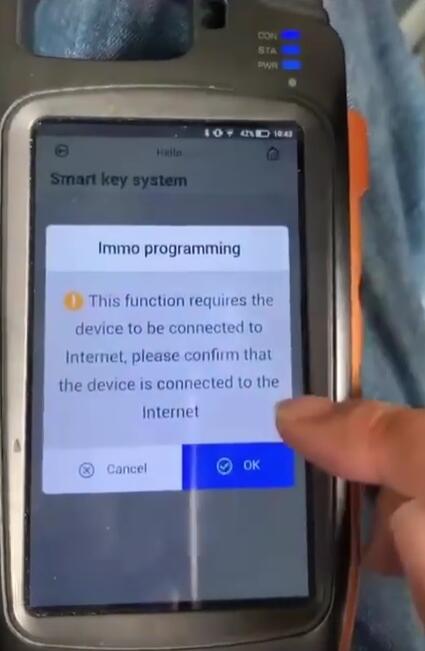
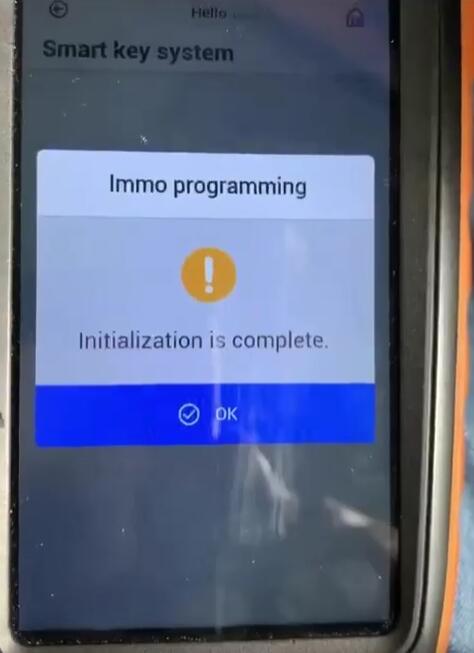
Select "Register new key".
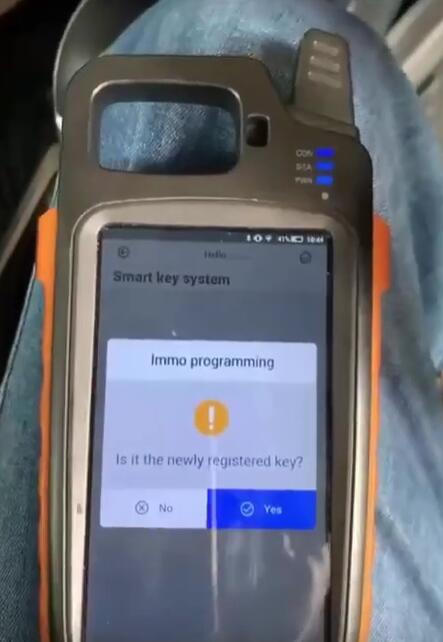
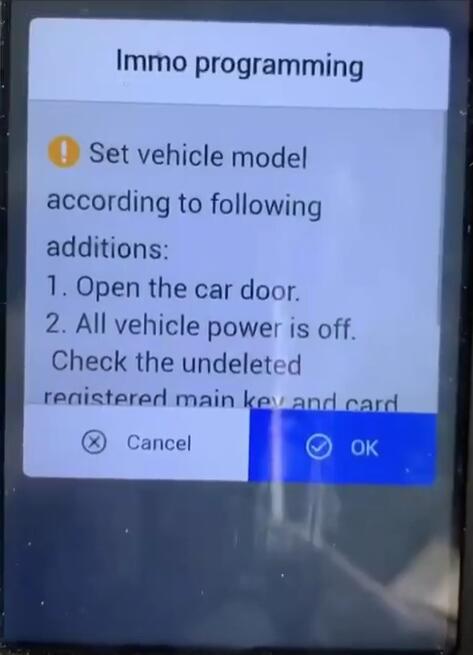
Put new key close to ignition to register key.

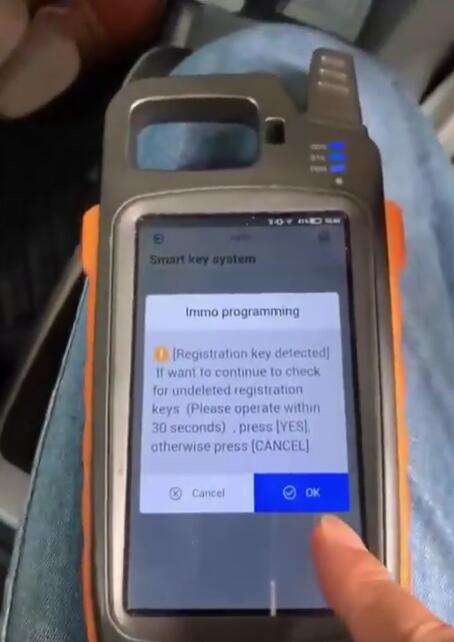
Register another one.

Done! Simple and nice.

Done!
2.FAQs
1)Support List:
95% Toyota model up to year 2023, even year 2000 Toyota is supported.
Model list in Xhorse app. Check "Smart key system before 2016" and "Smart key system after 2016"
2)It supports 8A Non-Smart keys?
Yes, blade key is supported
3)Does it bypass Rolling Codes on 2022 2023 models?
Yes, but not all models are password-free, buy password if it is needed
4)Does it need simulator for Toyota all key lost?
No need emulator, but you need VVDI MINI or Max to generate Xhorse XM38 remote.
5)Will this work with key tool max pro?
It can use on xhorse app, and it is also OK to use on key tool max pro machine. And key tool max pro/key tool plus covers FT-OBD function.
