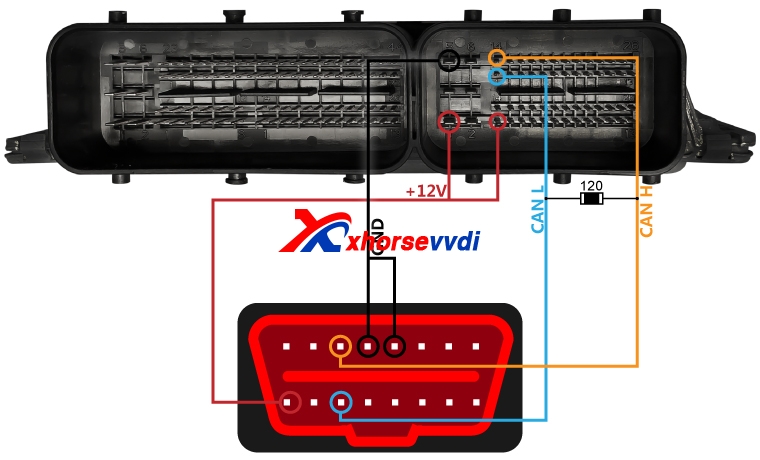How to use Xhorse VVDI BMW Tool?
Matched product:
V1.8.0 Xhorse VVDI BMW Tool Coding and Programming Tool Free Shipping
US$799.00
- Item No. SK283
- Out Of Stock
Xhorse VVDI BMW Tool is professional tool for coding/ programming, individual manual coding (change vin manually) , reflashing (manually) , key programming, diagnostic, solving "incorrect data record", matching ECUs, etc...)
1.Q:Can VVDI BMW support to change BMW VIN,DME?
A:Yes,support most BMW engine and vin, please select specific options to operate
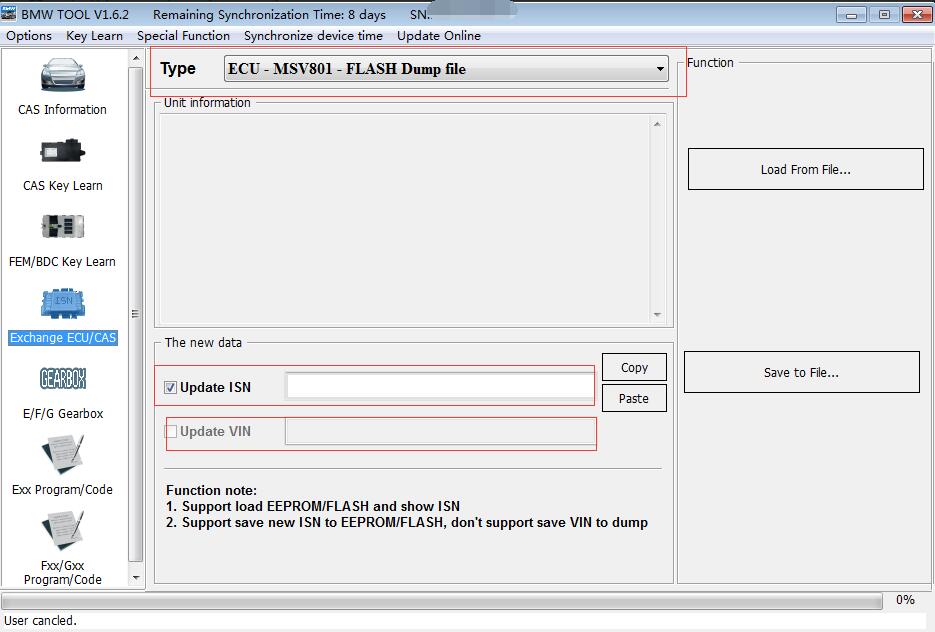
2.How to solve VVDI BMW Tool software bmw databse error?
Download the BMW database file,then install is OK.
Here is the download link:https://public-ap-southeast-1-1251058331.s3-ap-southeast-1.amazonaws.com/download/product/bmwtool/software/BMWTOOL-ConfigurationFileV104.exe

How to install V1.4.2 VVDI BMW Tool Software?
1.Run BMWTOOL-InstallerV142.exe,and then choose install language:English.

2.The setup wizard will insatll BMW Tool on your computer. Click Next to continue or close the window to exit the setup wizard.
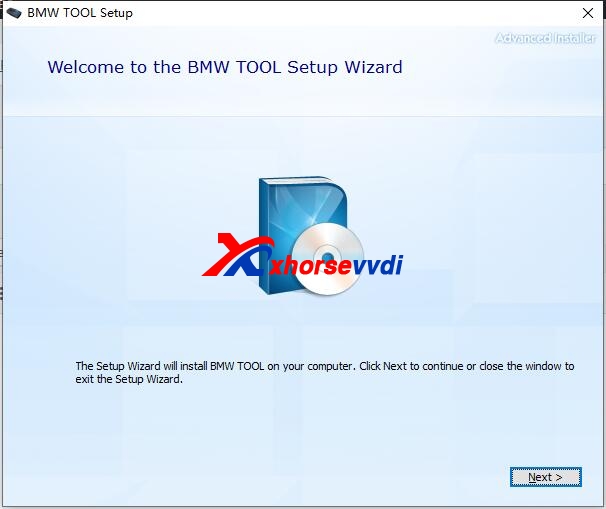
3.Choose a file location.
To install in this folder, click NEXT. To install to a different folder, enter it below or click Browse.
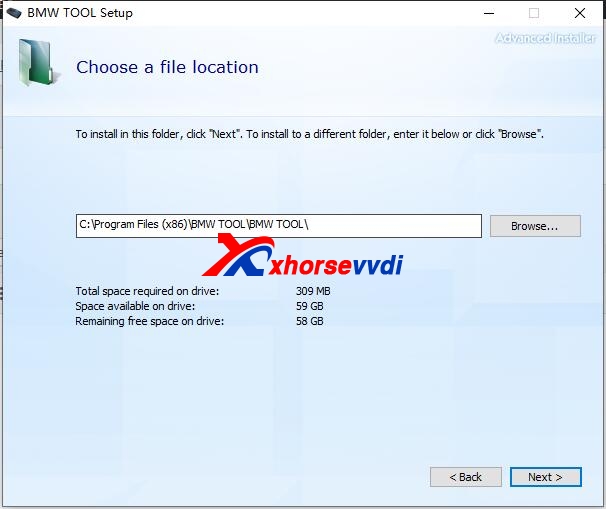
4.Begin insallation of BMW Tool.
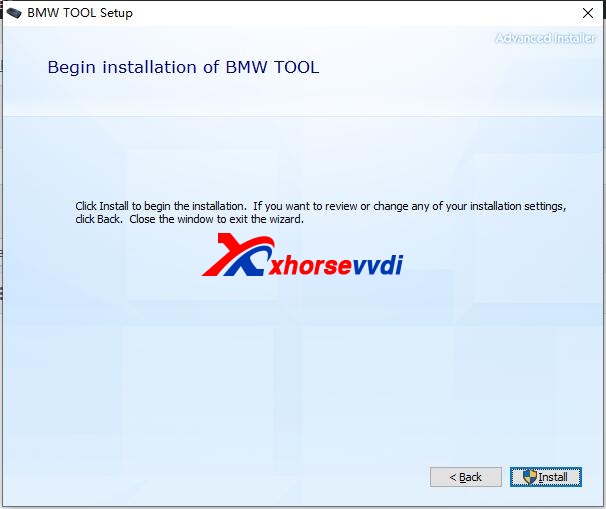
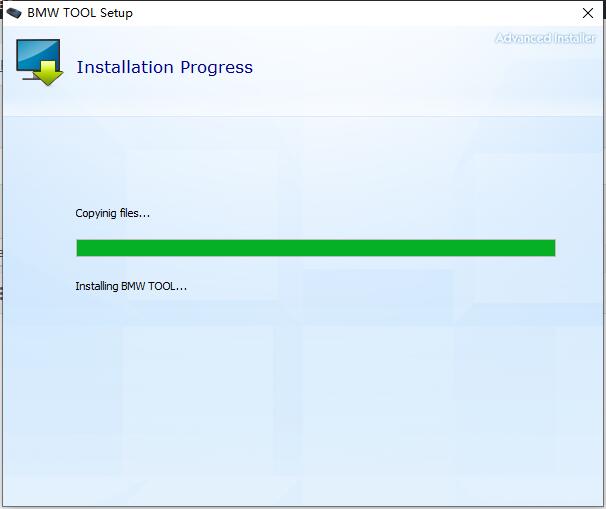
5.Install driver.

6.Installation finish.

7.Test VVDI BMW Tool Software,run the icon on desktop.

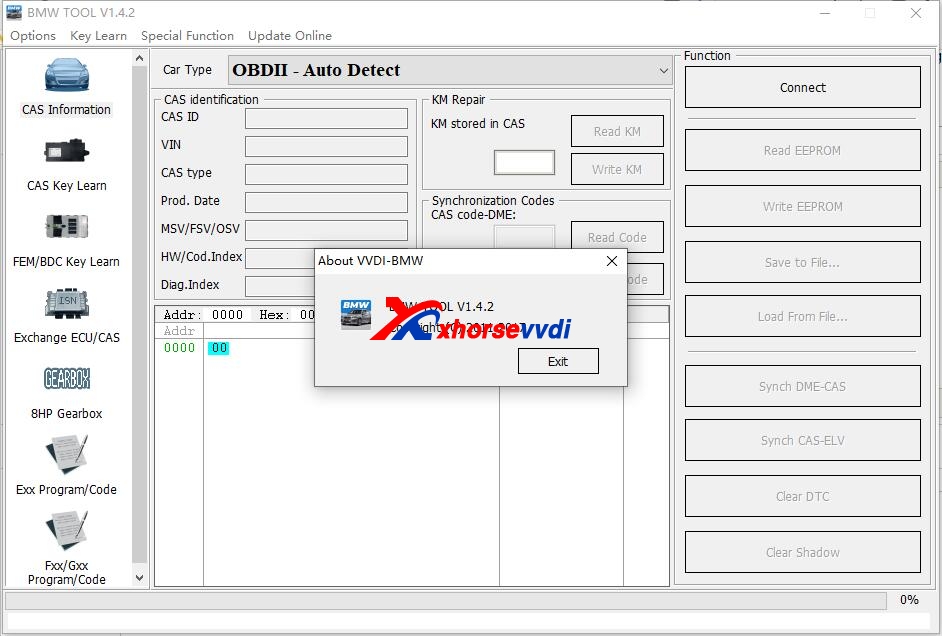
BMW FEM/BDC Chip

Gearbox
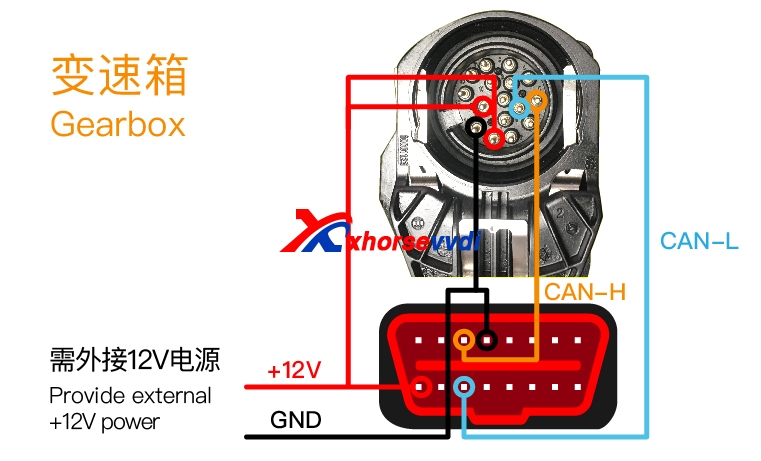
MSD85
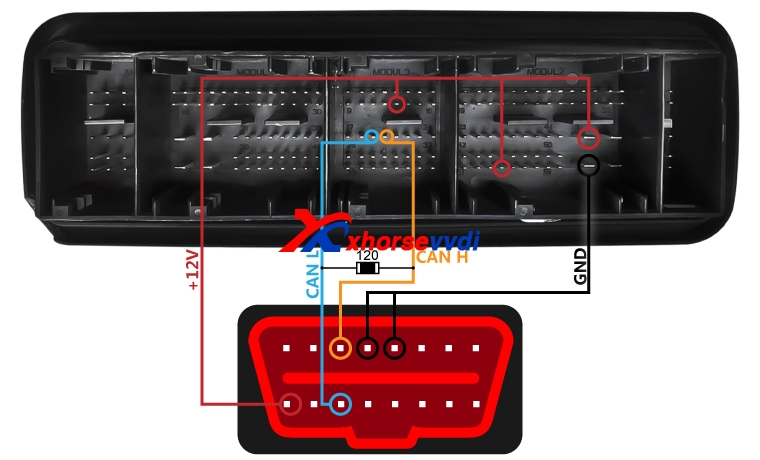
MSV80