How to check Xhorse Toyota 8A Adapter Problem
Matched product:
V7.3.6 VVDI2 Full 13 Software Activated Plus Xhorse Toyota 8A Adapter Bundle Package
Latest price:US$1,399.00US$1,379.001% off
- Item No. SV86-SK288
- Free Shipping
Xhorse Toyota 8A Non-smart Key Adapter for All Key Lost No Disassembly. Work with VVDI2/VVDI Key Tool Max plus MINI OBD Tool
If the Toyota 8A Adapter is something wrong, the 3 lights are on too. Then here is the guide how to check Toyota 8A adapter is working OK or not with multimeter.
Xhorse Toyota 8A Non-smart Key Adapter for All Key Lost No Disassembly Work with VVDI2/VVDI Max plus MINI OBD Tool and Key Tool Plus Pad. And if the Toyota 8A Adapter is something wrong, the 3 lights are on too. Then here is the guide how to check Toyota 8A adapter is working OK or not with multimeter.Firstly, please confirm:
1.Xhorse Toyota 8A Adapter needs to bind to vvdi max + mini obd tool or VVDI2.
2.Firmware needs to update newest version.
Usually, the original car does have immo chip (Most locksmiths will confirm with the key to see if it has an immo chip before processing), the three lights of the 8A adapter are all on, and the adapter can normally control the on and off of the 12V power (this 12V problem temporarily can only be measured with a multimeter. Even if the adapter is burned because of unsuccessful work before, the three lights on the adapter can also be on and can be bound and upgraded normally)


Now use the 12V on the platform to simulate the body battery. The black clip is the negative electrode of the body battery, and the red clip is the positive electrode.
Make sure that all three lights are on, confirm that there is no problem with the wiring, but the lights do not turn on, you need to unplug the J6 connector

Click on the 8A system interface to turn off the power of the 8A adapter, and check whether the two yellow pins of the J3 plug output 12V separately (in the closed state, normally neither of the two pins output 12V)


Click on the 8A system interface to turn on the 8A adapter power supply, and check whether the two yellow pins of the J3 plug output 12V respectively (in the open status, both pins normally output 12V)
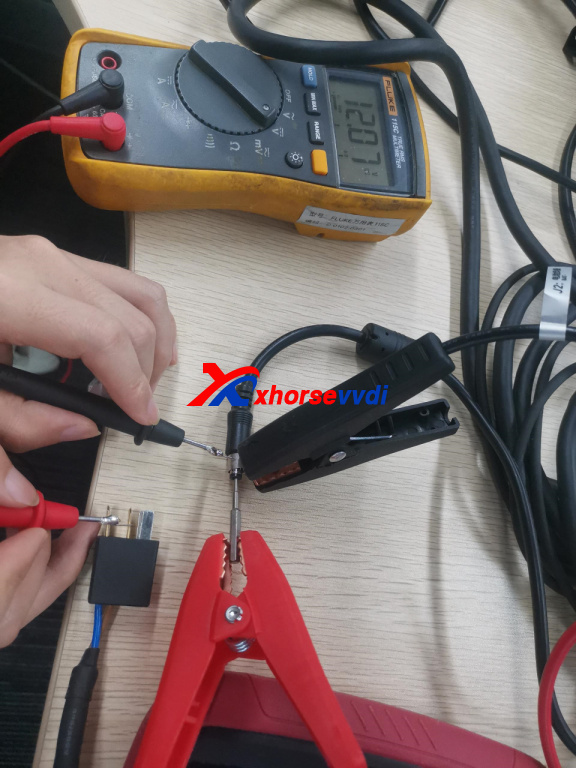

If the power is turned on and it cannot be continuously output 12V , or the power is turned off, there is still a 12V output, it means that there is a problem with the adapter and it needs to be returned to the factory for processing.
