Xhorse XD8ASKGL Toyota 8A Smart Key Adapter for All Key Lost work with Key Tool Plus

EU Ship, NO Tax!
All 4% OFF, except bottom price items.
Better price, please contact Susie!
Skype: xhorsevvdi.com
Whatsapp:+86-13983756354
Product Description
- Xhorse XD8ASKGL Toyota 8A Smart Key Adapter for All Key Lost, new releasing item from Xhorse to work with Key Tool Plus for Toyota smart key.
- No need pin code
- Support all key lost and add key
New XM38 Toyota smart key add key for all key lost requires data collection and calculation, and now you can use the VVDI Key Tool Plus to connect to the Internet for data processing to generate keys. This function needs to collect data from the ECU on the vehicle, the original OBD 8A Adapter cannot perform this function, it needs to be equipped with this new Xhorse 8A smart adapter.
TOY8A AKL ADAPTER (Smart Key) is designed to provide an easy solution for Toyota vehicles. With the adapter, PIN code is not required anymore and users can easily finish all key lost as well as add key.

Xhorse Toyota 8A Adapter Support List:
Toyota Transponder 4A
COROLLA 2019-
LEVIN 2019-
ALLION 2021-
Toyota Transponder 8A with Page4 : A8/A9/AA
AVALON 2019- 0410
IZOA 2018- 0410
CROWN 2018- 2110
VELLFIRE 2017- 0120
RAV4 2019.7- 0410
HIGHLANDER 2017- 2110
WILDLANDER 2019- 0410
PRADO 2018- 3330
ALPHARD 2017- 0120
LAND CRUISER 2017- 0020/F43
CAMRY 2018- 0410
PRIUS 2018- 0410
C-HR 2018- 0410
Lexus Transponder 8A with Page4:A8/A9/AA
ES 2018- 0440
NX 2017- 2110/F43▣
GS 2018- 0440
UX 2018- 0440
IS 2017- 2020
LS 2017- 0440
LX 2017- 0010/F43▣
Xhorse XD8ASK Toyota 8A Smart Key Adapter is divided into two parts:
Transfer adapter and cables. The smart authentication unit 89990 on the new smart Toyota has two types of plugs, so the connector is divided into: TOY-C1 TOY-C2. Compared with the car's IMMO box (ID code box), the location of the intelligent authentication unit is easier to find and operate. No worry about the complicated operation and disassembly when adding keys.


Xhorse XD8ASK Toyota 8A Adapter Smart Key for All Key Lost Connection:

How to Locate Toyota Smart Box?
Toyota smart box new type often features:
1. A black case (some old types have a grey/ brown case)
2. Three plugs at least
3. Part number begins with "89990"

Notes:
1. Cables on XD8ASK Adapter could insert into other modules
2. Most smart boxes are behind glove box on passenger's side, some are under dashboard on driver's side
Key Tool Plus and Toyota 8A Smart key adapter program steps:
Choose IMMO Program>>Asia>>Toyota>>Select by type>> Smart key system
Backup smart box EEPROM data
Add smart key
Contact US:
If you have any questions, please do not hesitate to contact us.


Shipping Method and Delivery Time:
EU, US, UK ,RU Warehouse: 3-7 working days. We have stocked up hot sale items in US, UK ,RU, EU Warehouse, Fast Delivery No Tax. But if overseas warehouse is sold out, we will send from Hongkong by DHL.
EU warehouse only for EU customers. UK warehouse for UK address only! US the same, and not includes overseas territories. No customs tax.
DHL: 3-7 working days. And EU address by DHL invoice value can't be less than 150USD. If your address is remote area for DHL, need to pay remote cost about 35USD or no extra fee ship by YANWEN.
Yanwen Express: 5-17 working days. No customs Tax or remote cost for EU Countries.
About VAT, if company buyer needs the VAT invoice, please pay the VAT, then we provide VAT invoic for you to do tax refund.
Videos
How to connect Xhorse Toyota 8A Smart Key Adapter and key tool plus
How to use Xhorse XD8ASKGL Toyota 8A Smart Key Adapter with Key Tool Plus?
Tech Support
Part 2. How to Add Toyota 4A Smart Key by Xhorse XDBASK Adapter + XM38 Key?
Part 2. How to Add Toyota 4A Smart Key by Xhorse XDBASK Adapter + XM38 Key?
Part 1. How to Connect Xhorse XDBASK Toyota Smart Key Adapter?
Xhorse XDBASK Main Adapter

And two connector cables
The connector cable is divided into: TOY-C1 TOY-C2
depends on the new smart Toyota ECU tyes

After we choose TOY-C1 or C2
We connect the little connector from C1 or C2 with Main Adapter

Main Adapter power port no need connect anything

Then, Main Adapter insert on key tool plus

Use KeyTool Plus main test cable connect with Main Adapter another side

and KTP main cable OBD connector connect with car OBD

TOY-C1 or C2 connector connect with car ECU
After all connect well
You can do the data collecting
Part 2. How to Add Toyota 4A Smart Key by Xhorse XDBASK Adapter + XM38 Toyota Key?
Tools:
Xhorse VVDI Key Tool Plus
Xhorse XM38 Toyota Smart Key
Xhorse XDBASK Toyota Adapter
Step 1. Identify Original Key
Original key type is 4A.

Step 2. Connection

For Key Tool Plus, connection is OBD port>OBD cable>XDBASK Adapter>VVDI Tablet
There are two data collecting cables, select by smart box port.
Connect smart box to XDBASK Adapter by data collecting cable.


Step 3. Backup EEPROM data
Enter Toyota IMMO menu, select “Backup Smart Box EEPROM Data”. (this function requires network connection)
Check diagram.

Read and save smart box data file.
Restore cables on smart box
Step 4. Add Smart Key
Enter “Add Smart Key”.
Turn the ignition to “on” position.
Tun off the ignition, and turn on emergency light.
Load smart box data we just saved.
Current key numbers: Registered 2, to be registered 5.
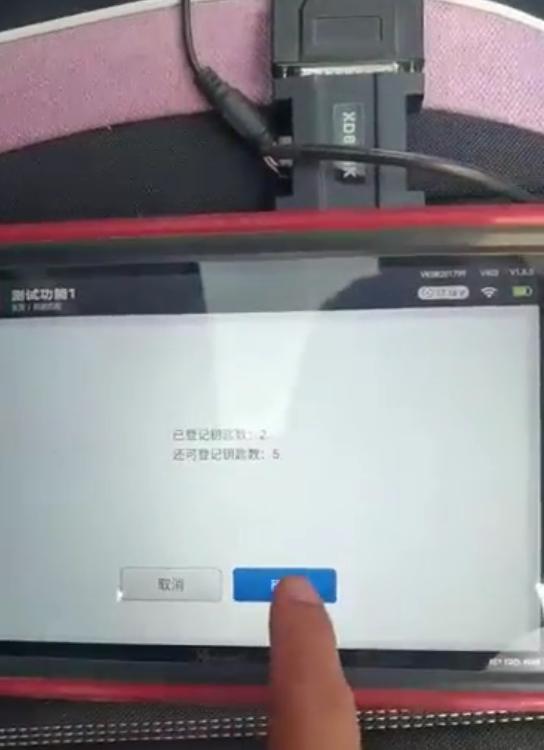
Put a working key close to Start Button, and take it away when it beeps once.
Then put all keys to be registered close to Start Button one by one, take it away when it beeps once.
Turn the ignition to “on” position.
Put new key close to Start Button, and take it away when it beeps once.
Current key numbers: Registered 3, to be registered 4.
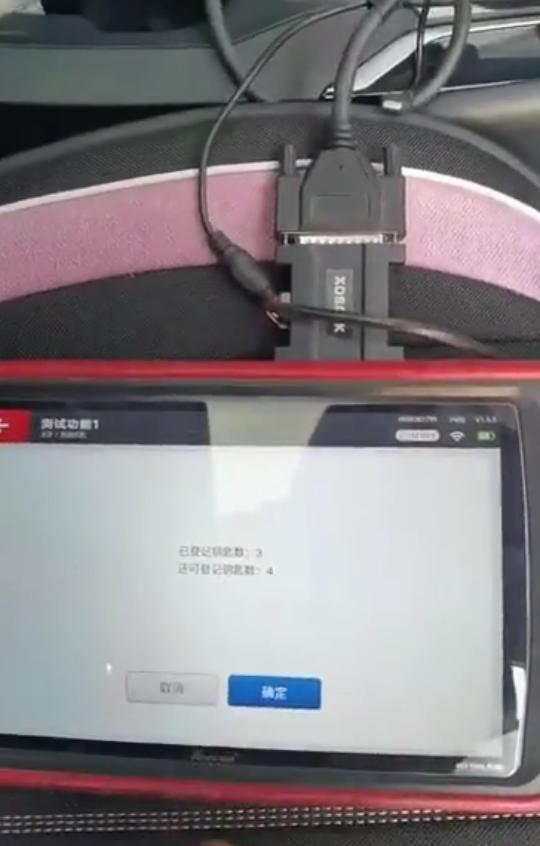
Done! Test if the new key work!













