6% off
Xhorse VVDI Key Tool Plus and Toyota 8A Smart Key Adapter Bundle Package
Latest price: US$2,179.00Buy Now: US$2,059.00
6% off
8A Smart Adapter: KTP+8A Adapter
2 8A Smart Adapter: KTP+8A Adapter


Plus II $2744, Max Pro $379 Super Sale!
EU Ship, NO Tax!
All 4% OFF, except bottom price items.
Better price, please contact Susie!
Skype: xhorsevvdi.com
Whatsapp:+86-13983756354
EU Ship, NO Tax!
All 4% OFF, except bottom price items.
Better price, please contact Susie!
Skype: xhorsevvdi.com
Whatsapp:+86-13983756354
Shipping:
Free Shipping
Express Shipping ServiceEstimated delivery time: 3-5 Days.See details »
Weight:
6.2KG
( 13.67LB )
Package:
55cm*43cm*20cm
( Inch: 21.65*16.93*7.87 )
Returns:
Return for refund within 30 days,buyer pays return shipping. Read details »
Product Description
- Xhorse Toyota 8A Smart Key Adapter for All Key Lost, no need pin code
- Support all key lost and add key
- Only work with VVDI Key Tool Plus
Note:
This function needs to connect with internet, and one key tool plus can bind with one Toyota 8A smart key adapter. Once bind, can not unbind.
KTP and Toyota 8A Adapter Smart Key Connection Diagram:

Xhorse Toyota 8A Adapter Support List:
Toyota Transponder 4A
COROLLA 2019-
LEVIN 2019-
ALLION 2021-
Toyota Transponder 8A with Page4 : A8/A9/AA
AVALON 2019- 0410
IZOA 2018- 0410
CROWN 2018- 2110
VELLFIRE 2017- 0120
RAV4 2019.7- 0410
HIGHLANDER 2017- 2110
WILDLANDER 2019- 0410
PRADO 2018- 3330
ALPHARD 2017- 0120
LAND CRUISER 2017- 0020/F43
CAMRY 2018- 0410
PRIUS 2018- 0410
C-HR 2018- 0410
Lexus Transponder 8A with Page4:A8/A9/AA
ES 2018- 0440
NX 2017- 2110/F43▣
GS 2018- 0440
UX 2018- 0440
IS 2017- 2020
LS 2017- 0440
LX 2017- 0010/F43▣
Key Tool Plus Full Advantages:
1. VVDI Key Tool Plus provides an all-in-one security solution for locksmiths. Much easier to complete various automotive programming anywhere, no need to take your laptop, mobile phone.
2. Support IMMO programming for luxury cars like BMW, BENZ, AUDI, and VW etc.
3. Available to control the key cutting machines developed by Xhorse. Greatly saving cost and facilitating the work process. Bind with Xhorse key cutting machine to get one free BGA token everyday.
4. ID48 96bit and read MB Key password online will need token, but both can read xhorse bonus points. Read Xhorse bonus points for copy 48 96 bit ( 100 points ) and Mercedes calculation (200 points).
5. The most advanced application processor of VVDI Key Tool Plus, with integrated Bluetooth, FM, WLAN, and GPS modules, is a highly integrated baseband platform incorporating both modem and application processing subsystems to enable the best and most convenient connectivity solution. With this super processor, the enhanced overall quality is achieved for simultaneous voice, data, and audio/video transmission on the device.
6. Work with New Solder-Free Adapter Set for Audi Add Key and All Key Lost.
7. Newest Update on Sep 2021, Support Ford All Key Lost to year 2020 While Alarm On with Extra Ford All Key Lost Cable. No need to power off over and over again.
8. Support 8A Smart key programming, needs to work with Xhorse Toyota 8A Smart Key Adapter
Package List:
1 set* key tool plus
1 set* 8a smart key adapter for Toyota
Contact US:
Email: sales@xhorsevvdi.com
If you have any questions, please do not hesitate to contact us.


Shipping Method and Delivery Time:
EU, US, UK ,RU Warehouse: 3-7 working days. We have stocked up hot sale items in US, UK ,RU, EU Warehouse, Fast Delivery No Tax. But if overseas warehouse is sold out, we will send from Hongkong by DHL.
EU warehouse only for EU customers. UK warehouse for UK address only! US the same, and not includes overseas territories. No customs tax.
DHL: 3-7 working days. And EU address by DHL invoice value can't be less than 150USD. If your address is remote area for DHL, need to pay remote cost about 35USD or no extra fee ship by YANWEN.
Yanwen Express: 5-17 working days. No customs Tax or remote cost for EU Countries.
About VAT, if company buyer needs the VAT invoice, please pay the VAT, then we provide VAT invoic for you to do tax refund.
If you have any questions, please do not hesitate to contact us.


Shipping Method and Delivery Time:
EU, US, UK ,RU Warehouse: 3-7 working days. We have stocked up hot sale items in US, UK ,RU, EU Warehouse, Fast Delivery No Tax. But if overseas warehouse is sold out, we will send from Hongkong by DHL.
EU warehouse only for EU customers. UK warehouse for UK address only! US the same, and not includes overseas territories. No customs tax.
DHL: 3-7 working days. And EU address by DHL invoice value can't be less than 150USD. If your address is remote area for DHL, need to pay remote cost about 35USD or no extra fee ship by YANWEN.
Yanwen Express: 5-17 working days. No customs Tax or remote cost for EU Countries.
About VAT, if company buyer needs the VAT invoice, please pay the VAT, then we provide VAT invoic for you to do tax refund.
Video
How to connect Xhorse Toyota 8A Smart Key Adapter and vvdi key tool plus?
Tech Support
Xhorse Toyota 8A/4A Smart Key Adapter is new released item, can support to add key and all key lost, work with key tool plus only. And it can do "ALPHARD 2017- 0120", this blog is about how to use vvdi key tool plus, Toyota 8a smart key adapter, and XM38 smart key to program Toyota Alphard 2019 all key lost.- Connection Diagram

- Choose IMMO Program>>Asia>>Toyota>>Select by type

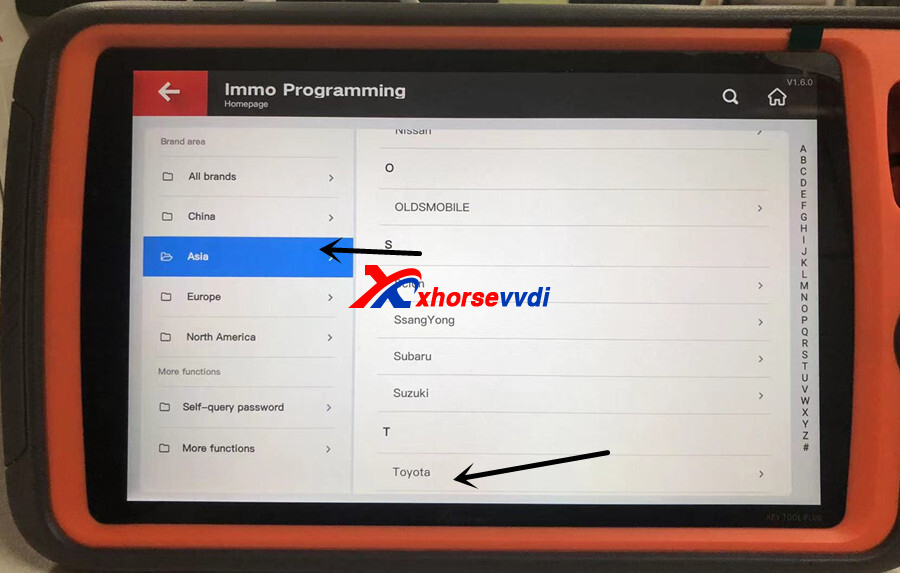
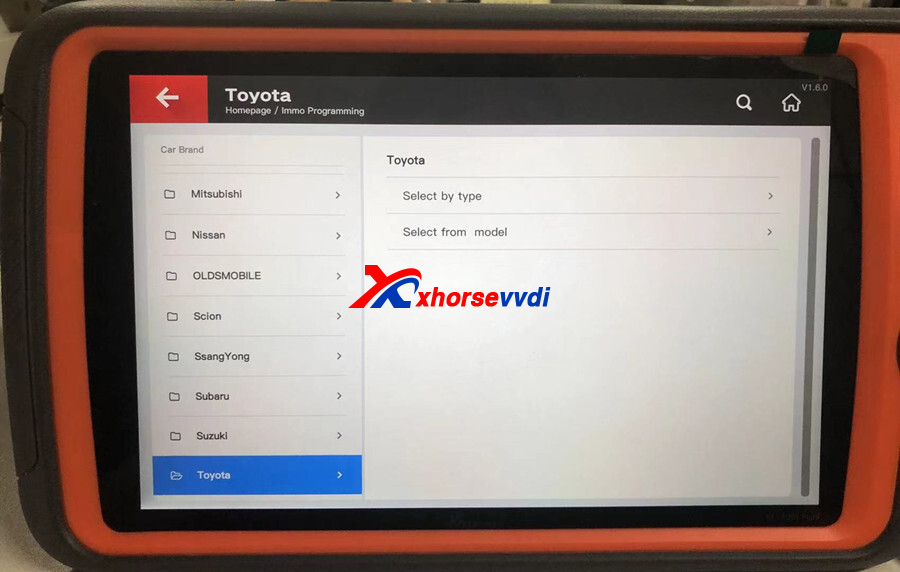
- Then Smart key system>>8A-(2016-, P4 page A8/A9/AA)
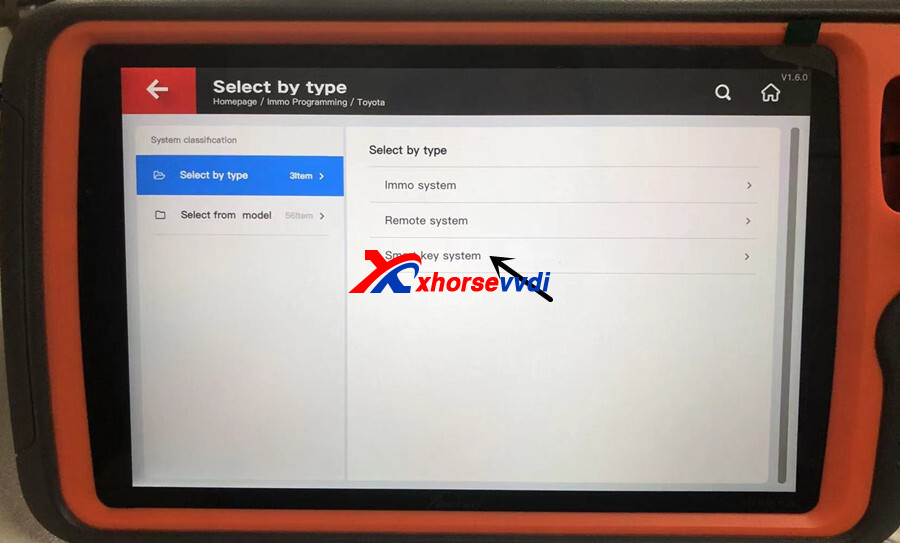
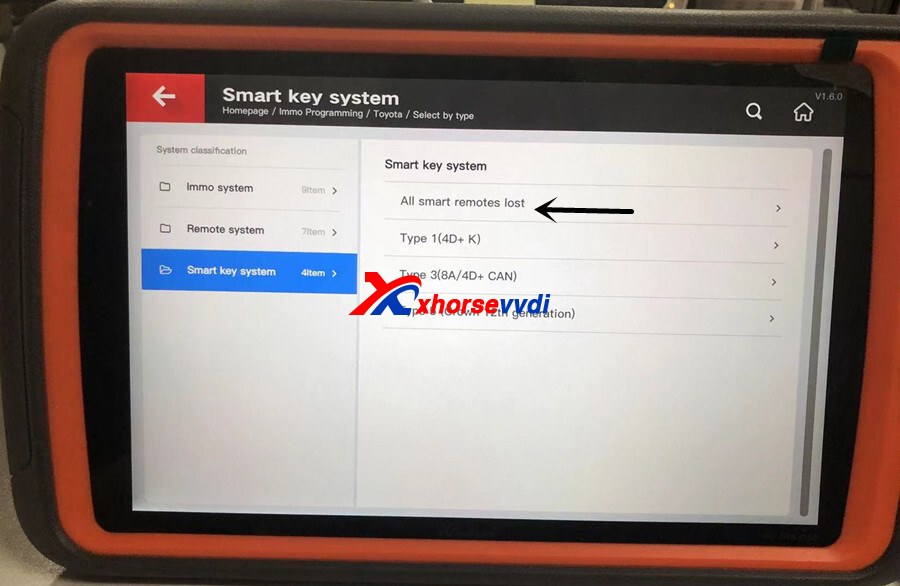
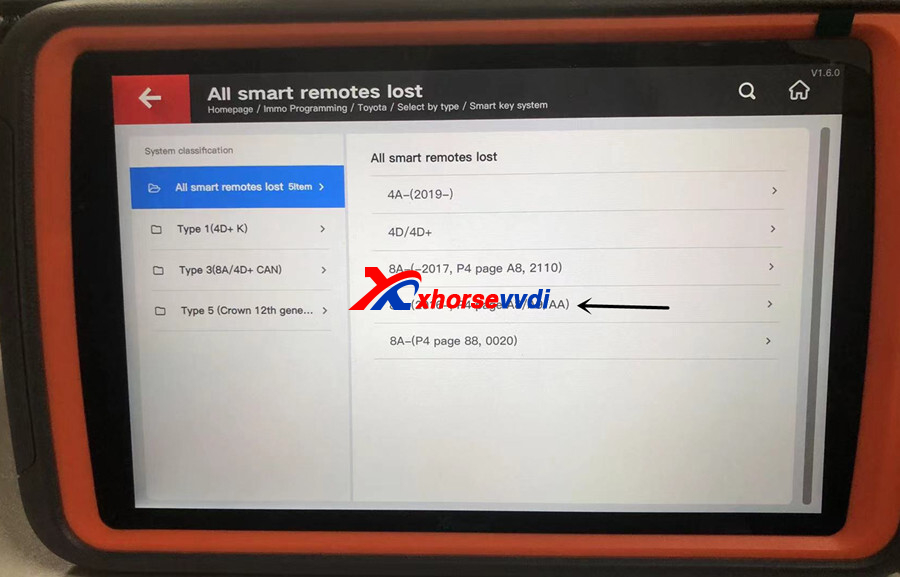
- Programming steps
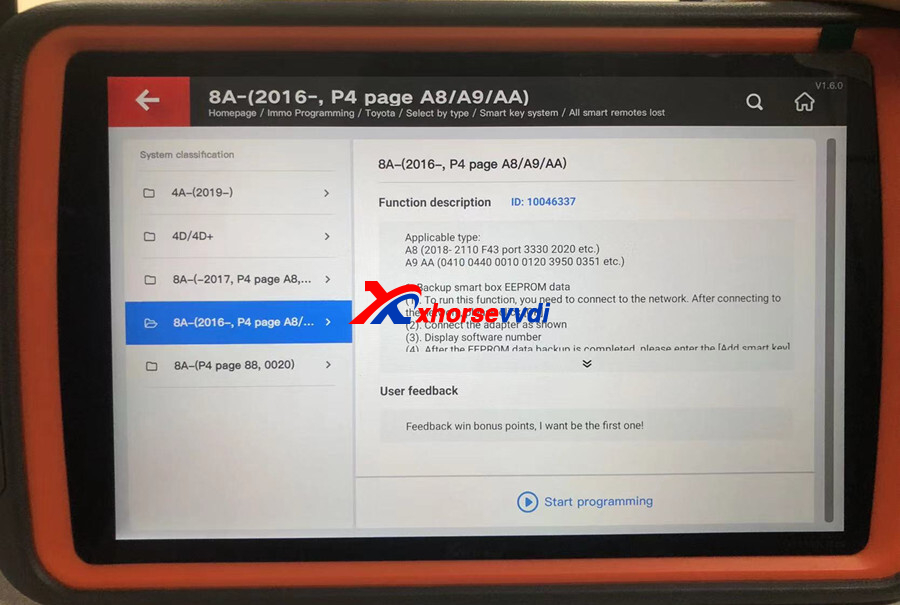
-
- Backup smart box EEPROM data
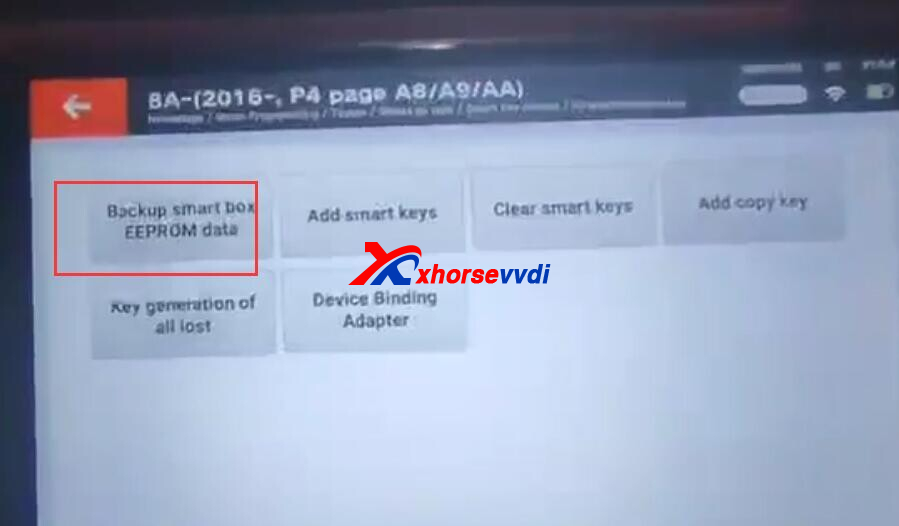
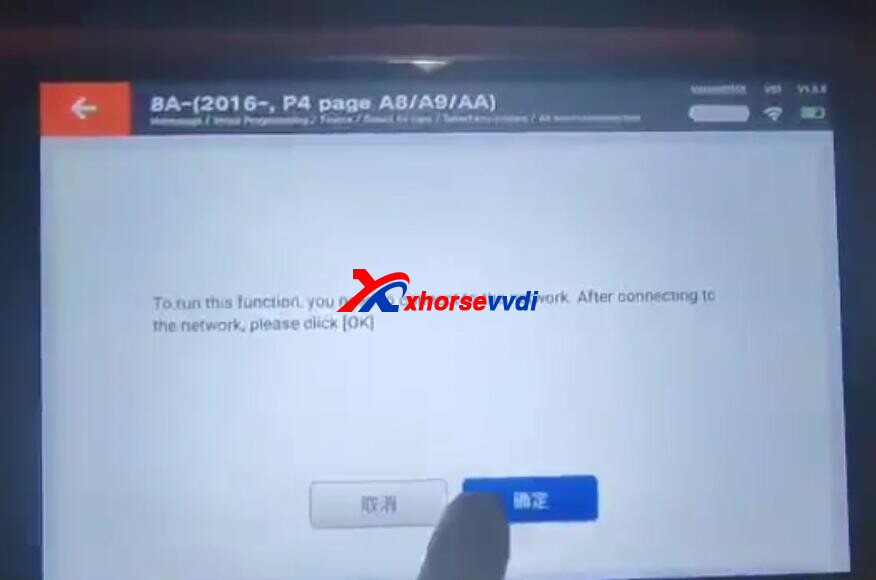
Connect the adapter like step 1 connection diagram.
Display software number.
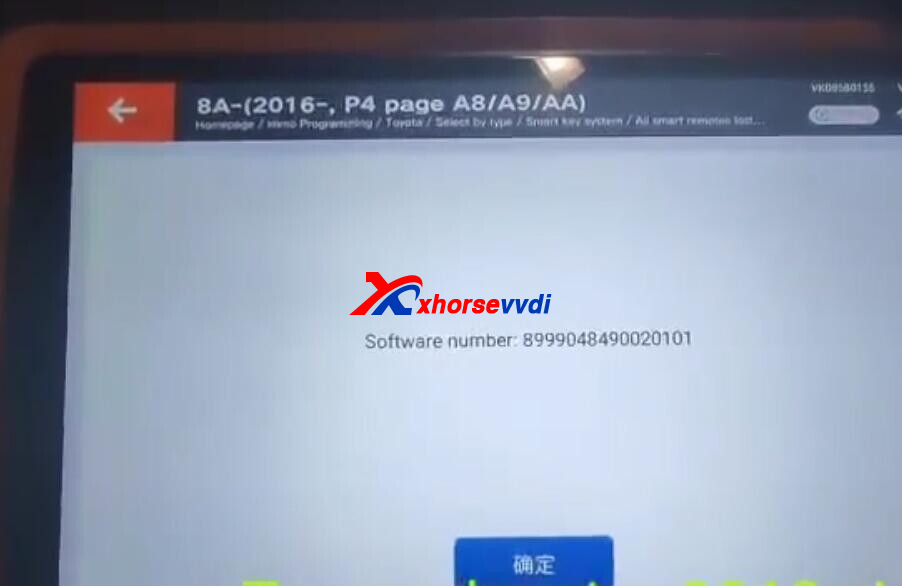
After the EEPROM data backup data is completed, please enter the [Add smart key] function to generate a spare original car key.
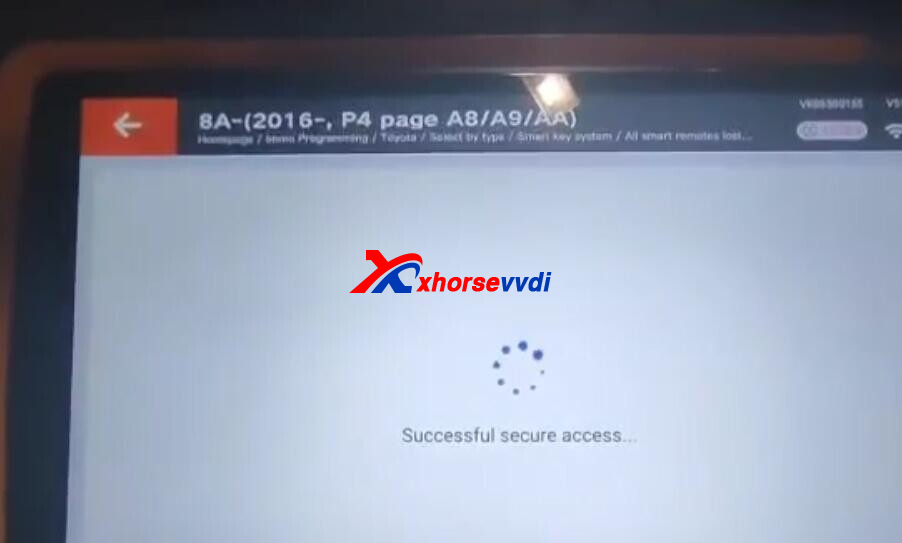
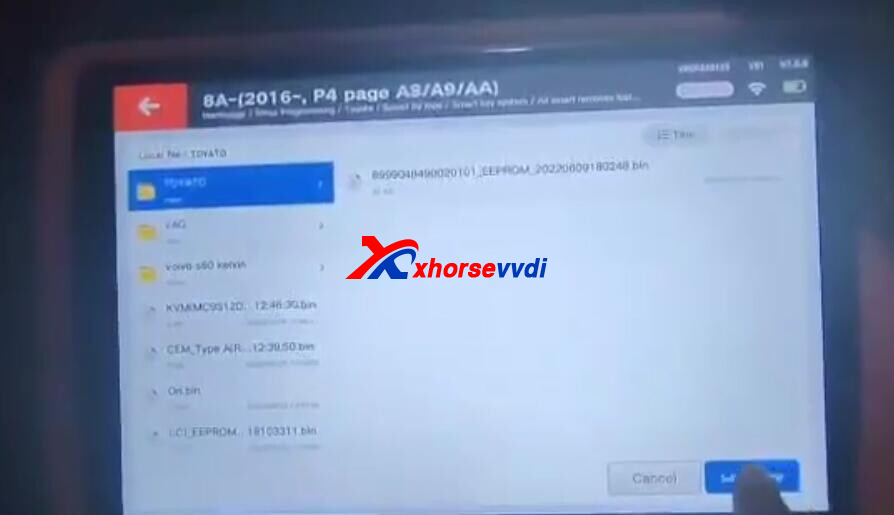
-
- Add smart key
4.2.1
(1). If the data has just been read using the backup function, please restore the vehicle before performing this function
(2). Please make sure that the device is connected to the Internet before executing this function. This function can use a registered original car key or emergency start key to add a new key
(3). Please switch ignition to ON.
(4). Display software number
(5). Turn off ignition, turn on double flash
(6). 1. If there are backup files, please click [OK]to perform password-free matching; 2. If there is no backup file, click [Cancel], and you need to query the password matching through a third party
(7). Display the number of registered key and number of keys remaining to be registered
(8). Put the matched smart key close to the start button, and take it away after the
buzzer rings
(9). Close all the smart keys to be registered to the start button in turn, stick each smart key to the start button, and remove the start button after the buzzer rings twice
(10). Please switch ignition to ON.
(11). Put the matched smart key close to the start button, and take it away after the buzzer rings
(12). Display the number of registered key and number of keys remaining to be
Registered
(13). Program completed!
4.2.2
(1). If the data has just been read using the backup function, please restore the vehicle before performing this function
(2). Please make sure that the device is connected to the Internet before executing this function. This function can use a registered original car key or emergency start key to add a new key
(3). Please switch ignition to ON.
(4). Display software number
(5). Touch the IG switch with a registered key with the logo face. Complete the operation within 30 seconds after [OK].
(6). Within 30 seconds, touch the Ig switch with the marked surface of a registered
key Display elapsed time
(7). Keep touching the IG switch with the side of a wanted registering key with a
sign, complete the operations within 30 seconds after pressing [OK].
(8). Within 30 seconds, keep a key to be registered with the marked surface in contact with the IG switch. Display the elapsed time
(9). Key registration is successful!
-
- Clear smart keys
4.3.1
(1). If the data has just been read using the backup function, please restore the vehicle before performing this function
(2). Please switch ignition to ON.
(3). Display software number
(4). Turn off ignition, turn on double flash
(5).1. If there are backup files, please click [OK]to perform password-free matching; 2. If there is no backup file, click [Cancel], and you need to query the password matching through a third party
(6). Display the number of registered key and number of keys remaining to be registered
(7). Put the key to be kept close to the start button, after a beep, take it away from the start button. After the first key to be kept is pasted, the interval between the key to be kept next to the start button and the previous one that is close to the start button is only 10 seconds, more than 10 seconds will start to execute the clear
(8). Put the key to be kept close to the start button, display the number of keys function currently reserved, remaining close to the start button time: 10 seconds
(9). Display the number of registered key and number of keys remaining to be
registered
(10). Clear completed!
4.3.2
(1). If the data has just been read using the backup function, please restore the vehicle before performing this function
(2). Please switch ignition to ON.
(3). Display software number
(4). Display the number of registered key and number of keys remaining to be registered
(5). Within 30 seconds, keep a key to be registered the ignition switch with the marked surface of a registered key
(6). Clear completed!
4.4. Add copy key
(1). Note: The collected key can only be the Toyota dedicated XM38 sub-machine, after the collection, it needs to be used as the generated key (the collection key and the generated key are the same one)
(2). Need to use XM smart key to generate corresponding type of Toyota smart card
(3). Please put the original car key in the card slot
(4). Please take out the original vehicle key from the card slot and put it into the collection key
(5). Click [OK]to start writing data
(6). Write complete
-
- Key generation of all lost (execute after backing up the EEPROM data of the smart box)
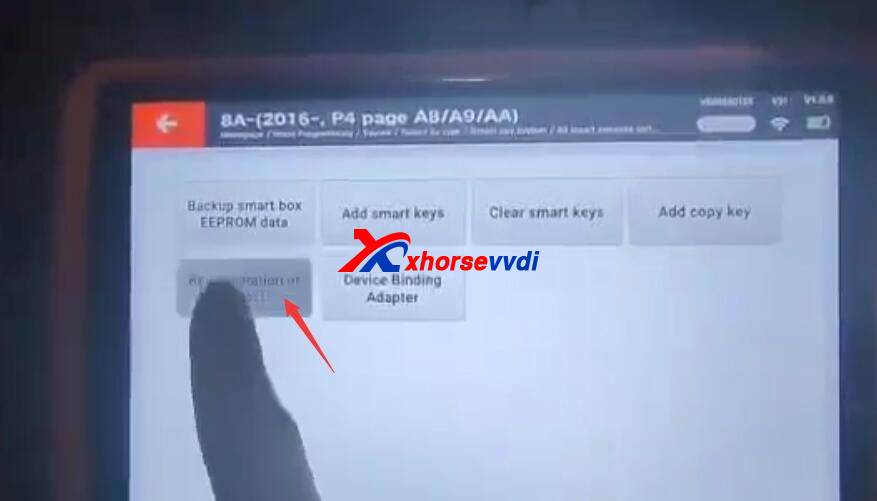
- Click OK to choose the right backup data.
- Enter into smart key generation system, use the XM smart key to generate the right type.
- This function can generate a spare master key when all key lost, this key can replace the original key, it can open instrument enter key adding.
- Please put the key in the card slot
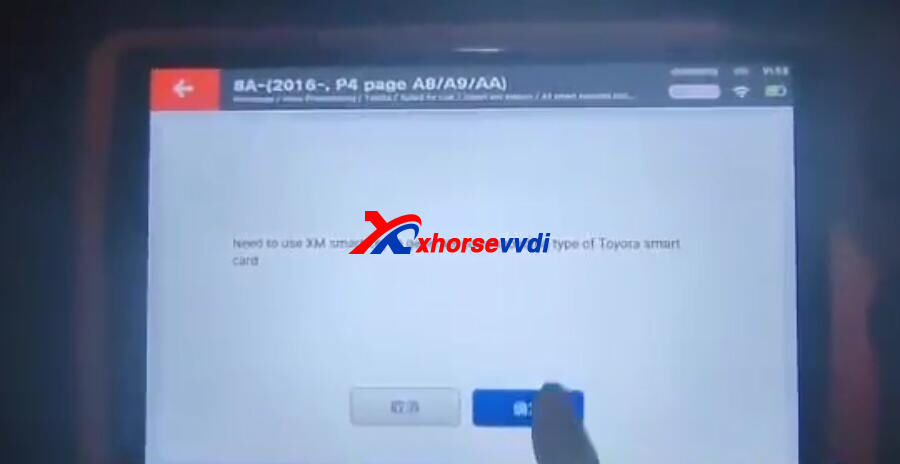
- Choose back up file
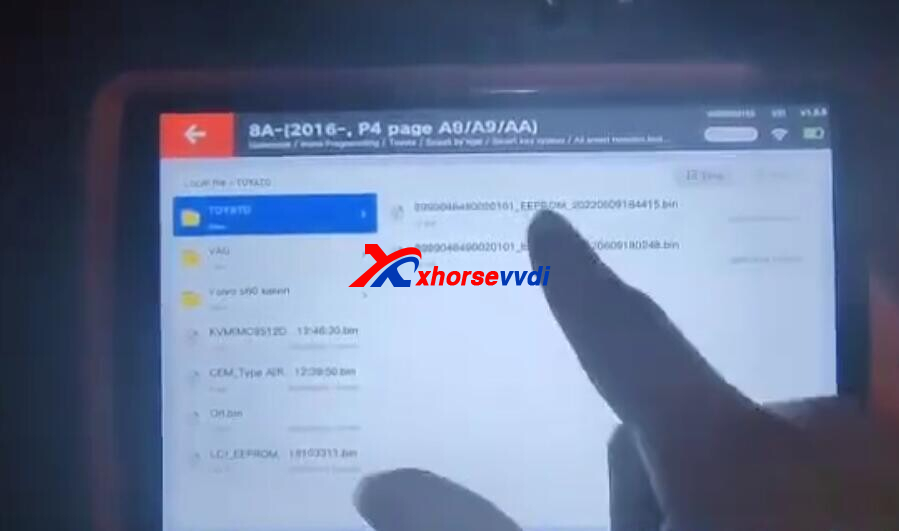
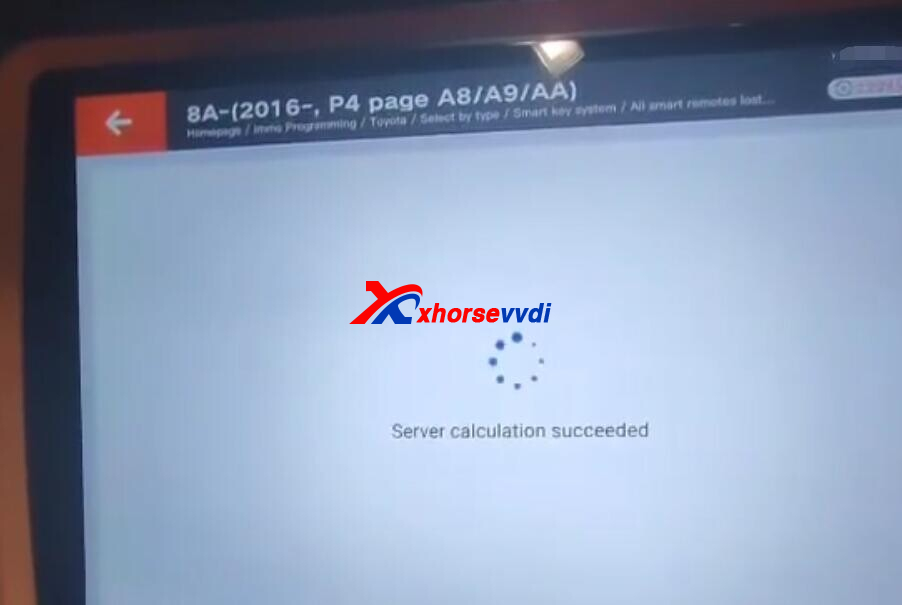
- Show keys that can be generated
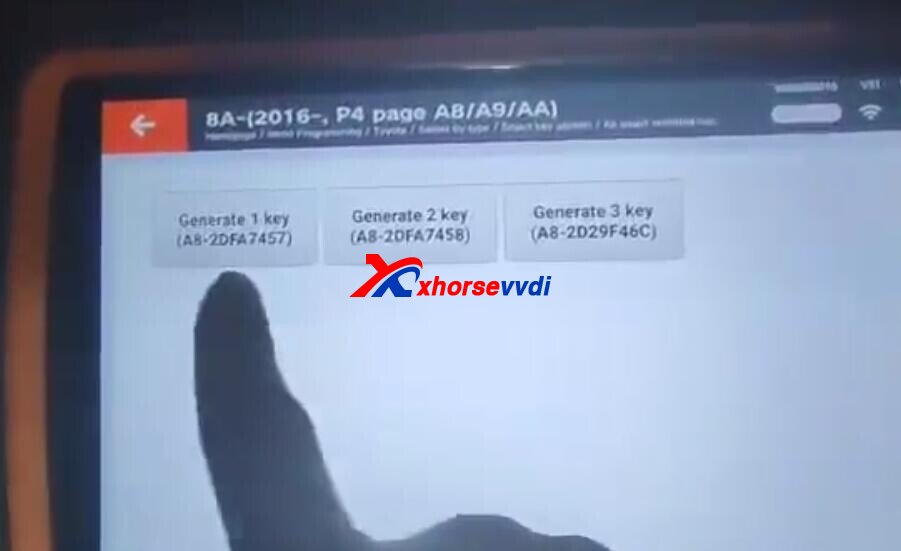
- Write complete.
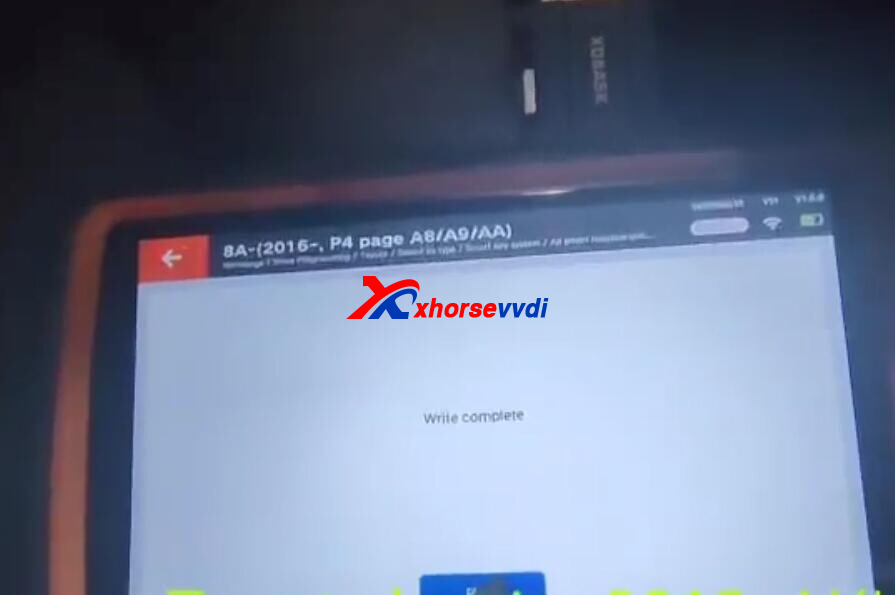
-
- Device binding adapter
- Connect the adapter
- Note: This function needs to connect with internet, and one key tool plus can bind with one Toyota 8A smart key adapter. Once bind, can not unbind.


Tags: key tool plus

















