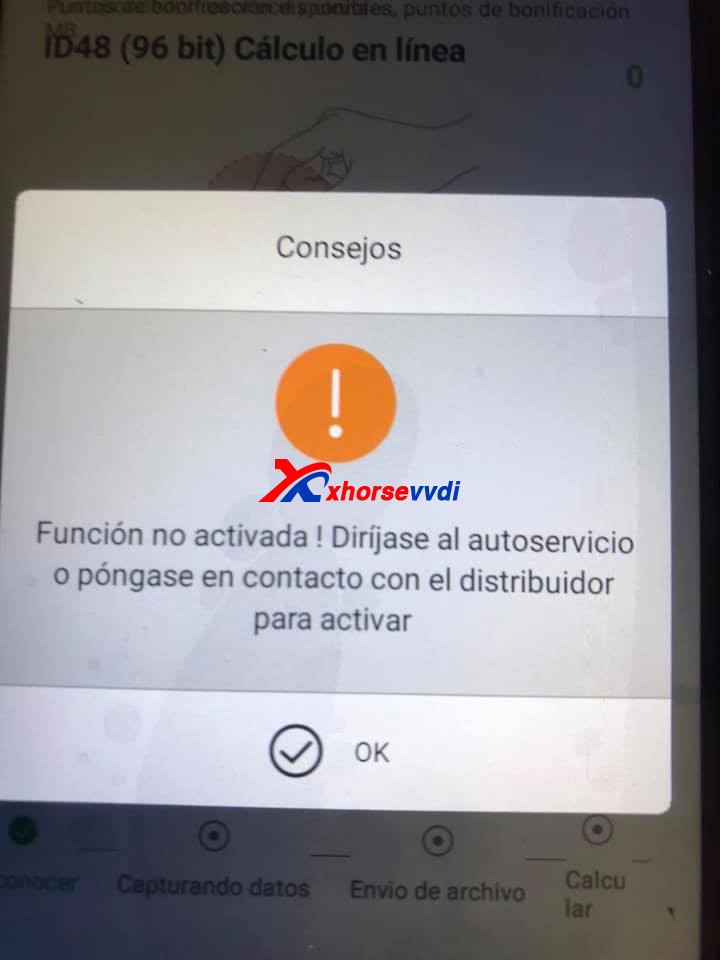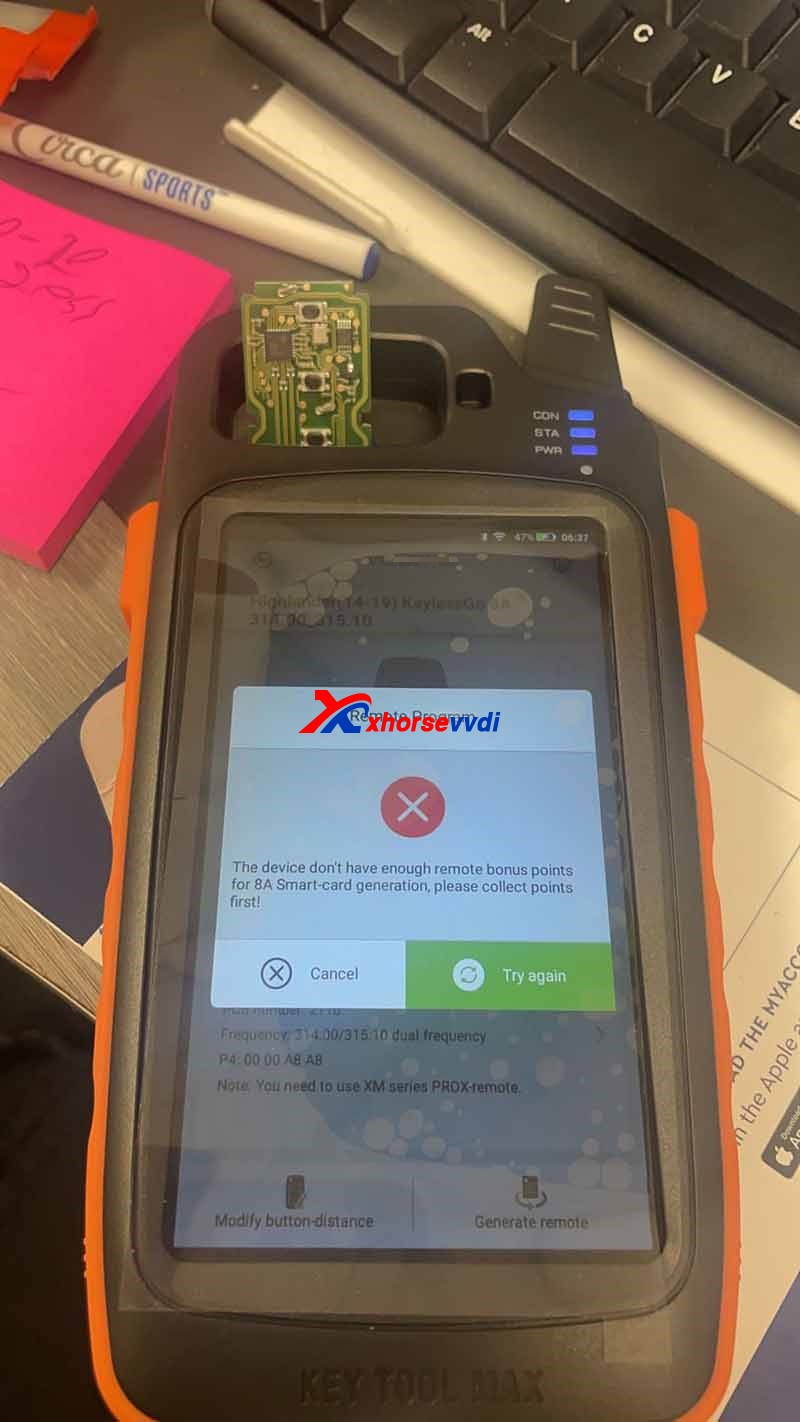V1.5.1 Xhorse VVDI Key Tool Max Remote Programmer Free with Renew Cable

EU Ship, NO Tax!
All 4% OFF, except bottom price items.
Better price, please contact Susie!
Skype: xhorsevvdi.com
Whatsapp:+86-13983756354
Related Download Files
Product Description
- VVDI Max Covers All functions of Key Tool like key cloning, remote generate, copy transponder. etc.
- Inbuilt function of Condor Dolphin XP005, no need mobile phone, just use Key Tool MAX screen to perform all Dolphin functions.
Xhorse VVDI Key Tool Max Free with Renew Cable
- Multi-Language: English, German, Spanish, Persian, French, Hebrew, Hindi, Indonesian, Italian, Korean, Polish, Portuguese, Russian, Thai, Turkish, Ukrainian, Vietnamese (free to switch now)
- Firmware version: V1.5.1 VVDI Max no need connect computer to update firmware, connect with Internet, update in VVDI.
- How to get free ID48 96bit function? Please use VVDI Max to generate new Xhorse remote key 10pcs, after collect points,2 hours later, server will open ID48 96bit function free.
Key Tool Max Advantages:
1. Covers Mini Key Tool, key tool function. The remote/transponder, remote renew function are the same as the previous Mini Key Tool/Key Tool.
2. Added IC Copy function
3. Key Tool max can connect MINI OBD to work together.
4. Adopts HD LCD screen with clear interface, easy to use and flexibility.
5. Convenient for connecting Xhorse Key Cutting machine, MINI OBD TOOL and other products to do specific operations.
6. How to use VVDI Key Tool Max?
Free Download VVDI Key Tool Max User Manual
How to use VVDI Key Tool Max the file make key function?
VVDI Key Tool Max Features:
HD LCD Screen;
Innovative Design;
Easy to Use;
Comprehensive Functionality;
Outstanding Quality;
Super Fast Computing Speed;
Cover the functions of VVDI MINI KEY TOOL and VVDI KEY TOOL like key cloning car keys, remote generate, copy car transponder, etc;
Control Dolphin XP-005 available

VVDI Key Tool Max Functions:
1.Transponder Editing & CloningSupport identify most of the immobilizer transponders launched on the transponder market. Support Editing and Copy of most common transponders.
2. Generate Transponder
Support generate immobilizer transponders for over 850 car models of 80 brands worldwide;
Support generate immobilizer transponders and write immobilizer data, especially for some special car models, old car models, etc.
3. Frequency Detection
Support the power test within the range of 300-450MHz;
4. Generate Remote
Support remote generation of over 2000 vehicle models of 200 brands worldwide;
Support HCS/Fixed code cloning, support non-HCS rolling code cloning, support fixed code editing such as PT22XX, LX918, HT6P20, VD5026, AX5326, HT12X, etc.

5. Generate Garage Remote
Support recognize and copy common ID & IC cards for unlocking Community door locks.
6. Work with DOLPHIN XP-005
KEY TOOL MAX can be connected with the DOLPHIN XP-005 via Bluetooth; The operating screen of KEY TOOL MAX can fulfill the same function of the DOLPHIN XP-005 to perfectly complete automatic key cutting work.
7. Frequency Detection and Copy Remote
Support the power test within the range of 300-450MHz.
8. Rich Database
The Built-in abundant and thorough database which covers key pictures, transponder types, key blanks, and remote matching data, etc.
9. Copy Access Card
Support recognize and copy common ID & IC cards for unlocking Community door locks.
10. Honda H Transponder
Activate the function of Honda H transponder generation;
11. Remote Renew :
VVDI Max if you need the function, please choose free with Renew Cable, then use renew function is OK.
Key Tool Max and MINI Key Tool Comparison:
| Item | VVDI Key Tool MAX | VVDI MINI KEY TOOL |
| Product Photo |  |
 |
| Generate remote | √ | √ |
| Gerage remote | √ | √ |
| Copy remote | √ | √ |
| Copy transponder chip | √ | √ |
| Generate special chip | √ | √ |
| Frequency test | √ | √ |
| Immobilizer | X(requires mini obd) | X(requires mini obd on xhorse app) |
| ID/IC Copy | √ | √ |
| Unlock remote | √ | √ |
| Unlock Toyota smart key | √ | √ |
| Detect ignition coil signal | √ | √ |
| Remote simulator | √ | X |
| Write key to start | √ | X |
| Acquisition test | √ | X |
| Charge remote | √ | √ |
| ID48/ID48 96bit copy | √(Need to generate 10 new vvdi remotes to get) | √ |
| VVDI Max can work with VVDI MINI OBD Tool, has own screen. ID48 96bit function needs to generate 10 xhorse remote keys to get. VVDI MINI ID48 function is free, and one token free everyday. VVDI MAX and vvdi mini transponder/remote function is similar. But for some keys need to generate online or file make key, only VVDI2 or VVDI Max is OK. |
||
This product is VVDI MAX only,if you need VVDI Max+MINI OBD Tool bundle package,please check: SK285-SK287

VVDI Max works with Dolphin XP005


VVDI Key Max Parameter:
Battery capacity: 3375mAh
Battery life>6 hours
Standby time>5 days
Recharging current: 1500mAh
Brightness>400nlts
Screen resolution: 1280*720P
Camera resolution: 800W
When you use VVDI Key Tool Max first time, you need to activate and combine the device. Detailed steps here:
1. WIFI Connection;
2. Enter the mobile phone number for verification;
3. Enter the phone verification code to enter;
4. Enter the verification code binding again;
5. Device binding successful, setting completed, ready to use.
Package List:
1pc*VVDI KEY TOOL MAX device
1pc*USB cable
1pc*Remote generate cable
1pc*User Manual
1pc*Renew Cable
FAQ:
Contact US:
If you have any questions, please do not hesitate to contact us.


Shipping Method and Delivery Time:
EU, US, UK ,RU Warehouse: 3-7 working days. We have stocked up hot sale items in US, UK ,RU, EU Warehouse, Fast Delivery No Tax. But if overseas warehouse is sold out, we will send from Hongkong by DHL.
EU warehouse only for EU customers. UK warehouse for UK address only! US the same, and not includes overseas territories. No customs tax.
DHL: 3-7 working days. And EU address by DHL invoice value can't be less than 150USD. If your address is remote area for DHL, need to pay remote cost about 35USD or no extra fee ship by YANWEN.
Yanwen Express: 5-17 working days. No customs Tax or remote cost for EU Countries.
About VAT, if company buyer needs the VAT invoice, please pay the VAT, then we provide VAT invoic for you to do tax refund.
Videos
How to Activate and Bind VVDI Key Tool Max First Use?
Xhorse VVDI Key Tool Max Introduction
How to use VVDI Key Tool Max Clone VVDI Smart Key?
Xhorse VVDI Key Tool Max Unbox Video
Xhorse VVDI Key Tool Max Language Setting
Tech Support
Free Download VVDI Key Tool Max User Manual
VVDI Key Tool Max Overview:
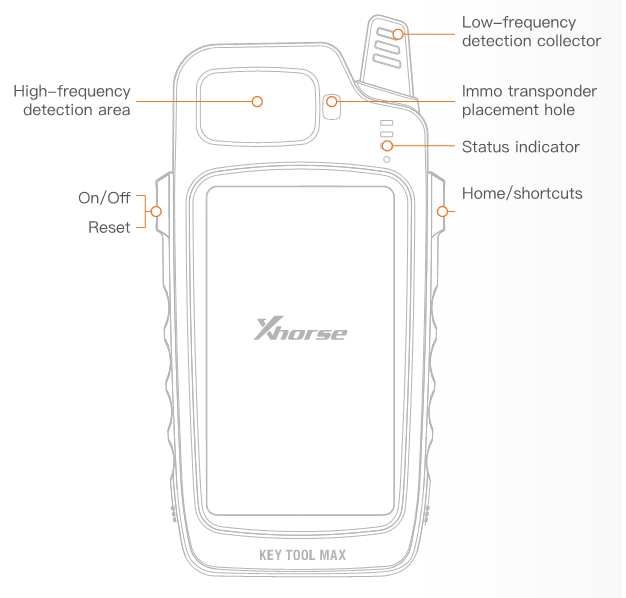

How to get ID48 96bit function of VVDI Key Tool Max?
To enable COPY 48 acivation , 10 new remotest must be generate
No matter if they are Wire remote, NXP remote, Smart key, or Super
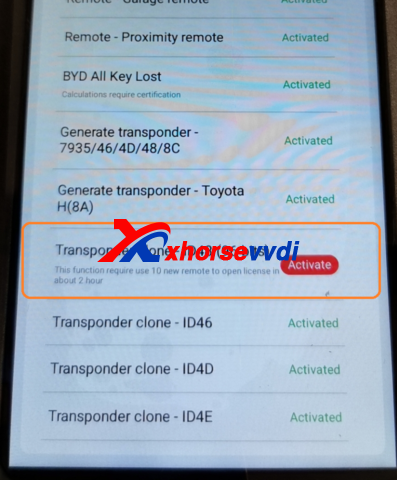
First Time Use
When you turn on the KEY TOOL MAX for the first time, you need to select language、region(System default
setting is China Standard Time Zone)、connect to WIFI、login with a registered account,if you don’t have an account,please register as the picture on the right.
Power Off
Press On/off button for a while,’power off’and ‘restart’will be shown on the screen,click on ‘power off’,KEY TOOL MAX will shut down.
Button Description
① On/Off:Press On/off button for a while,’power off’and ‘restart’will be shown on the screen,click on one of them,
KEY TOOL MAX will shut down or restart;
Press On/Off button,KEY TOOL MAX will turn the screen off and standby;
When KEY TOOL MAX is on the standby status,press On/Off slightly,KEY TOOL MAX will turn the screen on.
② Home:Press HOME for 10 seconds,it will return to Home page;When KEY TOOL MAX is on the standby status,press On/Off slightly,KEY TOOL MAX will turn the screen on.
③ Reset:When KEY TOOL MAX needs to be reset,please press and hold On/Off More than 10 seconds,then KEY TOOL MAX will restart.
Connect to MINI OBD TOOL
There are 3 ways for KEY TOOL MAX connect to MINI OBD TOOL:
① USBTYPE-C Cable
② WIFI
③ Bluetooth.
Click on the [Select] on the HOME page,available device will be shown on the screen,choose device to connect according to Serial Number.
Software will detect current device with software interface connection status、WLAN connection status and WIFI
connection status.
1 “Function not activated”