Xhorse XDNP30 BOSH ECU Adapter and Cable work with VVDI Key Tool Plus/ MINI Prog
Buy Now: US$109.00
BMW ISN: BOSH ECU Adapter
3 BMW ISN: BOSH ECU Adapter


Plus II $2744, Max Pro $379 Super Sale!
EU Ship, NO Tax!
All 4% OFF, except bottom price items.
Better price, please contact Susie!
Skype: xhorsevvdi.com
Whatsapp:+86-13983756354
EU Ship, NO Tax!
All 4% OFF, except bottom price items.
Better price, please contact Susie!
Skype: xhorsevvdi.com
Whatsapp:+86-13983756354
Shipping:
Free Shipping
Standard Post ServiceEstimated delivery time: 7-15 working days.See details »
Weight:
0.2KG
( 0.44LB )
Package:
11cm*8.5cm*2.5cm
( Inch: 4.33*3.35*0.98 )
Returns:
Return for refund within 30 days,buyer pays return shipping. Read details »
Product Description
- Xhorse XDNP30 ECU Adapter and Cable
- Work with VVDI Key Tool Plus/ MINI Prog
Compatible with: MINI Prog, Key Tool Plus
PN: XDNP30
Xhorse Adapter for BMW ECU ISN Reading without soldering.
Support N55 N20 B38 B48 and more than 80% F Series type.
Newly add types including MSV80, MSV90, MSD80, MSD81 etc. with BMW BENCH READ ISN for Key Tool Plus License.
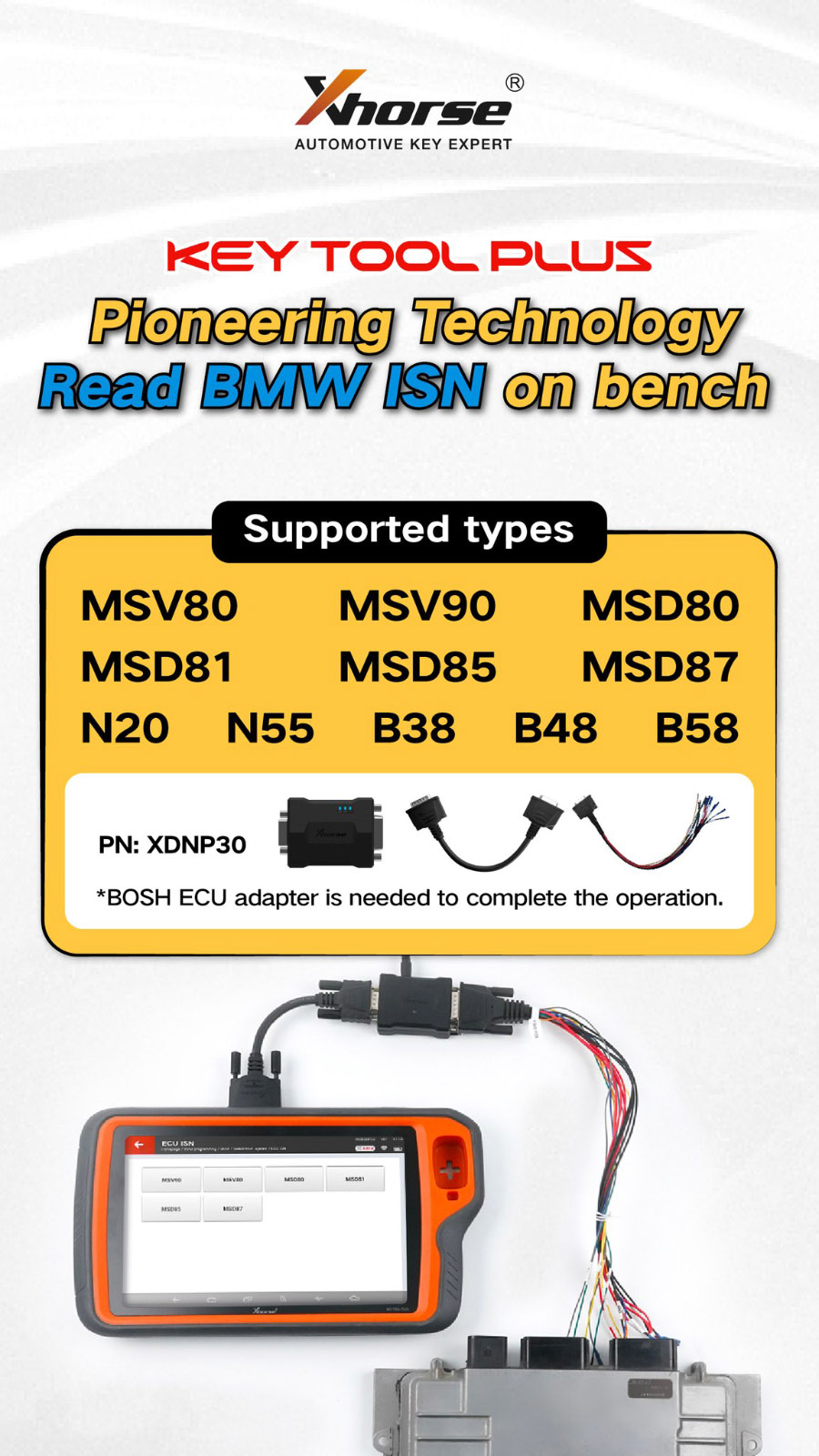
XDNP30 ECU Adapter Connection Diagram:
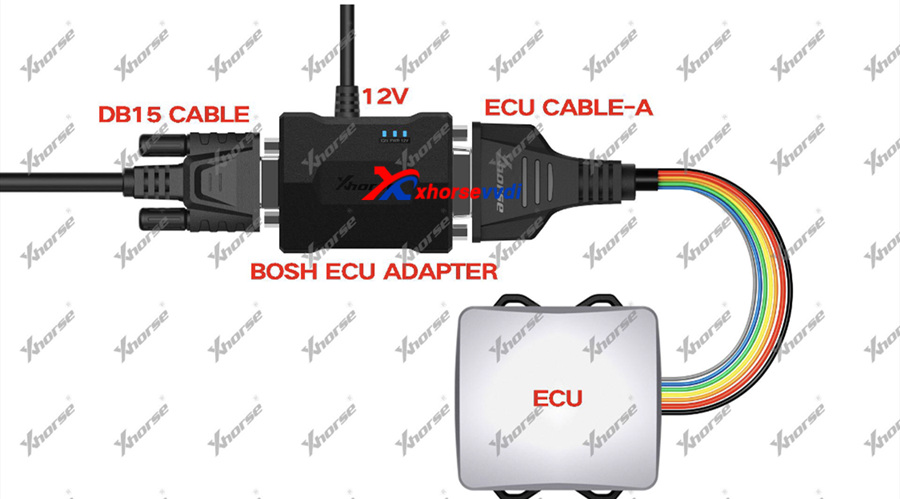
BOSH ECU Adapter with MINI PROG

Key Tool Plus Connection:
Need 12V Power
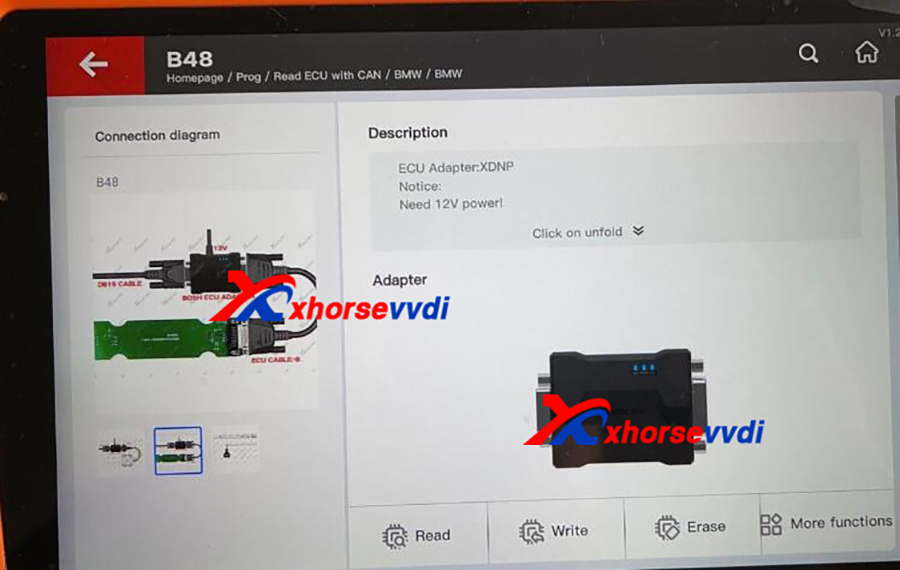
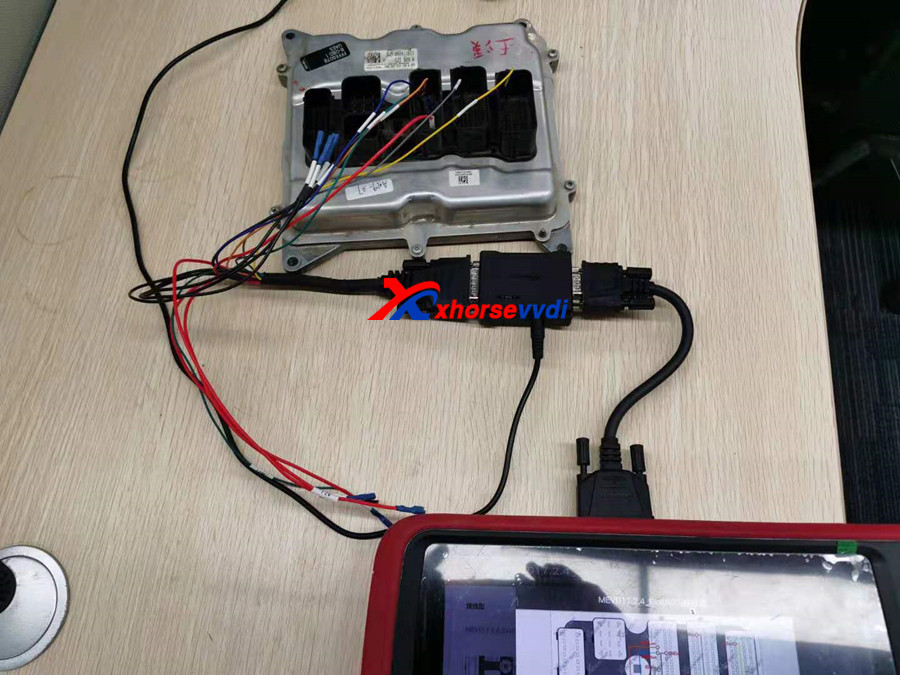

Xhorse XDNP30 ECU Adapter and Cable Display:

Package List:
1set* XDNP30 ECU Adapters with cables
Contact US:
Email: sales@xhorsevvdi.com
If you have any questions, please do not hesitate to contact us.


Shipping Method and Delivery Time:
EU, US, UK ,RU Warehouse: 3-7 working days. We have stocked up hot sale items in US, UK ,RU, EU Warehouse, Fast Delivery No Tax. But if overseas warehouse is sold out, we will send from Hongkong by DHL.
EU warehouse only for EU customers. UK warehouse for UK address only! US the same, and not includes overseas territories. No customs tax.
DHL: 3-7 working days. And EU address by DHL invoice value can't be less than 150USD. If your address is remote area for DHL, need to pay remote cost about 35USD or no extra fee ship by YANWEN.
Yanwen Express: 5-17 working days. No customs Tax or remote cost for EU Countries.
About VAT, if company buyer needs the VAT invoice, please pay the VAT, then we provide VAT invoic for you to do tax refund.
If you have any questions, please do not hesitate to contact us.


Shipping Method and Delivery Time:
EU, US, UK ,RU Warehouse: 3-7 working days. We have stocked up hot sale items in US, UK ,RU, EU Warehouse, Fast Delivery No Tax. But if overseas warehouse is sold out, we will send from Hongkong by DHL.
EU warehouse only for EU customers. UK warehouse for UK address only! US the same, and not includes overseas territories. No customs tax.
DHL: 3-7 working days. And EU address by DHL invoice value can't be less than 150USD. If your address is remote area for DHL, need to pay remote cost about 35USD or no extra fee ship by YANWEN.
Yanwen Express: 5-17 working days. No customs Tax or remote cost for EU Countries.
About VAT, if company buyer needs the VAT invoice, please pay the VAT, then we provide VAT invoic for you to do tax refund.
Videos
How VVDI Key Tool Plus Read BMW MSD87 ISN on Bench?
How to use BOSH ECU Adapter with VVDI Key Tool Plus?
How to use MINI Prog and BOSH ECU Adapter Read VW ECU?
Tech Support
Xhorse XDNP30 ECU Adapter, working with VVDI MINI Prog or Key Tool Plus, can read BOSCH ECU data without soldering. Then by the immo data file you can upload it to your Xhorse device to program keys. Here we bring you a brief demo on how VVDI MINI Prog Reads VW MED17.5.25 ECU with BOSH ECU adapter.
Step 1
First remove MINI Prog head.

Circular interface is connected to the converter supplied.

The other side of MINI Prog is connected to BOSH ECU adapter.

The other side of the adapter is connected to the connector with cables.

Finally supply 12V power to the adapter.

Step 2
Turn on MINI Prog.
Connect your phone to WI-FI.
Step 3
Open up the Xhorse app on your phone.
Switch to the MINI Prog page.
Click on “Select” to connect your phone to mini prog.


Then select
-
Read ECU with CAN>>VOLKSWAGEN>>VOLKSWAGEN>>MED17.5.25
Check the connections according to the diagrams.


Then press
-
ECU>>DFLASH>>Start operation
Read and save ECU data
Done! Simple and nice!
Optional parts & accessories













