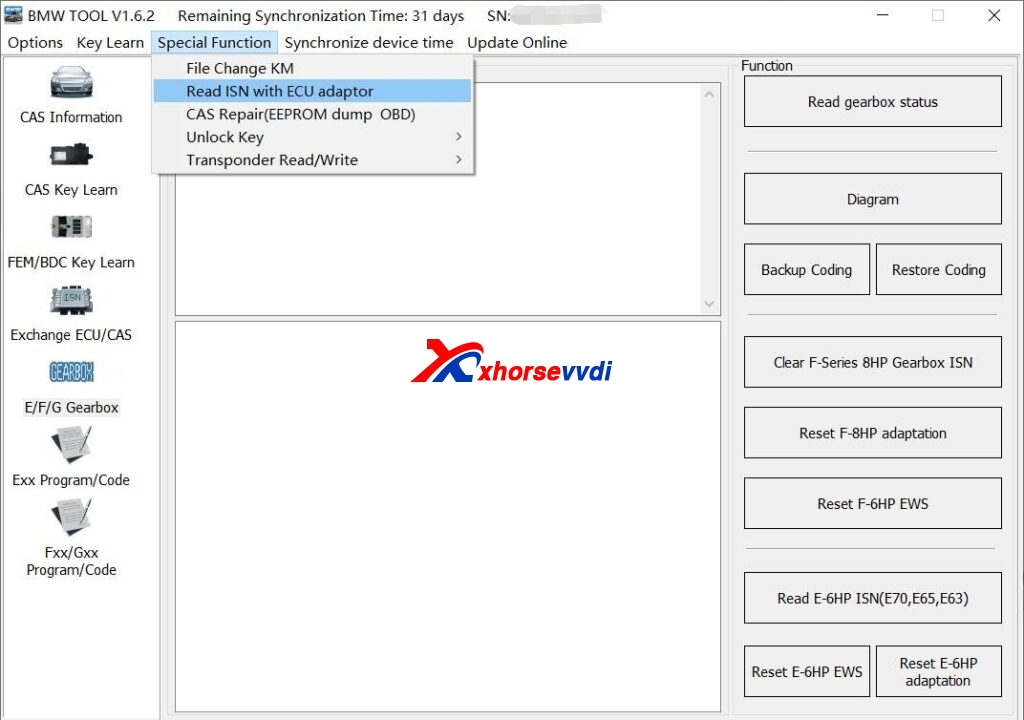Xhorse VVDI BIMTool Pro and VVDI BMW Tool Comparison
Matched product:
Xhorse VVDI BIMTOOL PRO Enhanced Edition for BMW Update Version of VVDIBMW
- Item No. SK283-B
- Free Shipping
VVDI BIMTool Pro and VVDI BMW Tool can cover VVDI2 BMW, VVDI BMW and bimtool prog use same software. VVDI2 BMW is main for key making. If for programming and coding function, VVDI BIMTool pro will be a good choice. And here is the comparison of VVDI BIMTool Pro and VVDI BMW Tool.
VVDIBIM PRO and VVDI BMW Comparison
| Model | VVDI BIMTOOL Pro | VVDI BMW TOOL |
| Photo | ||
| Language | Chinese, English, Italian, Spanish, German, Hungarian, Polish | Chinese, English, Italian, Spanish, German, Hungarian, Polish |
| Software | vvdi bmw and vvdibimwtool pro use same software | vvdi bmw and vvdibimwtool pro use same software |
| Firmware | 1.4.1 | 1.4.7 |
| Program E/F chassis | Yes | Yes |
| Code E/F chassis | Yes | Yes |
| OBD key learn |
Yes for CAS1/CAS2/CAS3/CAS3+/CAS3+ ISTAP/CAS4/CAS4+(If obd failed,please use vvdi prog read cas data,then add new key) |
Yes for CAS1/CAS2/CAS3/CAS3+ /CAS3+ISTAP/CAS4/CAS4+(If obd failed,please use vvdi prog read cas data,then add new key) |
| File make key |
Yes for CAS1/CAS2/CAS3/CAS3+ /ISTAP/CAS4/CAS4+, etc. |
Yes for CAS1/CAS2/CAS3/CAS3+ /ISTAP/CAS4/CAS4+, etc. |
| Gnerate key for FEM/BDC system | Yes | Yes |
| Read EEPROM & synchronous code data |
Yes for CAS1/CAS2/CAS3/CAS3+ |
Yes For CAS1/CAS2/CAS3/CAS3+ |
| Get ECU ISN | Yes | Yes |
| Support synchronous ECU and CAS, synchronous ELV and CAS | Yes | Yes |
| Reset 8HP gearbox in F chassis | Yes | Yes |
| Exchange ECU and CAS | Yes | Yes |
| Add ethernet port | Yes, support 10/100M programming via Ethernet | No |
| WiFi | Yes, support WIFI 802.1b/g, 150Mbps high-speed connection, and WIFI OTA upgrade | No |
| DoIP Vehicle/Module Programming | Yes | No |
| BMW ECU programming (NBT/CIC) | Yes, connect via network cable | No |
| Speed up the F/G Chassis programming | Yes, connect via network cable | No |
| BMW E-sys and Rheingold Diagnostic System | Yes, able to replace the specialized devices (connect via network cable) | No |
| Read N13/N20/N55/N63 ISN data without disassembling | Yes(need extra adapter) | No |
1. Outstanding Feature: DoIP Vehicle/Module Programming
Added network cable interface connection way, increase the programming and coding speed, such as navigation, audio and other host replacement. When it needs to be replaced, the size is large about 1-3G. If VVDI BMW, old CAN protocol, programming speed is very slow, use VVDI BMW II -BIMTool Prog, DOIP way will be completed in 10-30 minutes. Greatly speed up the F/G Chassis programming (connect via network cable).
The programming voltage of 14V is the best, and it is also possible to ensure that the battery is charged with 12V+.

And please note when you use VVDI BIM Tool Pro, do not connect network cable and USB cable at same time. When use coding or programming function, please network cable. For key or immo functions, USB cable is OK.
1.1. How to connect VVDI BIMTool Pro via Ethernet cable?
Please connect net cable one side VVDIBIMTool Pro ETH connector ,another side with computer, VVDI BIMTool connect with car via OBD cable.
And in VVDI BIMTool pro software "Options>>Parameters setting" tick on "Require connect with ethernet cable"
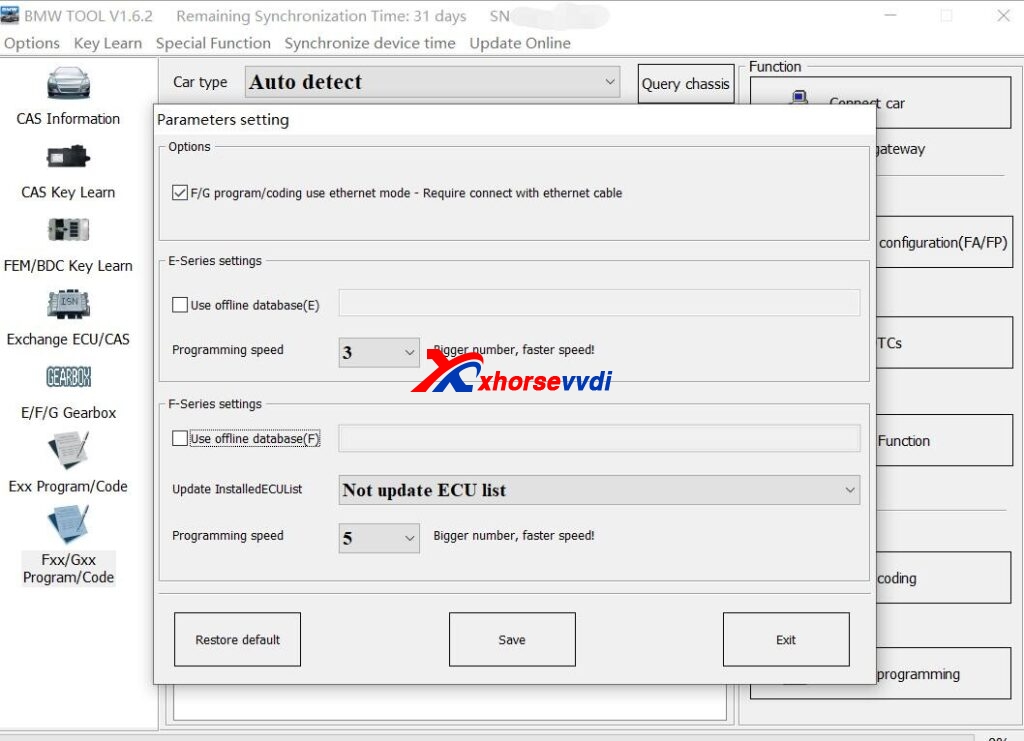
2.Support directly read ISN data without disassembling the ECU (N13/N20/N55/N63)
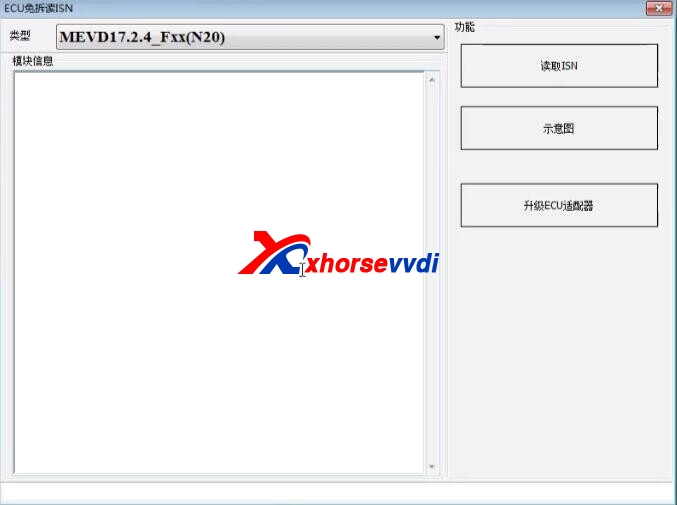
This is new BOSH Ecu adapter, same function like VVDI PROG BOSH cable, but not same cable, will release in future.
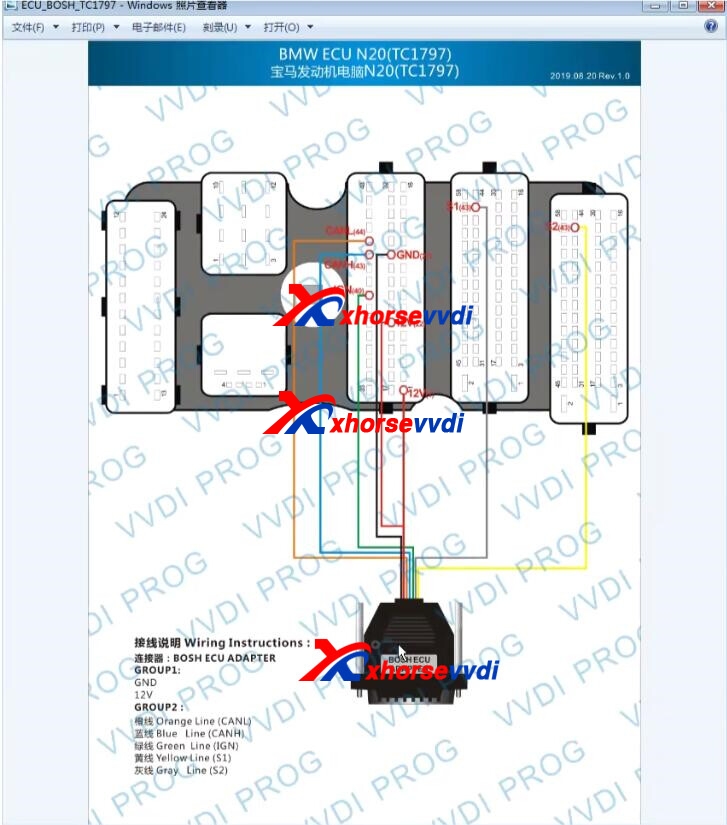
If VVDI BMW,it will ask you to use VVDI BIMTool Pro.
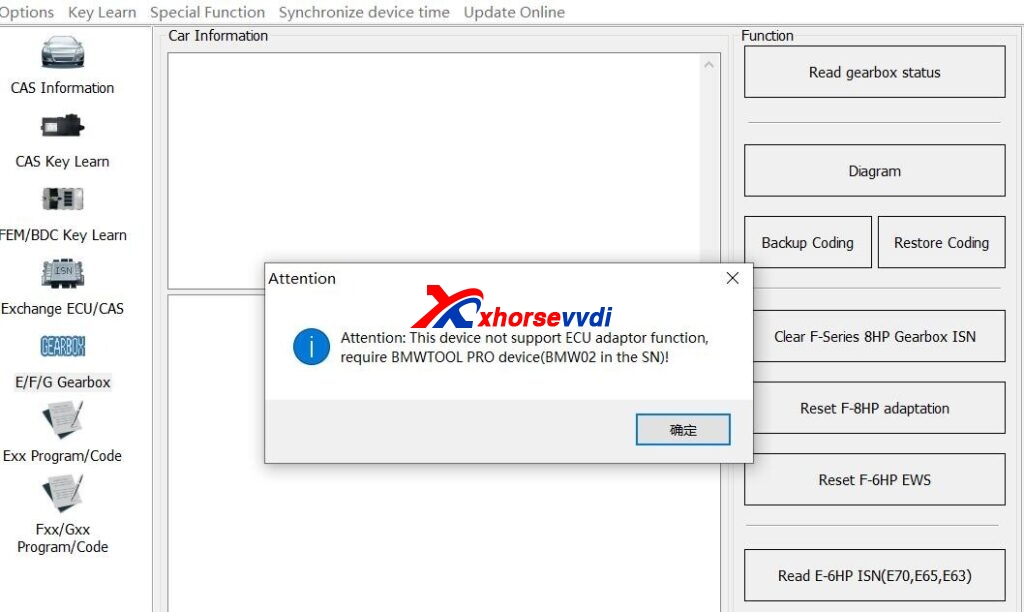
3.Support BMW E-sys and Rheingold Diagnostic System.
If you want to use E-sys function, you need have the E-sys software yourself.
Use VVDIBIMTool software, connect VVDI BIMTool Pro via net cable,click "Connect".
After connect OK,then use BMW E-sys software, no need other setting.
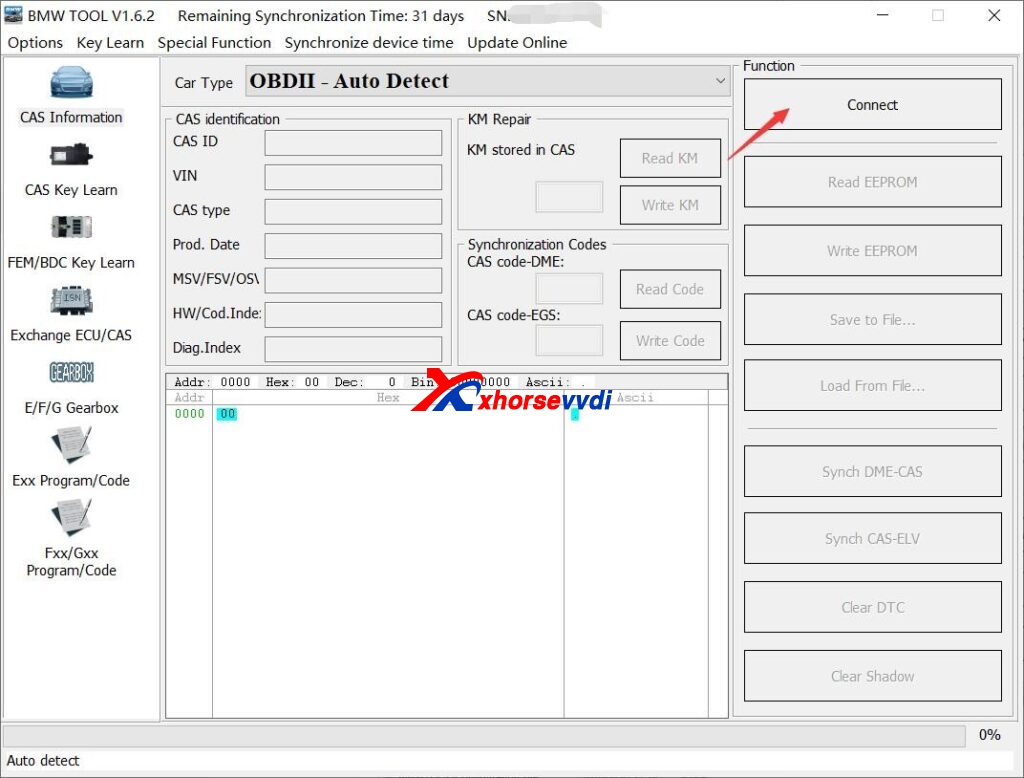
4. USB Driver difference
When connect VVDI BIMTool Pro with computer via USB, the VVDI BIMTool machine screen will display "Booting", 10-20 seconds later, it will display "BMW". Please wait until "BMW" display on the screen, or the connection will fail.

VVDIBMW old version once connect USB cable, will display BMW soon.

And their driver are different.
VVDI BIMTool Pro driver, if can not recognize, please check in VVDI BIMTool pro software installation folder, check in "WinUSB Driver " , choose one to install, after install OK, restart your computer to try again.
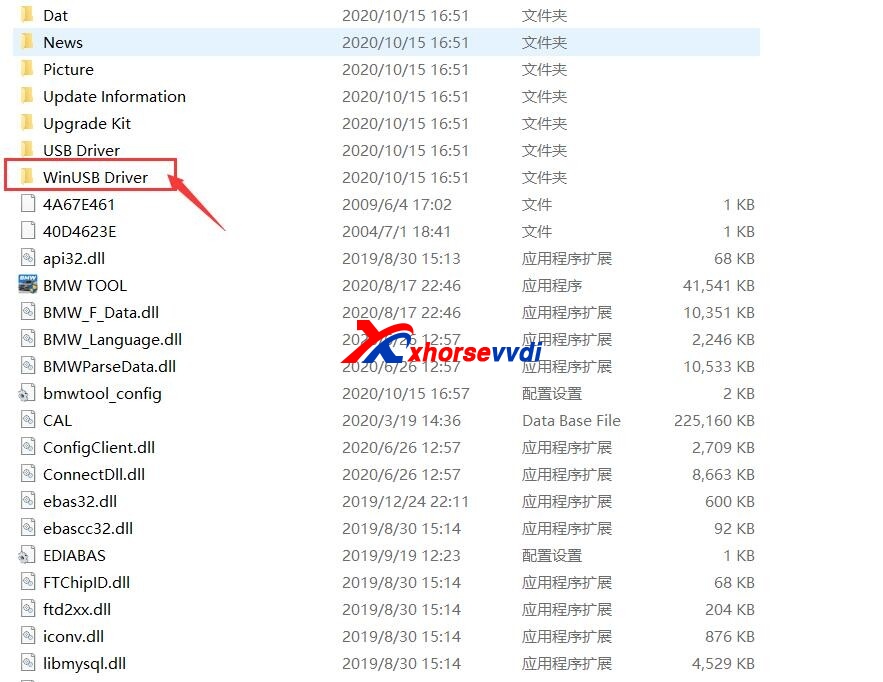
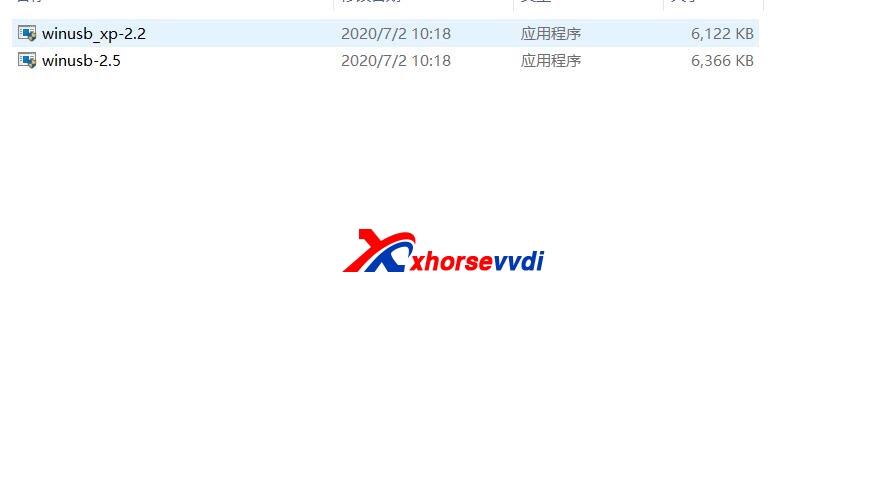
5.VVDI BIMTool Prog WIFI Connection
WIFI connection is used to update VVDI BIMTool Pro firmware.
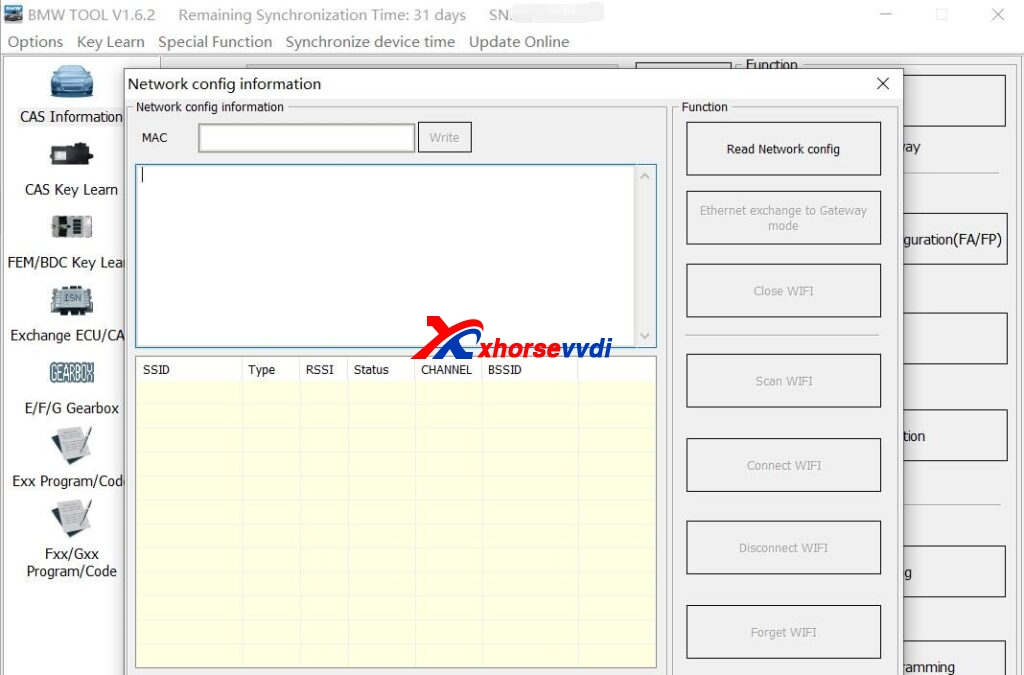
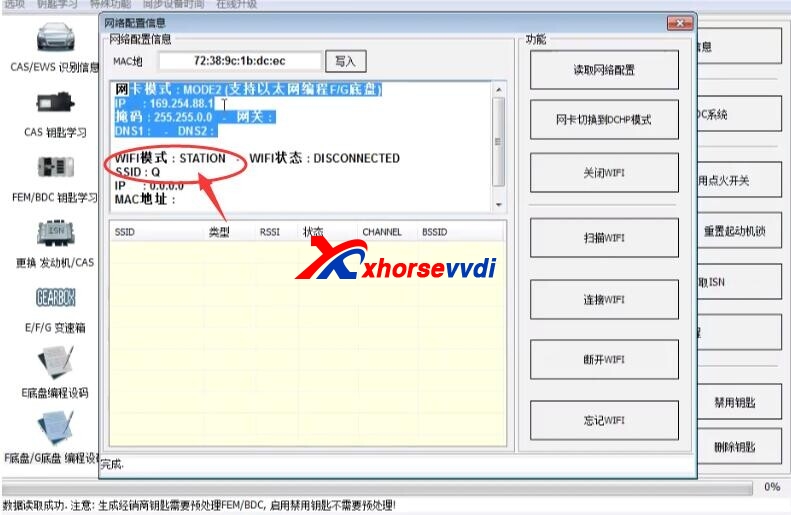
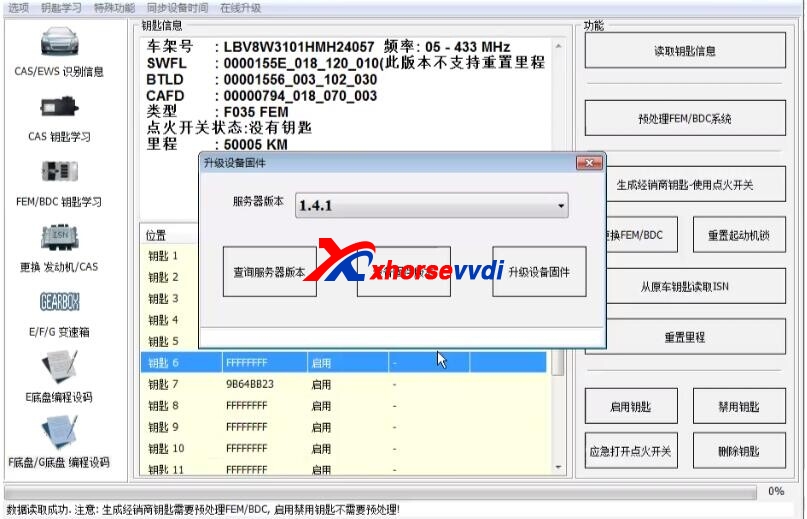
You can connect WIFI to update firmware. If without WIFI,you need connect VVDI BIMTool with computer and use xhorse update kit software to update firmware.
If any newer info,we will keep updating!