How does Xhorse Solder-free Adapter work on VVDI Key Tool Plus?
Matched product:
8th Anni Sale Xhorse VVDI Key Tool Plus and Solder-free Adapters Full Set
Latest price:US$2,399.00US$2,279.005% off
- Item No. SK305-SK358
- Free Shipping
Xhorse VVDI Key Tool Plus and Solder-free Adapters Full Set
Programming and re-flashing device that can read and write eeprom data without soldering.
Programming and re-flashing device that can read and write eeprom data without soldering.
Today, Xhorsevvdi will share you how to use it on VVDI keytool Plus Pad, Take the LANDROVER FOR KVM-ADAPTER as exmaple
Have Jaguar / Land Rover KVM 2015-2018 with all keys lost, don't worry, Xhorse VVDI Key Tool Plus is the decent solution with one extra XDNP16 Land Rover KVM adapter. This article demonstrate how to program a new key in step by step
Look at the KVM module removed from Jaguar / Land Rover.
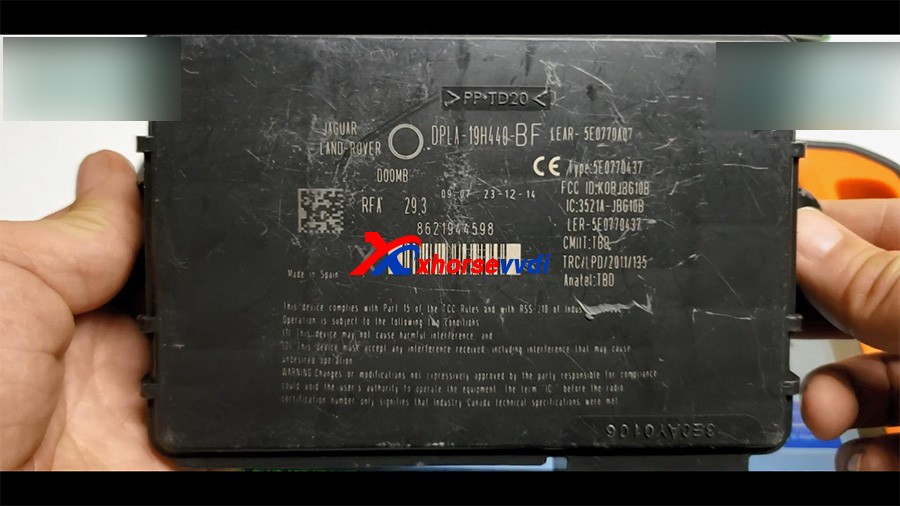
Look at the Xhorse XDNP16 Land Rover KVM adapter (Additional purchase)

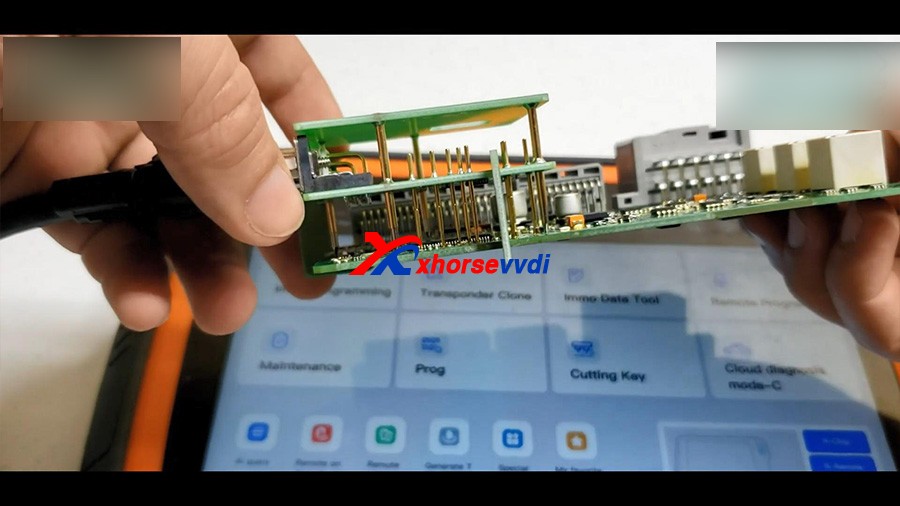
Plug the adapter to Xhore VVDI Key Tool Plus.
Tap "Prog" -> IMMO -> Land Rover -> RFA -Secured (MC9S12XET256) (Adapter)
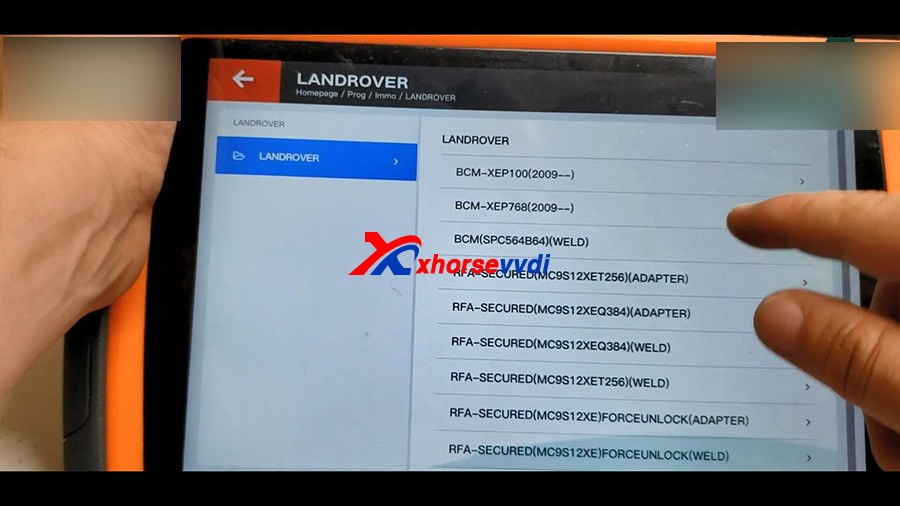
1. Read D-FLASH
Read -> select "D-FLASH" -> Begin -> Read successfully and save file.
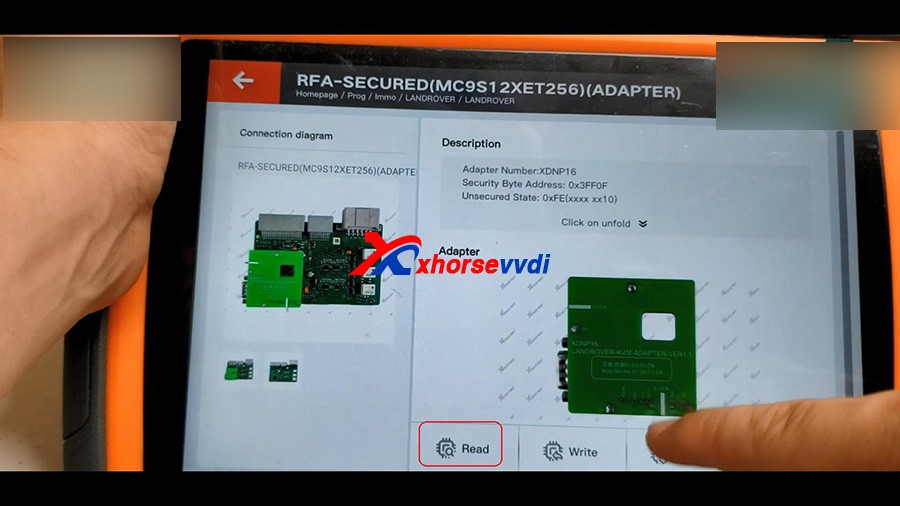
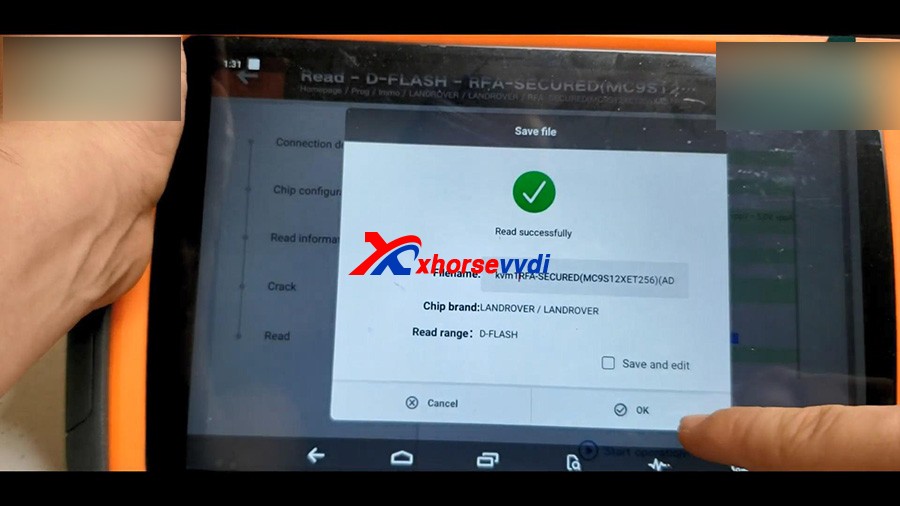
2. Read EEE
Select "EEE" -> Begin -> Read successfully and save file.
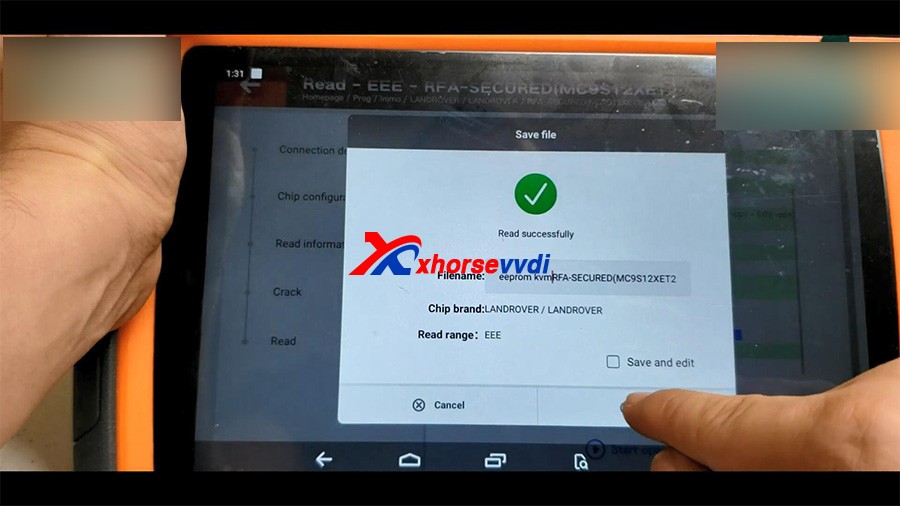
Back to the home menu of key tool plus, click on "Immo Data Tool" -> Europe -> Land Rover -> Rover / Jaguar 2015 - MC9S12XET256 / MC9S12XEQ384 - Begin.
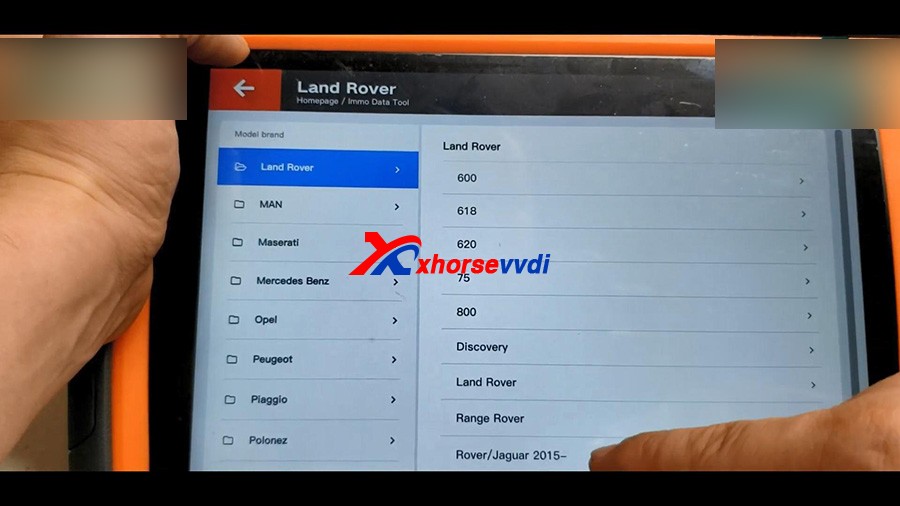
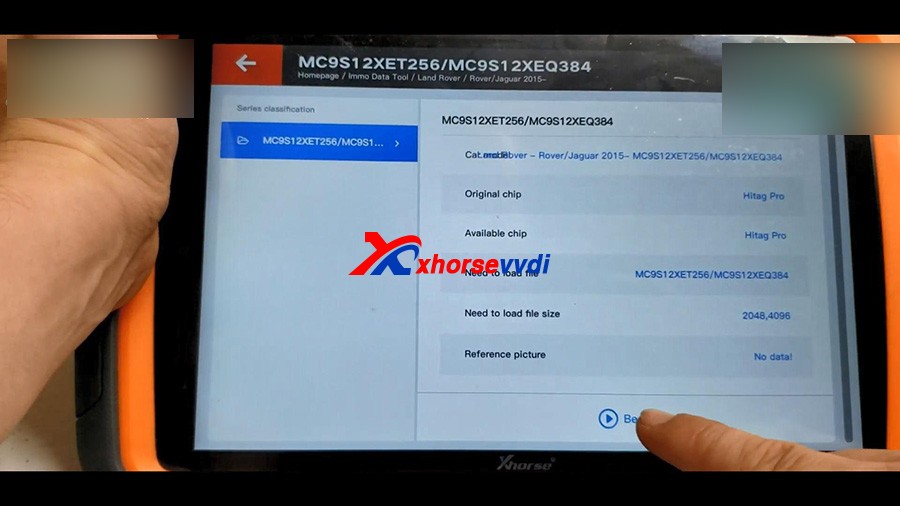
Please load FRA DFLASH, click OK to continue.
Select the D-FLASH data that is read above and load it.
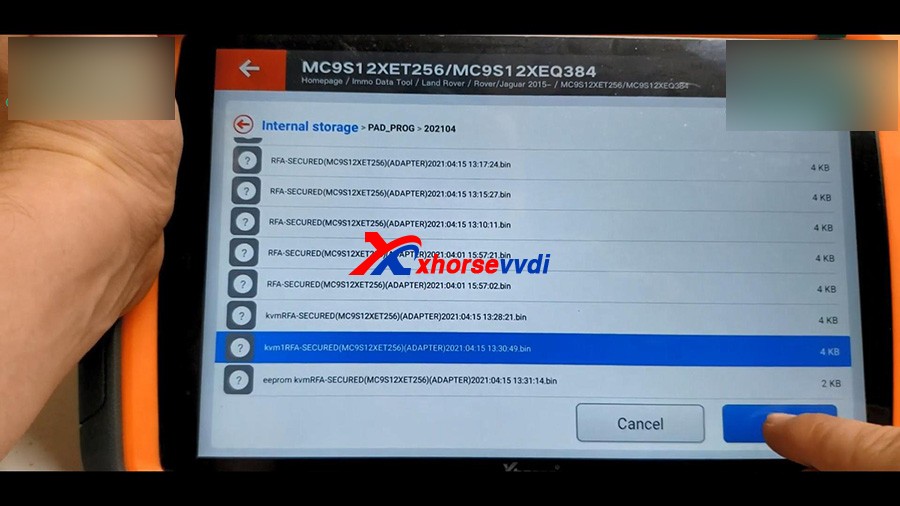
Next is to load RFA EEPROM.
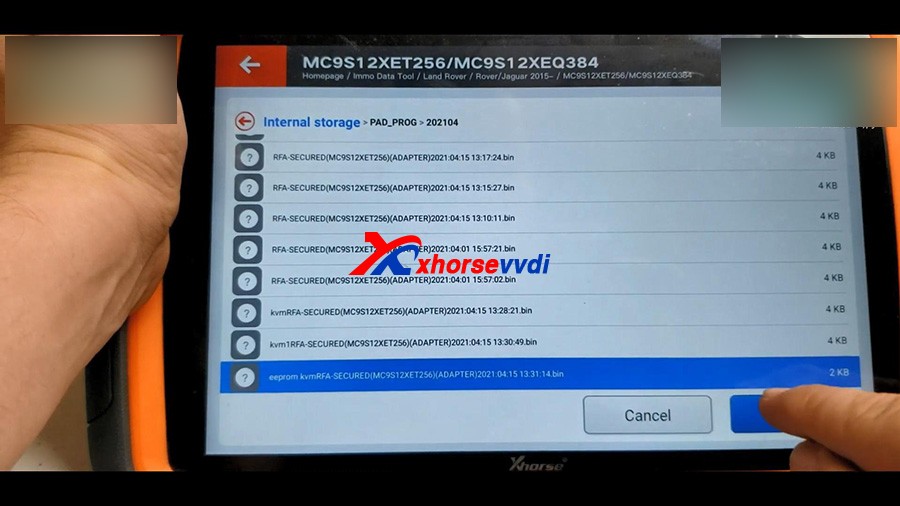
It prompts : Do you want to load BCM DFLASH?
If not update this file, the emergence start in CJB/BCM will not work when new key without battery, we click on "No" .
Next is to Make dealer key.
Tap "Make dealer key".
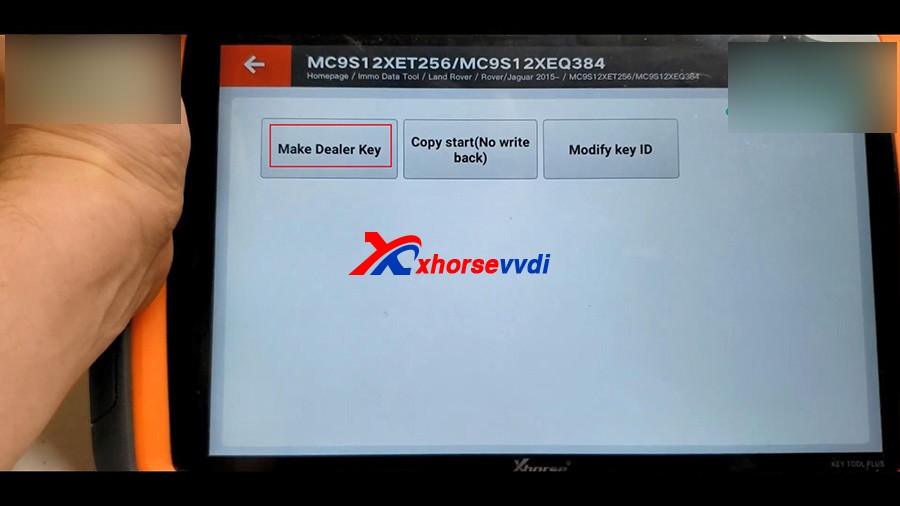
Tick off "Key 3" and put the new key into the keyhole of Key Tool Plus.
Start to make key...
Then select "Save here".

Prepare dealer key success.
Use programmer to reverse write the newly saved data to RFA mode or BCM mode.
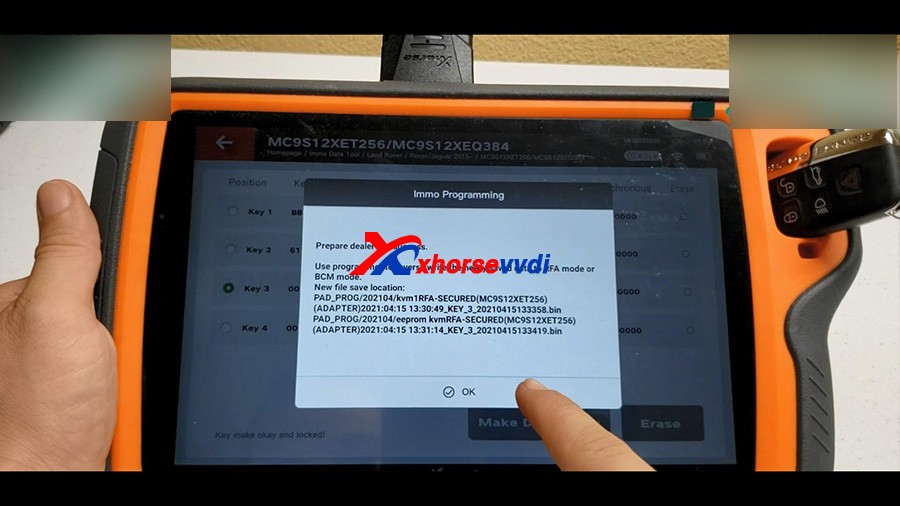
Back to the home menu of the pad, click on "Prog" -> Immo -> Land Rover -> RFA -Secured (MC9S12XET256) (Adapter) ->Write ->D-FLASH -> Begin -> select and write -> Write complete.

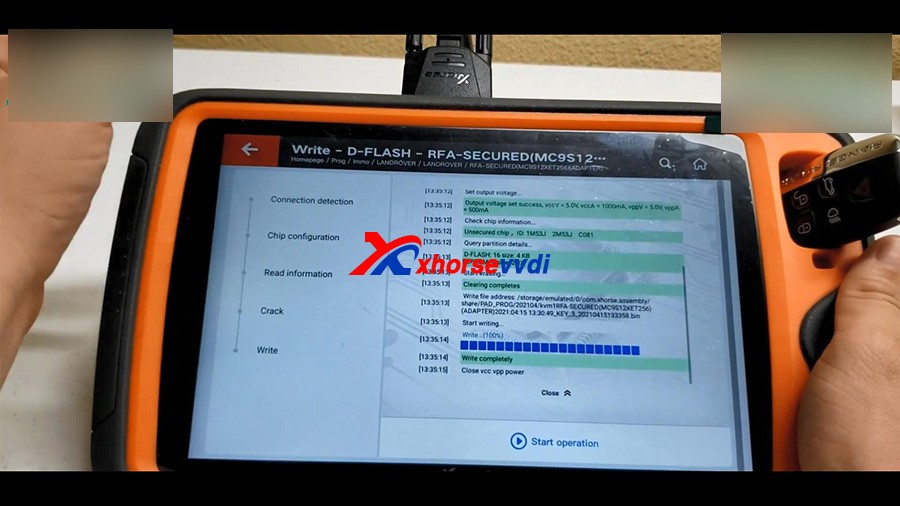
In the same method, to write EEE.
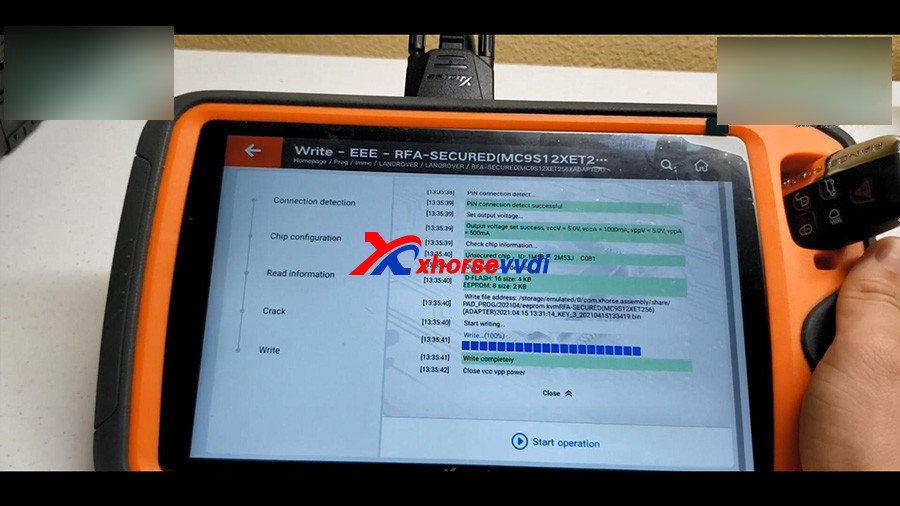
Alright, the job is done!
We have a new working key.
