How to Use Xhorse Key Reader
Matched product:
8th Anni Sale EU/UK/US Ship Xhorse Key Reader XDKR00GL Blade Skimmer Key Bitting Identification Device work with Dolphin XP005, MINI Plus
Latest price:US$359.00US$329.008% off
- Item No. HKSL481
- Free Shipping
Xhorse KEY READER is a professional and portable key identification device designed by Xhorse, which is able to identify car keys (including plastic keys and aluminum keys) quickly and accurately on the market.
Works with Xhorse APP and key cutting machines, could avoid probe breaking and save much more effort for locksmiths.
Works with Xhorse APP and key cutting machines, could avoid probe breaking and save much more effort for locksmiths.
1.How Xhorse Key Reader Works with Condor XC-Mini Plus?
2.How to Fix Key Reader Can't Identify Key Anymore?
1. How Key Reader Works with Condor XC-Mini Plus?
First, connect it to power and turn it on.
Then the screen will display its serial number.

Now turn on Condor XC-Mini Plus II.
Press
2.How to Fix Key Reader Can't Identify Key Anymore?
1. How Key Reader Works with Condor XC-Mini Plus?
First, connect it to power and turn it on.
Then the screen will display its serial number.

Now turn on Condor XC-Mini Plus II.
Press
- Car Key>>Key blank>>HU66>>HU66 (NO.31)>>Advanced cutting>>Optical Device
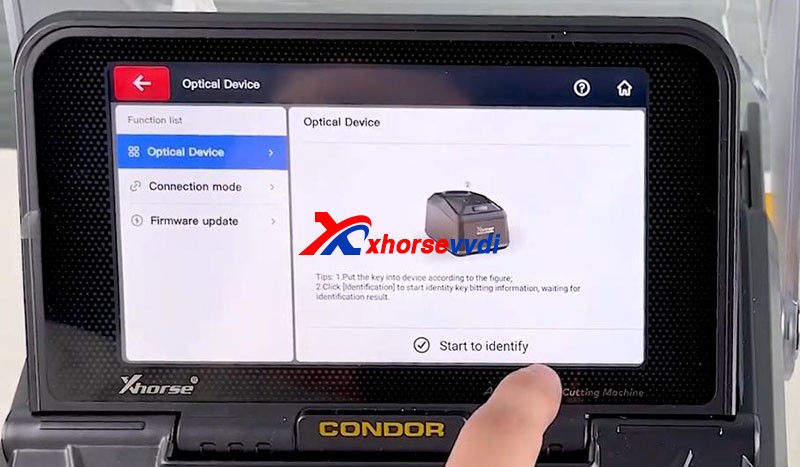

Press the key reader’s button and insert the key you want to copy.

Press “Start to identify”.
It takes only a few seconds to identify.
Identify successfully, and it will display the identification result and detail.
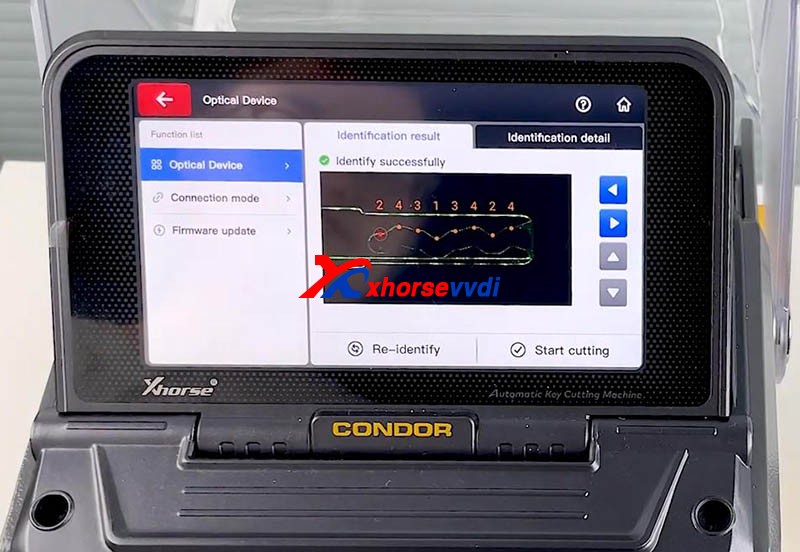

Check the info and then press “Start cutting”.
Insert a key blank following the instruction.

Click on “Start cutting” and “Cut”.
Put down the cover and wait for key cutting.
For those key cutting machines without a screen like Dolphin XP-005, also can we use Xhorse app to do the process.
On Xhorse app, press
- Cut by Bitting>>HU66>>HU66(NO.31)>>Optical identification

Now we’ve got a duplicated blade key.

2.How to fix Key Reader can't identify key anymore?
1)Update Xhorse app
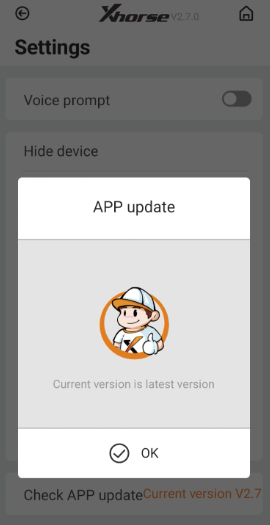
2)Update Key Reader firmware via Wi-Fi (Don't forget to open WiFi)

3)Keep clicking key reader icon until it shows "Calibration", calibrate device
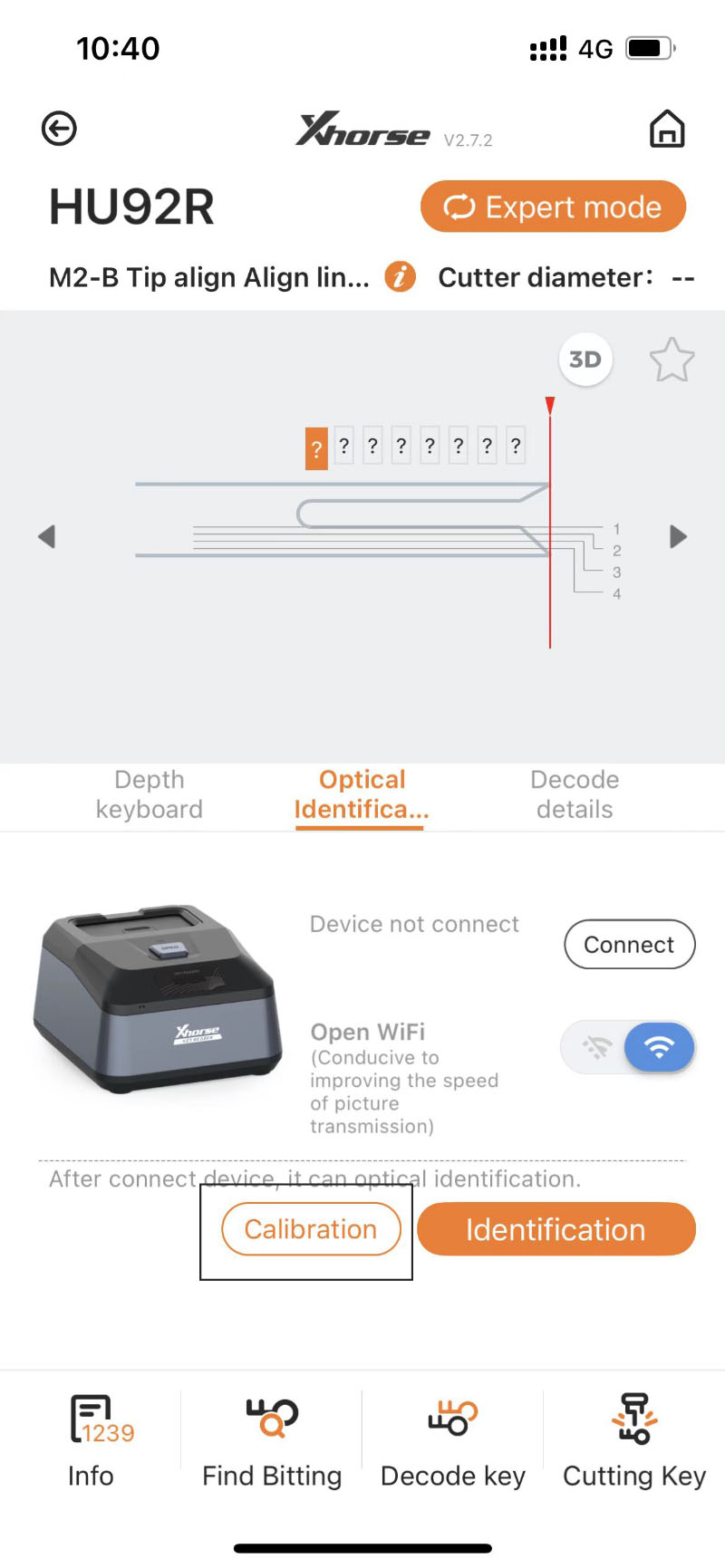
4)Open device, check if this cable gets loose and re-plug it

