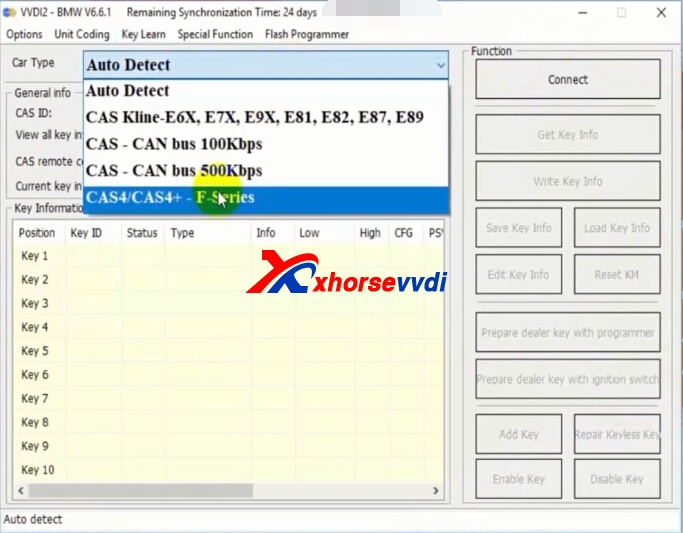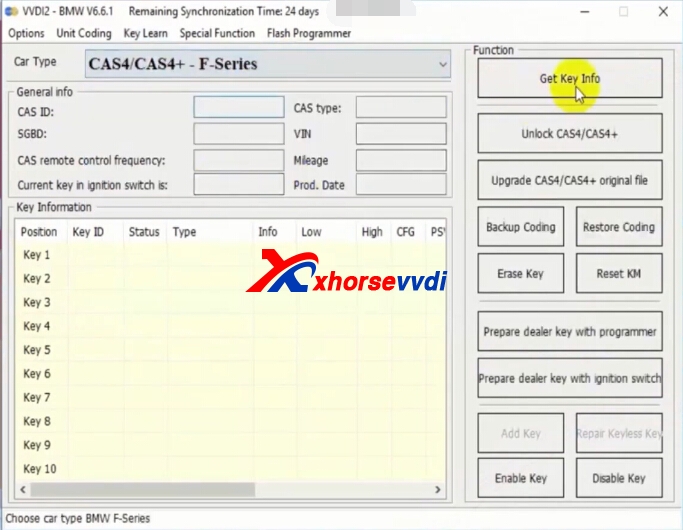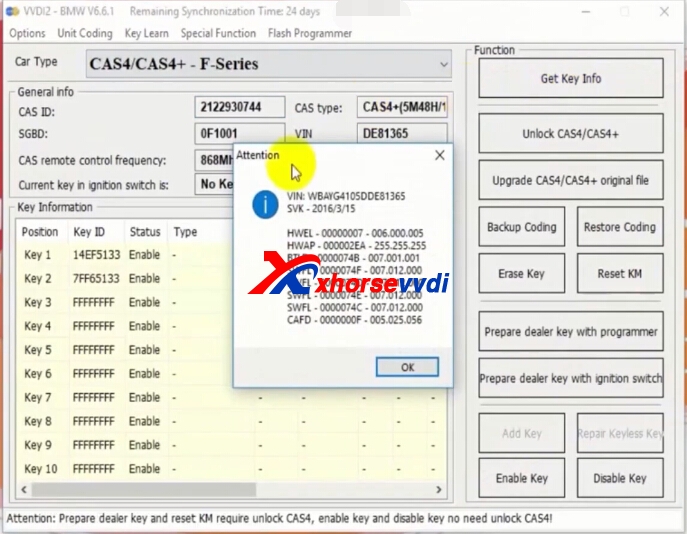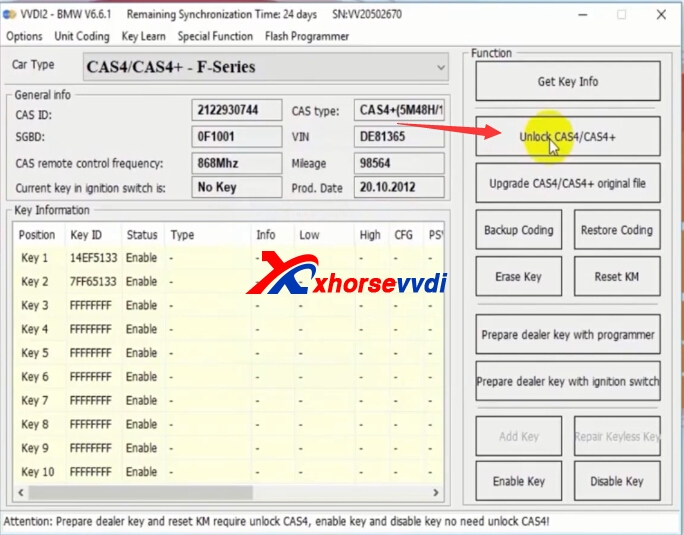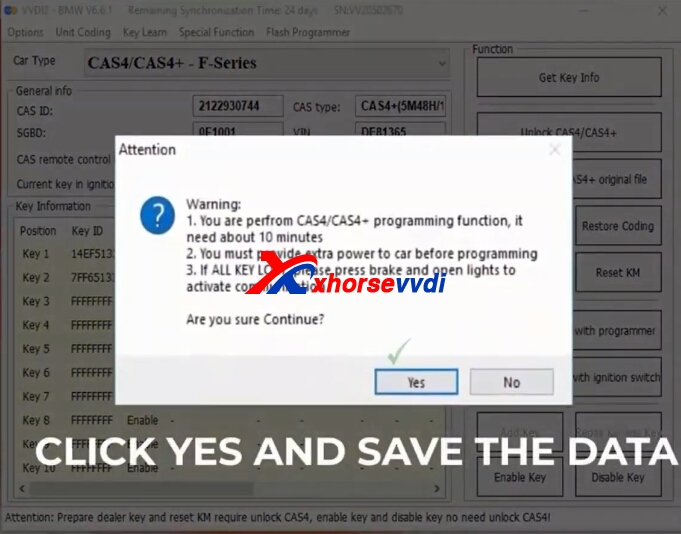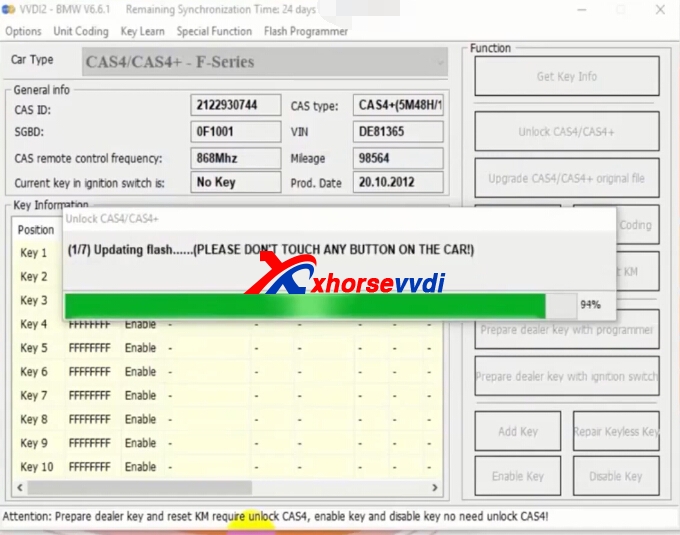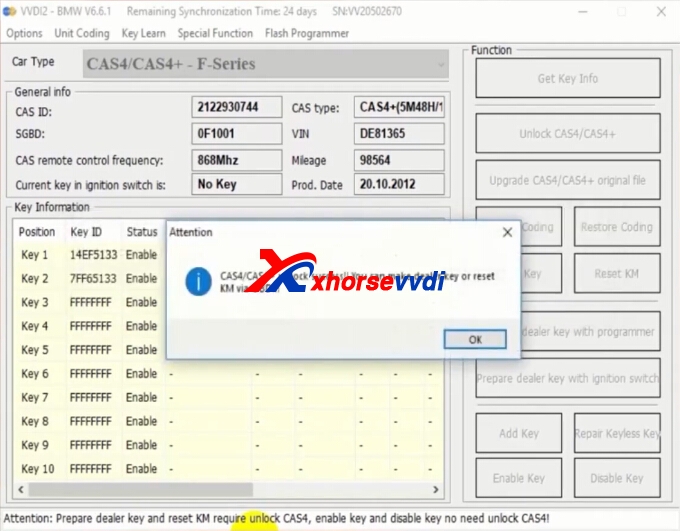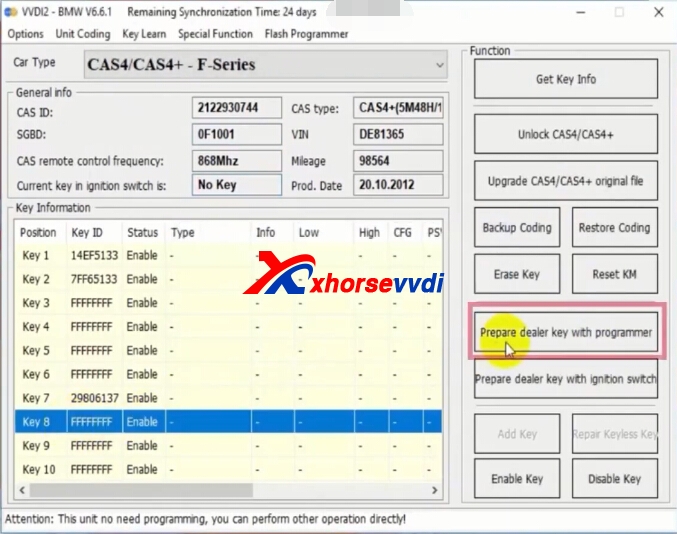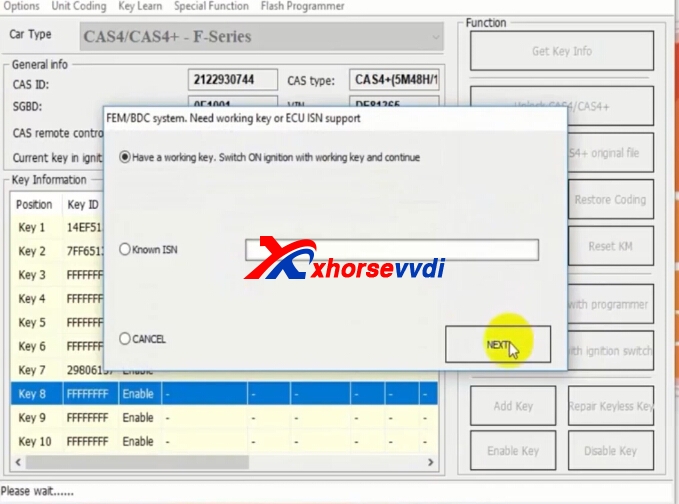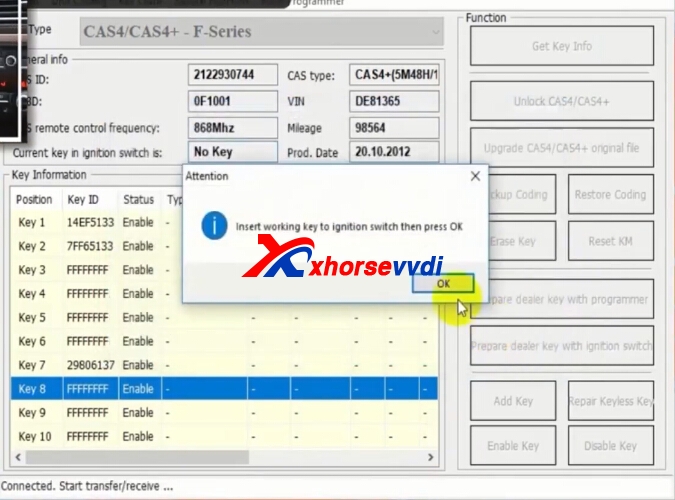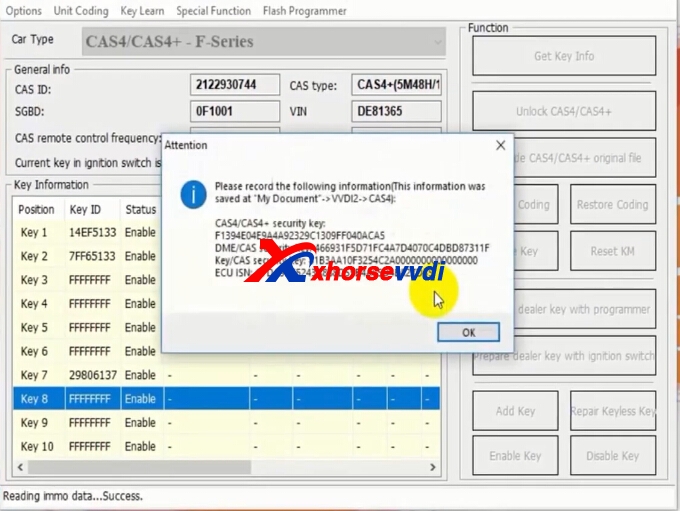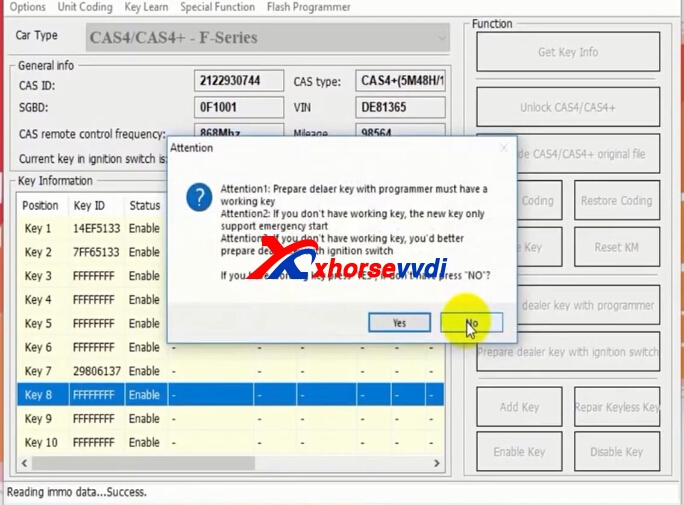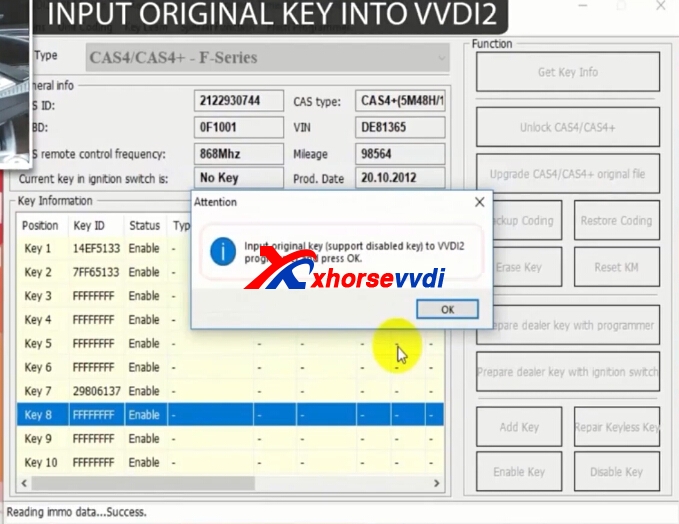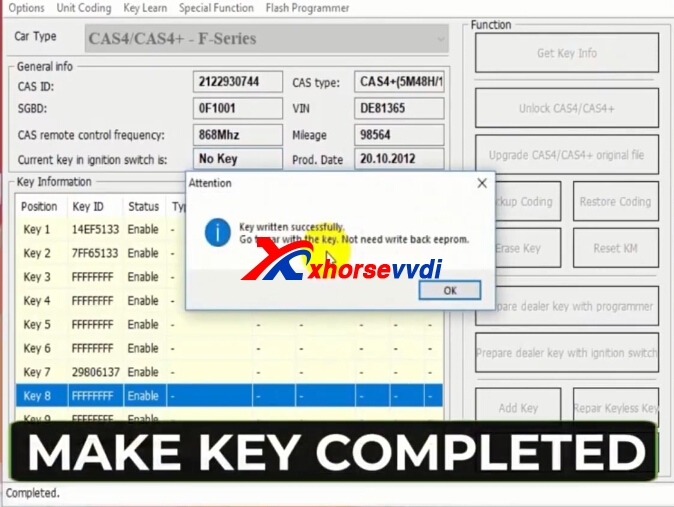How to use VVDI2 Program BMW CAS4 Via OBD?
Matched product:
Xhorse VVDI2 BMW with CAS4 BMW FEM Full BMW Authorization and VVDI Prog Programmer
- Item No. SV86-C-SS297-SK177
- Free Shipping
VVDI2 support BMW CAS4/CAS4+(XEP100 series, 5M48H/1N35H) type with OBDII. Here is the detailed guide.
1.Connect VVDI2 with computer and OBD with car model.Choose BMW software in VVDI2.
Choose CAS4/CAS4+ F series.
2.Then select “Get Key Info”.
3.Unlock CAS4/CAS4+.
Warning:
You can perform CAS4/CAS4+ programming function,it need about 10 minutes.
2.You must provide extra power to car before programming.
3.If all key lost,please press brake and open lights to activate communication.
4.Unlcok processing.
CAS4 unlock success! you can make dealer key or reset KM via OBD.
4.Choose key position and press “Prepare dealer key with programmer”.
5.Click next to continue.
6.Insert working key to ignition switch then press OK.
7.Input original key into VVDI2.Then put new key.
8.Key Write successfully.