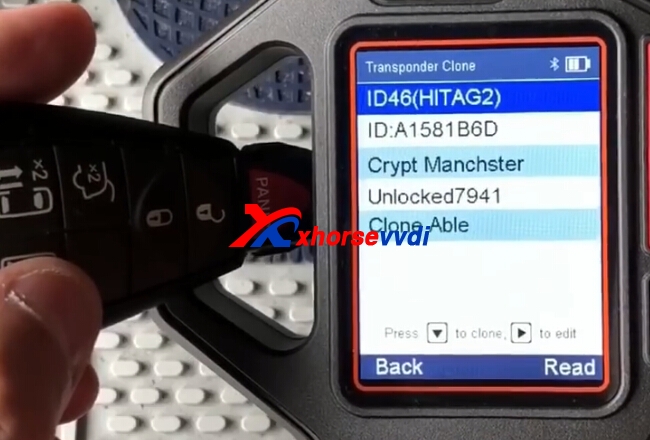How to use VVDI Key Tool with Renew Adapters?
Matched product:
VVDI Key Tool Plus Unlock Kit Full Set 12pcs Renew Adapters Free Shipping
US$539.00
- Item No. SK203-B-SK203-F
- Out Of Stock
VVDI Key Tool Plus Unlock Kit Full Set 12pcs Renew Adapter bundle pacakge DHL free shipping save you more.
Here we will take Chrysler OEM Fobik Key as an example.
1.Choose Remote Renew function in KeyTool menu.
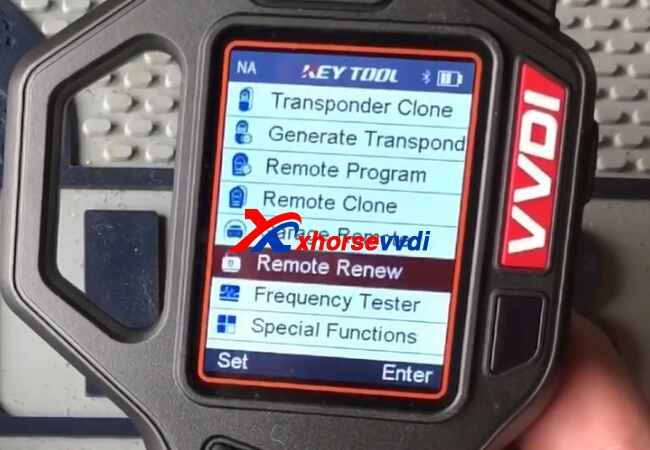
2.Choose chrysler detailed car model and chip type.
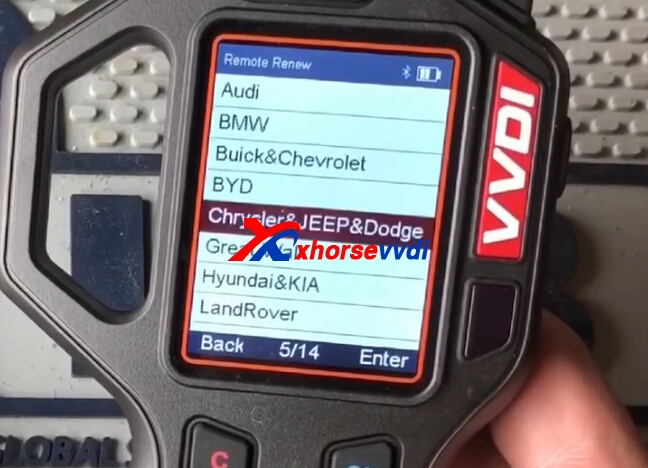
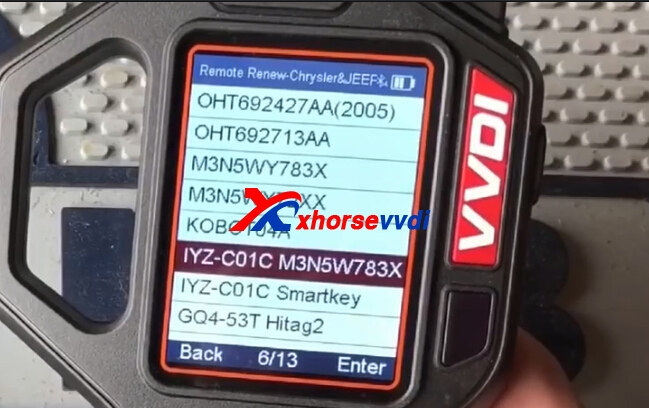
3.Then it will display which adapter you need use.
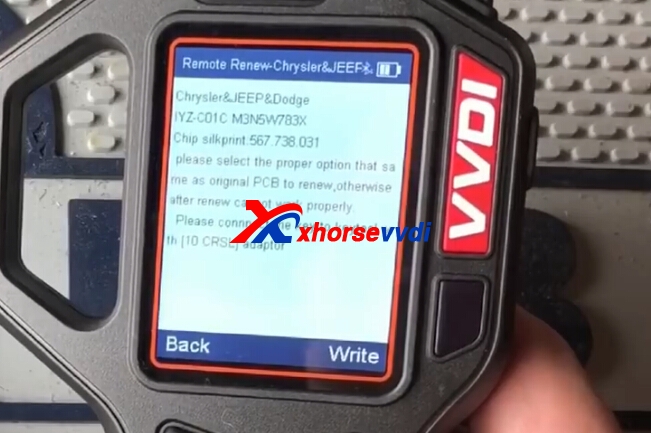
4.Open the Chrysler key case,and take out PCB.

5.Put the chip into CRSL Renew Adapter[NO.10 renew adapter] and lock them well.
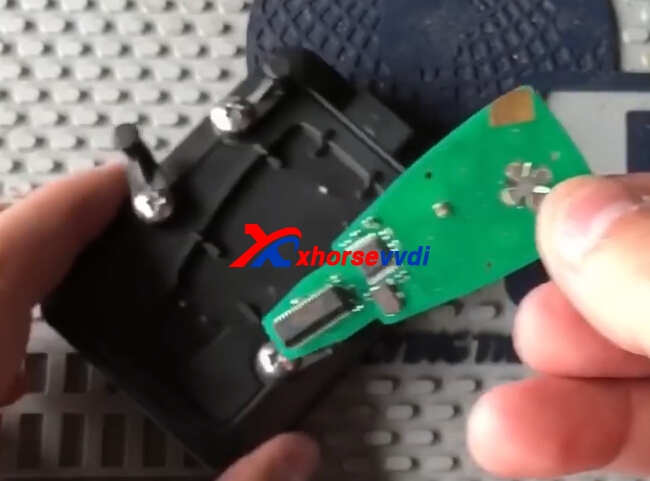

6.Use programming cable connect Renew adapter and VVDI Key Tool.

7.Press Write.process.Then Renew success.
If got IC error,please try it again.If your key type,car model,and chip type,key outlook are supported,try it again will be successfully.
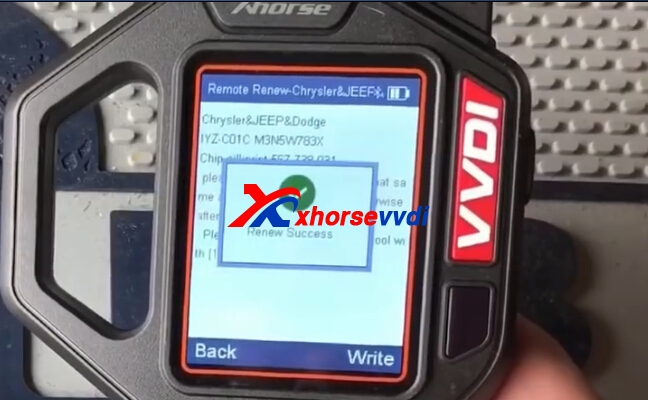
8.Put back the key pcb,and read the key info again.It shows “Unlocked” status.