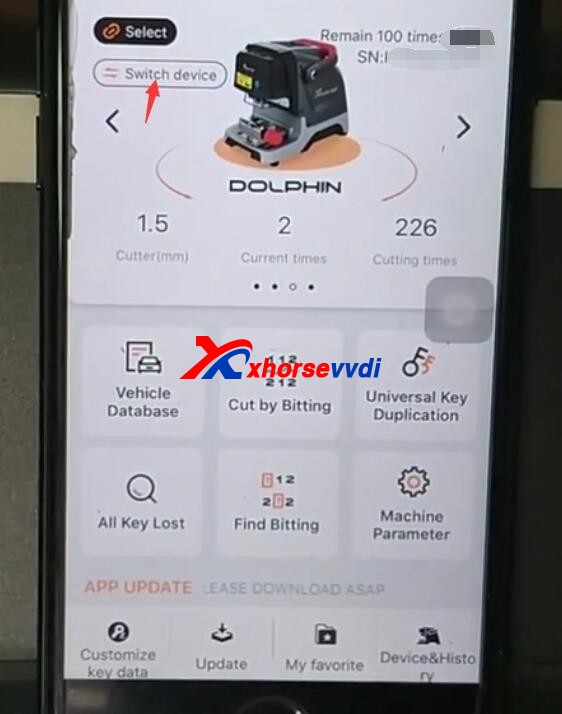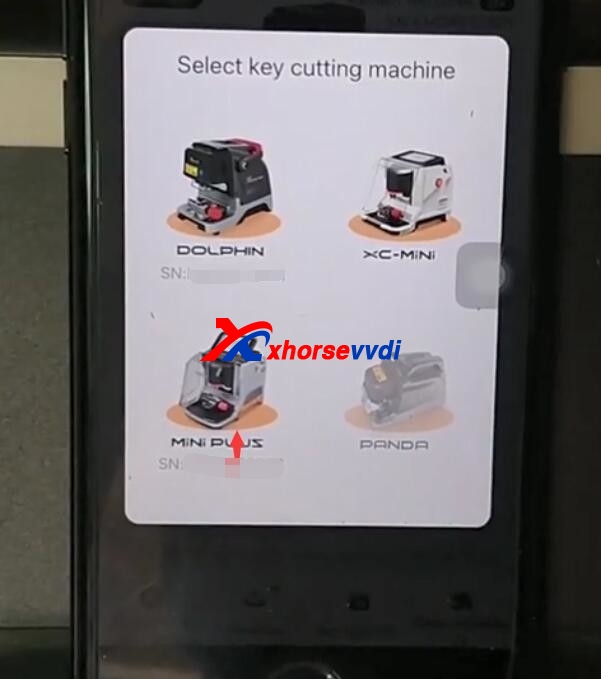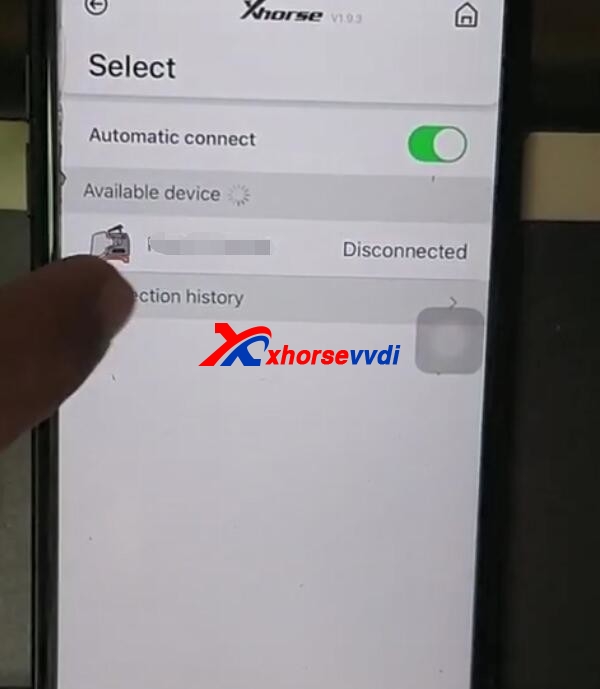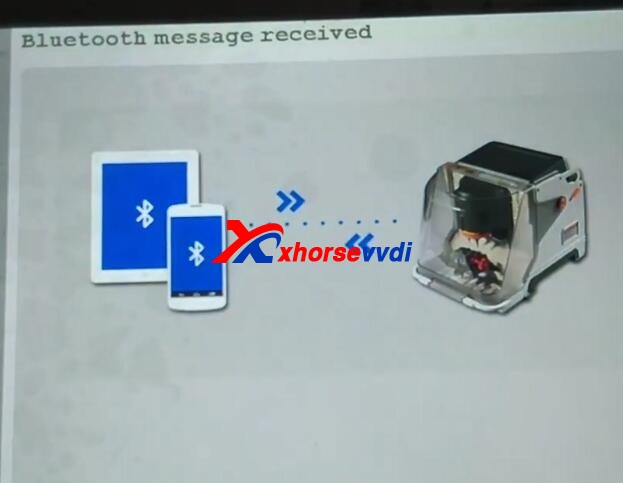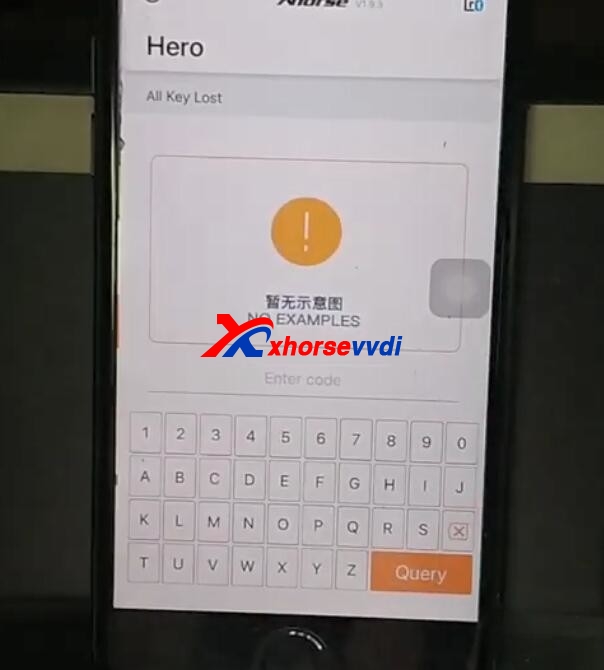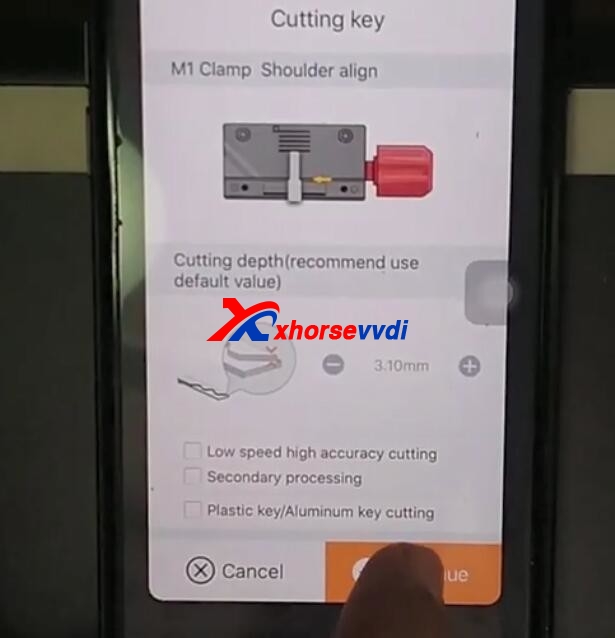How to use Condor XC-MINI Plus on Xhorse APP?
Matched product:
Xhorse Condor XC-MINI Key Cutting Machine Plus V7.3.6 VVDI2 Full Free Get ECU mac Pin and CS Function
Latest price:US$4,799.00US$3,999.0017% off
- Item No. SL273-C-SV86
- Free Shipping
With Mini condor key cutting machine, VVDI2 can get the function of read from ECU mac, pin and cs for free. Condor XC-MINI Key Cutting Machine Plus VVDI2, bundle package, save you more.
Xhorse APP newly update support XC-MINI,XC-MINI Plus device. Here is the guide how to use condor mini on xhorse app.
1.Please confirm your xhorse app is latest version.
2.Choose Condor Dolphin page,then click press “switch”
2.Choose Condor mini plus.
3.Connect condor mini with xhorse app via bluetooth.
4.Connect OK.
5.Try to cut a key.
6.Cut OK.
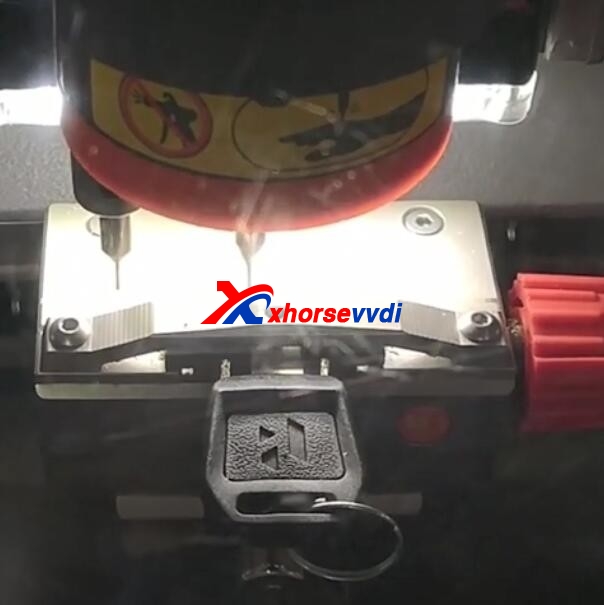
Learn more:
How to use Xhorse VVDI2 + Condor XC-Mini Plus add keys for your car