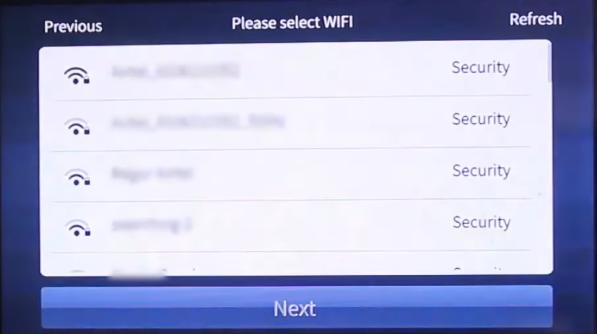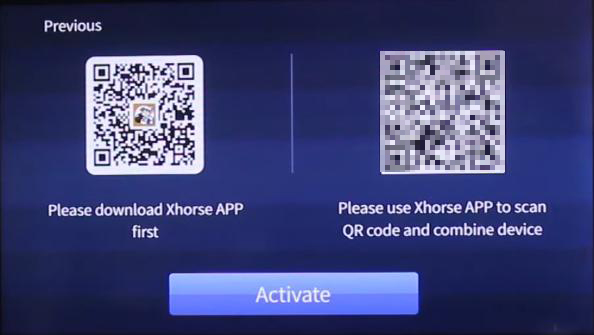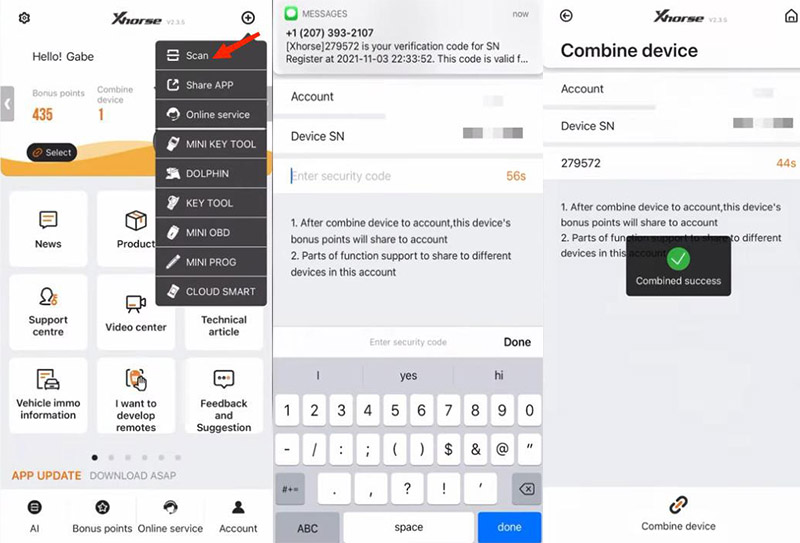How to Register and Activate Xhorse Dolphin XP005L?
For the first-time use, users need to activate Dolphin XP005L and bind it to your Xhorse account. Here is the procedure:
Select CN/EN (The screen only supports English&Chinese, while Xhorse app supports multi-language).

Start to activate.