How to install Xhorse Smart Key Box?
Matched product:
Xhorse Smart Key Box XDSKE0EN Work with Smart Phone
- Item No. HKSK366
- Free Shipping
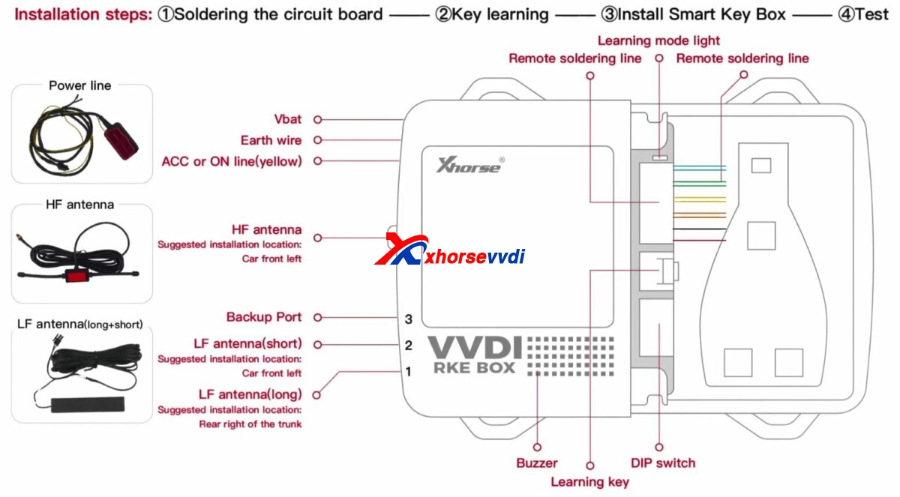
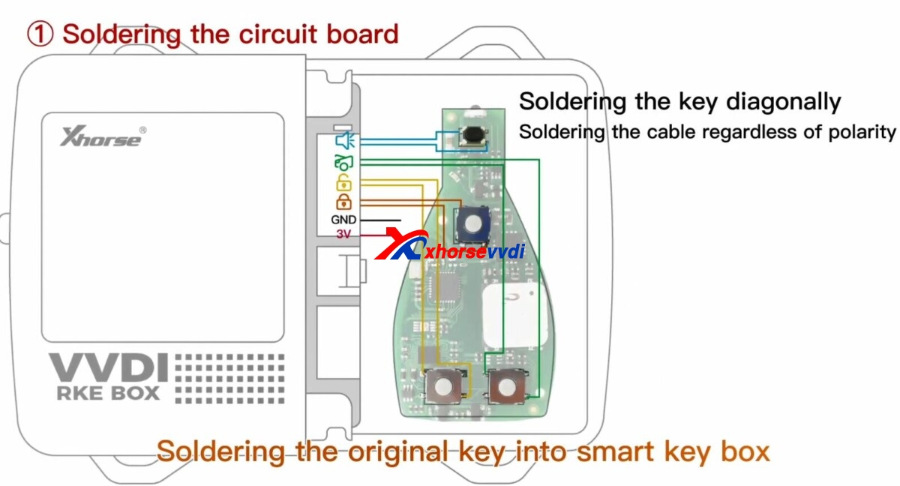
2. Key Learning
2.1. Long press the learning key, the indicator light up to enter the learning mode.
2.2. First learn the mobile phone and then press any key to learn the remote control.
2.3. Long press the learning key, the indicatior goes out to exit the learaning mode.
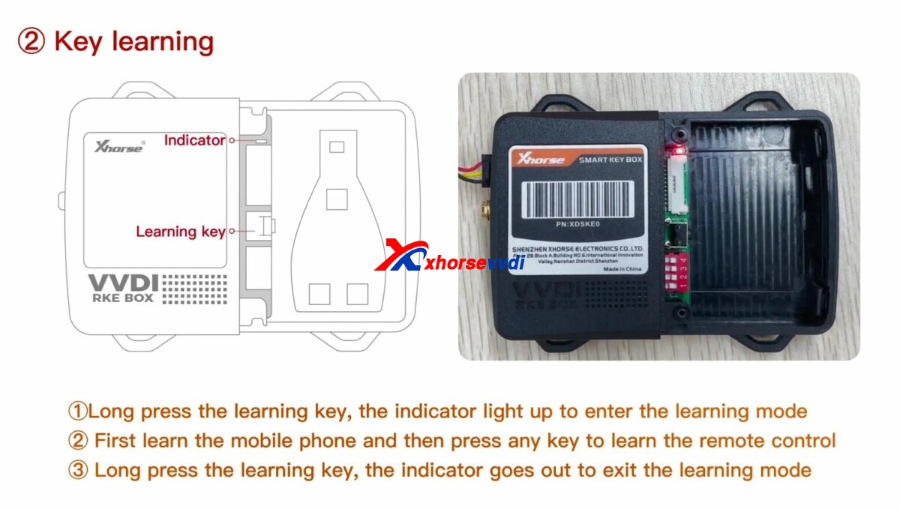
3.Install smart key box
Connect the RF antenna, LF antenna (connect any two interfaces of Lfantenna), and the original remote control to be transferred.
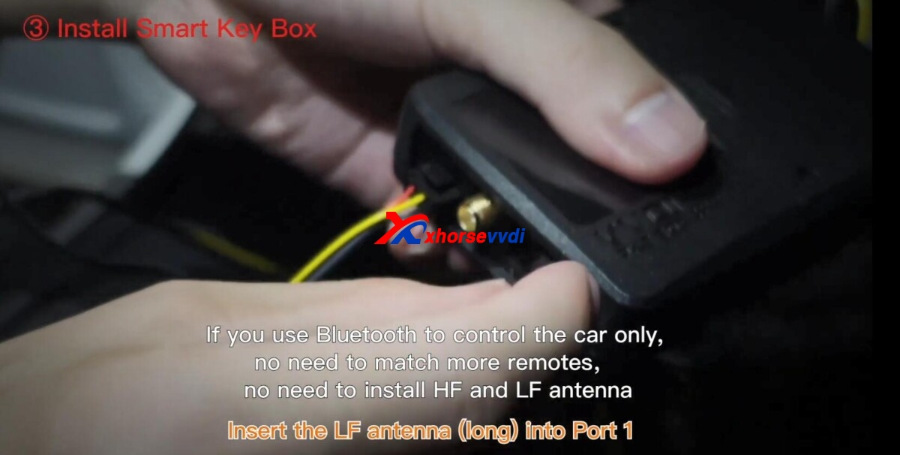
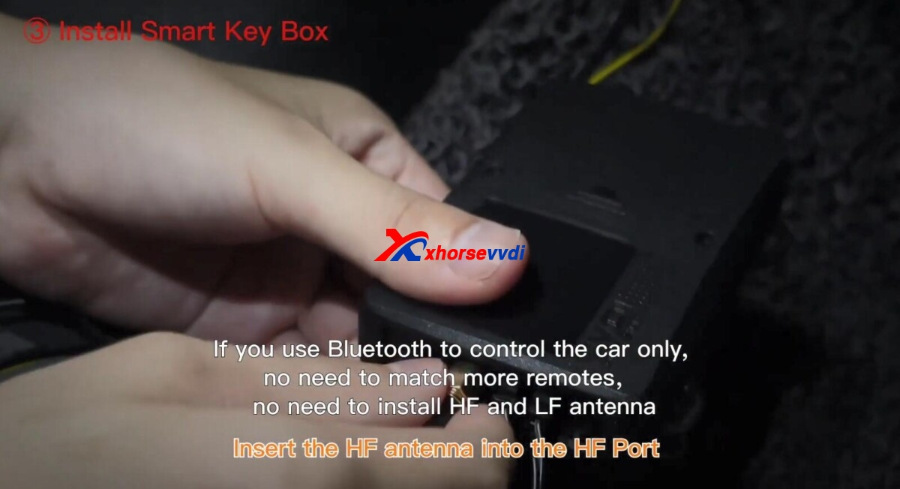
Find the Vbat wire and ground wire from fuse box, OBD interface or other locations.
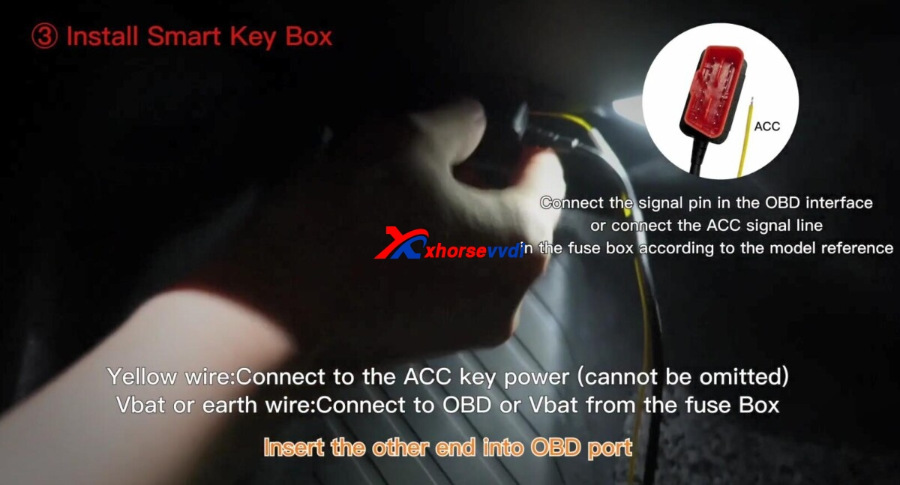
4. Find the ACC signal line( the original car radio, the line with electricity after the navigation power onor the instrumentlight on).
5. Connect the Vbat wire, ground wire and ACC wire of thepower supply cable to the car.
6. Setting DIP switch
7. Bindings of remote control and mobile phone (refer to binding instruction)
8. Install complete
9. After installed, take a key close to the car, test the automatic unlock and lock function if you stay away (test other keys in the same way
10. Test unlock, lock, trunk and car panic function after connecting with APP
