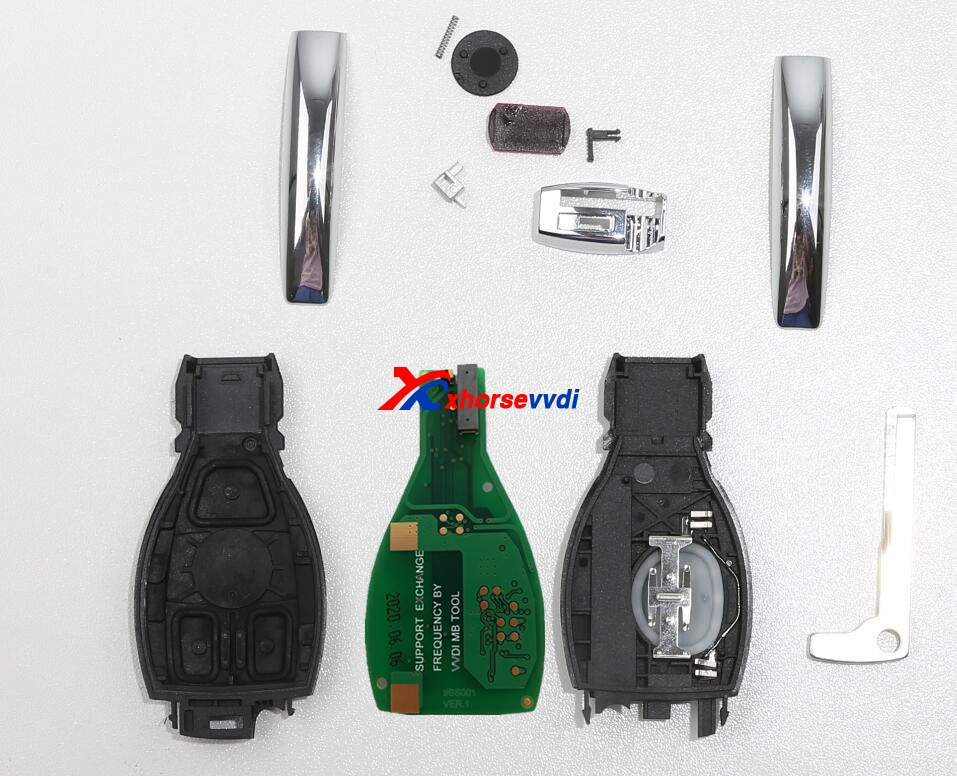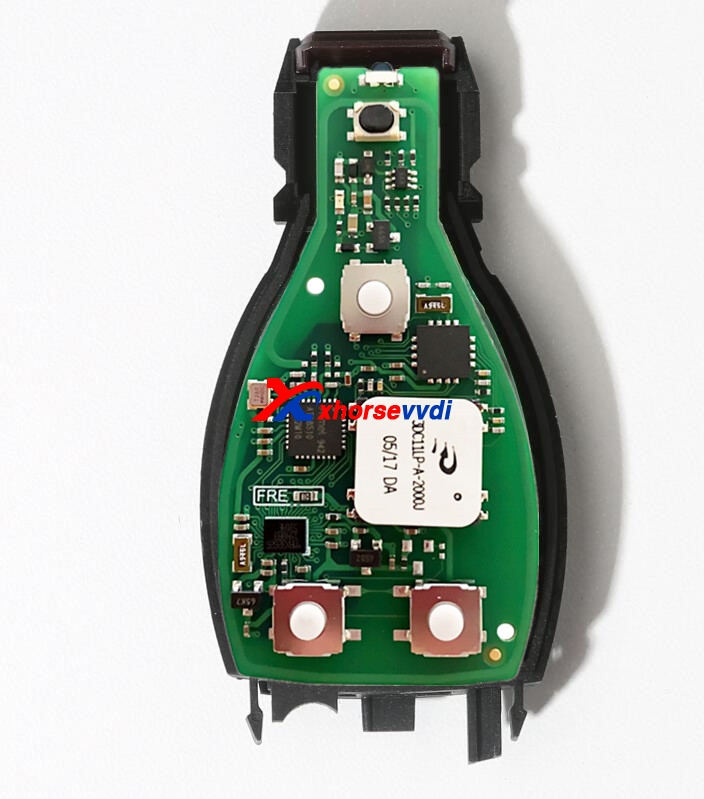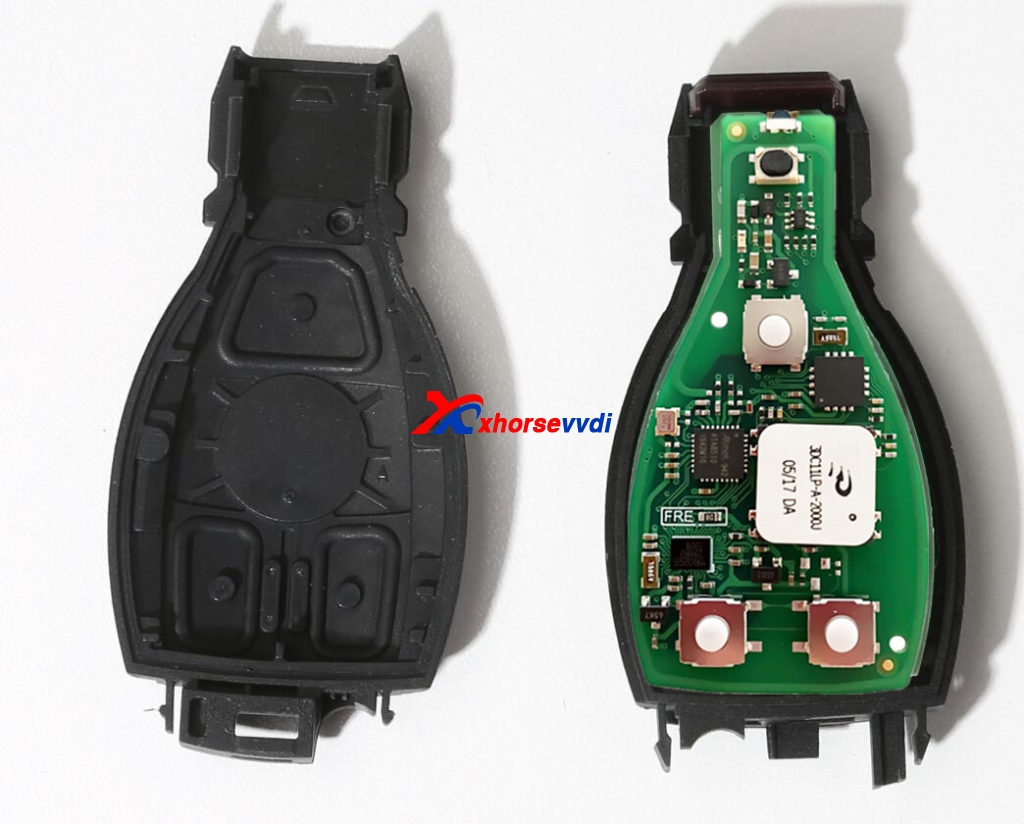How to install VVDI Smart Key FBS3 with Key Shell?
Matched product:
8th Anni Sale Xhorse VVDI Universal Benz FBS3 Smart Key 433/315 Mhz with Key Shell 3 Button Complete Key
Latest price:US$80.00US$51.0036% off
- Item No. SA1880-C-SA1794
- Free Shipping
Xhorse VVDI MB FBS3 BGA KeylessGo Key 315MHZ/433MHZ for Benz W164 W166 W204 W207 W212 W221
With Key Shell Complete Key
With Key Shell Complete Key
How to install VVDI Smart Key FBS3 with Key Shell?
Here is the steps how to install vvdi smart key into key shell.
1 Open the battery cover and install the battery
2.Put the VVDI smart key FBS3 PCB.
3. Close the back cover
4.Insert the metal edges
5.Match the key and test whether the key function is working OK. Press the remote control button to see if the light is on.
6.Install the key blade and spring
7.Install the tail pin
8.Install the plastic card
9.Key blade
10.Finish.