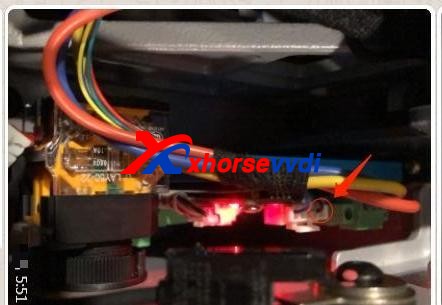How to fix Xhorse Condor XC-Mini Plus Error “Cut Fail, 38 (Error Code=38)”
Condor XC-Mini Plus “Cut Fail, 38 (Error Code=38)” Solution
Issue:
Condor XC-Mini Plus, I can decode a key but cannot cut a key. The cutter will not spin. I get message on screen “Cut Fail, 38 (Error Code=38)”.

Then he did Stepper motor test and send us results as our technical support required.
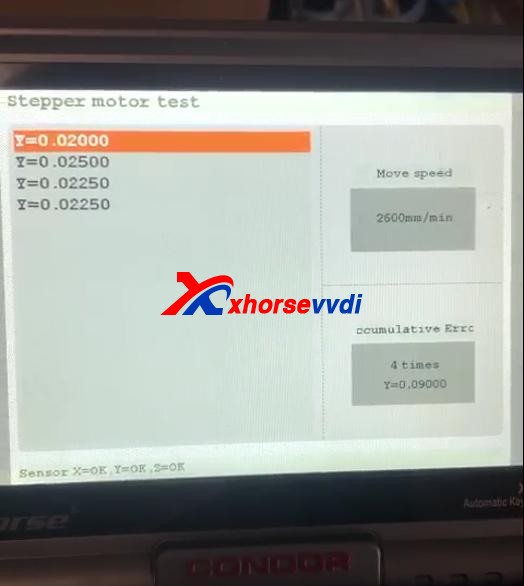
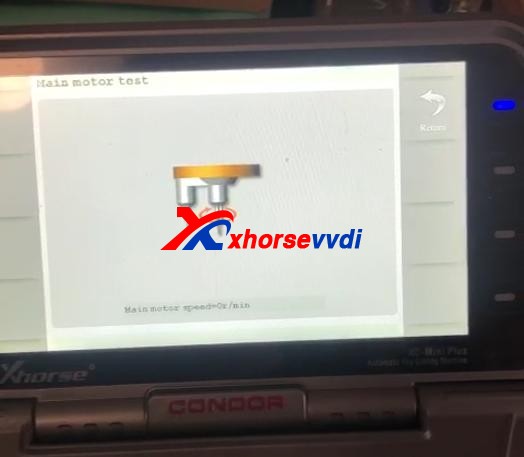
How to do Stepper motor test?
On Homepage, select
Self Test>>Stepper motor test
Select respectively “X” “Y” “Z” “Main-axis” to test motors.

Given the result of not-working main-axis motor, the possible reasons could be on firmware or the power board.
Here comes the Solution:
1)Re-update firmware, make sure firmware gets the latest version.
2)Take apart the Condor Mini key cutting machine to test the power board.
Note: If you don’t know how to do, do not risk and ask professionals for help.
If method 1 doesn’t work, we need to take apart the machine.
Unplug&plug all cables on the power board once and watch the indicator change.
Feedback: Red light is on solid, not flashing. Find a black wire loose, press it back into plug and machine works.