How to check Xhorse VVDI Key Tool Plus Tokens Points and Fees
1.How to check VVDI Key Tool Plus Tokens and Points?
Please Log in your account if you already have Xhorse account. If no, please register firstly, then log in.
Combine VVDI Key Tool Plus to your account.
Check Bonus Points
Bonus points details >> Combined device >> Add combination
Through clicking on “Combine device”, it’ll load up. All your combined devices and what you’ll notice is obviously. It’s got your devices what bonus points have been generated.
Send & input security code >> Add combination



Combine device OK.
Xhorse Key Tool Plus has been bind to account, you can share Xhorse account previous points to Key Tool Plus.

Go to “Combined device”, the Key Tool Plus is in list, under the SN, it lists “Bonus points, paid points”

And in key tool plus main page, the right down corner, display total points too.

2.How to get Key Tool Plus Token or Points?
- Bind Key tool plus with condor mini plus, condor Mini, dolphin xp005, xc-002, dolphin xp007 to get one token free everyday, but please note not bind with vvdi mb before.

- And for bga token, you can use xhorse key pcb to get 200 points=1 token. Each Xhorse Benz pcb free wtih 200 points,can only use for bga token.

- Xhorse remote bonus points, 100 points=1 token. You can collect points from vvdi remote.

- Buy single token of bga token or ID48 Clone Token, one year token is only for vvdi mb tool at present.
The following pic is the paid bag token. After add OK, it will display in Benz software paid calculation. And after bind key cutting machine, it will have free calculation.
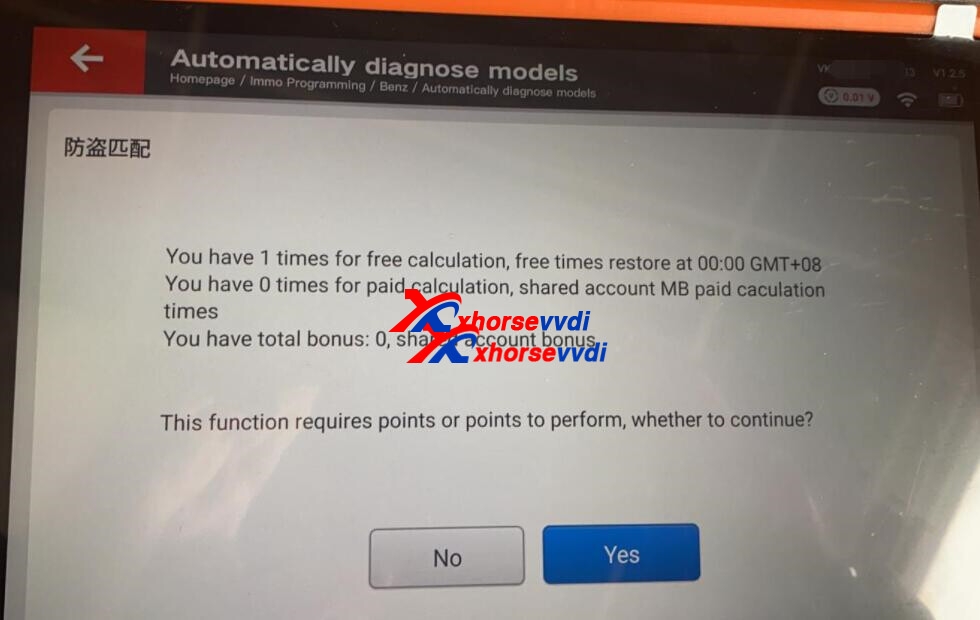
- Read key password online each time will cost 1 token, AKL 2 tokens.ID48 clone each time will cost 100 points or 1 token.
Please check video: https://youtu.be/cSUWWA_SrDs