How to Check Xhorse Condor XC-Mini Plus II Conductivity?
Step 1. Remove Screen
Remove the screws marked to take off machine screen
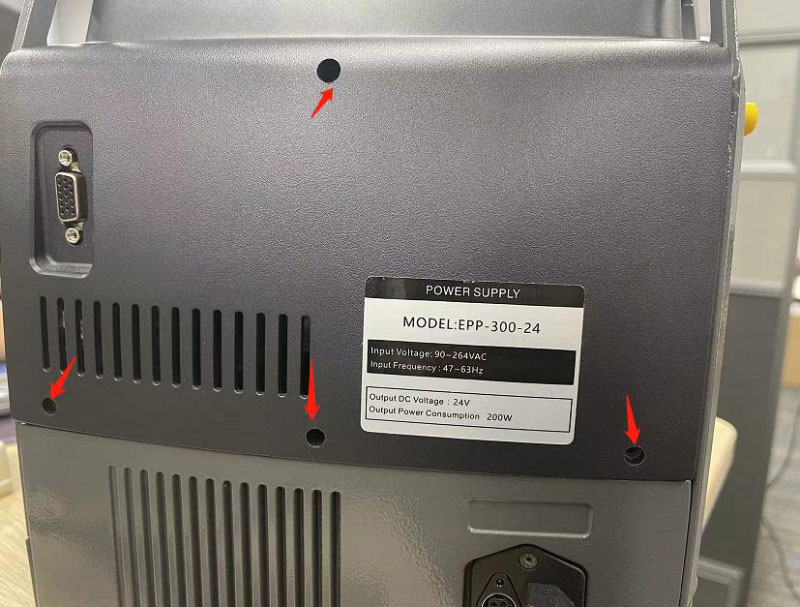

Step 2. Remove Motor Case
Pull out the whole motor so the case could be exposed.
Remove screws marked to take off motor case.
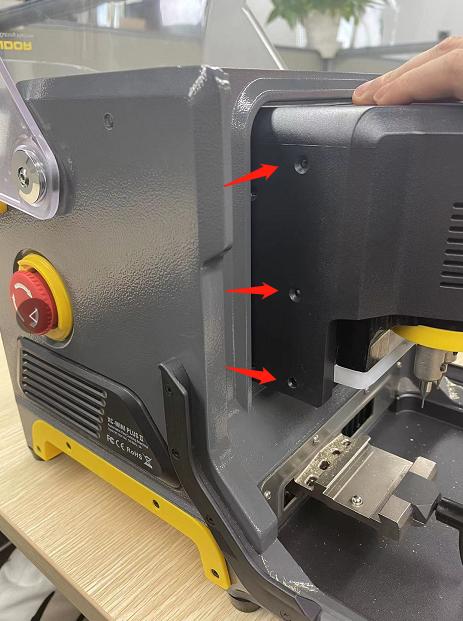

Step 3. Check Cable
The marked cable will show out after the removal of motor case, and check if the cable is damaged.
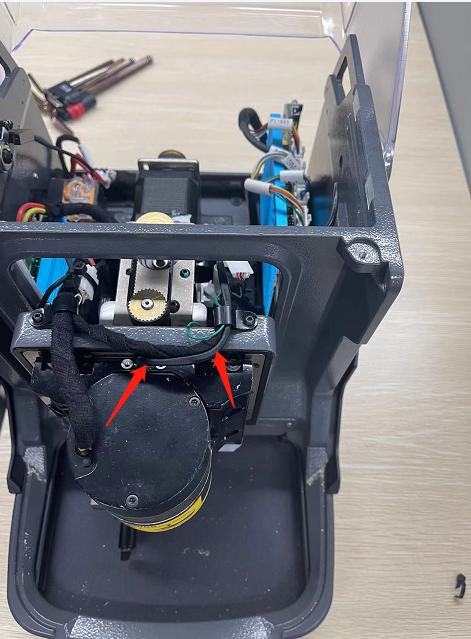
The cable is directly linked to conductivity, and it goes through main motor. One side connected to LED bar, and the other side to probe base.
If we need to remove this cable, we have to remove cable socket and then pull it out from bottom led bar side.