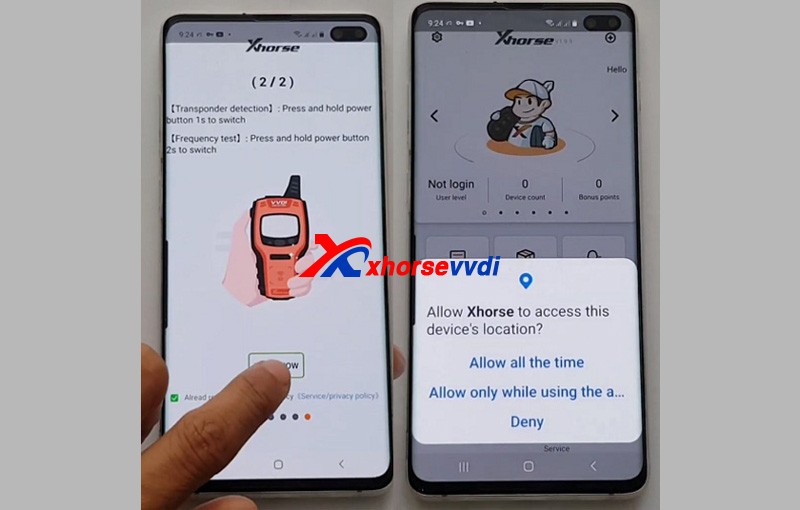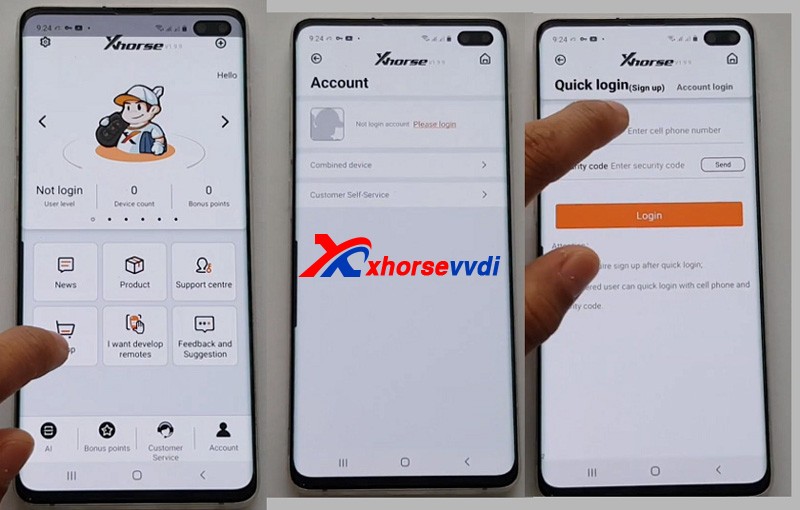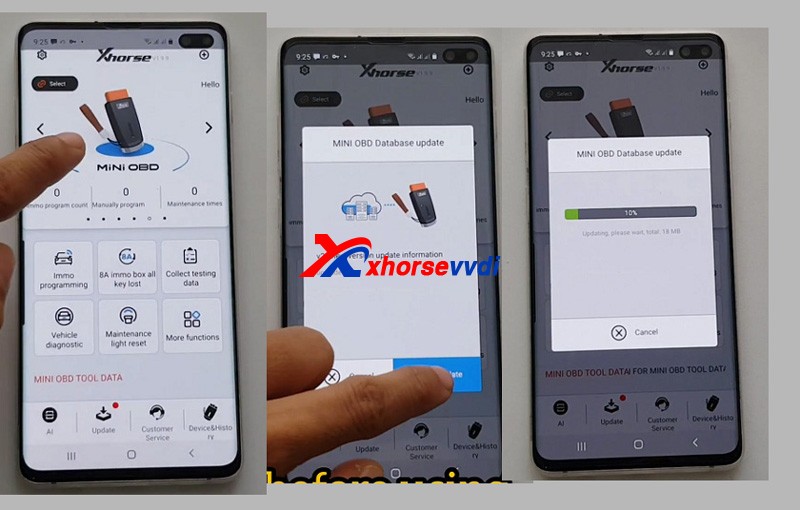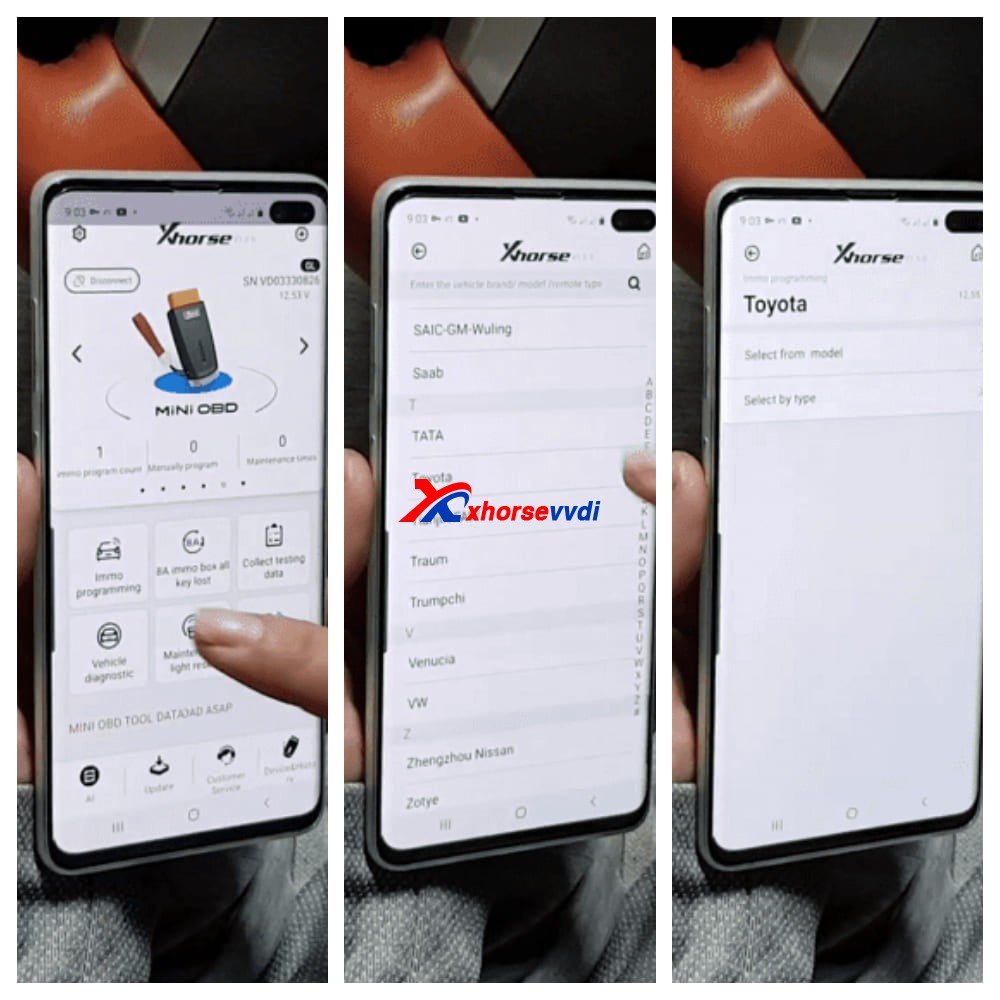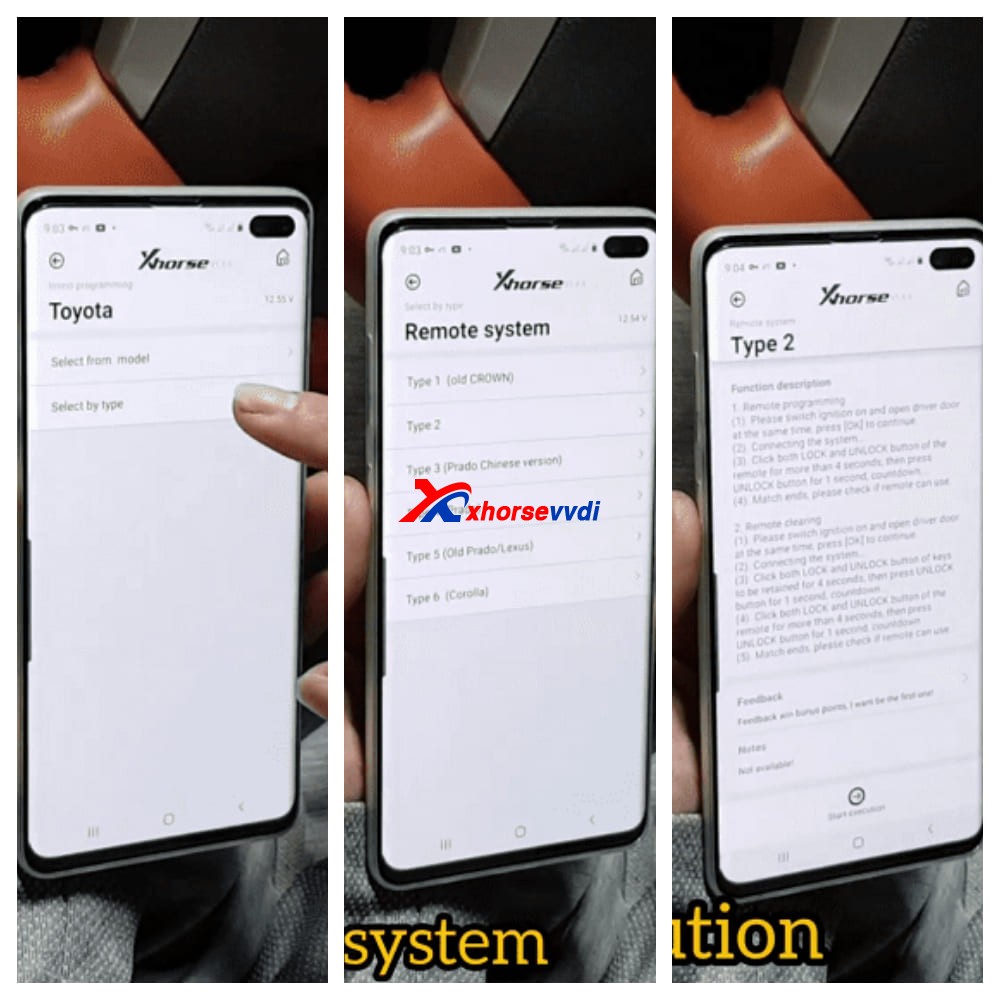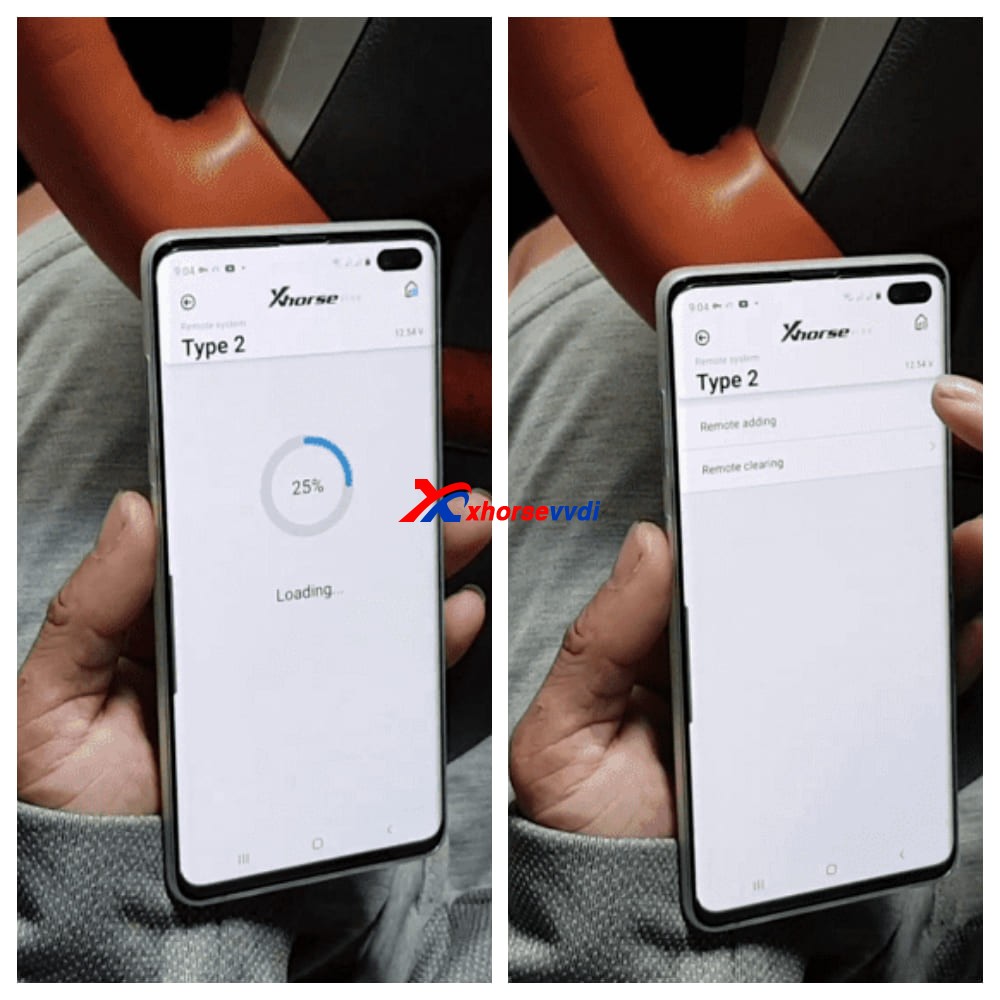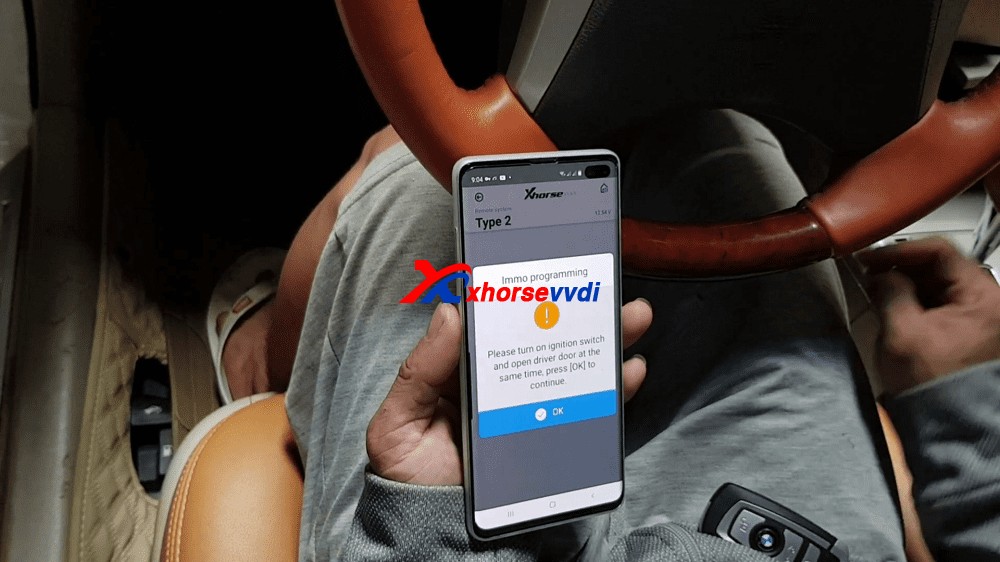How to download Xhorse APP For Mini OBD Tool and program Toyota Camry Remote
Matched product:
V1.4.8 Xhorse VVDI MINI OBD Tool IMMO Programmer Work with VVDI MAX / Xhorse App
- Item No. SK287
- Out Of Stock
Support immo programming via OBD port.
Equipped with rich database covers over 95% of common cars on the market.
2. program Toyota Camry 2007 Remote Key via Xhorse Mini OBD Tool
How to install the Xhorse APP and program Toyota Camry 2007 Remote Key with VVDI Mini OBD Tool step-by-step here
Step 1. Go to APP Store / Play Store,search the “Xhorse” to down the APP, when download completed, click open
Step2. Click the "TRY IT NOW" to start the Xhorse APP, and Allow Xhorse to access this device's location all the time
Step 3.Setting your account.
Click "Account">>Click "Please log in">>Put your phone number,after, click "Send" to get verify code, Got the code from xhorse's company and then write it, login successfully
Step 4. Update the VVDI MINI TOOL database before using
Step 5. Plug new remote Camry 2007 into the car, and turn on the phone Bluetooth to connect the Xhorse VVDI Mini OBD Tool. Click "VD03330826" and click “OK”

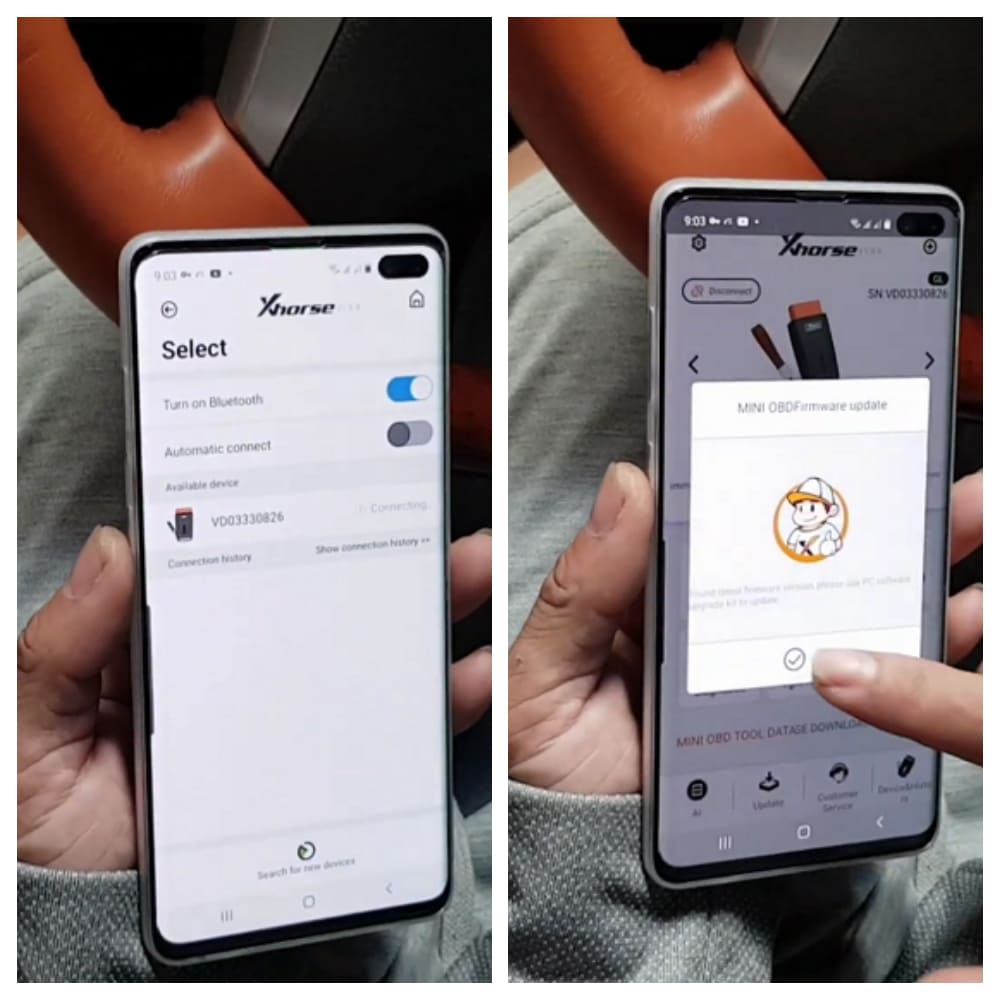
Step 6.Select:
>>IMMO Programming>>Toyota>>Select by Type>>Remote system>>Type 2>> Start execution>>Remote adding
Step 7:Turn engine ON and Open the drive door
Connecting the system….
Press both the LOCK and unlock button at the same time for 4 seconds, then press UNLOCK button for 1 second
Countdown 27 seconds
Step 8:Operations within 30 seconds, you will hear the system beep after completing
start to program remote by following what the device tell
Program remote complete when the car has sound
Step 9: Programming complete, testing remote, it works!!!
Using the Xhorse Mini OBD Tool to add a new Remote Key for Toyota Camry 2007 successfully!