Dolphin XP-008 Installation and Calibration Step-by-Step Guide
Matched product:
EU Ship No Tax Xhorse Dolphin XP-008 Key Cutting Machine for Special Bit, Double Bit Keys
US$629.00
- Item No. HKSL485
- Free Shipping
Xhorse Dolphin XP-008 Key Cutting Machine designed for Special Keys
Bit, Double Bit Keys. etc
Bit, Double Bit Keys. etc
Part 2. How to Cut A Bit Key?
Part 3. Manual Machine Comparison: Dolphin XP008 vs Condor XC009
Part 1. How to Install and Calibrate?
Step 1. Install Calibration Plate
*First, make sure machine's power is off.
Hold calibration rod and loosen the clamp, then take out calibration rod.

Stick it into spindle pinhole

Loosen lock screw using a wrench.

Remove the cutter (cutting plate).

Install calibration plate, same as before.

Step 2. Lateral Adjustment of Micro-adjust Base
*First, make sure the main and the auxiliary clamps stay Side A.
Rotate handle until calibration plate touches right part of auxiliary clamp.
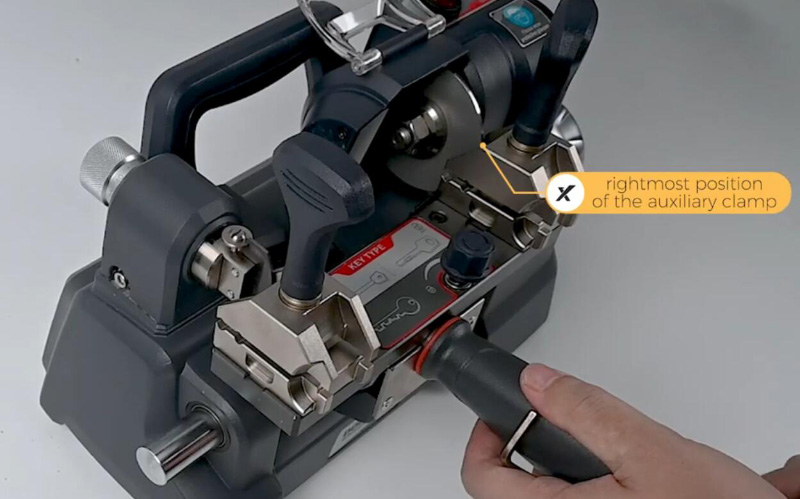
Slightly loosen fixing screw of sliding base.

Adjust left adjusting screw using an Allen wrench until cutting guide touches right part of main clamp.
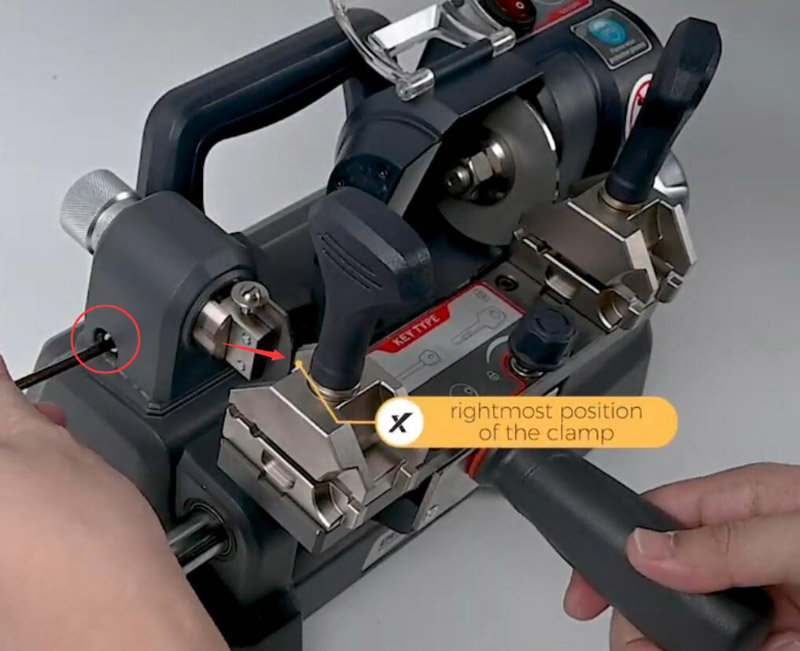
Tighten fixing screw of sliding base.
Step 3. Vertical Adjustment of Micro-adjust Base
Stick calibration rod into clamps and tighten it.

Adjust knob of micro-adjust base so that calibration rod can touch left cutting guide and right calibration plate in the meantime.

Step 4. Height Adjustment of Micro-adjust Base
*Generally, the procedure is already complete by factory.
Rotate handle, and make sure calibration rod keeps touching left cutting guide and right calibration plate in the meantime.

Done!
Part 2. How to Cut A Bit Key?
Prepare a new key blade for duplicating the original one.

Adjust clamp to side A.
Loosen right clamp, insert new key blade, and tighten it up.

Put the original key into the left clamp in the same way.

Make sure the original and the new keys are aligned perfectly. (If you are not clear about this procedure, please check Part 1)
Then turn on Dolphin XP008.
During cutting, push clamps a little harder in order to cut bittings completely, and rotate the handle to move clamps to left or to right.

When we finish cutting this side, turn off the power.
Loosen right clamp, and turn the new key to the other side.

Same to the original one.

Turn on the machine to cut the other side on the same way.
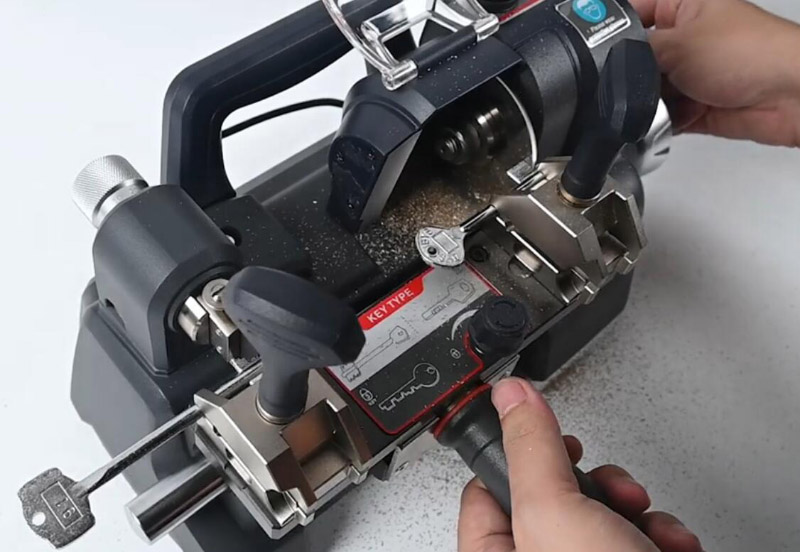
When we finish cutting both sides, turn off the power.
Key comparison.
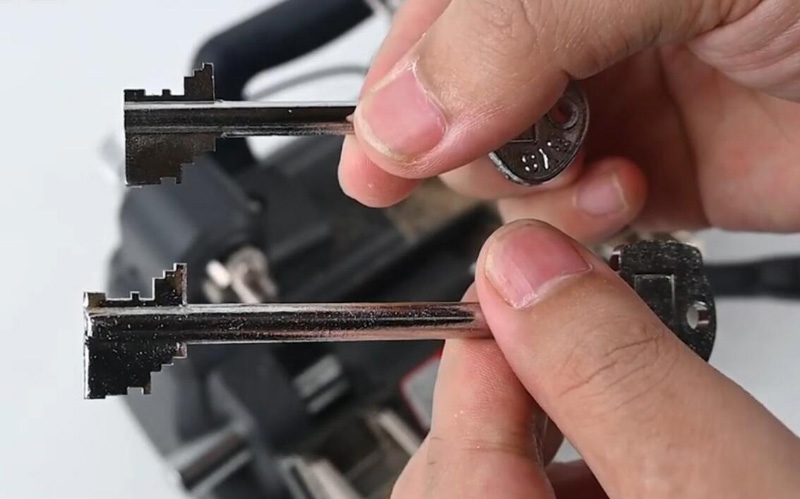
Done.
Part 3. Dolphin XP008 vs Condor XC009
| Key Cutting Machine | Condor XC-009 | Dolphin XP-008 |
| Image |  |
 |
| Function | ||
| Manipulation | Manual Cutting | Manual Cutting |
| Cutting Tool | Cutting Plate | Cutting Plate |
| Cutting Key | Single/Double-Sided Key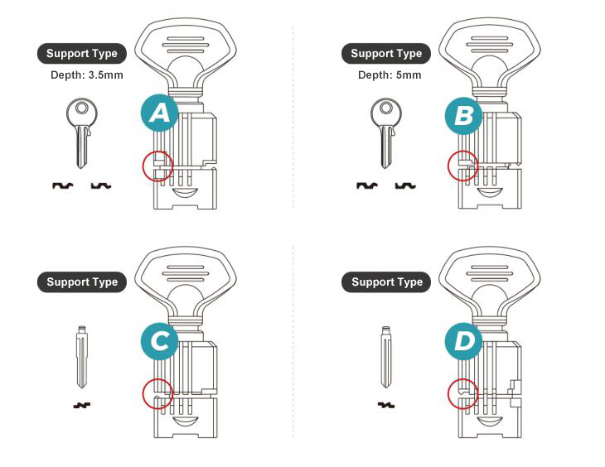 |
Bit/Double Bit Key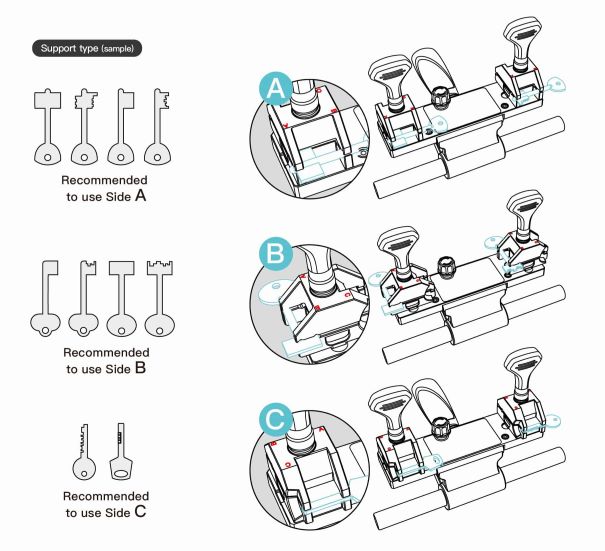 |
| Multi-Function Clamp | 4-Side Clamp | 3-Side Clamp |
| Built-in Battery | √ | √ |
| Parameter | ||
| Power | 110W | 145W |
| Spindle Speed | 900rpm | 1050rpm |
| Net Weight | 10.8kg | 10.8kg |
| Gross Weight | 14.0kg | 12.5kg |
| Machine Dimensions | 285*175*200mm | 305*185*200mm |
| Package Dimensions | 420*310*300mm | 435*370*315mm |
