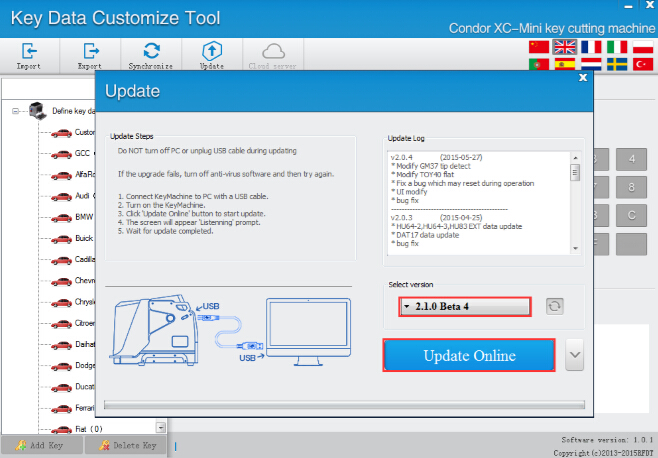Condor XC-MINI Key Cutting Tool Update Steps
How to update IKeycutter Condor XC-MINI Key Cutting Tool
How to update IKeycutter Condor XC-MINI Key Cutting Tool1.Connect you Condor Mini machine to PC,and turn on the machine.
2.After Install "driver file",open the update software.
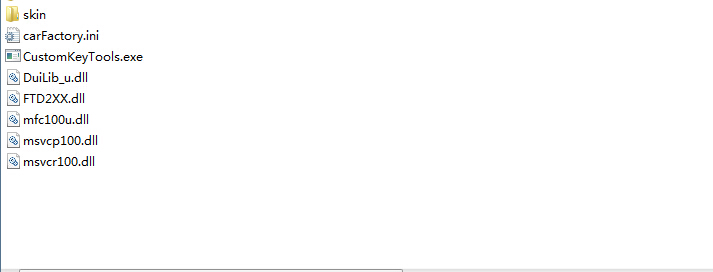
3.Select preferred language by yourself,Then click on "Update".
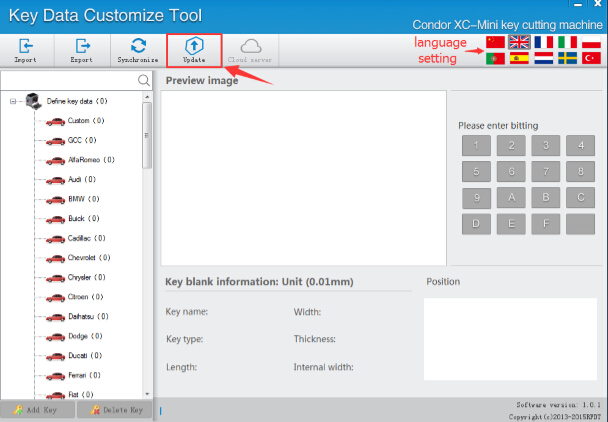
4.Select update version,click on "Update Online" wait until display Update Success,wait for a while(30seconds),Restart machine.