Xhorse Micronas OBD Tool (CDC32XX) V1.8.2 for Volkswagen
Buy Now: US$209.00
Plus II $2744, Max Pro $379 Super Sale!
EU Ship, NO Tax!
All 4% OFF, except bottom price items.
Better price, please contact Susie!
Skype: xhorsevvdi.com
Whatsapp:+86-13983756354
EU Ship, NO Tax!
All 4% OFF, except bottom price items.
Better price, please contact Susie!
Skype: xhorsevvdi.com
Whatsapp:+86-13983756354
Weight:
0.2KG
( 0.44LB )
Package:
14.5cm*4.5cm*2cm
( Inch: 5.71*1.77*0.79 )
Returns:
Return for refund within 30 days,buyer pays return shipping. Read details »
Related Download Files
Product Description
1.Micronas OBD Tool (CDC32XX) programmer for Volkswagen and Skoda cars from year 2006.06 by OBDII diagnostic.
2.VAG Micronas CDC32xx programmer supports odometer correction, PIN code read, EEPROM read/write, it is a multi-function and reasonable obd2 product.
Xhorse V1.8.2 Micronas OBD Tool (CDC32xx) for VW/Audi Odometer Tool by OBD22.VAG Micronas CDC32xx programmer supports odometer correction, PIN code read, EEPROM read/write, it is a multi-function and reasonable obd2 product.
Top 5 Reasons to Get Micronas Obd Tool:
1.Micronas OBD Tool Language: English, Spanish, Chinese
2.Update: Online update for free
3.Micronas OBD Tool supported dashoard module: CDC32xx (If you need do other dashboard, you can purchase update module from our website)
4.You can also buy other update module from our website, like NEC24C32 update module, MM7 update module and NEC24C64 update module.
5.Newest version is v1.8.2.
Micronas OBD Tool Highlights:
Support Mileage Correct/ Read Pin code/ EEprom read and write by OBD2 Port.
Micronas OBD Tool supported car models:
Golf, Golf+ from year 2007 (with MICRONAS CDC3272 or CDC3217/97 and 24C32 EEPROM):
Odometer correction, PIN code read, EEPROM read/write
Passat B6 from year 2007 (with MICRONAS CDC3272 or CDC3217/97 and 24C32 EEPROM):
EEPROM read/write
Bora, Jetta from year 2007 (with MICRONAS CDC3272 or CDC3217/97 and 24C32 EEPROM):
Odometer correction, PIN code read, EEPROM read/write
Touran from year 2007 (with MICRONAS CDC3272 or CDC3217/97 and 24C32 EEPROM):
Odometer correction, PIN code read, EEPROM read/write
Caddy from year 2007 (with MICRONAS CDC3272 or CDC3217/97 and 24C32 EEPROM):
Odometer correction, PIN code read, EEPROM read/write
Tiguan, Eos from year 2008+:
Odometer correction, PIN code read, EEPROM read/write
Octavia (with MICRONAS CDC3272 or CDC3217/97 and 24C32 EEPROM):
Odometer correction, PIN code read, EEPROM
Micronas OBD Tool Package list:
1pc x Micronas OBD Tool Cable
1pc x CD Driver
Micronas OBD Tool Software Test Display:
1. Read KM
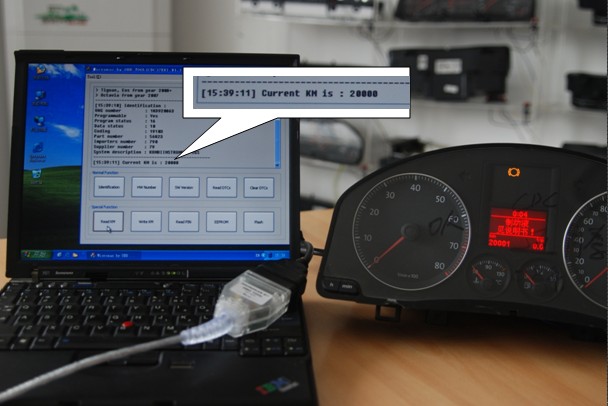
2. Write KM
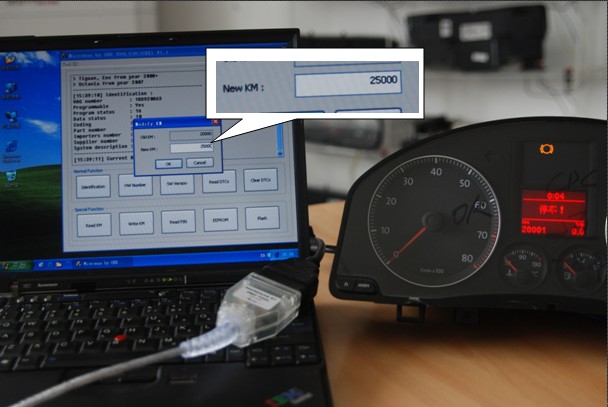
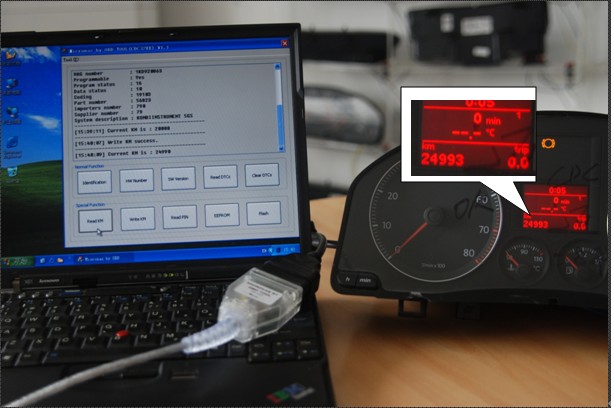
3. EEPROM
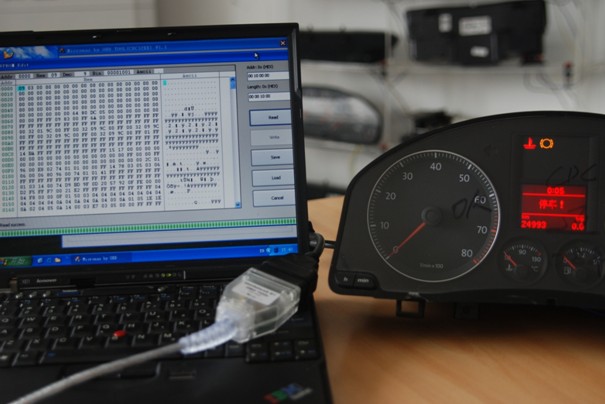
FAQ
Q: Is it the same company as supervag? They use the same software.
A: Yes, VAG KM+IMMO TOOL works well, if some CDC32XX dash not support in software, developer can add it in new update, only need to send flash CDC32xx and 24C32 eeprom.
Contact US:
Email: sales@xhorsevvdi.com
If you have any questions, please do not hesitate to contact us.


Shipping Method and Delivery Time:
EU, US, UK ,RU Warehouse: 3-7 working days. We have stocked up hot sale items in US, UK ,RU, EU Warehouse, Fast Delivery No Tax. But if overseas warehouse is sold out, we will send from Hongkong by DHL.
EU warehouse only for EU customers. UK warehouse for UK address only! US the same, and not includes overseas territories. No customs tax.
DHL: 3-7 working days. And EU address by DHL invoice value can't be less than 150USD. If your address is remote area for DHL, need to pay remote cost about 35USD or no extra fee ship by YANWEN.
Yanwen Express: 5-17 working days. No customs Tax or remote cost for EU Countries.
About VAT, if company buyer needs the VAT invoice, please pay the VAT, then we provide VAT invoic for you to do tax refund.
If you have any questions, please do not hesitate to contact us.


Shipping Method and Delivery Time:
EU, US, UK ,RU Warehouse: 3-7 working days. We have stocked up hot sale items in US, UK ,RU, EU Warehouse, Fast Delivery No Tax. But if overseas warehouse is sold out, we will send from Hongkong by DHL.
EU warehouse only for EU customers. UK warehouse for UK address only! US the same, and not includes overseas territories. No customs tax.
DHL: 3-7 working days. And EU address by DHL invoice value can't be less than 150USD. If your address is remote area for DHL, need to pay remote cost about 35USD or no extra fee ship by YANWEN.
Yanwen Express: 5-17 working days. No customs Tax or remote cost for EU Countries.
About VAT, if company buyer needs the VAT invoice, please pay the VAT, then we provide VAT invoic for you to do tax refund.
Tech Support
Please contact us online to get Micronas OBD TOOL Software,thanks.
1.Difference between Micronas obd tool and VAG km immo tool
Micronas OBD tool CDC32XX for Volkswagen technical service including:difference between VAG Km+immo tool and micronas obd tool (cdc32xx).
2.Free RB8 authorization for VAG KM+IMMO Tool customers
We'll authorize RB8 for free to customers who has purchased CDC32 & Moto & NEC24c32 modules.
If follow 3 items are all "Yes" in your "Device Info", you'll get RB8 authorization for free.
*CDC32xx : Yes
*Moto MM7 (Golf6,Tiguan) : Yes
*NEC24C32 : Yes
*Please update your device to get the authorization.
micronas obd tool (cdc32xx) own more authorization than VAG Km+immo, which means micronas obd tool (cdc32xx) only cover CDC32xx, but VAG Km+immo have more functions than micronas obd tool (cdc32xx).
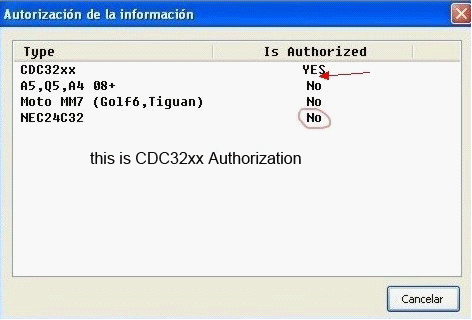
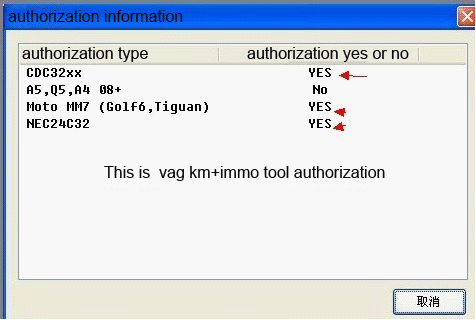
FAQ:
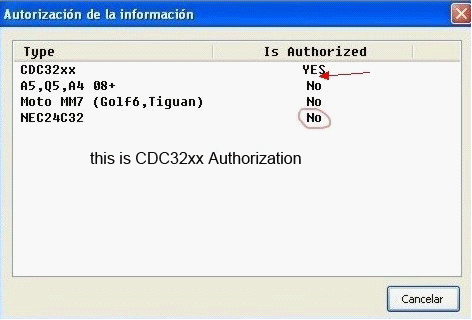
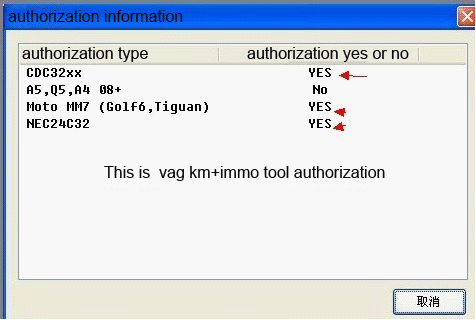
FAQ:
Q:Is it the same company as supervag? They use the same software!
A:Yes, VAG KM+IMMO TOOL working well, If some CDC32XX dash not supported software, developer can add it in new update, Only need to send him flash CDC32xx and 24C32 eeprom.
Notes:
1. Be sure to disable/uninstall anti-virus software
Please note,anti-virus software can flag up this item software as having a virus. This is a false positive and is due to the software containing the application file. So Before setup the device software, please disable/uninstall anti-virus software or install a more reliable free virus scanner! Our this item software is completely safe and virus free and all other virus scanners confirm this.
If the software data is destroyed or lost because you forget to disable/uninstall anti-virus software, please contact our customer service, we arrange to resend you CD or send you the software via internet.
2. Required windows operation system is windows XP
Be sure to setup and run the device software under windows XP. Otherwise the device software and program can be broken or it will fail to work.
Customers who viewed this item also viewed
















