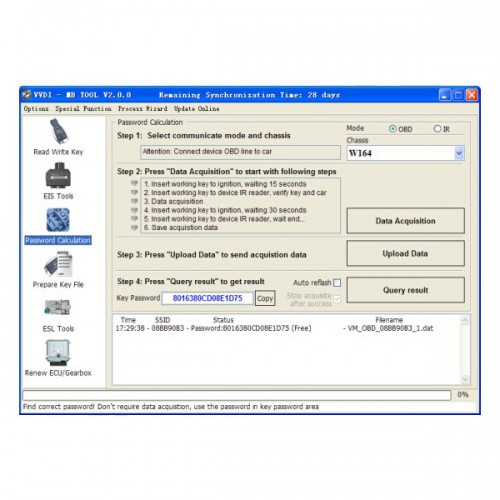7% off
Add in hours 5 Tokens for Xhorse VVDI MB BGA Tool Password Calculation Much Cheaper
Latest price: US$75.00Buy Now: US$70.00
7% off
BGA Token: 5 Tokens
4 BGA Token: 5 Tokens


Plus II $2744, Max Pro $379 Super Sale!
EU Ship, NO Tax!
All 4% OFF, except bottom price items.
Better price, please contact Susie!
Skype: xhorsevvdi.com
Whatsapp:+86-13983756354
EU Ship, NO Tax!
All 4% OFF, except bottom price items.
Better price, please contact Susie!
Skype: xhorsevvdi.com
Whatsapp:+86-13983756354
Shipping:
Free Shipping
Express Shipping ServiceEstimated delivery time: 3-5 Days.See details »
Weight:
0.1KG
( 0.22LB )
Returns:
Return for refund within 30 days,buyer pays return shipping. Read details »
Product Description
5 Tokens for VVDI MB BGA Tool/ Key Tool Plus Password Calculation
5 Tokens for Xhorse VVDI MB BGA Tool / Key Tool Plus Benz Password Calculation
Note:
1. Please send us the VVDI MB/ KTP SN after you purchase.
2. Add token online, No need read shipping.
3. Usually we will add token in fixed time, every working day 17:00-18:00 China time.
4. If all key lost, will cost 2 bga tokens. If have one working key, cost 2 bga token.
1. Overview
Password calculation can get key password through EIS and working key (online)
CAN protocol EIS all support password calculation
Support BGA keys and other NEC keys
Support calculate password for NEC v51, v57 keys. No soldering, safe method.
Data acquisition time depends on the key version. It needs about 3.5 - 13 minutes
BGA version need about 5 minutes, some versions only need 3.5 minutes
Calculate time in server: 30 seconds – 1 minute
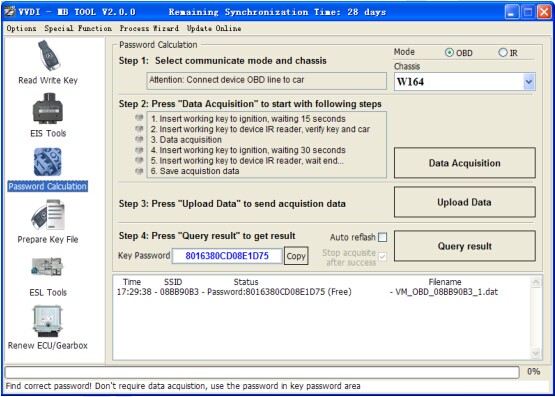
2.Support type
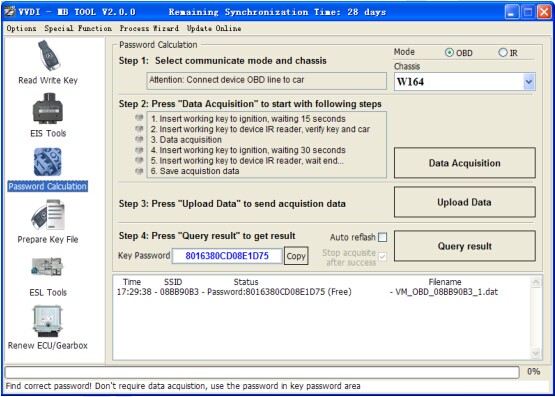
2.Support type
W164
W164 2009-
W166, 197, 212, 218, 246
W169, 209, 211
W172, 204, 207
W216
W221
W639 2009-
3. Functions
Mode: OBD and IR adaptor, mode use for communicate with EIS
Chassis: Select chassis number, you can detect it with auto detect in EIS Tools
Data Acquisition:
Press "Data Acquisition", it will continue with following steps automatically
1) Insert working key to ignition, waiting 15 seconds
2) Insert working key to device IR reader, verify key and car
3) Data acquisition
4) Insert working key to ignition, waiting 30 seconds
5) Insert working key to device IR reader, wait end...
6) Save acquisition data
Upload Data: Upload saved acquisition data to server for calculate password.
Attention:Once success calculate password for one SSID, the server will not accept calculate the acquisition data with same SSID in 2 hours. After 2 hours, acquisition data with same SSID upload to server will start with a new task
Attention:Once success calculate password for one SSID, the server will not accept calculate the acquisition data with same SSID in 2 hours. After 2 hours, acquisition data with same SSID upload to server will start with a new task
Query result: Query server calculation result. The password will fill in key password area automatically after success calculation. Use "Copy" copy password to clipboard
Auto reflash: Program will auto re-flash server result until there's no task for this device.You can start data acquisition once more while auto reflash starting
Auto reflash: Program will auto re-flash server result until there's no task for this device.You can start data acquisition once more while auto reflash starting
Stop acquisite after success: If you are run data acquisition while auto reflash running,program will stop the acquisition progress when find correct password
4. About query result status
Query result support query calculation result in 24 hours, others don't support Query result will display Time, SSID, Status, Filename (name when upload to server)
Status has the following types:
1) Queuing: number x, require about y minutes, means your task need y minutes
2) Processing: requires 1 minutes, means your task need 1 minute to finish
3) Password: xxxxxxxxxxxxxxxx (Free), means success find password, “Free” show this task is calculated for free or this task already success calculated before
4) Discard: Once you success calculate the password, in 2 hours, the upload acquisition data with same SSID will discard
5) Already upload: means the server already have this file in queuing
6) Pay for password calculation before upload: means your device doesn’t have authorize for calculation. Contact your dealer and pay for password calculation
7) Failed: means this task failed to get password, you can run data acquisition again.Failed task is always free
How to check the BGA tokens?
VVDI MB Tool software>> Password calculation
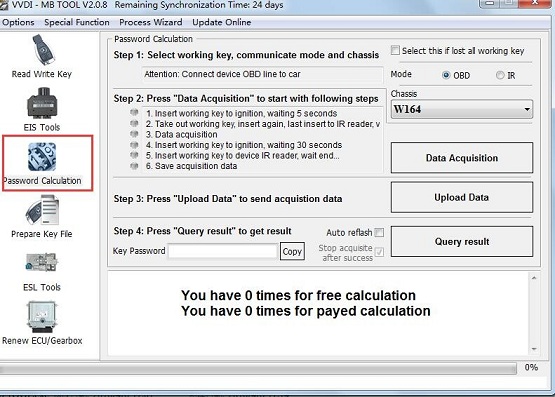
How to check Key Tool Plus paid token?
Please check in IMMO Programming/Benz. If add OK, it will display number for paid calculation.
Immo Programming >> Benz>> Select from system>> Password Calculation>> Start Programming>> Query the Benz Points
Contact US:
Email: sales@xhorsevvdi.com
If you have any questions, please do not hesitate to contact us.


Shipping Method and Delivery Time:
EU, US, UK ,RU Warehouse: 3-7 working days. We have stocked up hot sale items in US, UK ,RU, EU Warehouse, Fast Delivery No Tax. But if overseas warehouse is sold out, we will send from Hongkong by DHL.
EU warehouse only for EU customers. UK warehouse for UK address only! US the same, and not includes overseas territories. No customs tax.
DHL: 3-7 working days. And EU address by DHL invoice value can't be less than 150USD. If your address is remote area for DHL, need to pay remote cost about 35USD or no extra fee ship by YANWEN.
Yanwen Express: 5-17 working days. No customs Tax or remote cost for EU Countries.
About VAT, if company buyer needs the VAT invoice, please pay the VAT, then we provide VAT invoic for you to do tax refund.
If you have any questions, please do not hesitate to contact us.


Shipping Method and Delivery Time:
EU, US, UK ,RU Warehouse: 3-7 working days. We have stocked up hot sale items in US, UK ,RU, EU Warehouse, Fast Delivery No Tax. But if overseas warehouse is sold out, we will send from Hongkong by DHL.
EU warehouse only for EU customers. UK warehouse for UK address only! US the same, and not includes overseas territories. No customs tax.
DHL: 3-7 working days. And EU address by DHL invoice value can't be less than 150USD. If your address is remote area for DHL, need to pay remote cost about 35USD or no extra fee ship by YANWEN.
Yanwen Express: 5-17 working days. No customs Tax or remote cost for EU Countries.
About VAT, if company buyer needs the VAT invoice, please pay the VAT, then we provide VAT invoic for you to do tax refund.
Tech Support
VVDI MB BGA TOOL is updated to V2.1.4,and it adds new function that support get password from w204, w207 EIS while lost all key.
VVDI MB BGA Tool FAQs:1.Q:Could anyone help me with bench test for w906? I can't find cable for this model.
A:no need buy any cables for working via IR connect just 4 wires for working OBD need connect parallel any diagnostic to CAN and open EZS for testing connect emulator or ELV.
2.Use VVDI MB read S221 ISM Password successfully, but after click renew ISM,it shows "ISM-164 270 03 52(Siemens,VDO)"
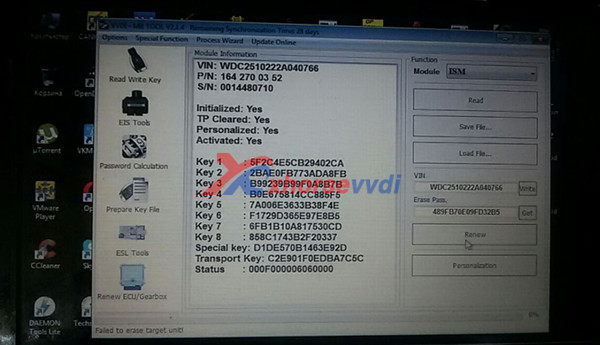
A:For Renw ISM ECU function support list is much less,if after several time still failed, it may not support at present, please except future update. Thanks.
3.Q:What is the password of VVDI MB Tool?after i download it,extract it,it asks for password.
A:The password is:123456.Same like VVDI Prog,VVDI2.
4.Q:I have received VVDI Benz,but the pins of 12V and 5V is missed,i checked the package box and insider not find them,what can i do?

A:You can check our product pic,original pic does not have that two pins:http://www.xhorsevvdi.com/upload/pro/vvdi-mb-bga-tool-15.jpg
5.Q:VVDI MB Tool standard version incudes tokens or not?
A:VVDI MB Tool does not includes the tokens.If you have condor xc-mini or condor xc-007,bind them together you can get one token free everyday.Or you need to purchase extra tokens.
6.Q:Can i use MBE Engineering to program Xhorse Emulator?
Q:NO,use VVDI MB to program xhorse Emulator.
7.Q:I want to buy Benz keys to work with VVDI MB BGA Tool,before 2006 year and after 2010 Benz cars,do you have the keys?
A:Yes,you can check this Benz 315KHZ/433MHZ works 1997-2015 benz cars:http://www.xhorsevvdi.com/wholesale/benz-smart-key-3-button-433mhz.html
2.Use VVDI MB read S221 ISM Password successfully, but after click renew ISM,it shows "ISM-164 270 03 52(Siemens,VDO)"
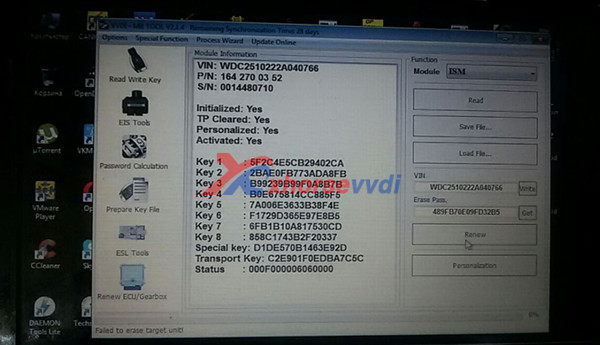
A:For Renw ISM ECU function support list is much less,if after several time still failed, it may not support at present, please except future update. Thanks.
3.Q:What is the password of VVDI MB Tool?after i download it,extract it,it asks for password.
A:The password is:123456.Same like VVDI Prog,VVDI2.
4.Q:I have received VVDI Benz,but the pins of 12V and 5V is missed,i checked the package box and insider not find them,what can i do?

A:You can check our product pic,original pic does not have that two pins:http://www.xhorsevvdi.com/upload/pro/vvdi-mb-bga-tool-15.jpg
5.Q:VVDI MB Tool standard version incudes tokens or not?
A:VVDI MB Tool does not includes the tokens.If you have condor xc-mini or condor xc-007,bind them together you can get one token free everyday.Or you need to purchase extra tokens.
6.Q:Can i use MBE Engineering to program Xhorse Emulator?
Q:NO,use VVDI MB to program xhorse Emulator.
7.Q:I want to buy Benz keys to work with VVDI MB BGA Tool,before 2006 year and after 2010 Benz cars,do you have the keys?
A:Yes,you can check this Benz 315KHZ/433MHZ works 1997-2015 benz cars:http://www.xhorsevvdi.com/wholesale/benz-smart-key-3-button-433mhz.html
VVDI MB BGA TOOL is updated to V2.1.4,and it adds new function support get password from w204, w207 EIS while lost all key.
How to get W204 W207 All Key Lost Key Password with VVDI MB Tool
1.Connection
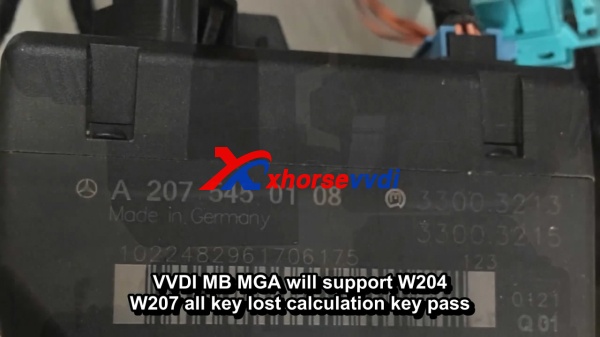
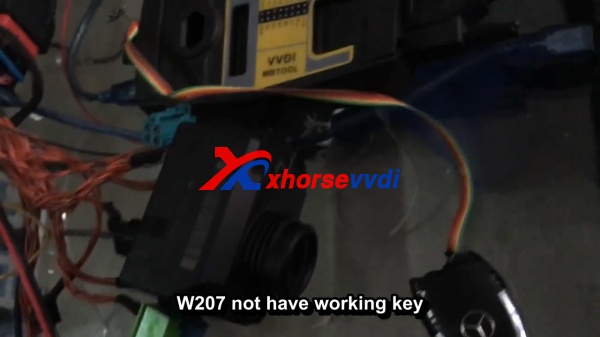
2.Start VVDI Benz software,and click “Password Calculation” on the left. Tick “Select this if lost all working key”
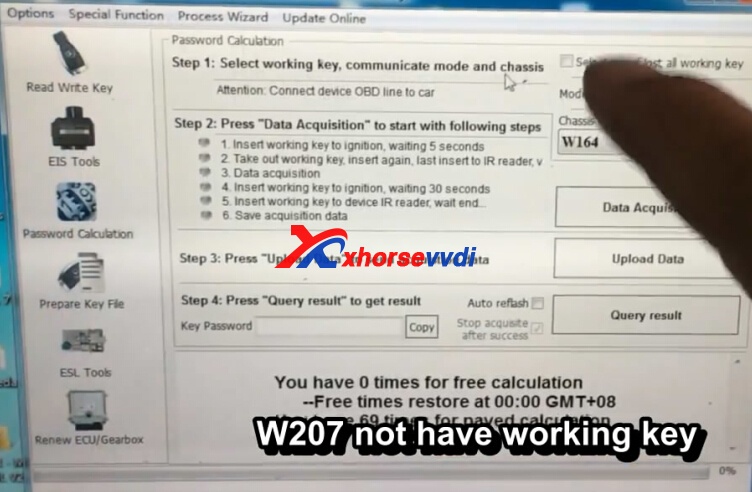
3.Click IR mode.
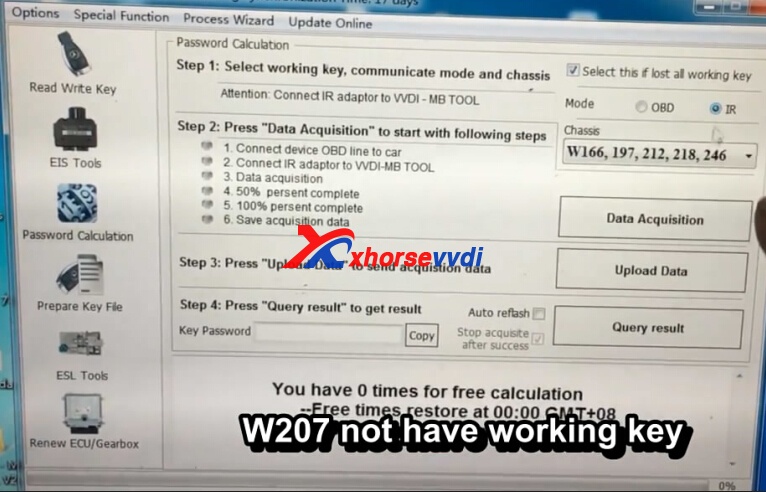
4.Choose “W172 W204 W207” chasis
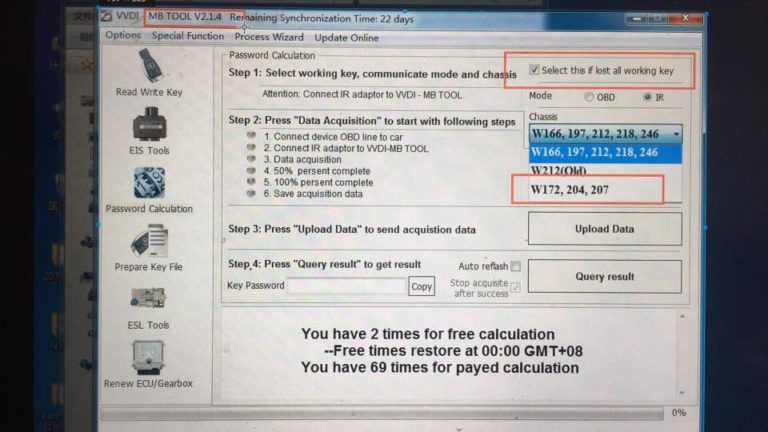
5.Select “Data Acquisition”,then click yes.And OK.
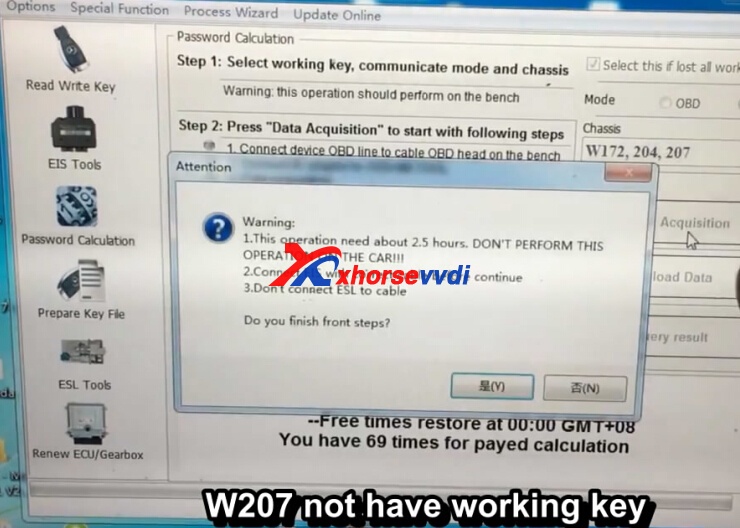
6.Wait for the process of Data Acquisition,it will take long time,and save data.
7.Upload data and culculate pass.
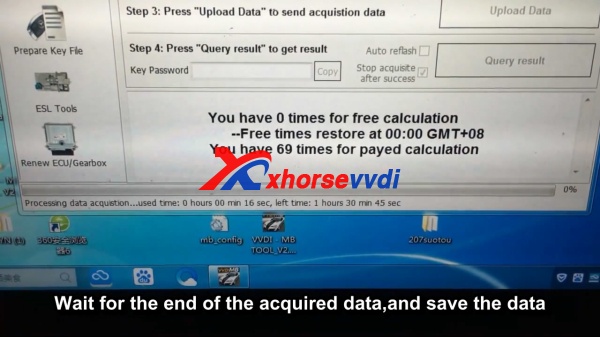
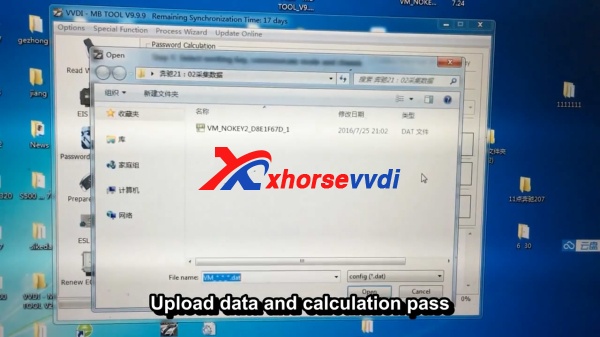
Buy more and Save more