How to learn and cut HU100R with Xhorse Dolphin XP005L
This article is about to show you how to learn and cut Mini Cooper HU100R key using this new Xhorse Dolphin XP005L.
First let’s see some highlights of this machine:
A complete protection cover and an adjustable touch-screen

Smart LED indicators.

Then start the procedure.
Step 1. Vehicle choose
Open it up and select,
-
Vehicle Database>>Mini>>[All Key Blank]>>HU100R
Step 2. Calibration
Install and calibrate clamp M5 side B as instructions.
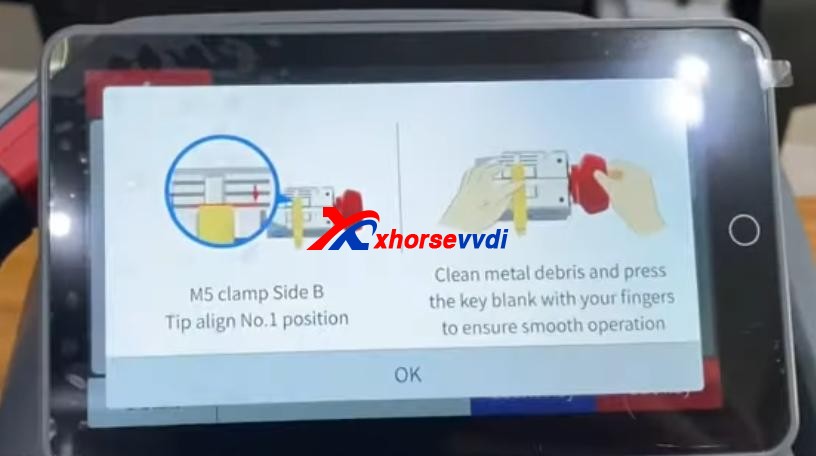


Step 3. Decode
Press “Learn key”.
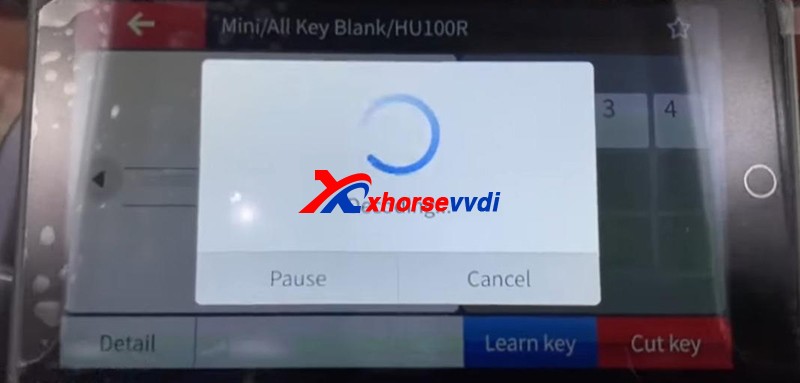

After Decode key completed, check the result by original key.
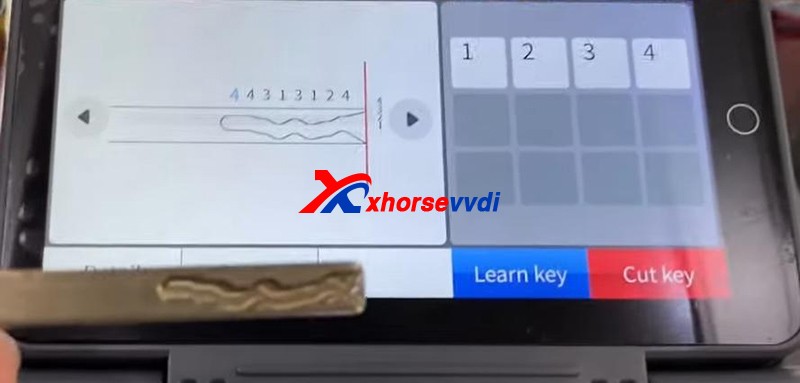
Step 4. Cut
Put new key blade in clamp M5.
Press “Cut key” and wait.
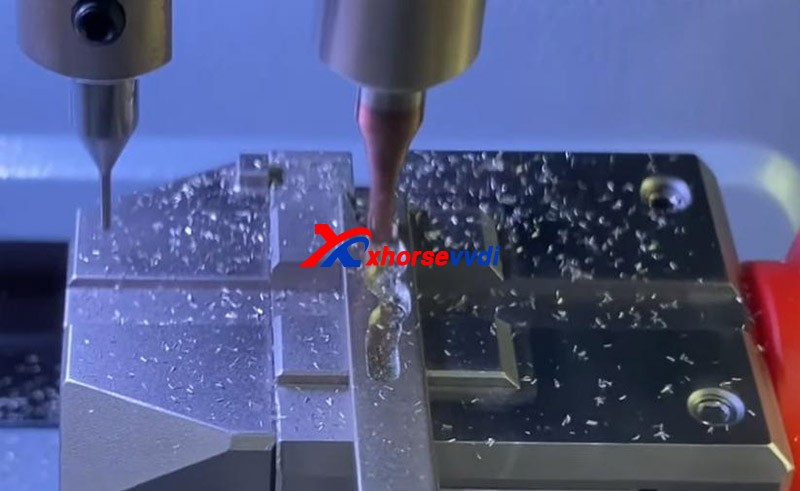
Cutting key completed!
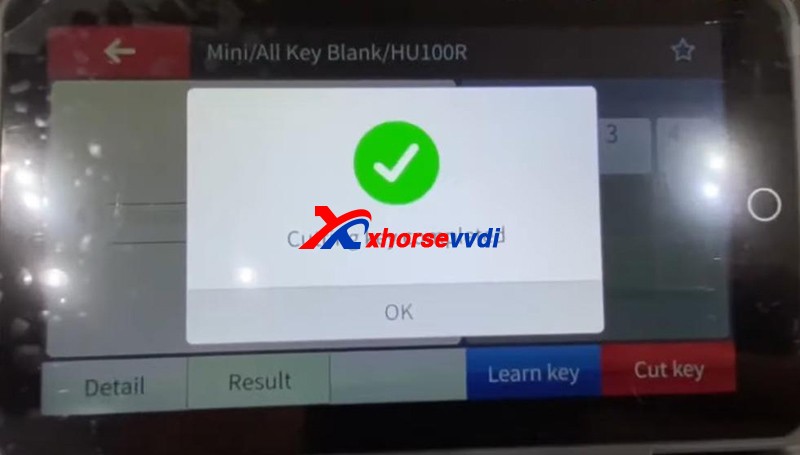
Compare with the original one.

Done! Nice and simple.