Where to Read Mercedes EIS on Xhorse Key Tool Plus?
One customer gave feedback that there is no voltage on Xhorse Key Tool Plus. He tried to read an EIS W164 and wondered if the wiring is correct.
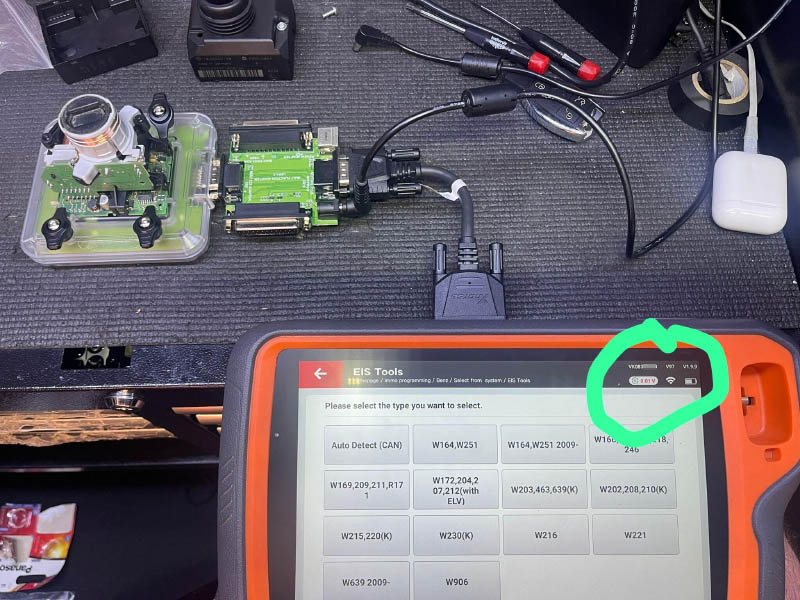

XDKP30 Adapter Connection:
KeyToolPlus Tablet>>XDKP30 Adapter>>EZS Adapter
*If 12V power supply is required is marked on Diagrams

Reason:
Wrong menu selection.
Solution:
1.To read EIS on Bench:
Select
Prog>>IMMO>>Benz>>EIS
2.To read EIS in Vehicle (OBD)
Select
Immo Programming>>Benz>>Select from system>>EIS Tools