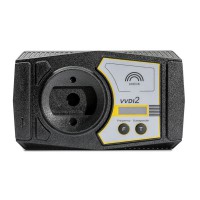How to install VVDI2 Driver?
Matched product:
Xhorse VVDI2 BMW Full Authorization Key Programmer With BMW OBD+CAS4+FEM
- Item No. SV86-C-SV86-F8
- Free Shipping
Use try start method to start engine,no need working key or engine dump file
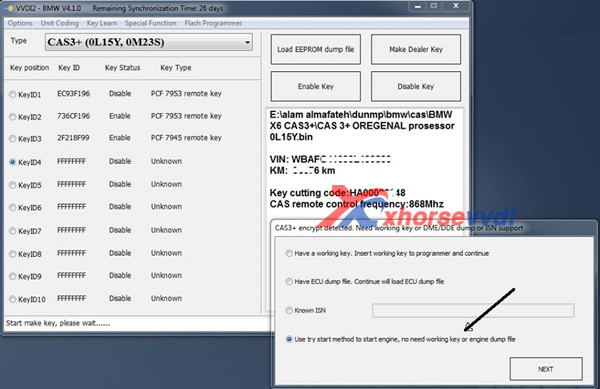
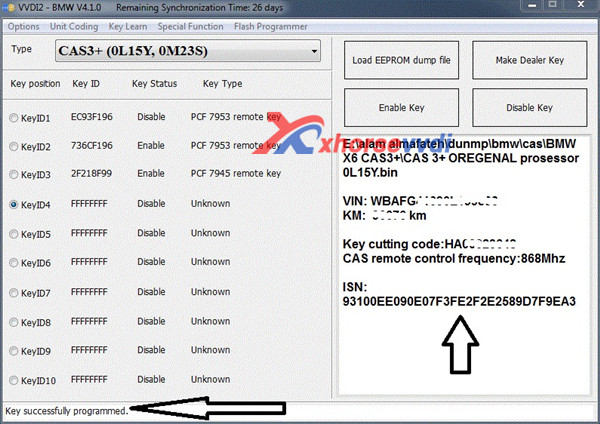
VVDI2 BMW FAQs:
1.Q:When try to use VVDI2 BMW for CAS4 car model,but it shows "software do not have authorize,please connect your dealer for help",what can i do?
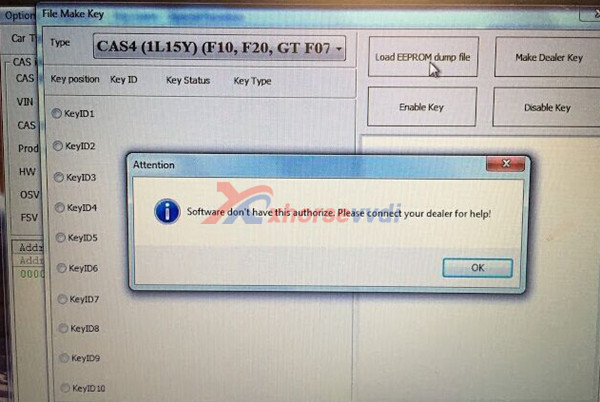

A:From the Authorization list,CAS4 is not available.If you only buy VVDI2 BMW(SV83-D),not get the CAS4 authorization.You need purchase CAS4 authorization service.
Q:I alreayd buy the VVDI2 CAS4 BMW authorization,but after i update to newest version,VVDI2 CAS4 authorization is missing,what can i do?
A:Please send us your serial number,we will check it for you.And after it is OK,we will inform you.Please wait 30minutes,then update it. Meanwhile,please ocnfirm VVDI2 BMW software and firmware is the latest version.
2.Q:Will VVDI2 BMW support to change km of BMW CAS4?
A:Yes,it can support by EEPROM Dump way.Please use with VVDI Prog to get the eeprom dump file,then use with VVDI2 BMW.And CAS4 function needs to get VVDI2 BMW CAS4 Authorization serivce.
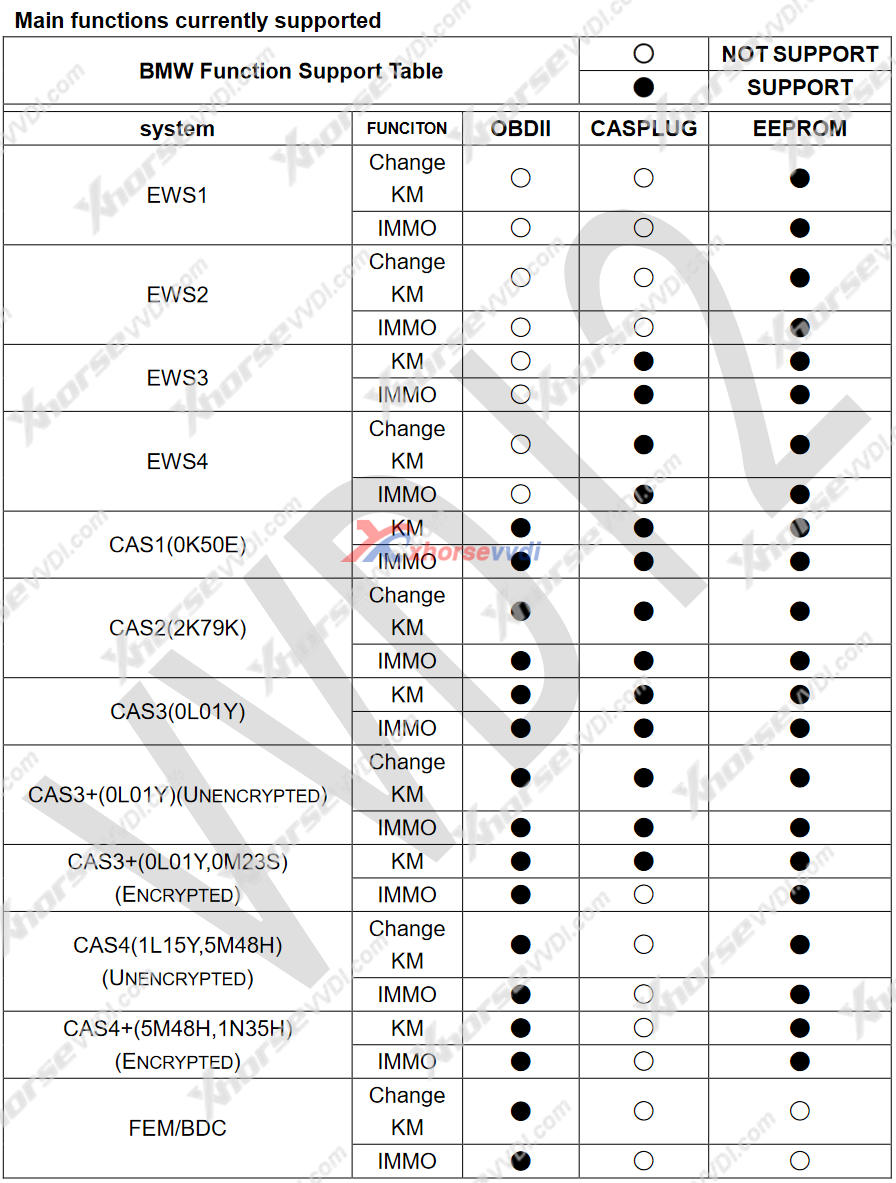
Install VVDI2 Commander Driver
1.Open Device Manager: Open windows explorer, right click ‘My computer’ and select ‘Properties’, open ‘System properties’, select ‘Hardware’ -> ‘Device Manager’, Open Device Manager
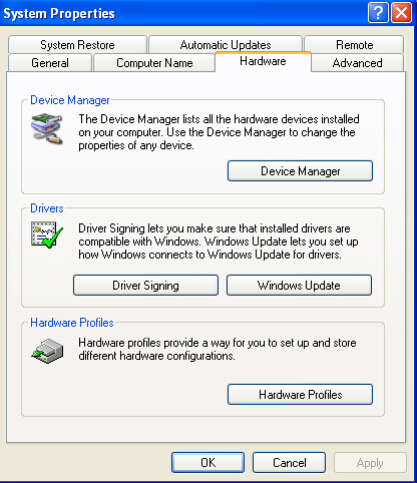
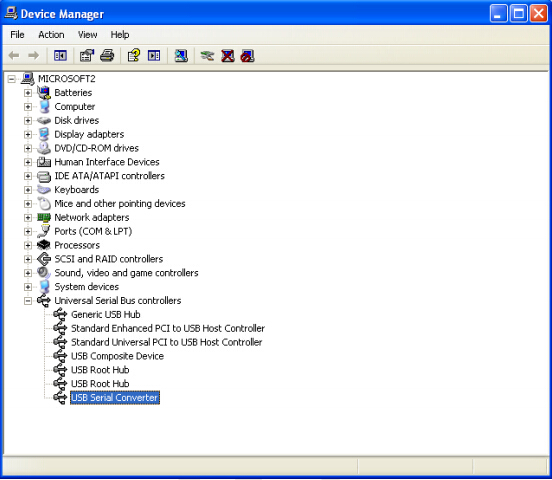
2.Install bus driver: Disconnect other USB cable from PC(Mouse and keyboard should keep connect)
VVDI2 install with other version drivers: Select ‘Universal Serial Bus controllers’ -> ‘USB Serial Converter’, double click on it, get properties window
View ‘Driver’ page: ‘Driver Date” should be: 3/18/2011, ‘Driver Version’ should be: 2.8.14.0.

If all right, don’t install driver again. If not shown as before, you need install driver with following steps:
1) Select ‘Driver’ -> ‘Update Driver’. Open ‘Hardware Update Wizard’
2) Select ‘Install from a list or specific location (Advanced)’, next to get window
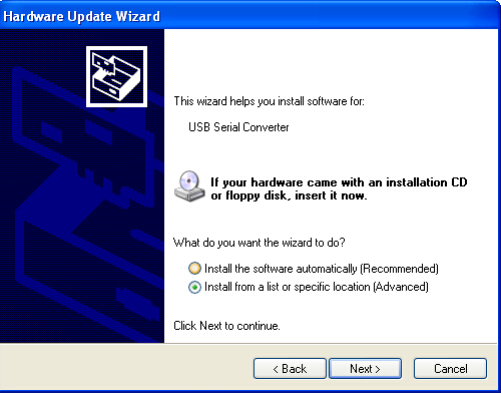
3) Select ‘Don’t search. I will choose the driver to install.’next to get window. Sometimes you will get directly, at this situation, go to step 5)
4) Select ‘Universal Serial Bus controllers’, next to get window
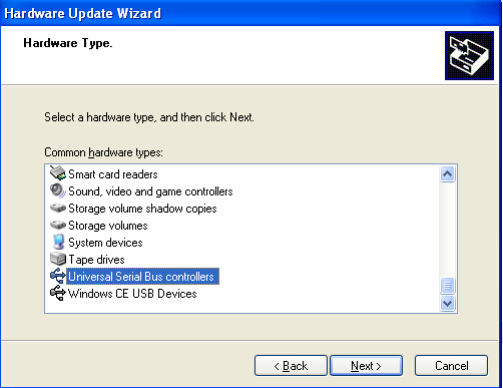
5) Select ‘Have Disk…’, get install from disk window
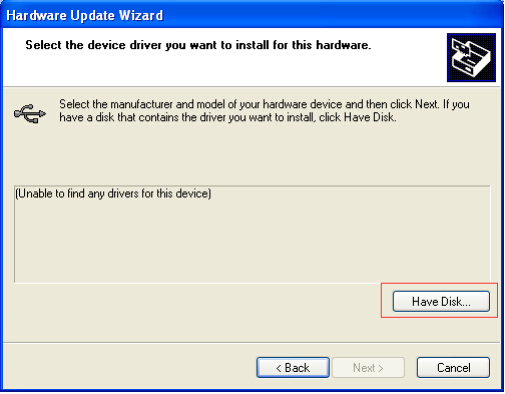
6) Input absolute path for USB Driver folder in install directory (Browse and choose install directory, or you can find the path from Start->Programs->VVDI2->USB Drivers). Press OK and wait complete. Sometimes system will ask again for Are you sure to install this driver? Continue is need
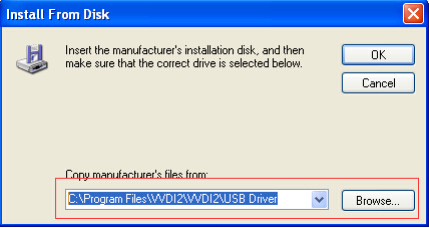
Please check whether VVDI2 is in the driver list.
Verify Bus Driver: Open properties window after install driver, view Driver page: ‘Driver Date’ should be: 3/18/2011, ‘Driver Version’ should be: 2.8.14.0